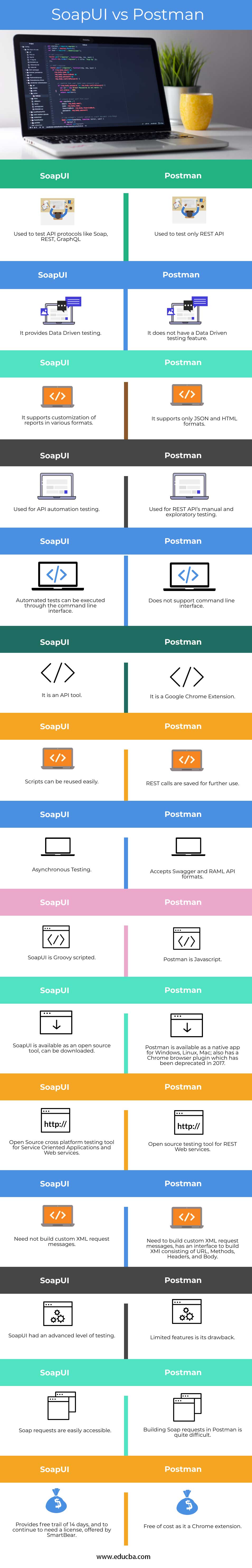Updated April 14, 2023
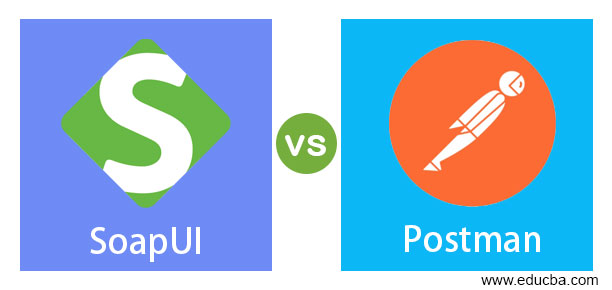
Difference Between SoapUI vs Postman
Today, we are about to see a comparison between SoapUI and Postman. You might have heard about these tools frequently during web service testing; these tools are used for API( Application Program Interface ) testing. SoapUI allows us to test REST and Soap API’s whereas Postman is a plugin/ extension in Google Chrome that can be enabled if required. Postman is an HTTP client to test web-based services.
Soap UI is a tool that can be used for both functional and non-functional testing and not only limited to services. It supports functional, performance testing, Regression testing, Load testing, etc. It makes it easier for users to convert functional test into non-functional tests. Postman is a platform where users can design, build, and test API’s to modify API’s. It has the ability to make various HTTP requests ( GET, POST, PUT, PATCH ).
Why Use SoapUI or Postman?
Postman is one of the most common choices of over 4 million downloads, with the below features
- Accessibility: As long as Postman is installed on your computer, the user can log in to their account and can access files anytime and anywhere.
- Collaboration: Import and Export of collections make it easier to share files. Collections can create subfolders and multiple requests to organize test cases or suites.
- Creating Tests: Checkpoints can be added to API calls for verifying successful HTTP responses.
- Automation Tests: Tests can be run in multiple iterations, which saves time for repetitive iterations
- Debugging: Console in postman helps to know what data has been retrieved, which makes it easier to debug tests.
- Continuous Integration: Development practices are done as postman supports continuous integration.
SoapUI is an open-source API testing tool that has a simple interface,
- SoapUI supports all standard protocols and technologies for testing API’s
- Allows testers to write functional API tests, supports drag and drop feature with advanced scripting. Supports QA, Dev, and Prod environment.
- Capable of performing complete Security testing prevents SQL injection. It also performs a fuzzy scan, boundary scan to avoid unwanted behaviour of web services.
- Distributes load test among a number of load agents by simulating high volume load tests and allowing end-to-end monitoring of application/ service.
- SoapUI supports Protocols like
- SOAP: Simple Object Access Protocol
- REST: Representational State Transfer
- WSDL: Web Service Definition Language
- AMF: Action Message Format
- HTTP/ HTTPS: HyperText Transmission Protocol/HyperText Transmission Protocol Secured
- JDBC: Java Database Connectivity
- JMS: Java Messaging Service
- Integration of SoapUI with other Automation tools like Maven, Hudson, Junit, and Apache-Ant.
Head to Head Comparison between SoapUI vs Postman (Infographics)
Below are the top 15 differences between SoapUI vs Postman:
Key Differences between SoapUI vs Postman
We shall now explore some of the key differences between SoapUI and Postman:
- SoapUI allows easy test creation, with drag and drop functionality which makes task such as working with JSON or XML easier, whereas Postman allows writing Boolean test cases.
- In Soap, functional test cases can be reused as load test cases, whereas in Postman, the collection of REST calls can be saved for future execution.
- Soap integrates with the most API management platforms, whereas Postman is an HTTP client to test web services and a good choice for manual testing as Postman is more reliable.
- Soap is based purely on data, loads data from files, e.g. XMLwhereas in Postman not being a command-line tool, pasting text into the command line window makes it easier.
- SoapUI provides an Easy-to-use interface, Users can import a WSDL file, and the project is set up for testing, whereas, in Postman, each service URL has to be checked with required methods such as Get, Post, etc.
- SoapUi supports many third-party plugins such as SOA DataPro, AgileTestware, and TestMaker, making it easier to integrate with Eclipse, Maven, and NetBeans. In contrast, Postman integrates with Interceptor, Newman, and Echo.
- Postman has a paid plan where teammates can have access to Team Library for faster collaboration. In contrast, SoapUI has a professional version where dynamic API snapshots are created for parallel testing and development.
- SoapUI alternatives are available such as JMeter, primarily designed for application testing and supports multi-threading, whereas Postman has Postman Pro and Postman Enterprise.
SoapUI vs Postman Comparison Table
Based on the points above, we shall now compare SoapUI and Postman:
|
SoapUI |
Postman |
| Used to test API protocols like Soap, REST, GraphQL | Used to test only REST API |
| It provides Data-Driven testing. | It does not have a Data-Driven testing feature. |
| It supports the customization of reports in various formats. | It supports only JSON and HTML formats. |
| Used for API automation testing. | Used for REST API’s manual and exploratory testing |
| Automated tests can be executed through the command-line interface. | Does not support the command line interface. |
| It is an API tool. | It is a Google Chrome Extension. |
| Scripts can be reused easily. | REST calls are saved for further use. |
| Asynchronous Testing. | Accepts Swagger and RAML API formats. |
| SoapUI is Groovy scripted. | Postman is Javascript. |
| SoapUI is available as an open-source tool, can be downloaded. | Postman is available as a native app for Windows, Linux, Mac; it also has a Chrome browser plugin which has been deprecated in 2017 |
| Open Source cross-platform testing tool for Service-Oriented Applications and Web services. | Open-source testing tool for REST Web services. |
| Need not build custom XML request messages. | Need to build custom XML request messages, has an interface to build XMl consisting of URL, Methods, Headers, and Body. |
| SoapUI had an advanced level of testing. | Limited features are its drawback. |
| Soap requests are easily accessible. | Building Soap requests in Postman is quite difficult. |
| Provides free trial of 14 days, and to continue to need a license, offered by SmartBear. | Free of cost as it a Chrome extension. |
Let us have a look at both the interface of the application, Soap and Postman.
SoapUI
SoapUI is a java based and hence runs on several operating systems. It requires a 1.6+ version of JRE and at least 1GB of memory along with 100MB of disk space. Below is how the actual SoapUI looks like, consisting of WSDL files, XML data, etc.
Postman
Below is how the Postman interface looks like, with various type of requests like GET, PUT, DELETE, etc., and the longest input field which looks like a search bad is the service URL area. For providing input data, we have various forms such as form-data, URL encoded data, raw, which can be text, JSON, XML inputs, and also binary type. We also have Postman Pro and Postman Enterprise, which are costlier at $8/ month and $21/ month respectively. Postman also can import the existing workspace, so the user needs not to start API testing from scratch.
With this, we can conclude as to what SoapUI is and what Postman is. We have seen key differences between SoapUI and Postman, investigated its interfaces and some of its key particulars. Compared both SoapUI and Postman based on key differences, uses, pros, and cons. Even though both the tools are used for API testing, each one has its own importance. To summarize, Postman is preferable for manual and REST API testing also can send SOAP messages via HTTP, which is similar to REST configuration. Whereas SoapUI is preferable for API automation with various protocols to support it.
Recommended Articles
This is a guide to the top differences between SoapUI vs Postman. Here we also discuss the key differences with infographics and comparison tables. You may also have a look at the following articles to learn more –