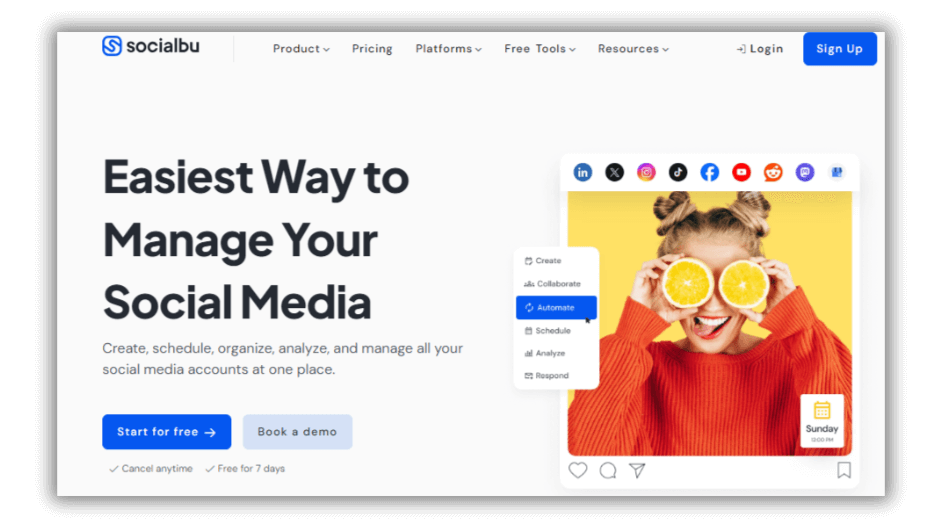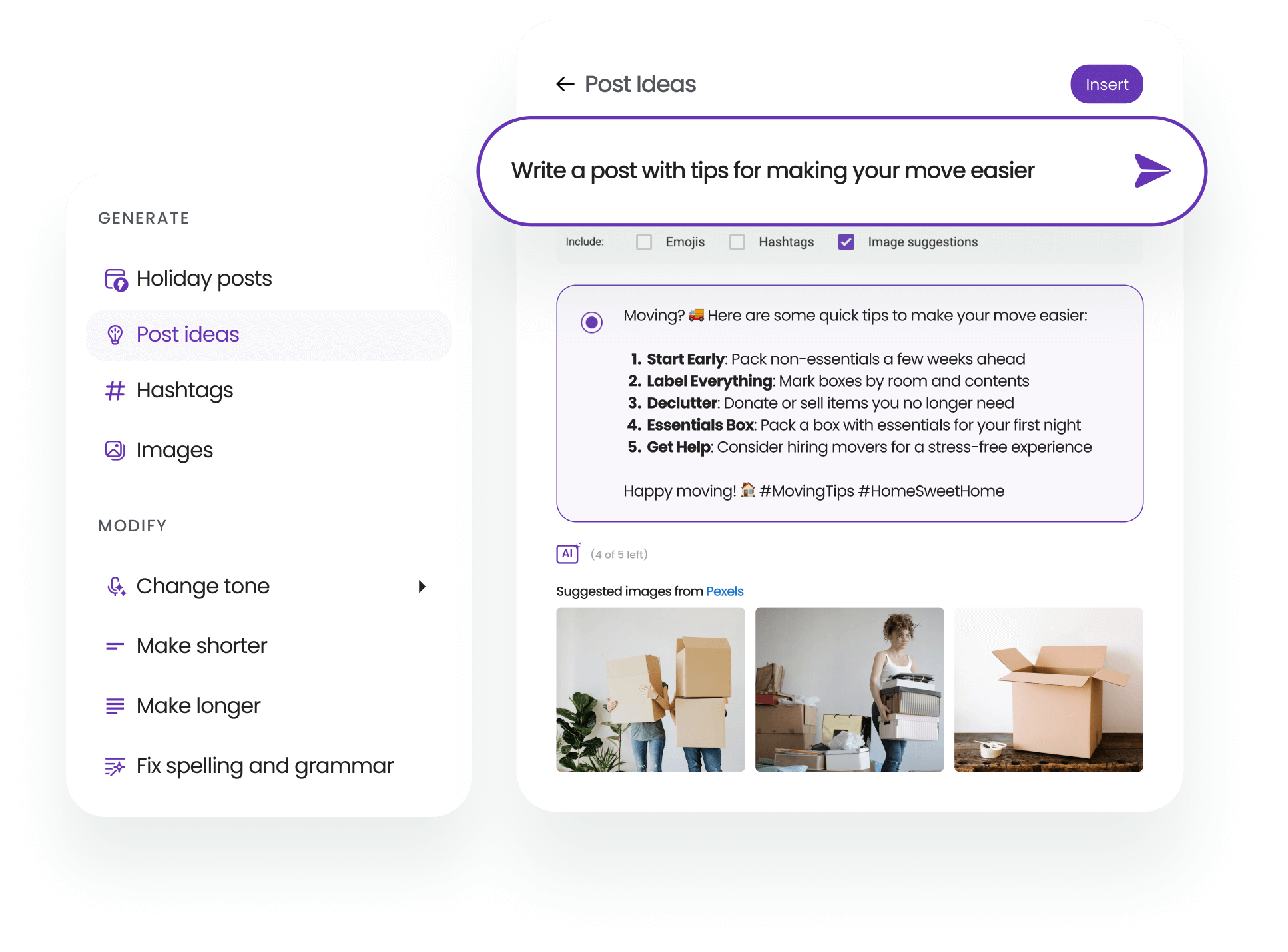Introduction to Social Media Management Tools
Social Media Management Tools are used to analyze your marketing campaigns performance by data analysis concerning online and social media. Monitor references of your brand, industry, social platforms, online media, and news. Although thousands of social media instruments exist, they cannot all be categorized as management Tools.
This article focuses on the best tools for the management of social media, which cover three main aspects:
- Scheduling: A programming and recycling system for each of the social networks.
- Reporting: An overview and reporting process of each network’s content performance.
- Engagement: A single dashboard that helps you to track and communicate with your audience.
These tools also provide different features, such as social tournaments, but beyond the reach of this article, we concentrate on the central management of social media.
Top Social Media Management Tools
There are various Social Media Management Tools, which are given as follows:
1. SocialBu
SocialBu is a comprehensive social media management platform that streamlines your online presence. In addition to basic scheduling, it offers advanced features like bulk scheduling, recurring posts, and team collaboration tools.
With SocialBu, you can actively monitor your social media accounts in real time, engage with your audience, and track mentions and keywords. Its robust analytics provide valuable insights into your audience’s behavior, content performance, and campaign effectiveness.
With its user-friendly interface and affordable pricing plans, SocialBu allows you to effectively manage your social media presence and achieve your marketing goals. As a leading social media scheduling tool, businesses and individuals can optimize their online efforts and connect with their target audience.
Best Features
- Schedule multiple posts across different social media platforms at once.
- Set up recurring posts for consistent content publishing.
- Collaborate with team members for efficient content management.
- Track mentions, keywords, and messages in real-time.
- Gain insights into audience behavior, content performance, and campaign effectiveness.
- Benefit from cost-effective pricing plans to suit various budgets.
Limitations
- SocialBu’s advanced features might have a steeper learning curve for users new to social media management.
- The free plan does not allow you to try out every feature or functionality the platform offers.
Pricing
| FREE | STANDARD | SUPER | SUPREME |
| 0$
7-day free trial |
19$/month
12 social accounts 2 teams |
59$/month
30 social accounts 6 teams |
199$/month
150 social accounts 25 teams |
Ratings and Reviews
- G2: 4.6/5 (18 reviews)
- Capterra: 4.4/5 (52 reviews)
2. e-clincher
e-clincher is a platform that is easy to use but full of functionality. This has all the essential features of a social media management tool, plus other special ones. These include smart-wing auto-posting, content manager, integration of RSS feeds, suggested content plus curation, social inbox or social CRM, monitoring keywords, discovery influencers, analytics reporting, integration with Canva, campaign tracking, shorter URL, and more. Content managers, auto-mailers, media inbox or media CRMs, RSS feed integration, suggested content plus curation, keyword management, discovery influencers, research reporting, canvas integration, shorter URLs, campaign tracking, and more.
- Publishing & RSS: e-clincher provides a good content release program. The Auto Post with smart queues is the most popular feature. This allows users to publish many posts automatically with just a few clicks over the next months. E-clincher helps you to recycle and publish content once and delete the content from the queue.
- Social Engagement: e-clincher provides a social inbox that enables users to manage all social media interactions and activities at a single location. We’re debating tweets, DMs, comments, likes, new followers, shares, and Facebook and YouTubeads. Listening to Social and surveillance functions helps you maintain your brand, increase engagement with followers, and start talks.
3. Sprout Social
Sprout Social is similar because it combines many features to Hoot Suites and other social media management tools. It has monitoring, planning, research, and the whole range.
- Publishing & RSS: Regarding writing, Sprout Social provides some interesting features. It includes all the fundamentals and some more unique features. These include individual post statistics and post-approval apps. There is no Auto Post function with queues.
- Social Engagement: The social inbox of Sprout Social is perfect. It also provides social monitoring and keyword search capabilities to track your brand on social media.
4. SocialPilot
SocialPilot simplifies social media management with AI-powered content creation, a versatile Content Library, and Smart Scheduling. Trusted by over 13,000 users, it integrates with Canva and Dropbox, offering advanced analytics and customizable white-label solutions.
Key features:
- Reporting: Automate report generation and delivery, providing detailed insights for smarter decision-making and improved social media performance.
- Scheduling: Automate and optimize your social media posts with AI-powered scheduling and content creation assistance. The AI Assistant helps generate engaging content, while Smart Scheduling ensures it reaches the right audience at the right time for maximum engagement.
5. Buffer
Buffer is a widely used and popular management tool for social media. It has some strong characteristics. Publishing with a list, participation, analytics, and team characteristics. Facebook, LinkedIn, Twitter, Instagram, and Pinterest collect it.
- Publishing & RSS: Buffer has fundamental publishing features like you can schedule posts and even add posts to a queue. But for always-green entries, it isn’t made. It won’t allow you to upload and then delete hundreds of messages. It cannot even publish them unless you order them to stop. Buffer has an RSS feed that can be used to publish blog posts.
- Social Engagement: Buffer provides a reply close to the social box e-clincher. Yet Twitter, Instagram, and Facebook are still supported. It’s much more costly, too. Every connected profile costs $50 to $225 per month and 1 user. That is above the standard price for Buffer.
6. Tagbox
Tagbox is a handy platform smartly created for Social Media Management. From providing useful marketing insights to aggregating content from social media platforms and displaying it on websites, Tagbox can do it all. Leverage the power of social media by managing 15+ platforms, including Instagram, Facebook, TikTok, YouTube, and many more, at once. Make the most out of your social media marketing campaigns by displaying their content on your website and emails as well.
- Social Media Aggregation: Tagbox enables you to collect content from various social media platforms, including over 15 of the most popular ones. By doing so, you can display this content on your website and other marketing fronts to showcase your social media presence to your audience.
- Campaign Monitoring: Tagbox also offers campaign monitoring capabilities. With this feature, you can analyze the progress of your social media campaigns by gaining valuable insights such as total impressions, total posts, and sentiment analysis.
7. Circleboom Publish
Circleboom Publish is a powerful tool for managing multiple social media accounts, including Twitter, Facebook, Instagram, LinkedIn, Pinterest, Threads, YouTube Shorts and Google My Business. Its key features make scheduling, content creation, and cross-posting seamless across platforms. You can automate content sharing using its bulk scheduling option and take advantage of the AI content generation tool to craft engaging posts effortlessly. Additionally, Circleboom’s auto-post RSS feed feature allows you to share blog posts directly to your social channels without manual intervention, making it easier to maintain a consistent presence.
AI Content Generation: Circleboom’s AI-powered tool helps generate optimized content quickly, ideal for tweets, captions, and more, saving time while boosting creativity.
Auto-Post RSS Feeds: With RSS integration, Circleboom automatically posts updates from your blog or website to your social channels, keeping your audience engaged with fresh content.
8. Social Champ
Social Champ is a tool that allows you to plan, schedule, and analyze your social media from a single, easy-to-use dashboard. Its user-friendly design makes it a favorite for businesses of all sizes, simplifying social media management.
With Social Champ, you can manage all your social media accounts—including Instagram, Facebook, X, Mastodon, YouTube, TikTok, Google My Business, Threads, Pinterest, LinkedIn, and BlueSky—through affordable plans designed to fit any budget.
- Social Listening: Social Champ enables you to monitor, track, and analyze conversations and mentions of your brand across various social media platforms. This feature is called social listening and by utilizing this tool, you can learn all about how your brand is perceived and what your audience is saying
- Shared Calendar: Shared Calendar by Social Champ is designed to enhance collaboration and streamline social media planning for teams. This tool provides a centralized visual overview of all your scheduled social media content, making it easy for team members to coordinate, plan, and manage posts across multiple platforms.
9. Planly
Planly is a comprehensive social media scheduling tool with powerful features to enhance and simplify your social media management. It supports scheduling across multiple platforms, including Facebook, LinkedIn, Twitter, Instagram, and Pinterest. Here’s how Planly stacks up:
Scheduling & Automation: Planly excels in scheduling. It offers options to schedule posts and add them to queues, making maintaining a consistent posting schedule easy. It also supports RSS feeds for automating blog post publications, ensuring your content reaches your audience at optimal times.
Social Engagement: Planly enhances social engagement by allowing seamless interaction with your audience across platforms. It prioritizes efficient scheduling and management and supports active engagement on major social networks.
Affordability: Planly offers competitive pricing, making it accessible for businesses of all sizes. It provides value with its comprehensive features without the high costs associated with some other platforms.
Planly is ideal for marketers and businesses looking to enhance their social media presence through effective scheduling, automation, and engagement tools.
10. HypeAuditor
HypeAuditor offers a tool named Free Instagram Fake Followers Checker which allows users to assess the authenticity of their Instagram followers. This tool is essential for marketers and brands aiming to refine their engagement strategies and enhance organic activity by identifying fake accounts and low-quality followers, thereby providing valuable insights into audience quality.
11. Agora Pulse
Agora Pulse has several handy features. Things include social interaction, editing, listening, reporting, and teamwork.
- Scheduling & RSS: The Auto Post function is available to Agora Pulse, where you can always queue green messages. You can add labels to Other content to retrieve and evaluate every message.
- Social Engagement: The social box feature of the Agora Pulse allows you to communicate in a single location with each follower and post. As can be with e-clincher, it allows you to see every profile. It has web control as well as keyword searches.
12. CoSchedule
CoSchedule is renowned for the element of its social calendar. This platform lets you plan social media posts and organize them. CoSchedule is a popular and most-liked content marketing site.
- Scheduling & RSS: CoSchedule typically has all standard publishing features and ReQueue. This allows us to schedule only the top posts of social history.
- Social Engagement: CoSchedule has no social commitment, no social control, no listening, and no searches for keywords.
13. SocialBee
SocialBee is an AI-powered platform for social media management and automation. With its AI-powered features, SocialBee enables users to collaborate, create engaging content, schedule posts, and analyze performance across popular social media platforms such as Facebook, Instagram, LinkedIn, Pinterest, TikTok, X (formerly Twitter), and YouTube.
Social media copilot: Receive tailored recommendations for optimal platforms, content concepts, and scheduled postings based on your preferences.
AI caption generator: Seamlessly create numerous posts by inputting your own or selecting from a diverse prompt list of 1K options while also customizing the tone to match your preference.
Social Media Calendar: Set up a calendar-like posting schedule for all your profiles, ensuring consistent and timely content delivery.
14. GoLogin
It is a social media administration tool for offices, particularly because it can oversee different accounts without discovery. This can be especially advantageous for digital marketers and social media experts who work with numerous profiles simultaneously. Moreover, GoLogin’s anti-detection innovation ensures a secure and private environment for overseeing social media activities, making it a vigorous choice among social media administration devices.
15. Edgar
Edgar specializes in content planning but does so in a unique manner. It categorizes all your content, then puts time slots for each group. Then Edgar fills your content in those slots and publishes them.
- Scheduling & RSS: Edgar focuses hyper on the automation of publishing. It has an Auto Post function that publishes popular posts continuously. It also has an RSS feature.
- Social Engagement: Edgar has no social responsibility or data monitoring capabilities.
16. Birdeye Social AI
Birdeye Social AI is a premium social media management tool with powerful GenAI features that enable businesses to craft personalized, location-specific content at scale. The tool integrates advanced AI, intuitive publishing, and comprehensive performance tracking for multi-location brands to establish a unique digital identity, drive engagement, and unlock unprecedented growth across social platforms.
Key features:
- GenAI content generation: Create contextually relevant, industry-specific social posts and images with AI-powered content generation.
- Bulk publishing: Streamline social media efforts with customizable publishing tools that automatically tailor content for each location and channel.
- Performance tracking: Measure social reach, engagement, and audience growth by location, uncovering actionable insights to optimize strategy.
- Engagement monitoring: Real-time tracking of comments, mentions, and interactions across all social channels, with smart filtering and prioritization.
- Comprehensive content calendar: Intuitive visual calendar for scheduling and managing social posts, with advanced filtering by date, status, channel, location, and region.
- Automated workflows: Create custom workflows to streamline response management, assign team tasks, and ensure consistent brand messaging across locations.
- Competitive intelligence: Gain deep insights into competitors’ social performance, audience growth, and engagement patterns.
- Intelligent scheduling: Receive AI-powered suggestions for optimal posting times to maximize reach and engagement.
- Unified platform: Manage social presence, online reputation, and customer experience from a single, comprehensive dashboard.
Limitations
- It may not be ideal for location-agnostic businesses
- The AI functionalities require human interaction and supervision for branded responses
Pricing: Varies according to business requirements and number of locations with a free 30-day trial.
Ratings and reviews
G2: 4.7 out of 5 (3013 reviews)
Capterra: 4.7 out of 5 (664 reviews)
Recommended Articles
This is a guide to Social Media Management Tools. Here, we discuss the introduction and the top social media management tools. You can also go through our other suggested articles to learn more –