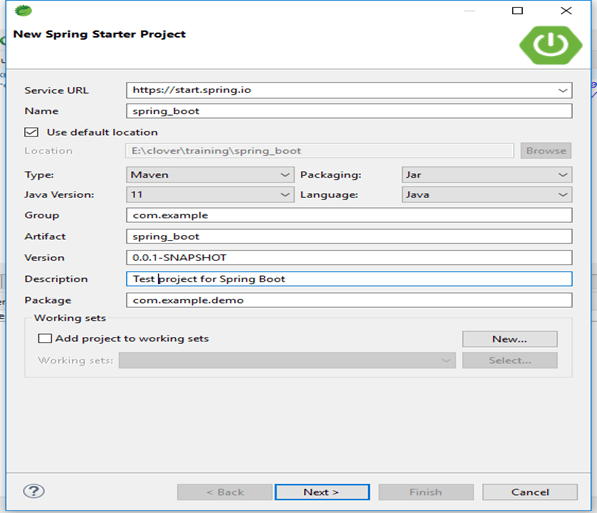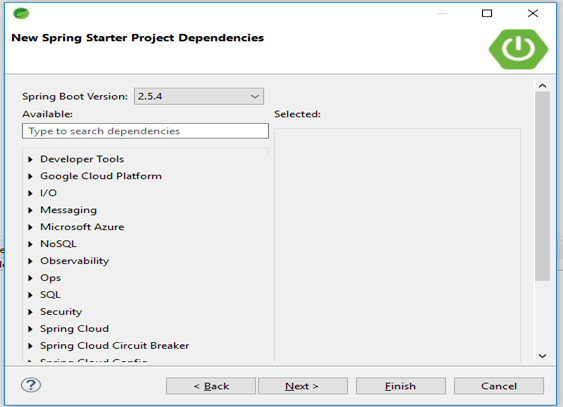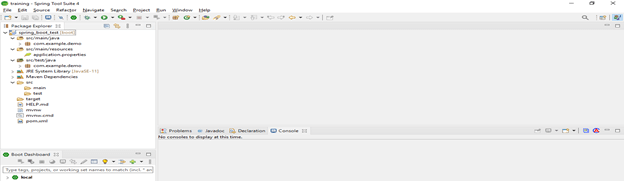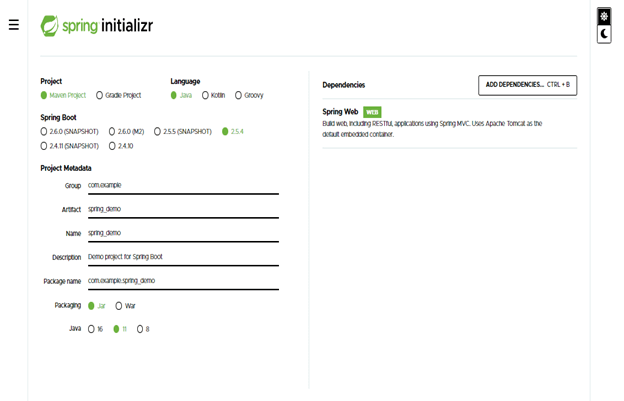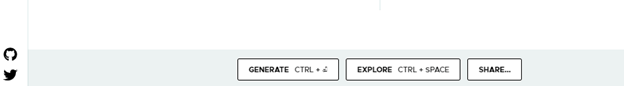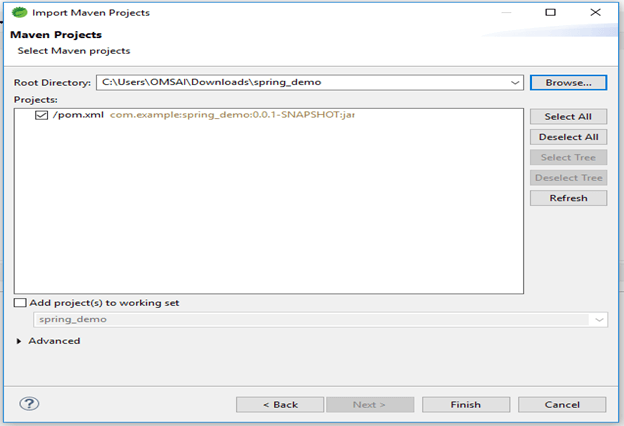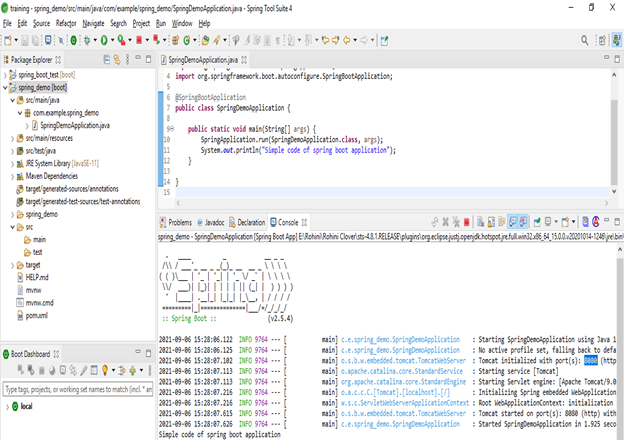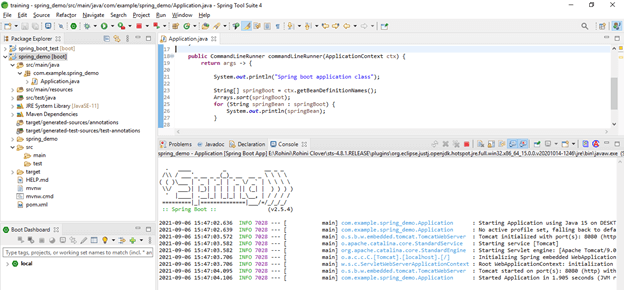Updated March 28, 2023

Introduction to spring boot
Spring boot is used to create the production-based, web-based and standalone application which we can run using the tool suite. Basically, the boot is the project which was run on top of the framework, boot is providing a faster and easy way to set up and configure web-based applications. It is also known as the module of spring which provided the application development of rapid i.e. RAD feature of the framework. We can run the standalone and web-based application using a boot with less configuration.
What is spring boot?
- Basically, we can say that it is the combination of an embedded server and spring framework.
- We do have not any requirement for XML and its configuration. We have to remove the XML configuration from the embedded HTTP server.
Spring Framework + Embedded HTTP Server(Jetty, tomcat) – XML = Spring boot
- In the above figure, we can see that boot is the combination of an embedded server and framework.
- It will decrease the overhead of the developer, using the configuration of the software paradigm.
- To develop applications in the boot we are using spring tool suite (STS) or spring analyzer in java.
- It provides a good platform for java developers to develop web-based or standalone applications.
- It is automatically configuring our application based on dependencies that were required in our application. Automatic dependency is added using the annotation name as EnableAutoConfiguration.
- If we are using MySQL database for connection and MySQL database in our classpath, but we have not configured any database connection yet, then the boot will automatically configure the database connection in memory.
- Basically, all starters of the boot will follow the same name pattern like boot starter or (spring-boot-starter -*). Where * is nothing but the application type which we are using.
Why use spring boot?
- We have used the boot to develop the standalone and web-based application.
- It uses the approach of the dependency injection which was used to resolve the dependency automatically.
- Using boot we can automatically resolve the dependency of the project.
- It will contain the very powerful transaction management capacity of the database.
- Using boot transaction management is very easy.
- We can easily integrate our application into other frameworks like java. It will easily integrate with another framework.
- As per cost and time management, boot is very useful as compared to another framework in java.
- Using boot we can provide the easy and powerful batch processing of java applications.
- Using boot we can easily access the data from SQL as well as NoSQL databases.
- It also provides very strong security to our application. Using boot we can easily provide robust security to our application.
- We can easily integrate our application to any social networking site like LinkedIn.
- It is nothing but the implementation of the pattern of enterprise integration. Using enterprise integration, we can easily integrate our application into another java framework.
- It also contains the inbuilt support feature of the application which was needed to perform validation and exception handling.
- It will integrate the different enterprise edition technologies like AMPQ, RMI, and many more.
Application spring boot
The below example shows how to create a boot application as follows.
Create an application using spring tool suite –
- First open spring tool suite. Go on file -> new -> spring starter project.
- Give below configuration details –
Service URL – https://start.spring.io
Name – spring_boot_test
Type – Maven
Java version – 11
Packaging – Jar
Language – Java
Group – com.example
Artifact – spring_boot_test
Version – 0.0.1-SNAPSHOT
Description – Test project for Spring Boot
Package – com.example.demo
- After giving all the details click on the next tab. After clicking the next tab, the new window will open which contains the dependency selection.
- After selecting the dependency click on the finish button. It will create the new boot application name as spring_boot_test.
New spring starter project dependency -> Make default
- After completing all the steps check the created application.
Create application using spring initializer –
- First, we need to open the spring initializer.
- After opening the spring initializer enter the below details.
Name – spring_demo
Type – Maven
Java version – 11
Packaging – Jar
Language – Java
Group – com.example
Artifact – spring_demo
Version – 0.0.1-SNAPSHOT
Description – Test project for Spring Boot
Package – com.example.spring_demo
- After providing all the information click on generate. After generating the application extract the file.
- After extracting import the project is as below.
File -> import -> maven project -> select project -> finish
Examples of spring boot
Below is the example of boots as follows.
Simple code of spring boot –
The below code shows the simple program of the boot application as follows.
public class SpringDemoApplication {
public static void main(String[] args) {
SpringApplication.run (SpringDemoApplication.class, args);
System.out.println ("Simple code of spring boot application");
} }Using spring boot to create an application class –
Code –
public CommandLineRunner /* command line runner method */
commandLineRunner (ApplicationContext ctx) {
return args -> {
System.out.println ("Spring boot application class");
String[] springBoot = ctx.getBeanDefinitionNames ();
Arrays.sort (springBoot);
for (String springBean : springBoot) {
System.out.println (springBean);
} }Features
- We can create standalone and web-based applications using the boot.
- We do not need to deploy war files using the boot.
- It will automatically configure the third-party libraries.
- No need for XML configuration using the boot.
- It will automatically configure the project dependency and another dependency like JAR which we have added to the project.
- The application entry point contains the class, the class contains the main method and SpringbootApplication annotation.
- We do not need to scan the component of the application by using the boot, it will automatically scan all the components by using the annotation name as ComponentScan.
- Handle dependency is a crucial task in a large project, but by using boot we can handle large project dependency very easily.
Recommended Articles
This is a guide to spring boot. Here we discuss What is spring boot and why we use it along with the Features in detail. You may also have a look at the following articles to learn more –