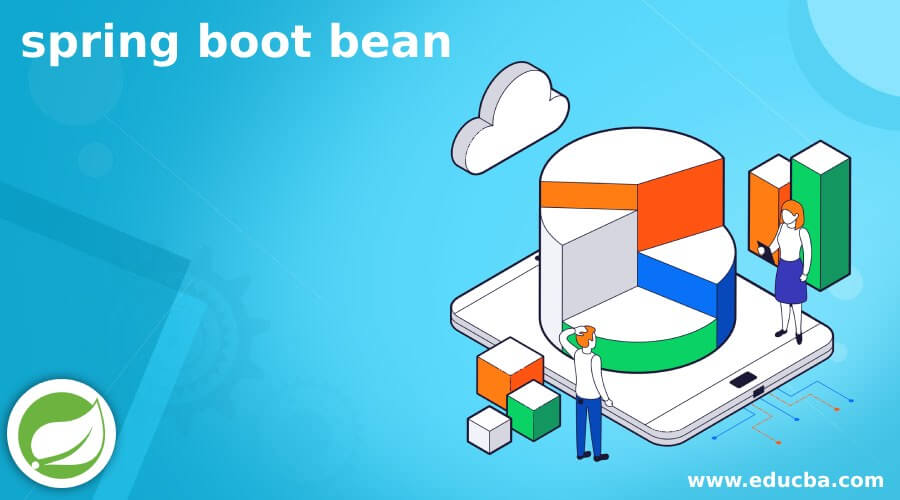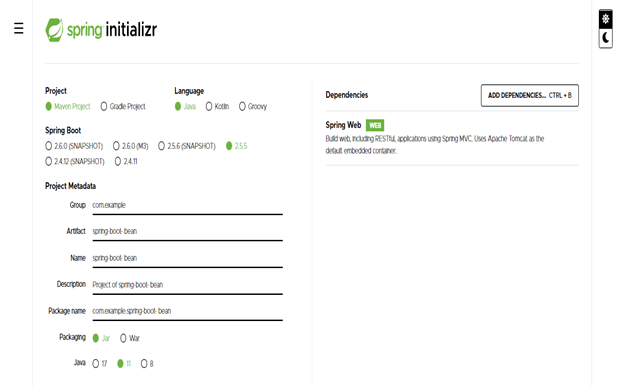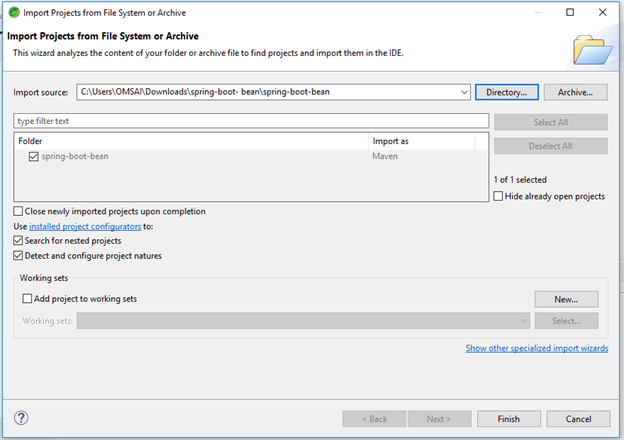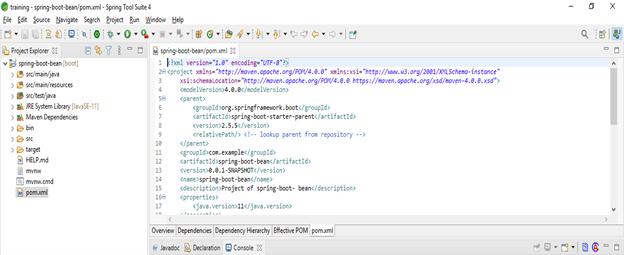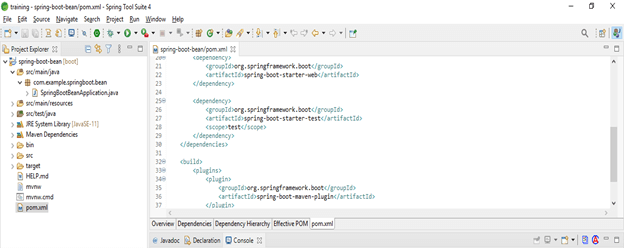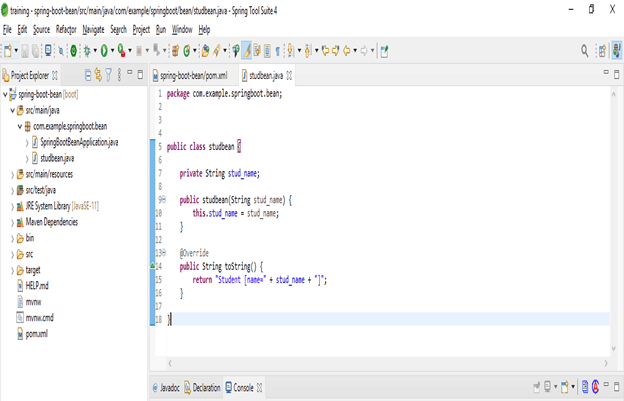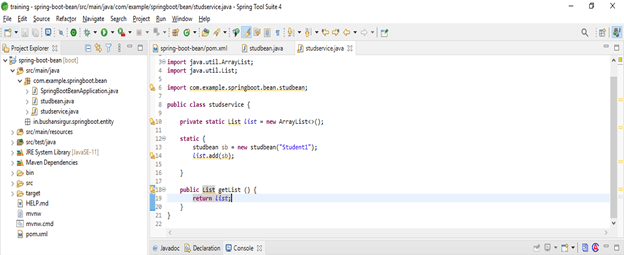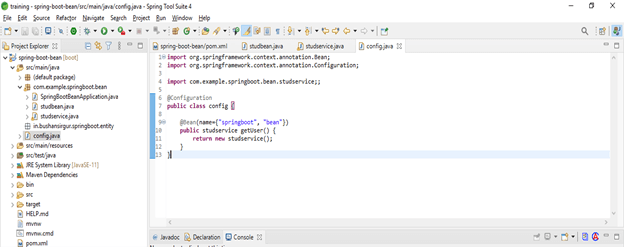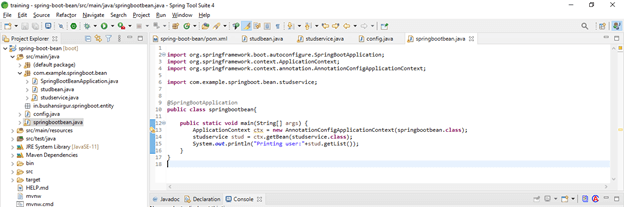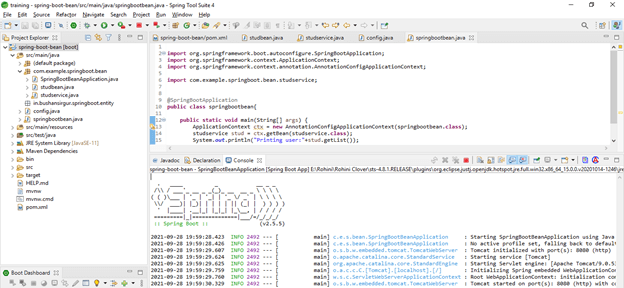Updated March 29, 2023
Introduction to spring boot bean
Spring boot bean is the backbone of the spring boot framework; also, a bean is the key concept of spring framework. Spring bean is nothing but the object whose life cycle was managed by the IoC spring; in other words, we can say that it is the building block of the spring application. A bean is an object that was assembled, instantiated, and managed using the spring IoC container. Spring boot bean has many objects in our application; bean and its dependency package will be reflecting in metadata configuration.
Overviews
- Basically, a bean is the key concept of spring boot framework, so the use of a bean in our application is very important and useful.
- We have used the inversion of control method in our application when using bean in our application.
- Inversion of control is nothing but the process which was used to define the object dependency without creating the same in our project. The inversion control object will delegate the dependency from another object.
- The bean annotation will decouple the declaration of bean from class and create the configuring bean we have chosen.
- The bean annotation is also known as a method-level annotation. We have using this annotation in java code. If we are not using any xml configuration in our project, we will call it from the application context get bean method.
- The core spring container is creating and managing the bean on the spring boot application. So spring boot @Bean annotation will tell that method produces the bean, and it will be managed using a spring container.
- At the time of java configuration, the bean method is executing, and it will return the value which was registered into the bean factory.
- We can use the spring boot framework to define dependency injection and beans in the spring boot application.
- If we follow the typical layout of the spring boot application, we do not need to specify the argument’s name as @ComponentScan.
Creating and using bean
- The below method shows to create the bean using bean are as follows.
- Declare bean using an XML configuration file.
- By using component annotation.
- By using configuration annotation
- Bean is nothing but the simple java class, which contains the properties and the getter and setter method.
- All the bean properties of bean is depends on instance variables of beans.
- There are many ways to create and use bean in spring boot applications. All the method of creating bean is need to create bean class; the class is regarded with the bean.
- The first method is declaring bean using an xml configuration file; this approach is very important while creating bean. Using this approach, we have to declare bean in the xml configuration file.
- The second method is using component annotation, this is a class which was indicates the component, and it will automatically have detected.
- The third method is using configuration notation, this method requires an xml file, and it is used to create the bean.
Typical domain classes
- When developing the application with bean, we have created typical domain classes in our project.
- Spring boot beans domain class represents the column, and the table column allows us to handle the java object column value.
- In beans, the domain class is consisting all the values which was contain into the data type.
- Bean domain class is nothing but the user-defined class which was used to map a column.
- While developing bean applications, the use of the bean class is very important. Every domain class in the spring boot application is either an external or internal domain class.
- The internal domain class is annotated by using the element name as @Domain. The external domain class is annotated by using the element name as @ExternamDomain.
The following options for bean configuration
- We need to follow the below steps to configure the bean configuration are as follows.
- First, we need to create a spring boot project with bean dependency.
- After creating a project, we need to add maven dependency. We can add maven dependency at the time of project creation and later.
- After updating the dependency, we need to create the entity.
- After creating an entity, we need to create a service class. After creating the service class, we are configuring the class.
- After configuring the class, we need to create the main class of our bean application.
Example of Bean Create –
Below is the example of bean create:
- Create project template using spring initializer –
Group – com.example
Artifact name – spring-boot-bean
Name – spring-boot- bean
Description – Project of spring-boot- bean
Package name – com.example.spring-boot- bean
Packaging – Jar
Java – 11
Dependencies – spring web.
- After generating project extract files and open this project by using spring tool suite –
- After opening the project using the spring tool suite, check the project and its files –
- Add maven dependency –
Code –
<dependency> -- Start of dependency tag.
<groupId>org.springframework.boot</groupId> -- Start and end of groupId tag.
<artifactId>spring-boot-starter-web</artifactId> -- Start and end of artifactId tag.
</dependency> -- End of dependency tag.- Create entity –
Code –
public class studbean {
private String stud_name;
public studbean (String stud_name) {
this.stud_name = stud_name;
}
@Override
public String toString() {
return "Student [name=" + stud_name + "]";
}
}- Create service –
Code –
public class studservice {
private static List list = new ArrayList<>();
static {
studbean sb = new studbean("Student1");
list.add (sb);
}
public List getList () {
return list;
}
}- Create configuration class –
Code –
@Configuration
public class config {
@Bean(name={"springboot", "bean"})
public studservice getUser () {
return new studservice();
}
}- Create the main class –
Code –
@SpringBootApplication
public class springbootbean {
public static void main /* main method */(String[] args) {
ApplicationContext ctx = new AnnotationConfigApplicationContext (springbootbean.class);
studservice stud = ctx.getBean (studservice.class);
System.out.println("Printing user:"+stud.getList());
}
}- Run the application –
Conclusion – spring boot bean
In bean @Bean, annotation is used to explicitly declare the single bean rather than declaring it automatically. We are using multiple annotations to use the bean in the spring boot application. ComponentScan annotation is used to find the corresponding annotation and beans; it is also used with @Autowired annotation.
Recommended Articles
This is a guide to spring boot bean. Here we discuss the Overview and Example of spring boot bean along with the codes. You may also have a look at the following articles to learn more –