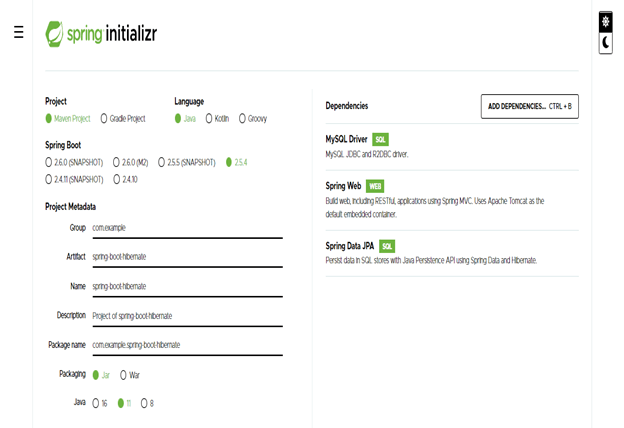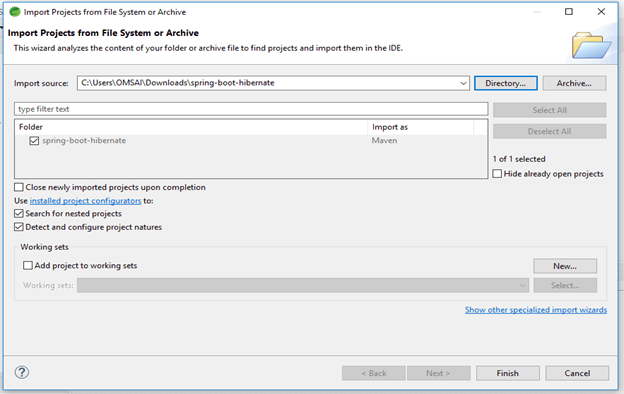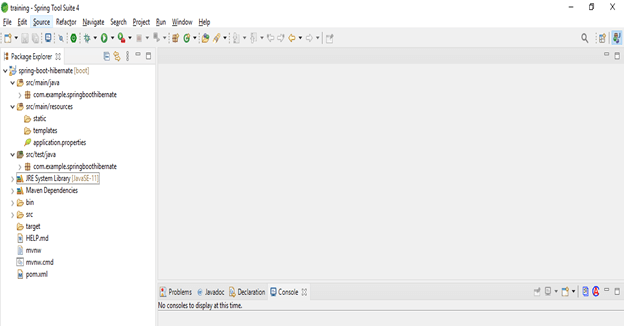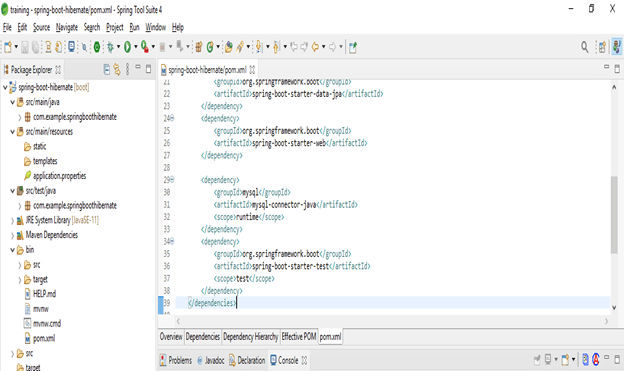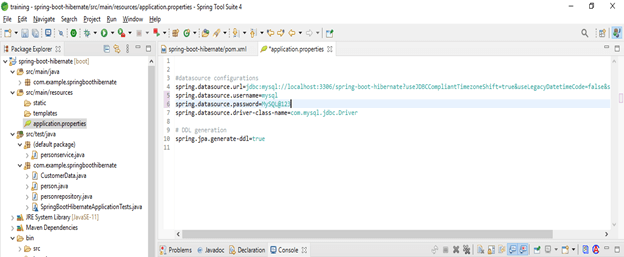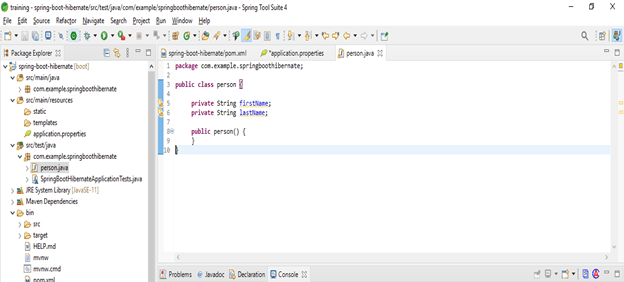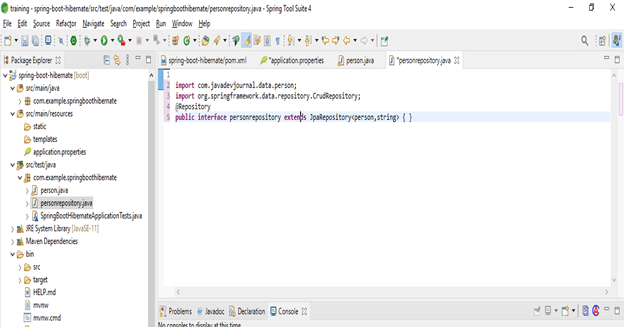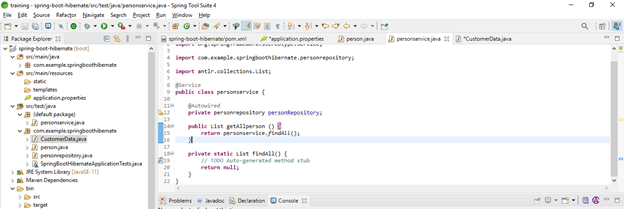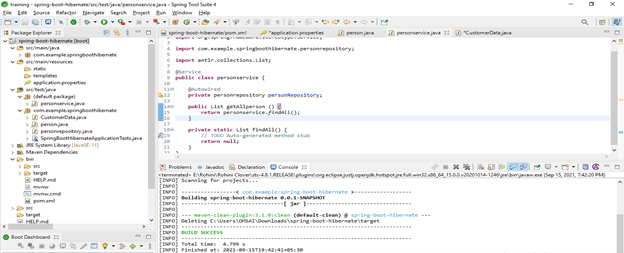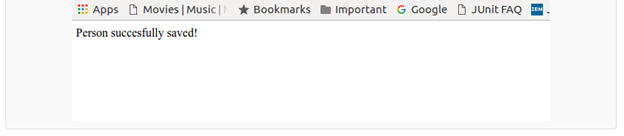Updated March 29, 2023

Introduction to spring boot hibernate
Spring boot hibernate is the object relation mapping solution that was used to map object-relational databases to the string boot hibernate application; this is used in java environments. ORM or object-relational mapping is the technique of programming that was used to map model objects of application domain into the relational database tables like MySQL, PostgreSQL, and Oracle. Hibernate is the java environment object relation mapping tool that was used to map the relational database tables to the object domain. Therefore, we can also map the object domain to the database tables.
What is spring boot hibernate?
- Spring boot hibernate provides the implementation reference for persistence API of java; using hibernate, it is easy to do the object-relational mapping.
- Hibernate is a framework that simplified the java application development at the time of interacting with the database.
- Spring boot hibernate is an open-source framework that was used to develop the java application.
- Spring boot hibernate is implementing the java persistence API specification for the persistence data.
- The performance of hibernate is fast as compared to another framework because hibernate uses its cache internally.
- There are two types of cache available in hibernate, i.e., first-level cache and second-level cache.
- We do not need to enable the first-level cache; by default, it’s enabled by the hibernating framework. However, we need to enable second-level cache because, by default, it’s disabled.
- As we know, that hibernate query language is an SQL version of object-oriented programming. We have using HQL in hibernate at the time of implementing the project.
- Hibernate query language is generating the database query; we do not need to generate it manually at the time of using hibernate.
- Using hibernate, we have no need to write the database-specific queries; if we have changed the database, we have no need to write the specific query.
- Spring boot hibernates have the facility to create the project table automatically, so we do not need to create those tables manually.
- We can easily fetch data from multiple tables by using hibernate.
- Hibernate will support the query cache and provide the database and query status or statistics.
- Hibernate will handle the project implementation internally. The implementation of the project includes the database CRUD operation also includes the connection with a database.
Application
- Hibernate application is taking care of java classes mapping with database tables by using XML files. To do the database mapping, we do not need to write any code.
- While using the hibernate application, if we have to make any changes at the database level, we only need to change the properties of xml file.
- Spring boot hibernate application will abstract from the unfamiliar SQL, and it’s providing the workaround for using java objects.
- Using the hibernate application, we do not need an application server to operate our project.
- Hibernate application is manipulating the complex association of our database objects.
- Hibernate application is providing the data using a simple query so that we can improve the performance of our application.
- Hibernate application is supporting the following databases.
- PostgreSQL
- MySQL
- Oracle
- DB2
- HSQL
- Sybase
- Informix
- FrontBase
- MSSQL
- MariaDB
- We can develop the hibernate application by using the above database server. It will be supporting all RDBMS database engines.
Create spring boot hibernate
The below example shows to create a hibernate project. We have using a spring initializer to create a new hibernate project.
- Create a project template using a spring initializer and give the following name to the project metadata.
Group – com. example
Artifact name – spring-boot-hibernate
Name – spring-boot-hibernate
Description – Project of spring-boot-hibernate
Package name – com.example.spring-boot-hibernate
Packaging – Jar
Java – 11
Dependencies – MySQL driver, Spring web, Spring Data JPA.
- After generating the project, extract the files and open this project by using the spring tool suite.
\
- After opening the project using the spring tool suite, check the project and its files.
Example
The below example shows that spring boots hibernate. Below is the steps which were used in the hibernate example.
- Add the dependency in the project –
Below we have adding the maven and database dependency in the pom.xml file.
Code –
<dependency> -- Start of dependency tag.
<groupId>org.springframework.boot</groupId> -- Start and end of groupId tag.
<artifactId>spring-boot-starter-web</artifactId> -- Start and end of artifactId tag.
</dependency> -- End of dependency tag.
<dependency> -- Start of dependency tag.
<groupId>mysql</groupId> -- Start and end of groupId tag.
<artifactId>mysql-connector-java</artifactId> -- Start and end of artifactId tag.
<scope>runtime</scope> -- Start and end of scope tag.
</dependency> -- End of dependency tag.- Configure the database –
In this step, we have to configure the database name as MySQL in an application.properties file.
Code –
spring.datasource.url=jdbc:mysql://localhost:3306/spring-boot-hibernate?useJDBCCompliantTimezoneShift=true&useLegacyDatetimeCode=false&serverTimezone=UTC – MySQL database connection data source.
spring.datasource.username=mysql -- Username to connect the database server.
spring.datasource.password=MySQL@123 -- Password to connect the database server.
spring.datasource.driver-class-name = com.mysql.jdbc.Driver -- MySQL data source.
spring.jpa.generate-ddl=true- Create JPA entity class of our project –
Code –
public class person { -- class name as person
private String firstName; -- Person firstname
private String lastName; -- Person lastname
public person() {
}
}- Create the repository –
Below we have to create the repository of our project.
Code –
@Repository
public interface person repository extends JpaRepository <person, string> { }- Create the service –
Below we have to create the service of our project.
Code –
public class personservice {
@Autowired
private personrepository personRepository;
public List getAllperson () {
return personservice.findAll();
}- Build and run the project –
- Access the application and insert the data –
We have to access our application and inserting data using the below URL.
Code –
http://localhost:8080/person/save?firstname=ABC&lastname=PQRConclusion
Hibernate is an object-relational mapping solution that was used to map object-relational databases. It provides a straightforward API for retrieving java objects directly from the database server. In addition, hibernate application will minimize the access of the database by using the strategy of data fetching.
Recommended Articles
This is a guide to spring boot hibernate. Here we discuss How to Create spring boot hibernate and Application along with the code. You may also have a look at the following articles to learn more –