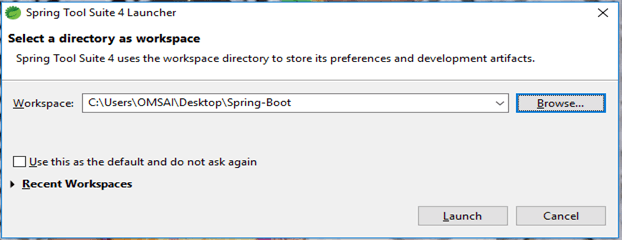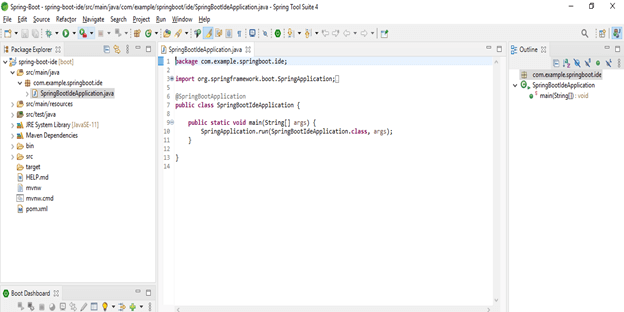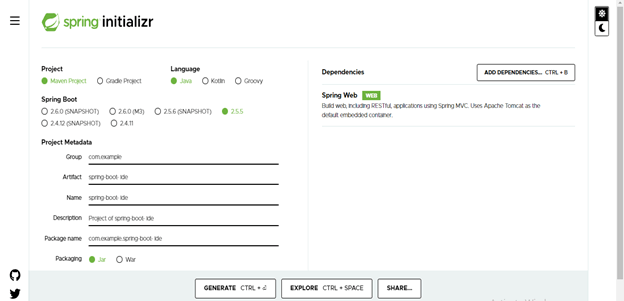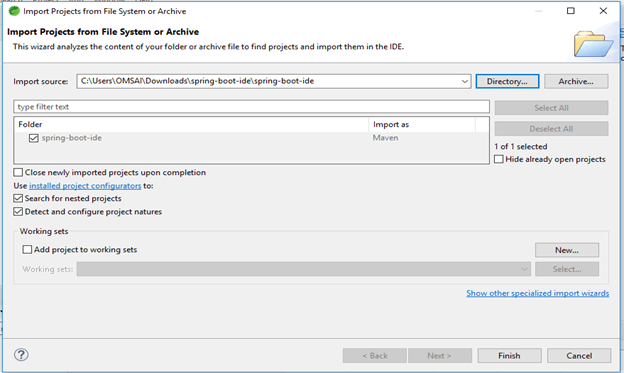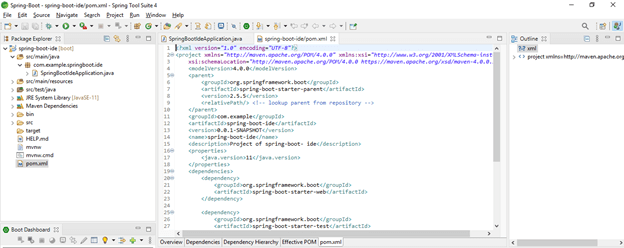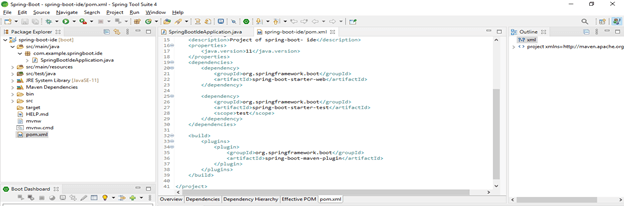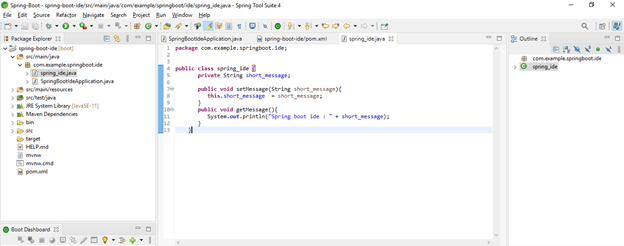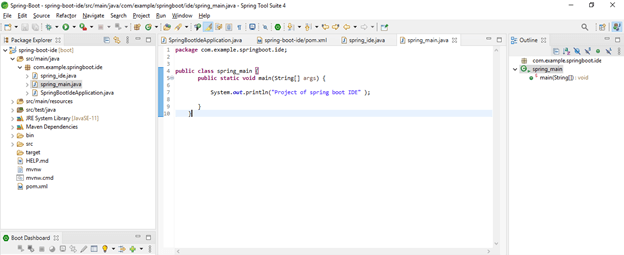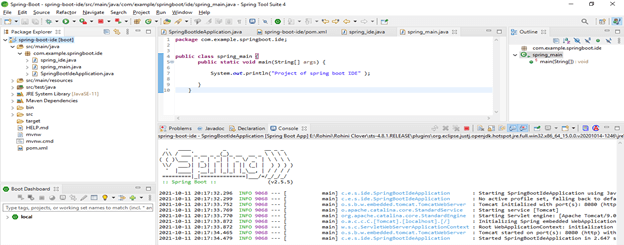Updated March 29, 2023

Introduction to spring boot ide
We can say that it enables us to create working with the standalone spring application using the default configuration. It is nothing but the web application which was used to generate the project in the spring boot framework, it uses ide in our project we need to specify the necessary configuration for our project. ide is providing the project wizard which was integrated with the API of the spring initializer. There are multiple ide tools available like spring tool suite, Intellij, eclipse, and Netbeans.
What is spring boot ide?
- It is nothing but an open-source project which provided the set of plugins for ide of eclipse.
- Those plugins will make the eclipse IDE aware of the framework. Our ide is to understand our spring boot project from the perspective of the spring boot framework and also it will provide the additional features in the spring boot project.
- Helps us to implement easier and more convenient projects in ide.
- ide is providing the various wizards for creating the project and also we can start the project using spring boot.
- Using boot ide provides the spring boot-specific refactoring support for the config files. Using ide we can resolve the dependency of graphical visualization of our beans.
- Below are the ide available to develop the spring boot applications.
- Intellij IDE
- Spring tool suite
- Eclipse
- Netbeans spring boot plugin
- Intellij IDE is a very good development environment of spring boot. This ide is available in the community edition means we can easily implement our project using Intellij ide.
- Intellij ide is also available in the ultimate edition, also it comes with the new feature but to use Intellij ultimate edition we need to purchase the same.
- Intellij ide 2018 is come with some new features, using this version we can connect directly to the spring boot initializer service and we can easily create the skeleton of our spring boot project.
- The ultimate edition of Intellij ide will also debug and test our application more easily.
- The spring tools are used with various coding environments like eclipse also we can use this in visual studio and lightweight code editor as an atom.
- As we know that Netbeans is the well-featured plugin used for spring boot project development.
- Netbeans is providing the list of features to implement the spring boot project. Netbeans is providing the new project wizard of maven to our project.
- The Netbeans is also providing the enhanced file editor properties and file template of spring boot to our project.
- Using Netbeans we can easily implement the pom.xml files to our spring boot project.
- To use ide in Netbeans we need first install the plugin, after installing plugin we have to use the same in our project.
Getting Started guide
- Using spring tool suite, eclipse ide, and Netbeans ide we can implement the spring boot project.
- We need the following software to implement the project by using ide are as follows.
- JDK 8 or later
- Spring tool suite IDE, eclipse IDE or Netbeans IDE
- We can also use the spring tool suite IDE to develop the ide applications. This is providing the ready-to-use environment to debug, deploy and run the applications.
- To use the spring tool suite IDE first we need to install the spring tool suite on our server. After installing the spring tool suite we need to launch the same at the time of launching we are creating the workspace for our project.
- In the above example, we have to create a workspace named as Spring-Boot at the desktop location. After launching the spring tool suite IDE it will look as follows.
Create a New Project
Below is the step to create ide project using the spring tool suite as follows.
- Create project template using spring initializer and give the following name to the project metadata.
In the below step we have provided project group name as com.example, artifact name as spring-boot-ide, project name as spring-boot- ide, package as jar file, and selecting java version as 11.
Group – com.example
Artifact name – spring-boot- ide
Name – spring-boot- ide
Description – Project of spring-boot- ide
Package name – com.example.spring-boot- ide
Packaging – Jar
Java – 11
Dependencies – spring web
- After generating project extract files and open this project by using spring tool suite –
In this step we are extracting the project template and opening the project into the spring tool suite IDE.
- After opening project using spring tool suite check the project and its files –
Creation of a Spring Application
Below is the step to create a new spring application by using the spring tool suite IDE are as follows.
- Add the dependency
Code –
<dependency> -- Start of dependency tag.
<groupId>org.springframework.boot</groupId> -- Start and end of groupId tag.
<artifactId>spring-boot-starter-web</artifactId> -- Start and end of artifactId tag.
</dependency> -- End of dependency tag.- Create source file for application
Code –
public class spring_ide {
private String short_message;
public void setMessage(String short_message){
this.short_message = short_message;
}
public void getMessage (){
System.out.println ("Spring boot ide : " + short_message);
}
}- Create main java file for ide application –
Code –
public class spring_main {
public static void main /* main method for spring boot ide application */ (String[] args) {
System.out.println("Project of spring boot IDE" );
}
}- Run the application –
Conclusion
It will enable us to create working with the standalone spring application. ide is nothing but an open-source project which provided a set of plugins for ide. Intellij IDE is a good development environment for spring boot, Intellij ide is available in the community and ultimate edition.
Recommended Articles
This is a guide to spring boot ide. Here we discuss the step to create a project using the spring tool suite along with the codes. You may also have a look at the following articles to learn more –