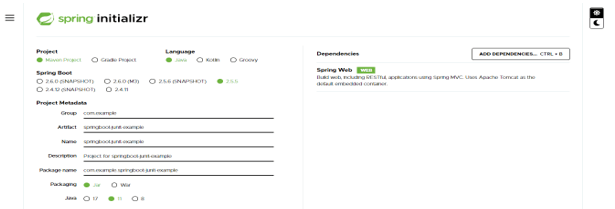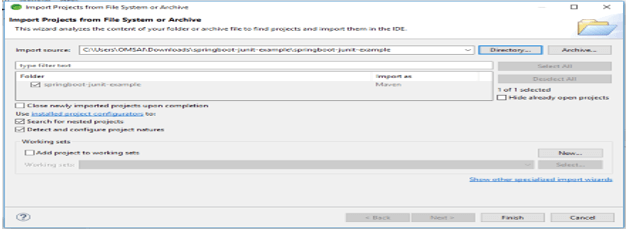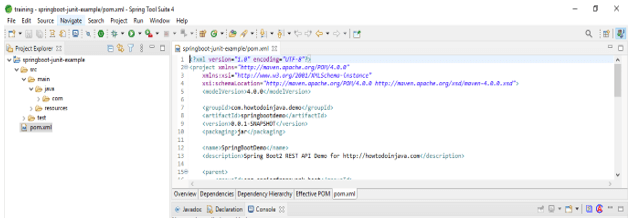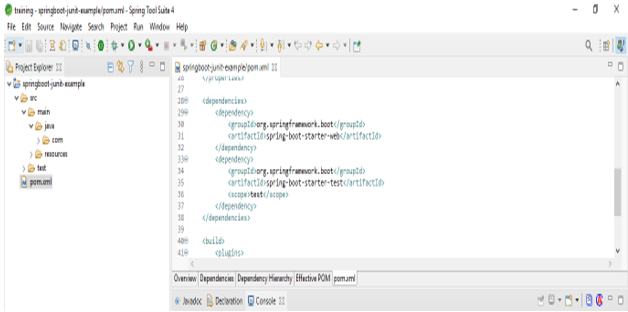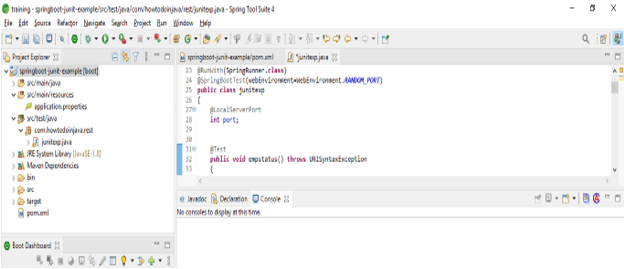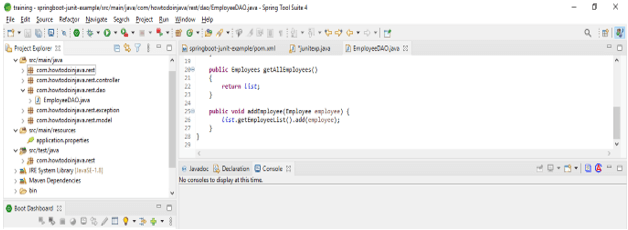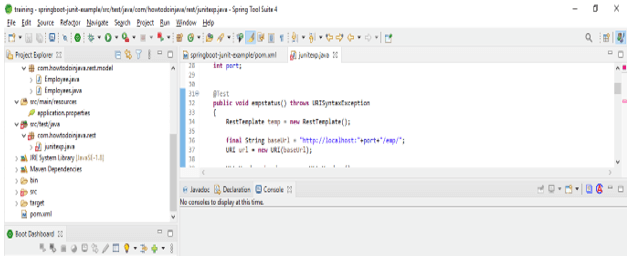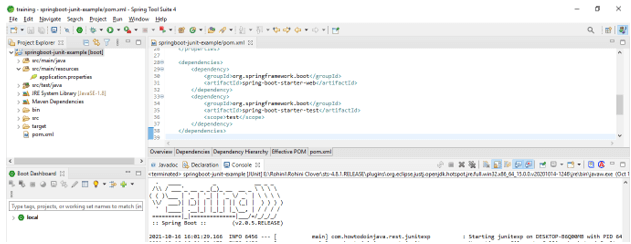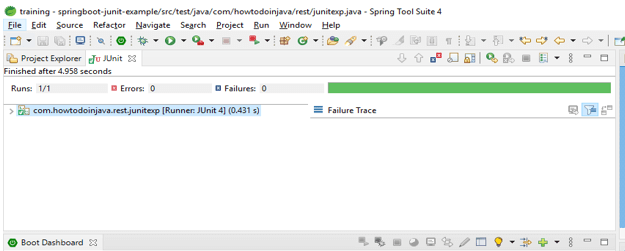Updated February 21, 2023

Definition of Spring Boot JUnit
Spring boot JUnit is used to test our application, we are doing our spring boot application testing by using JUnit. Using spring boot JUnit testing we are doing our whole application testing, there are multiple JUnit versions available to test our applications. As we know that we cannot deploy our application without testing it, spring boot JUnit is a very important tool to test our spring boot application. At the time of creating our test cases, it is very important to use new and comprehensive testing tools, JUnit is testing all the areas of our application code.
How to Use Spring Boot JUnit?
- To use JUnit in our application we need to use Rest API in our application code.
- While using version 2.4, JUnit 5 engine is removed from the dependency name as the spring boot starter test. If we need to write a test by using JUnit 4, then don’t need to add the JUnit vintage dependency in our code.
- Suppose we are using version 5 then we have no need to add JUnit vintage dependency. While working with junit 5 we are adding starter test dependency in our application pom.xml file.
Below are the types of versions which we have used in our application to test our application code.
JUnit Versions
1) Junit 5
2) Junit 5.7.1
3) Junit 5.7.0
4) Junit 5.6.2
5) Junit 5.6.1
6) Junit 5.6.0
7) Junit 4
8) Junit 3
We can test our application by using two modules as follows.
1) Spring boot JUnit test by using core items.
2) Autoconfigure the JUnit support by using the auto-configuration test.
- After adding the spring boot starter test dependency in our JUnit application, it will import the JUnit useful libraries in our project.
- JUnit will test the interaction of two or more classes within our application.
- JUnit testing is done by developers to make sure that component functionalities of the application are working fine.
- JUnit testing covers every unit of our application, it will also test each class of the application.
- JUnit testing will cover the multiple layers. This testing is a specialization of unit testing.
Getting Started
- We can build the application and the same can be tested by using JUnit. It covers multiple units of our application.
- To test our application by using JUnit we need to add the dependency package in pom.xml file.
Below is the list of applications that we need to use while developing the application and test it by using JUnit.
List of Applications
1) Junit 5
2) JDK 1.8
3) Maven 3.2
4) Spring tool suite
5) Spring web dependency package
To develop the application and test it by using JUnit we need to follow the below steps as follows.
a) Open the spring initializer in the browser.
b) Add project name, language, and version.
c) Add the web dependency.
d) Generate a project template jar or war file.
e) Extract the generated project template.
f) After extracting the project template open this in the spring tool suite.
After developing the application we can test this application by using JUnit.
How to Use?
The below steps shows how to use JUnit in our web application.
1) Create a spring boot app for testing by using a spring initializer.
2) After creating the app we need to create REST API for testing using JUnit.
3) After creating REST API next step is to run our HTTP REST API.
4) After running HTTP REST API, the next step is to secure our application by using OAuth.
5) After securing our application by using OAuth next step is to test our application with JUnit.
6) After testing the application with JUnit next step is to add the integration test to spring-boot JUnit application.
- At the time of creating the application by using initializer, we are adding JUnit dependency in our application.
- By adding web dependency, JUnit dependency will come under this package.
Spring Boot JUnit Examples
Below are the examples of the project as follows.
1) Create a project template using initializer and give a name to the project.
In the below step we have provided the project group name as com. example, artifact name as springboot-JUnit-example, project name as springboot-JUnit-example, package as jar file, and selecting java version as 11.
Group – com.example
Artifact name – springboot-junit-example
Name – springboot-junit-example
Description – Project for springboot-junit-example
Spring boot – 2.5.5
Project – Maven project
Package name – com.example.springboot-junit-example
Packaging – Jar
Java – 11
Dependencies – spring web
2) After generating the project, extract files and open this project by using the tool suite.
3) After opening the project using the tool suite check the project and its files.
4) Adding dependency packages.
Code:
<dependency> -- Start of dependency tag.
<groupId>org.springframework.boot</groupId> -- Start and end of groupId tag.
<artifactId>spring-boot-starter-test</artifactId> -- Start and end of artifactId tag.
</dependency> -- End of dependency tag.5) Create a spring boot JUnit application class.
Code:
public class junitexp
{
@LocalServerPort
int port;
@Test
public void empstatus () throws URISyntaxException
{
}
}6) Create REST API code file.
Code:
public Employees getAllEmployees ()
{
return list;
}
public void addEmployee (Employee employee) {
list.getEmployeeList ().add (employee);
}
}7) Write JUnit test cases with the rest template.
Code:
public void empstatus() throws URISyntaxException
{
RestTemplate temp = new RestTemplate ();
final String burl = "http://localhost:"+port+"/employees/";
URI url = new URI (burl);
Assert.assertEquals (200, ex.getRawStatusCode ());
Assert.assertEquals (true, ex.getResponseBodyAsString ().contains ("emp list"));
}8) Execute the tests.
Conclusion
JUnit is providing a number of annotations and utilities to test our spring boot application. JUnit is covering the multiple units of our application. It will test the interaction of two or more classes within our application.
Recommended Articles
This is a guide to Spring Boot JUnit. Here we discuss the Definition, different versions, What is spring boot JUnit, and How to use it with examples. You may also have a look at the following articles to learn more –