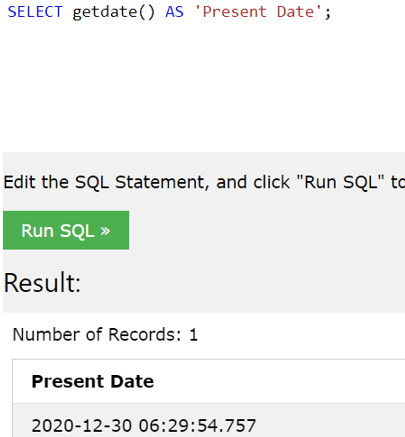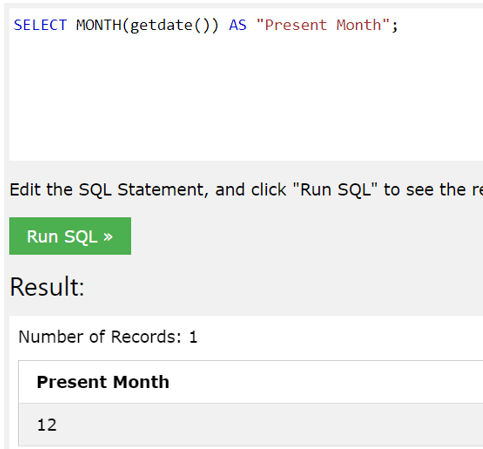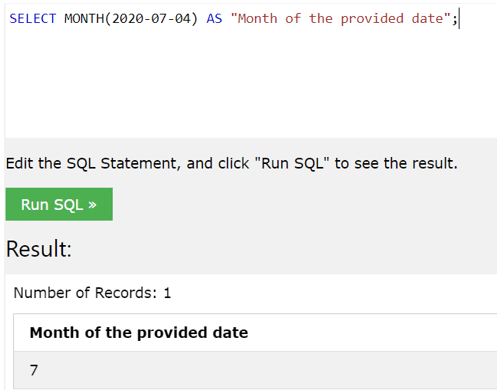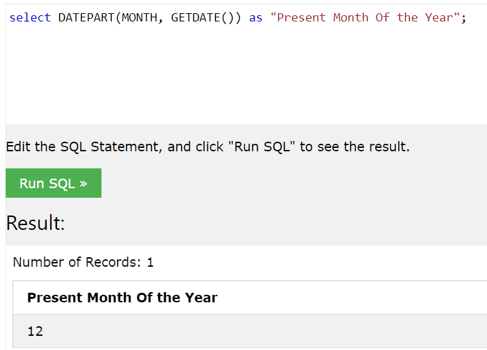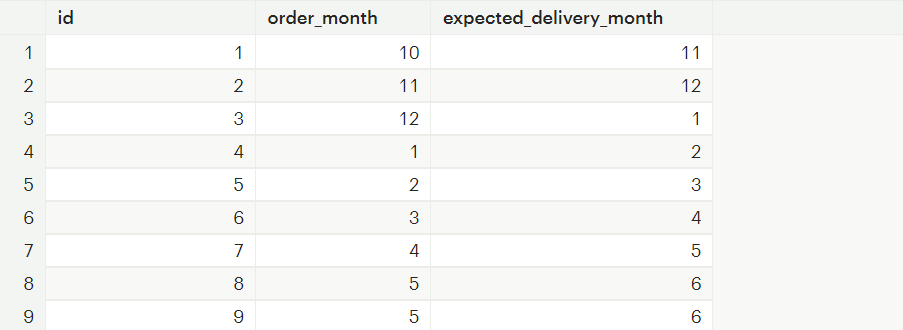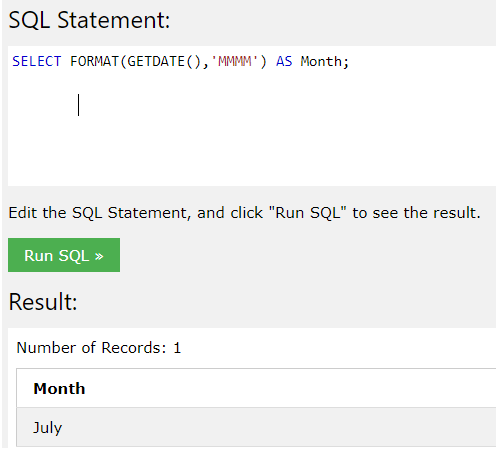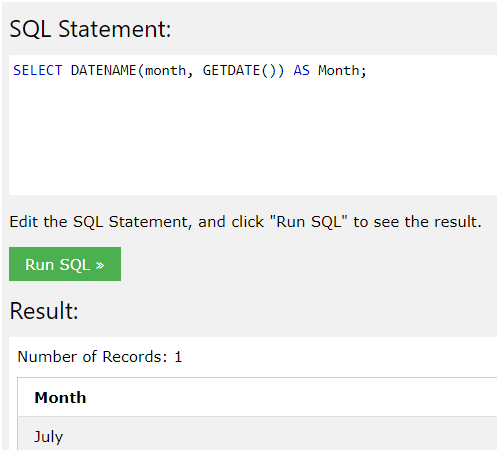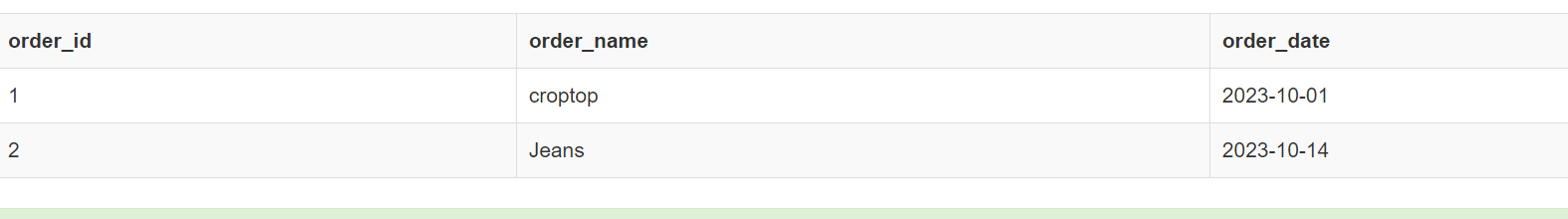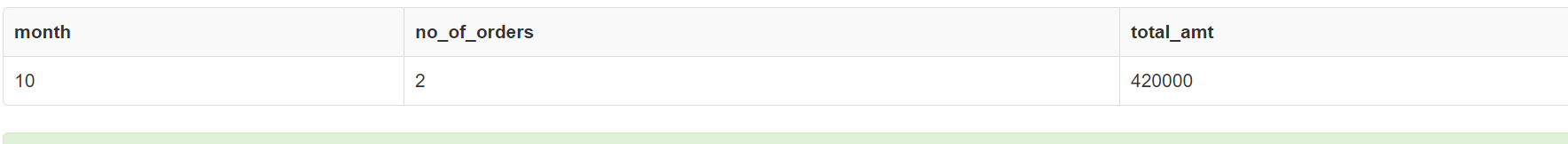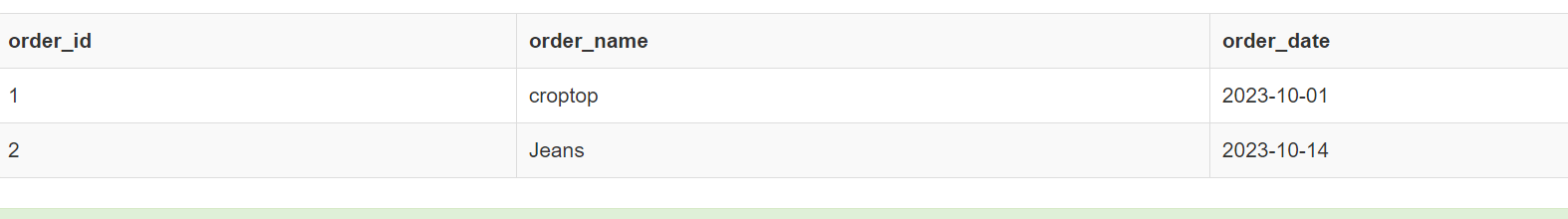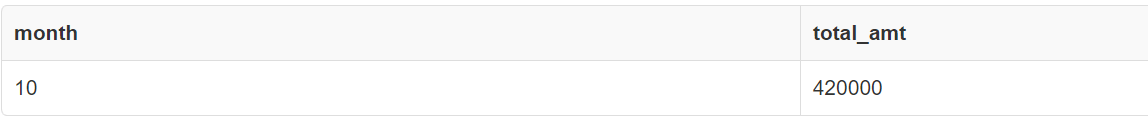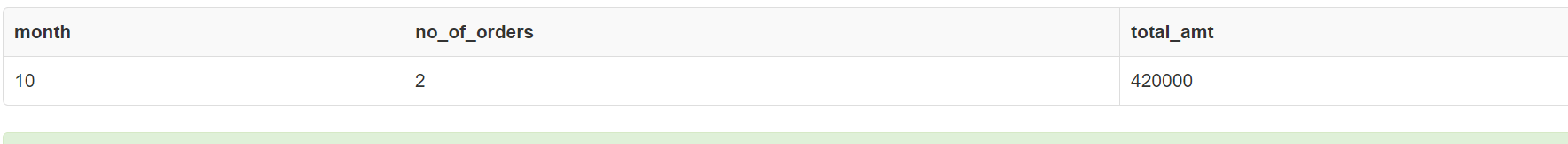Updated October 17, 2023
Introduction to SQL Current Month
SQL current month is retrieved using the functions available in SQL that are related to date and time, some of which include the MONTH() function and GETDATE() function that can be used togetherly to get the month value of the current month or alternatively, we can make the use of DATEPART() function that can be used to get the value of the current month the month value from current date that is retrieved from the GETDATE() function. Manier times, we might face the situation in SQL where we need to know the value of the current month and use it to apply the constraint in the query for retrieving data for the only the current month or with reference to the current month. In this case, we first need to fetch the value of the current month. In this article, we will learn about the retrieval of the current month value in SQL using different methodologies and functions and how we can apply the conditions in the query statement to use the current month value as the restriction in it.
Table of Contents
- Introduction
- Retrieving Data for the Current Month
- Getting the Name of the Current Month
- Filtering Data for the Current Month
- Aggregating Data for the Current Month
- Advanced Techniques with Use Cases
- Best Practices
Retrieving Data for the Current Month
Let’s look at some common methods for retrieving data for the current month.
1. Using GETDATE() function
In SQL, we use the GETDATE() method to retrieve the value of the current date, which is today’s date. Let us try executing a simple query statement using which we will retrieve the value of the current date using the GETDATE() function. Following will be our query statement to do so.
SELECT getdate() AS 'Present Date';The output of the execution of the above query statement is displayed in the following image, which gives the current date as well as time –
2. Using MONTH() function
Now, in order to fetch only the month value from the whole time and date string that is retrieved from the GETDATE() function, we can simply use the MONTH() function which retrieves the month value from the passed parameter’s date value. As we have to retrieve the month value of today which is the current month value., we will pass the GETDATE() function as a parameter or the value of GETDATE() function as the parameter. Consider the following query statement –
SELECT MONTH(getdate()) AS "Present Month";In the above query statement, we have passed the whole function call of GETDATE() as a parameter to the MONTH() function. Hence, the output of the execution of the above query statement retrieves the current month, as shown in the below image –
Alternatively, we can even supply the literal value retrieved as the output of GETDATE() function in our first query as a parameter to MONTH() function to get the month value. Consider the following query statement for the above-mentioned case –
SELECT MONTH(2020-07-04) AS "Month of the provided date";The output of the above query statement is as follows –
From the output, we can observe that the function retrieves the month value from the date passed to it. The date when this article was written is 2020-07-04. You can pass your date or use the GETDATE() function as a parameter to get the current value of the month using SQL query statements.
3. Using DATEPART() function
We can alternatively use DATEPART() function in SQL that helps us retrieve the specific parts of the date such as day, month, year, etc from the supplied date. In order to retrieve the month value of the current date, we can pass the GETDATE() function as a parameter. The DATEPART() function accepts two parameters, with the first parameter specifying the value to be retrieved. It can have value such as MONTH< DAY, YEAR, etc and the second parameter is the date value that is to be split and searched for the value for which you are using the DATEPART() function. We can use the DATEPART() function to retrieve the MONTH value by using the following query statement –
select DATEPART(MONTH, GETDATE()) as "Present Month Of the Year";The output of the execution of the above query statement is as shown in the below image –
We can see that it retrieves the same output, which is 12, as it represents the current month value.
4. Using EXTRACT() Function
The EXTRACT() function in SQL isn’t just for extracting data; it’s your trusty tool for manipulating dates and times. With its ADD functionality, it becomes a time traveler, allowing you to add specific intervals to date or time values.
For example, Suppose you have a table named ‘orders’ with a ‘order_date’ column, and you want to find out the expected delivery month by adding 1 month to each order’s date.
Here’s the SQL query to achieve this:
SELECT order_id, EXTRACT(MONTH FROM order_date ) AS order_month, EXTRACT(MONTH FROM order_date + INTERVAL '1 month') AS expected_delivery_month
FROM orders;In this query, the EXTRACT() function adds one month to the ‘order_date’ and extracts the original month and the month after. It’s a powerful tool for dynamic date calculations in SQL.
The snapshot of the output is below:
Getting the Name of the Current Month
In case, if we want to fetch the value of the name of the current month instead of its numerical value, we can make the use of the SQL functions such as FORMAT() or DATENAME() to do so. Let us first discuss the FORMAT() function. The FORMAT() function accepts two parameters: the date from which you want to retrieve the month value, and the second parameter is the format in which you want to display the name of the month. For example, if you want to print only the three characters of the month in the beginning then the format will be “MMM” and in case if you want to print the whole month name then the format needs to be specified as “MMMM”. For retrieving the current month, we need to pass the current date as the first parameter, which can be sent using the GETDATE() function. We will use the following query statement to get the current month name –
SELECT FORMAT(GETDATE(),'MMMM') AS Month;The output of the execution of the above query statement is as shown in the below image –
Similarly, we can use the DATENAME function to print the name of the month by using the SQL query. We can use the following query statement to get the value of the current month name using DATENAME() function –
SELECT DATENAME(month, GETDATE()) AS Month;The output of the execution of the above query statement is as shown in the below image –
We can also use the MONTH function to retrieve the data of only the current month if there is any field in the table that stores the date of the transaction, we can compare the month of that date to the current month by using the following restriction MONTH(DateStoredInField) = MONTH(GETDATE());
Filtering Data for the Current Month
Filtering data for the current month in SQL is a practical way to retrieve timely information from your database. To achieve this, you can use the DATE_TRUNC() function along with the CURRENT_DATE constant.
Here’s a SQL query and explanation:
SELECT *FROM orders
WHERE order_date >= DATE_TRUNC('month', CURRENT_DATE) AND order_date < DATE_TRUNC('month', CURRENT_DATE + INTERVAL '1 month');We select all columns (*) from the ‘orders’ where you have your date data. DATE_TRUNC(‘month’, CURRENT_DATE) calculates the first day of the current month, effectively setting the time component to midnight. DATE_TRUNC(‘month’, CURRENT_DATE + INTERVAL ‘1 month’) calculates the first day of the next month. This is used for the upper bound of the date range. We use a WHERE clause to filter rows where the ‘order_date’ falls within the current month. The range is inclusive of the start date (>=) but excludes the start of the next month (<), ensuring you capture only data for the current month.
This query is a straightforward and efficient way to filter data for the current month, providing you with up-to-date information from your database.
Aggregating Data for the Current Month
Aggregating data for the current month in SQL is essential for summarizing and analyzing timely information. To achieve this, you can combine the DATE_TRUNC() function with GROUP BY to create a monthly summary.
Here’s a SQL query and explanation:
SELECT DATE_TRUNC('month', order_date) AS month, COUNT(*) AS total_orders, SUM(order_amount) AS total_amount FROM orders
WHERE order_date >= DATE_TRUNC('month', CURRENT_DATE)
AND order_date < DATE_TRUNC('month', CURRENT_DATE + INTERVAL '1 month')
GROUP BY month;We use DATE_TRUNC(‘month’, order_date) to extract the month from the ‘order_date’ and display it as ‘month’ in the result. COUNT(*) calculates the total number of records (e.g., orders) for the current month. SUM(order_amount) calculates the total order amount for the current month. The WHERE clause ensures that we’re only considering data for the current month. We use GROUP BY to group the results by ‘month,’ creating a summary for each month.
This query provides a concise and informative summary of data aggregated for the current month, making it easier to analyze and make decisions based on up-to-date information.
Advanced Techniques with Use Cases
Advanced techniques for calculating the current month in SQL involve various approaches, each with its strengths and use cases. Let’s explore three such techniques
1. Using DATEADD and DATEDIFF
One effective method for isolating the current month’s data is by leveraging the DATEADD() and DATEDIFF() functions. These functions enable dynamic calculations, allowing your SQL queries to adapt seamlessly as time progresses.
SELECT * FROM orders
WHERE order_date >= DATEADD(MONTH, DATEDIFF(MONTH, 0, GETDATE()), 0)
AND order_date < DATEADD(MONTH, DATEDIFF(MONTH, 0, GETDATE()) + 1, 0);DATEADD() is used to manipulate dates by adding or subtracting months. DATEDIFF() calculates the difference in months between two dates. In this case, it finds the difference between the current date (GETDATE()) and the ‘0’ date, which serves as a reference point.
The result of DATEDIFF() is then used with DATEADD() to create a date range for the current month. It starts from the beginning of the current month (0 months added to the reference date) and goes up to, but doesn’t include, the start of the next month (1 month added).
2. Utilizing the EXTRACT() Function
Another advanced technique involves using the EXTRACT() function to extract the month from date values. This method can be useful when you want to aggregate data by month or perform calculations within the current month.
SELECT EXTRACT(MONTH FROM order_date) AS month, SUM(sales_amount) AS total_amt
FROM orders
WHERE EXTRACT(MONTH FROM order_date) = EXTRACT(MONTH FROM CURRENT_DATE)
GROUP BY month;Explanation: We use EXTRACT(MONTH FROM order_date) to extract the month component from the ‘order_date’. The query filters data by comparing the extracted month to the current month (EXTRACT(MONTH FROM CURRENT_DATE)) in the WHERE clause. The GROUP BY clause aggregates the data by month, allowing you to calculate summaries like the total sales for the current month.
3. Employing Window Functions
Window functions are a powerful tool for working with data over specific time frames, including the current month. You can use functions like PARTITION BY to create partitions based on months and calculate values within those partitions.
SELECT order_id, order_date, SUM(order_amount) OVER(PARTITION BY EXTRACT(MONTH FROM order_date)) AS monthly_total
FROM orders
WHERE EXTRACT(MONTH FROM order_date) = EXTRACT(MONTH FROM CURRENT_DATE);We utilize the EXTRACT(MONTH FROM order_date) function to extract the month from the ‘order_date’ column. The PARTITION BY clause creates partitions based on the extracted month, allowing you to calculate monthly totals separately. The SUM(order_amount) OVER(…) calculates the sum of ‘order_amount’ within each partition, providing a monthly total for each order. The WHERE clause ensures that only data for the current month is considered.
These advanced SQL techniques empower you to handle current month calculations efficiently and dynamically, adapting to changing data and ensuring accurate results in your queries. Depending on your specific use case, you can choose the technique that best fits your needs.
SQL Current Month Best Practices
When dealing with SQL queries involving the current month, adhering to best practices is crucial for efficient and accurate data retrieval and analysis. Some key best practices include:
- Parameterization: Use parameterized queries to make your SQL code reusable and protect against SQL injection.
- Indexing: Ensure relevant columns like date columns are indexed for faster queries on large datasets.
- Date Functions: Leverage built-in date functions and operators for precise date calculations and comparisons.
- Normalization: Maintain a well-structured database with normalized tables to minimize redundancy and ensure data integrity.
- Optimization: Regularly analyze and optimize your SQL queries and database structure for better performance.
By following these best practices, you can streamline your SQL operations related to the current month and enhance the overall efficiency of your database.
In the dynamic world of SQL, mastering the intricacies of handling the current month is crucial. Whether it’s filtering, aggregating, or performing complex calculations, the right techniques and best practices empower database professionals to harness the power of real-time data, ensuring precision and relevance in their SQL endeavors.
Conclusion – SQL Current Month
We can retrieve the current month value in SQL using the MONTH() and DATEPART() functions along with the GETDATE() function. In SQL, we use functions like DATENAME() and FORMAT() to retrieve the name of the month.
Recommended Articles
We hope that this EDUCBA information on “SQL Current Month” was beneficial to you. You can view EDUCBA’s recommended articles for more information.