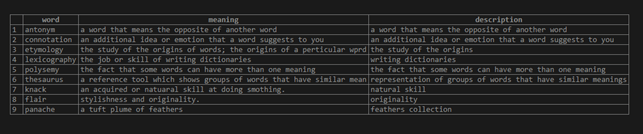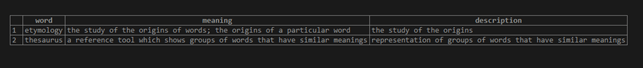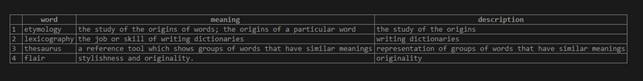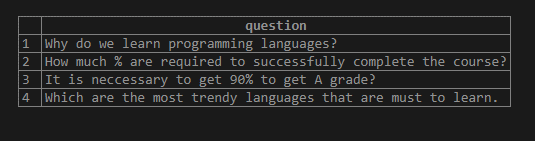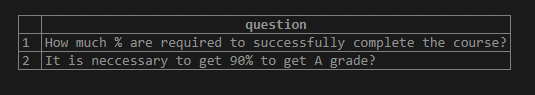Updated March 8, 2023

Introduction to SQL Matches
We can match the string and check for its matching with different patterns using the LIKE operator in SQL, which is a logical operator that compares the string and searches for the part that satisfies and matches the pattern that is specified using a collection of various regular and wildcard characters. The strings, texts, and column values or variables containing binary type, varchar type, and files can be used to match them with regular expressions. The LIKE operator returns true if the match is found, and if the string does not match with the specified pattern, then it returns false.
The pattern matching using the LIKE operator is mostly used in the WHERE clause of the query statement to filter out the result set containing column values that have or match with a specific value or pattern. In this article, we will learn about matching the values or contents of columns and variables using the LIKE operator, its syntax, and some of the examples demonstrating its implementation.
Syntax
The syntax of the LIKE operator is as shown below –
column name or expression LIKE pattern [ESCAPE character to be escaped]where column name or expression can be the name of the column of the particular table that you want to match with the pattern or any variable or combination of different functions and columns or variables that result in a certain expression whose final value is to match with the pattern. We can even provide the character that is to be skipped while matching by specifying them in character to be escaped after the ESCAPE keyword, which is again an optional thing. Mentioning the pattern with which we want to match the expression is required and must be specified. The LIKE operator can be used for matching in the query statements, including SELECT, INSERT, UPDATE, and DELETE statements.
Pattern specification
The pattern with which we have to match the expression can be a sequence of the regular characters and wildcard characters. The wildcard characters provide flexibility and variety in matching the expressions. Regular characters are the string of alphabets and numbers that we want to search for, while wildcard characters can be one of the following –
- The wildcard with percentile signature (%) is used to specify that there can be one or more character occurrences over this place.
- The underscore character can be used to specify that there can be an occurrence of any of the single characters at the place where the single underscore wildcard character is specified (_).
- We can specify the list of the characters that can be allowed for a single occurrence at that place by mentioning them inside the square brackets [comma-separated list of allowed characters].
- We can even specify the range between which we can allow the single occurrence of the character within a specified range by mentioning the starting and ending character within range inside square brackets [starting character – ending character].
- Alternatively, we can also allow the presence of a single character that is not within the specified range by mentioning the range to be excluded between square brackets prefixing the range with ^ character [^].
Escape character
We can optionally specify one character as the escape character. We can use this escape character to mention the wildcard character to be considered as the regular character. This can be done by simply prepending the wildcard character occurrence with the escape character. Only one escape character can be specified when using LIKE for matching the expressions with the pattern.
Example
Let us consider the example by using a table named dictionary that contains the following records –
SELECT * FROM dictionary;The execution of the above query statement gives the following output
Now, we have to search for the records that contain the “word” string in their column values of meaning. For this, we will use the following query containing the LIKE function.
SELECT * FROM dictionary WHERE meaning LIKE "%word%";The execution of the above query statement gives the following output containing two records which have “word” in their meaning –
Using underscore (_) wildcard character to specify the single occurrence of any character between the specified strings or characters, we will consider one example where we will only get the records from the dictionary table that match the pattern that contains as many strings before and after the occurrence of I and I lying in between which can have any character in between the two I’s and specify _ underscore in between. Our pattern will be “%i_i%”, and the query statement will be as follows –
SELECT * FROM `dictionary` WHERE meaning LIKE "%i_i%";The execution of the above query statement gives the following output
The output containing the above records were retrieved because of the occurrence of words like “additional”, “origins”, “writing”, “similar” and “originality” in them that had only one character between two I characters and any of the words and characters before and after that pattern as specified by a % wildcard character.
Matching with the specification of escape character –
Consider the following table named questions that contain the column named question having following content in it as shown in the output –
SELECT * FROM questions;The execution of the above query statement gives the following output –
Now, we have to search for all the records having a percentile character in them. But as % character is a wildcard character, we will use escape character say /. Our query is as follows –
SELECT * FROM questions WHERE question LIKE "%/%%" ESCAPE "/";The execution of the above query statement gives the following output –
Conclusion – SQL Matches
The strings and column values and expressions can be matched with a particular pattern by using the LIKE operator in SQL that helps us specify the pattern that is the collection of different regular and wildcard characters. The use of wildcard characters makes the matching and pattern specification more flexible and easy. Escape characters can be used to make the wildcard characters like percentile, underscore, etc. to behave like the regular characters and consider them in the string to be matched by simply prepending the character the escape character that we have mentioned in the query.
Recommended Articles
We hope that this EDUCBA information on “SQL Matches” was beneficial to you. You can view EDUCBA’s recommended articles for more information.