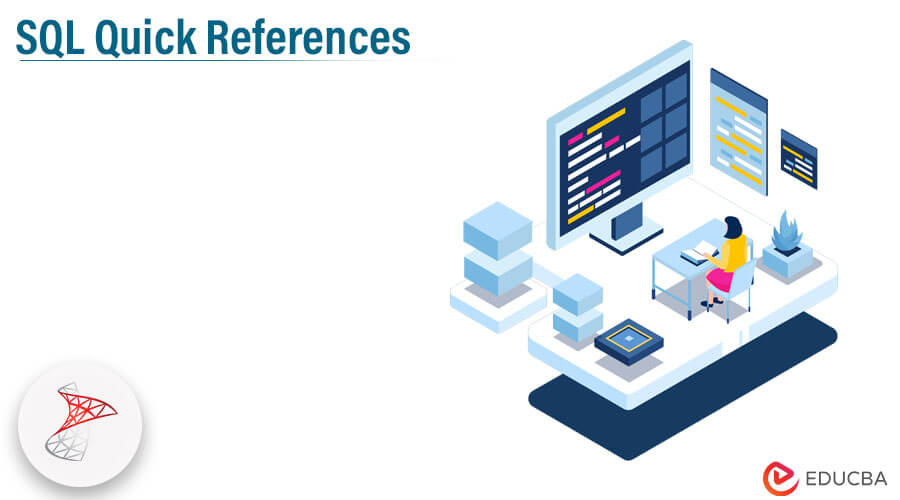Updated July 28, 2023
Introduction to SQL Quick References
The following article provides an outline for SQL Quick References. SQL References are the type of commands that are used in SQL, using which we can write the commands in SQL to perform any given task. The references are the type of queries or commands that are included in SQL statements or queries to work on any dataset and perform some operations on that. There are many types of SQL Commnadas that are used to perform some operations on the database and tables, but out of that, some of the commands are widely used, which are most important to have knowledge about.
Key Takeaways
- The Core Intuition of SQL Quick References.
- Different SQL language categories and their command.
- The working mechanism behind every command.
- The code for writing a SQL query using different commands.
Different Types of SQL Language Categories and their Commands
Mainly there are 4 types of SQL language categories where different SQL quick references are used.
1. Data Definition Language(DDL) Commands
- CREATE
- ALTER
- DROP
2. Data Manipulation Language(DML) Commands
- INSERT
- UPDATE
- DELETE
3. Data Query Language(DQL) Commands
- SELECT
4. Data Control Language(DCL) Commands
- GRANT
- REVOKE
5. Data Transfer Language(DTL) Commands
- COMMIT
- ROLLBACK
SQL Quick References Mechanism and Code
Given below shows the working mechanism and code:
1. CREATE
Creating a database is the first thing that we need to perform while performing any operations on that. Using the create command, we can create the new database in SQL.
Command:
CREATE DATABASE Database2. CREATE TABLE
In SQL, the tables are the type of data collection system where one database can have multiple data stored in the table format. To create a table in SQL, we can use create table command to create a new table.
Command:
CREATE TABLE Employees (
EmployeeID int,
FirstName varchar(11),
LastName varchar(11),
Branch varchar(21)
);3. INSERT INTO
If you have already created a table or there is a table that is already present, and want to insert new observations or a row, then the INSERT INTO command helps in this case. This command can add a new row in the table.
Command:
INSERT INTO Employees (FirstName, LastName, Branch)
VALUES ('FN', 'LN', 'IT');4. SELECT
The select command is one of the most used and important commands in SQL. This select command selects the data in the form of a table from the database and returns it as a table.
Command:
SELECT firstName, lastName
FROM Data;5. SELECT ALL
When you want to select everything from a table or the database, then the SELECT ALL commands can be useful to you. Here in place of ALL, * is used in the code.
Command:
SELECT * FROM Data6. SELECT DISTINCT
The select distinct command selects only the distinct values from the data.
Command:
SELECT DISTINCT Department FROM Data;7. SELECT INTO
The select into command selects the specific data from the table and simply pastes the data into another table.
Command:
SELECT FN, Grad INTO Students
FROM Data;8. WHERE
The where command in SQL is used to specify the specific condition of the observations or column to perform any operations.
Command:
SELECT * FROM Data
WHERE department = 'IT';9. IN
The in command is also similar to the where command, but the IN commands select multiple values, unlike where.
Command:
SELECT * FROM Data
WHERE Department IN ('IT', 'GD', 'MNC');10. BETWEEN
The between command is used to define the range in the table of the dataset. It returns the values that are in the range only.
Command:
SELECT * FROM Data
WHERE JoiningDate BETWEEN '01-01’2022’ AND `01-01-2025`;11. AND
The and command is the conditional command that only returns the values that satisfy the defined conditions.
Command:
SELECT * FROM Data
WHERE Department = ‘IT’ AND Date > ’01-01-2021′;
12. OR
OR is also a conditional statement that returns the value that satisfies the defined condition.
Command:
SELECT * FROM Data
WHERE Department ='IT' OR Department = 'GD';13. REMOVE
REMOVE command is used to remove the observations or the rows from the data which meet the conditions defined.
Command:
DELETE FROM Employees
WHERE FirstName = 'Name' AND LastName = 'Name'';14. TRUNCATE TABLE
As the name suggests, the truncate table is used to truncate the specific table from the database.
Command:
TRUNCATE TABLE table115. DROP TABLE
The drop table command is used to drop or delete the table from the database.
Command:
DROP TABLE table116. DROP DATABASE
The DROP Database command is used to delete the database. You should be extra careful while using this command, as it permanently deleted the database, which can not be retrieved.
Command:
DROP DATABASE database_name17. SELECT TOP
Using this command, we can specify the number or the percentage of rows or observations to select and return as an output.
Command:
SELECT TOP 10 PERCENT * FROM Data;18. AS
The AS command is used to select a particular column or feature with its more precise or short name for easy data handling. By using AS, you can select any column with any other name and use that particular name in SQL query.
Command:
SELECT FirstName AS FN, LastName AS LN,
FROM Data;19. INNER JOIN
The inner join command is used to combine the rows of different tables.
Command:
SELECT Person.ID, Customer.Name
FROM Person
INNER JOIN Customer ON Person.ID = Customer.ID;20. FULL JOIN
The full join command is used to combine the observations from the table that are matching or not.
Command:
SELECT Customers.Name, Persons.ID
FROM Customers
FULL OUTER JOIN Orders ON Customers.ID = Persons.customerID
ORDER BY Customers.Name;Conclusion
In this article, we discussed SQL quick references and the core intuition behind them. We also discussed the different types of SQL language categories and their commands. We discussed the most widely used important SQL command with their working mechanisms and code. Having knowledge of these SQL Queries and their working mechanisms will help one to understand and decode the SQL query better, and it will also help one to answer the interview questions related to it in an efficient manner.
Recommended Articles
We hope that this EDUCBA information on “SQL Quick References” was beneficial to you. You can view EDUCBA’s recommended articles for more information.