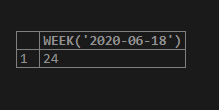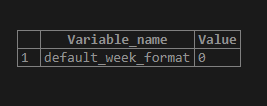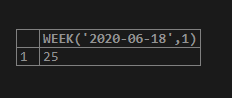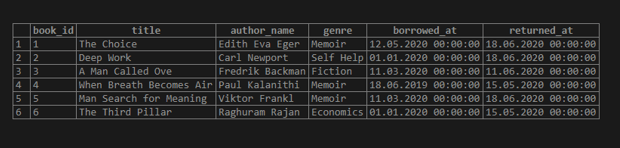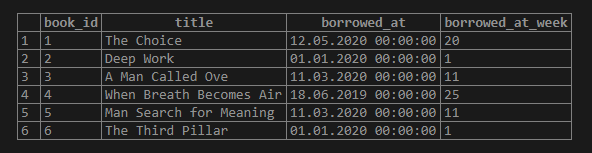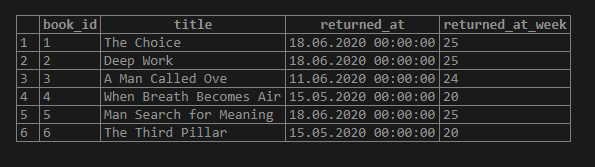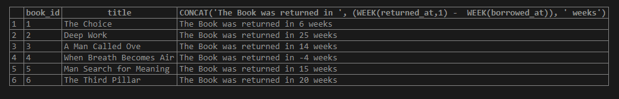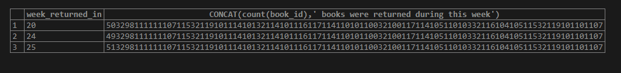Updated March 10, 2023

Introduction to SQL WEEK
WEEK() is an in-built function in MYSQL that is used to find out the week of a year corresponding to a given date argument. An earth year consists of 365 days, if we divide it into weeks of 7 days each, we get 52 – 53 weeks a year. This is exactly what the WEEK() function does, it checks what week the given date belongs to from these 52-53 weeks. The WEEK() function also allows us to specify the first day of the week like Sunday, Monday, etc. from which the week counting will be done.
However, we should note that the WEEK() function is specific only to the MYSQL database, other SQL databases such as PostgreSQL, SQL Server, Oracle, etc. do not support it. These databases support DATEPART() and EXTRACT() functions to extract week. In this article, we will be illustrating a WEEK(). To begin with, let us learn the syntax and parameters used for writing the WEEK() function.
Syntax and parameters:
The basic syntax used for writing the WEEK() function in MYSQL is as follows :
WEEK(date,mode)The parameters used in this syntax are as follows :
- Date: Date value of date/datetime/timestamp data type for which we want to get the corresponding week of the year.
- mode: This argument is to specify the first day of the week. For example, if the week starts on Sunday, Monday, Saturday, etc. based on this the week number will be returned. Mode is an optional argument. By default, the function selects mode from the ‘default_week_format’ system variables.
Examples of SQL WEEK
Here are a few basic examples to illustrate the working of the WEEK() function.
Example #1
Find the corresponding week of the year for 18th June 2020
SELECT WEEK('2020-06-18')Output:
You must be wondering, what is the first day of the week corresponding to this result. This can be seen from variables using the ‘default_week_format’ string.
SHOW VARIABLES LIKE 'default_week_format';Output:
0 in week format corresponds to Sunday.
Example #2
Find the corresponding week for 18th June 2020, considering that the first day of the week starts with Monday
SELECT WEEK('2020-06-18',1);Output:
In order to illustrate the usability of the WEEK() function, let us create a dummy table called “books_audit_table” that has records of when a book was borrowed last and when it was returned.
We can use the following code snippet to create the said table.
CREATE TABLE books_audit_table (
book_id INT NOT NULL,
title VARCHAR(100) NOT NULL,
author_name VARCHAR(100),
genre VARCHAR(100),
borrowed_at DATETIME,
returned_at DATETIME
);Having created the books_audit_table, let us insert a few records in it to work with. We can use the following INSERT statement.
INSERT INTO books_audit_table
(book_id
,title
,author_name
,genre
,borrowed_at
,returned_at)
VALUES
(1,'The Choice','Edith Eva Eger','Memoir','2020-05-12','2020-06-18'),
(2,'Deep Work','Carl Newport','Self Help','2020-01-01','2020-06-18'),
(3,'A Man Called Ove','Fredrik Backman','Fiction','2020-03-11','2020-06-11'),
(4,'When Breath Becomes Air','Paul Kalanithi','Memoir','2019-06-18','2020-05-15'),
(5,'Man Search for Meaning','Viktor Frankl','Memoir','2020-03-11','2020-06-18'),
(6,'The Third Pillar','Raghuram Rajan','Economics','2020-01-01','2020-05-15') ;
select * from books_audit_table;Output:
The query returned successfully. Now we are all set to try a few examples using the WEEK() function on the books_audit_table.
Example #3
Find the details such as book_id, title, and borrowed date of all the books in the database, along with the weeks in which they were borrowed
SELECT book_id, title, borrowed_at, WEEK(borrowed_at,1) as borrowed_at_week
FROM books_audit_table;Output:
In this example, we have used the WEEK() function to find the week of the year in which a given book was borrowed. The mode argument of the function has been set to 1, i.e the first day of the week starts on Monday.
Example #4
Find the details such as book_id, title, and return a date of all the books in the database, along with the weeks in which they were returned
SELECT book_id, title, returned_at, WEEK(returned_at,1) as returned_at_week
FROM books_audit_table;Output:
Similar to the previous example, here the query returns the week of the year corresponding to each returned_at field.
Example #5
Find the details such as book_id, title, and the number of weeks for which the given book was borrowed
SELECT book_id, title, CONCAT('The Book was returned in ', (WEEK(returned_at,1) -WEEK(borrowed_at)), ' weeks')
FROM books_audit_table;Output:
Here, we have explored the difference calculation between two given dates in terms of the number of weeks elapsed. The query returns the number of weeks after which each book in the database has been returned.
Example #6
Find the number of books that were returned during a given week
SELECT WEEK(returned_at,1) as week_returned_in ,
CONCAT(count(book_id),' books were returned during this week')
FROM books_audit_table
GROUP BY WEEK(returned_at,1);Output:
In this example, we tried to group the number of books returned during a given week.
Conclusion
WEEK() function returns the week part of a given date argument. It gives the week number from 0-53 corresponding to the total number of weeks in any given year. The function is helpful in scenarios when we want to estimate the number of weeks elapsed in dispatching or fulfilling an e-commerce order.
Recommended Articles
We hope that this EDUCBA information on “SQL WEEK” was beneficial to you. You can view EDUCBA’s recommended articles for more information.