Updated March 14, 2023
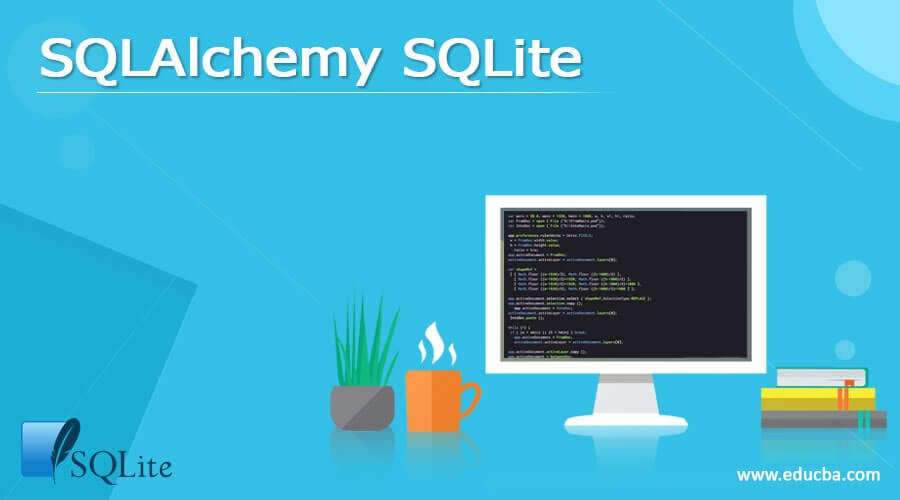
Introduction to SQLAlchemy SQLite
SQLAlchemy supports all the databases like that SQLite is one of the databases and it is the storage engine which can be a better way to compare the other databases like MySQL, PostgreSQL, MSSQL, Oracle to store and retrieved the data it may be both structured data from the user files and it is the python library that can be provided the support for ORM(Object-relational Mapper).
What is SQLAlchemy SQLite?
SQLAlchemy is one of the popular SQL toolkits that can be related to the ORM which is written in the python language and has the higher power and flexibility to the SQL application developer. It’s one of the open-source and cross-platform software under the MIT license. Basically, the SQLAlchemy is the ORM mapper using which some classes to be mapped on the database there and it will allow the object models related to the database schemas for decoupled ways.
How to Connect SQLAlchemy SQLite?
The SQLAlchemy has generally two main components like we have to be focussing on the part of the core that is related to the SQLAlchemy. And mainly it will be focussed on the relational database model for the ORM[Object Relational Model] in the SQLAlchemy data models and classes to be created by the programmer. It has many different types of databases that have been quirks and the unique capabilities to find the SQLite, PostgreSQL, MySQL, Microsoft SQL Server, and Oracle databases to provide the way to operate all the database types in a consistent manner. When want to connect the database the interface is to be needed like an engine here to import it by using the create_engine function the SQLAlchemy is supported and to connect the database. Once we have an engine we are ready to require the connection to provide the details and connect the database. By using the python language the reflection process and classes have to be handled and read the database of the table object. We imported the Metadata and the table objects that will needed for the reflection so that the metadata is used to store the database information which includes the tables, schemas, etc. We need to connect the SQLite in the SQLAlchemy please find the below steps, 1. By using this command, we python3 -m pip install SQLAlchemy need to install the SQLAlchemy in the machine. 2. Then we need to import the project using the Python import statement like below, 3. import SQLAlchemy as db 4. We need to create the SQLite database in python for that we need to import the SQLite3 is the built-in module that provides the way to access the database via API. It does not require any additional external libraries. And also we can add the database URL as the strings for creating the engine in the SQLAlchemy. 5. We will connect the database with the help of the following commands 6. engine = db.create_engine(‘SQLite:///.db’) for this we can also access the database engine into multiple connections and it manages those connections. The general structure of the SQLite connect_engine like below, 7. Then by using the engine we can able to connect the database with the help of connect() method. 8. By using this code metadata = database.MetaData() retrieve the metadata informations from the database. We can see all the databases in the SQLite UI like DB Browser, 9. The query will be executed by using the execute() function which returns the object that has to be configured the proxies to the cursor object from the Python Database API. We can connect the database successfully in the python code. 10. And finally, we stored the data results in the resultset from the object by using the fetchall() method. 11. We can see the dialect configuration and the python file in the SQLite folders,
How to Use SQLAlchemy SQLite?
Writing a plain set of SQL queries by using the python code that has to be little bit hazard types and the solutions is of the ORM model which helps for to work the database in the pythonic language. When we want to perform the SQLAlchemy in the databases we must create the engine first and then we will connect and create the databases and tables. It includes the Dialect implementations for the various backends and it is the most common database for including with the SQLAlchemy with other require additional installation of the separate dialect. The Sqllite connects the file-based databases for using the python languages with the inbuilt modules like SQLite3 and other default formats. The following two examples are how to perform the SQLAlchemy in the SQLite databases.
Example#1
from SQLAlchemy import create_engine
db_uri = "SQLite:///D:/Mar9.db"
eng = create_engine(db_uri)
eng.execute('CREATE TABLE "test3" ('
'id INTEGER NOT NULL,'
'name VARCHAR, '
'PRIMARY KEY (id));')
eng.execute('INSERT INTO "test3" '
'(id, name) '
'VALUES (1,"Sivaraman")')
outs = eng.execute('SELECT * FROM '
'"test3"')
for _r in outs:
print(_r)
outs = eng.execute('SELECT * FROM "test3"')
print(outs.fetchall())Sample Output: T
The above example is the basic steps for to connect the SQLite in the python language and importing the package like create_engine etc. First, we must connect the SQLite database connection strings and it will be stored as a separate variable to access and perform the connection strings in the whole file. Next, we need to connect the engine which is already imported the package, and then using the engine reference we will perform the database operations like create, insert and select table queries.
Example #2
from SQLAlchemy import create_engine
db_uri = "SQLite:///D:/Mar9.db"
eng = create_engine(db_uri)
eng.execute('CREATE TABLE "March12" ('
'id INTEGER NOT NULL,'
'first VARCHAR, '
'second VARCHAR, '
'third VARCHAR, '
'PRIMARY KEY (id));')
eng.execute('INSERT INTO "March12" '
'(id, first,second,third) '
'VALUES (1,"Sivaraman","Welcome To My Domain its the second example","Thanks for your spenting time")')
outs = eng.execute('SELECT * FROM '
'"March12"')
for r1 in outs:
print(r1)
outs = eng.execute('SELECT * FROM "March12"')
print(outs.fetchall())Sample Output: The above example is also the same as the previous example additionally we must include more columns with the primary key feature. We also add more primary keys if we needed them on the required table.
Conclusion
The SQLAlchemy has many features to perform the user data operations from the UI to the backend and vice-versa. Additionally, it’s the light-weight component, and it is suggested support for n number of databases along with structured and non-structured databases. SQLite is one of the file-based databases with supported in the python based SQLAlchemy plugins.
Recommended Articles
We hope that this EDUCBA information on “SQLAlchemy SQLite” was beneficial to you. You can view EDUCBA’s recommended articles for more information.
