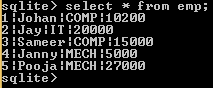Updated April 3, 2023

Definition of SQLite BETWEEN
SQLite provides a different operator to the user, in which BETWEEN is one of the operators and it is used to check the expression against the specified range. Basically BETWEEN operator is a logical operator and if we provide a specified range then BETWEEN operator returns the true, otherwise it returns the false statement. We can use BETWEEN operator with a low value to high value as per requirement, as well as we can use BETWEEN operator with where clause and select, delete, update and replace SQL statement. As per user requirements, we can use any clause and any statement to fetch the rows from specified tables.
Syntax:
select [colm 1, colm 2, ……. columN | specified expression] from specified table name where [NOT] BETWEEN specified range of value from AND value to;Explanation:
In the above syntax, we used a select statement with different parameters as follows.
- Colm 1 is used to column name; we can specify any column name that we need to display.
- Specified Expression is used to create a single constant, variable, etc the SQL query that compares all mentioned values against the other value for mathematical calculation.
- Specified table name this actual table name from the database.
- Specified range of value from AND value to it is used for getting start and end value.
- ON and BETWEEN is the keyword.
How BETWEEN work in SQLite?
Now let’s see how BETWEEN operators work in SQLite; it uses different parameters as follows.
- Where Clause
The where clause is used to separate the SQL statement from others and it makes
Two parts with the help of an AND operator. If the where clause uses OR operator for separate then the whole clause is considered as a single term. All terms of where clauses are amylases and check whether it satisfies or not. Some usable indexes are as follows.
column name = specified expression,
column IS specified expression,
column > specified expression,
column >= specified expression,
column <specified expression,
column <= specified expression etc.
- The BETWEEN operator
The BETWEEN operator is coherently identical to a couple of correlations. “A BETWEEN B AND C” is comparable to “A>=B AND A<=C” then again, actually with BETWEEN, the A articulation is just assessed once. The priority of the BETWEEN operator is equivalent to the priority as administrators == and! = and LIKE and gatherings left to right.
In the event that a term of the WHERE clause is of the accompanying structure:
Specified expr1 BETWEEN specified expr2 AND specified expr3
After that point two “virtual” terms are added into the expression as follows:
Specified expr1 >= specified expr2 AND specified expr1 <= specified expr3
Virtual terms are utilized for investigation just and don’t cause any byte-code to be produced. On the off chance that both virtual terms wind up being utilized as limitations on a record, at that point the first BETWEEN terms is discarded and the comparing test isn’t performed on input columns. In this manner, if the BETWEEN expression winds up being utilized as a list imperative no tests are at any point performed on that term. Then again, the virtual terms never make tests to be performed on input columns. Consequently, if the BETWEEN expression isn’t utilized as a listing requirement and rather should be utilized to test input pushes, the specified expr1 articulation is just assessed once.
Examples
Now let’s see the different examples of SQLite BETWEEN operators as follows.
First, we need to create a new table by using the following: create a table statement as follows.
create table emp (emp_id integer primary key, emp_name text not null, emp_dept text not null, emp_salary text not null);Explanation:
In the above example, we use create table statement to create a new table name as emp with different attributes such as emp_id with integer data type and primary key constraint, emp_name with text data type and not a null constraint, emp_dept with text data type and not a null constraint and emp_salary with text data type and not a null constraint as shown in the above statement. The end out of the above statement we illustrated by using the following screenshot.
.tableNow insert some records into the emp table by using insert into statement as follows.
Insert into emp (emp_id, emp_name, emp_dept, emp_salary) values(1, "Johan", "COMP","10200"), (2, "Jay", "IT","20000"), (3, "Sameer", "COMP","15000"), (4, "Janny", "MECH","5000"), (5, "Pooja", "MECH","27000");
select * from emp;Explanation:
In the above statement, we use insert into statement to insert new records into the emp table. The end out of the above statement we illustrated by using the following screenshot.
Now use BETWEEN operator as follows.
select emp_id, emp_name, emp_salary from emp where emp_salary BETWEEN 10000 AND 15000;Explanation:
In the above example, we use a select statement with BETWEEN operators. Suppose we need to get an emp_salary in between 10000 to 15000 at that time we can use the above statement. The end out of the above statement we illustrated by using the following screenshot.
Now let’s see how we can use BETWEEN operators with IN as follows.
Consider the same table
Select emp_id, emp_name, emp_salary from emp where (emp_salary BETWEEN 1 AND 5) AND NOT emp_id IN (3, 4);Explanation:
Now see in the above example we use BETWEEN and IN operators when we use both operators at the same. Here BETWEEN operator is used to specify the range of rows and NOT IN is used to skip the specified rows from the end output. The end out of the above statement we illustrated by using the following screenshot.
Now let’s see another example of BETWEEN operators as follows.
Suppose we need to find out the emp_name start value A to P. At that time we can use the following statement as follows.
select emp_id, emp_name, emp_dept from emp where emp_name BETWEEN A AND P;Explanation:
In the above example, we try to find the name range between A to P as shown in the above statement. In this way, we can use for date range, so as per our requirement we can BETWEEN operators.
Conclusion
We hope from this article you have understood about the SQLite BETWEEN. From the above article, we have learned the basic syntax of BETWEEN and we also see different examples of BETWEEN operators. We also learned the rules of select. From this article, we learned how and when we use SQLite BETWEEN.
Recommended Articles
We hope that this EDUCBA information on “SQLite BETWEEN ” was beneficial to you. You can view EDUCBA’s recommended articles for more information.