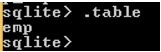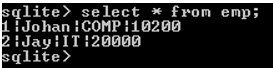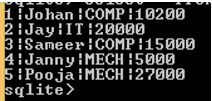Updated April 1, 2023

Introduction to SQLite Bulk Insert
SQLite is one of the world-famous open source database systems. SQLite works similar to MySQL which means most of the statements are similar to MySQL, in which that Insert statement is similar in MySQL and MariaDB. The Insert statement is used to insert records or we can say insert new rows into the table. With the help of a bulk insert statement or command, we can insert a single row or multiple rows at a time and it comes under the data manipulation command category. When we insert a record into the table by using an insert statement then we must insert a value for every not null column. We can delete the column from the insert statement if the column allows null values.
Syntax:
insert into specified table name (colm 1, colm 2,……colm N) values (data 1, data 1, ……..data N), (data 2, data 2, ……..data N), ……… (data 3, data 3, ……..data N);Explanation:
In the above syntax, we insert into the statement to insert new records into the specified table here specified table name means actual table name colm 1, colm 2 and columN are the column name that we created at the time table creation. After that, we need values that we want to insert into the specified table as shown in the above syntax. By using the above syntax we can insert multiple rows into the table.
How Bulk Insert performs in SQLite?
Now let’s see how bulk insert operation works in SQLite as follows.
The primary structure (with the “values” keyword) makes at least one new row in a specified current table. In the event that the specified column name list after table-name is overlooked, the quantity of values embedded into each row should be equivalent to the quantity of column name in the table. For this situation, the aftereffect of assessing the furthest left expression from each term of the VALUES list is inserted into the furthest left section of each new row, etc for each subexpression. Assuming a column name list is determined, the quantity of values in each term of the VALUE list should coordinate with the quantity of indicated columns. Every one of the named sections of the new row is populated with the consequences of assessing the relating VALUES expression. Table columns that don’t show up in the column list are populated with the default column specified value (determined as a feature of the CREATE TABLE statement), or with NULL if no default value is indicated.
The second type of the INSERT statement a SELECT assertion rather than a VALUES clause. Another record is inserted into the table for each row of the information returned by executing the SELECT statement. In the event that a column list is indicated, the quantity of columns in the aftereffect of the SELECT should be equivalent to the quantity of things in the column list. Something else, if no section list is determined, the quantity of segments in the aftereffect of the SELECT should be equivalent to the quantity of segments in the table.
Basically insert statement is allowing us to add new records into the existing table by using the above syntax. Normally syntax of insert statement followed by the table name, after that column name and values this is a simple structure of insert statement. Let’s see how to insert a statement in SQLite as follows.
- Insert statement uses single or double quotes for the string value.
- If we want to skip column name from the column list, then we must ensure that the skipped column has a default value otherwise an error will occur.
In SQLite, we use the following expression when we skip column name from column list at the time of insert operation.
- The column name has an auto_increment property for the next sequential integer.
- Sometimes column names have a default value.
- If the value is NULL then the column is a null column.
Examples to Implement SQLite Bulk Insert
Let’s try to understand how SQLite bulk insert statements work with the help of examples as follows. For insertion operation, we need a table so first create a table by using the following statement as follows.
Code:
create table emp (emp_id integer primary key, emp_name text not null, emp_dept text not null, emp_salary text not null);Explanation:
In the above example, we use create table statement to create new table name as emp with different attributes such as emp_id with integer data type and primary key constraint, emp_name with text data type and not a null constraint, emp_dept with text data type and not a null constraint and emp_salary with text data type and not a null constraint as shown in the above statement. The end result of the above statement is shown in the below screenshot.
.tableOutput:
Now we can use the SQLite bulk insert statement as follows. Suppose users need to insert two records at a time. At that time we can use the following statement as follows.
Code:
Insert into emp (emp_id, emp_name, emp_dept, emp_salary) values (1, "Johan", "COMP","10200"), (2, "Jay", "IT","20000");
select * from emp;Explanation:
In the above example, we use to insert into a statement to insert the new records into the emp table, here we inserted two records at the same time as shown in the above statement. The end result of the above statement as shown in the below screenshot.
Output:
Now suppose we need to insert three records at a time at the time we can use the following statement as follows.
Insert into emp (emp_id, emp_name, emp_dept, emp_salary) values (3, "Sameer", "COMP","15000"), (4, "Janny", "MECH","5000"), (5, "Pooja", "MECH","27000");
select * from emp;Explanation:
In the above example, we use to insert into a statement to insert the new records into the emp table, here we inserted three records at the same time as shown in the above statement. The end result of the above statement as shown in the below screenshot.
Output:
Conclusion
We hope from this article you have understood about the SQLite bulk insert. From the above article, we have learned the basic syntax of bulk insert and we also see different examples of the bulk insert. We also learned the rules of the bulk insert. From this article, we learned how and when we use the SQLite bulk insert.
Recommended Articles
We hope that this EDUCBA information on “SQLite Bulk Insert” was beneficial to you. You can view EDUCBA’s recommended articles for more information.