Updated April 1, 2023
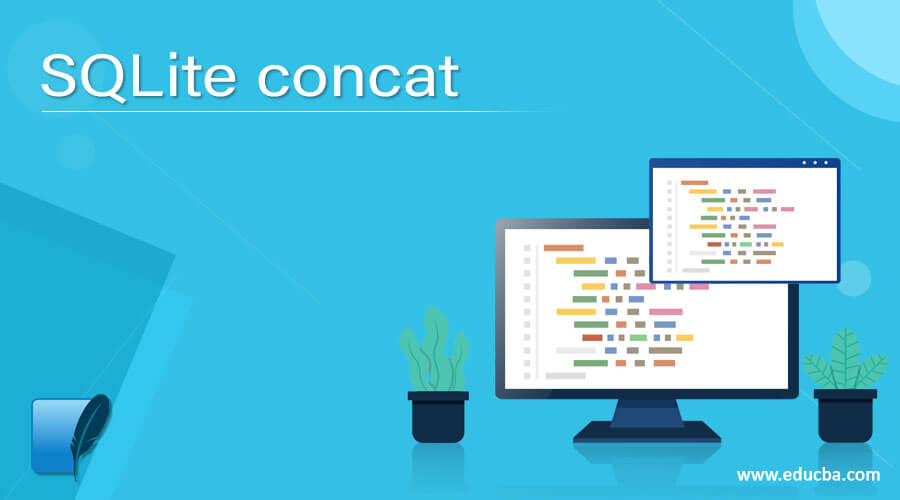
Introduction to SQLite concat
SQLite provides different kinds of functions, so concat is the one type of function that is provided by SQLite. It is a standard function of SQL that is a concat () function, it is used to concatenate the two different strings into a single string. But SQLite does not support the concat () function, so instead of concat () functions we can use concatenate operator that is (||) to join the two different strings into a single. We can also concatenate more than two strings into the one string. In SQLite we can concatenate the space characters between the two different values.
Syntax
Now let’s see the syntax of concat () function as follows.
strg_1 || strg_2 [|| strg_N]Explanation
In the above syntax we use different strings that we can call parameters or arguments.
strg_1: It is used for the first string to concatenate.
strg_2: It is used for the second string to concatenate.
strg_N: It is used for the nth string to concatenate and this string is an optional part of this syntax.
How concat function works in SQLite?
Now let’s see how concat () function works in SQLite database as follows.
Basically SQLite does not support the concat () function, instead of concat () function here we is || operator. To attach a string to another and restore one outcome, utilize the || operator. This adds two strings from the left and right together and returns one outcome. In the event that you utilize the name of the segment, don’t wall it in statements. Sometimes, in utilizing a string an incentive as a space or text, wall it in statements. For example, suppose the user needs to add a first name and last name with space and it generates a new column that is nothing but the fill name of the user.
Examples
Now let’s see the different examples of SQLite concat () function as follows.
Suppose users need to add first name and last by using the concat function. At that time we can use the following statement as follows.
select 'kumar' || 'sharma';Explanation
In above example we use select clause with two different strings that we need to concat that is kumar and Sharma, between this two strings we || operator to merge these two strings into the single. The end out of the above statement we illustrated by using the following screenshot.
Suppose we need to use two || operators at that time we can use the following syntax as follows.
select strg_1 || strg_2 || strg_3 ;Explanation
In above syntax we use two || operators to merge the three different strings with help of select clauses.
Example
select 'India' || 'Maharashtra' || 'Mumbai';Explanation
In above example we try implement two || operators as shown in above statement, here India, Maharashtra and Mumbai are the different parameters or we can make that argument and that we need to concat. The end out of the above statement we illustrated by using the following screenshot.
Another way to implement || operator is that we can use space between two strings, let’s try to understand with the help of example as follows.
select 'Maharashtra' || ' ' || 'Mumbai';Explanation
In above example we use select clause with || operator and different parameters as shown in the above statement. In this example we use space between two strings and concat them. The end out of the above statement we illustrated by using the following screenshot.
Now try to create a concat string from the table, so first we need to create a new table by using the following statement as follows.
create table student (
student_id integer primary key,
first_name text not null,
last_name text not null,
address text not null,
contact_no text not null unique
);Explanation
In above example we use create table statement to create new table name as student with different attribute such as student_id with integer data type and it assign as primary key of student table, first_name with text data type and not null constraint, last_name with text data type and not null constraint, address with text data type and not null constraint and last attribute is that contact_no with text data type and not null and unique constraint. The end out of the above statement we illustrated by using the following screenshot.
Now we need to insert some records to implement concat () function by using the following statement as follows.
insert into student (student_id, first_name, last_name, address, contact_no) values (1, "Johan", "Sharma", "Mumbai", 1234567894), (2, "Sunny", "Gupta", "Kolkatta", 1115598451);Explanation
In the above example we use insert into statement to insert new records into the student table here we insert multiple records as in single query as shown in above statement. The end out of the above statement we illustrated by using the following statement.
Now we can see inserted records by using a select statement as follows.
select * from student;Explanation
In the above statement we use a select clause to display the records from the student table. The end out of the above statement we illustrated by using the following screenshot.
Now we have records, so we can try to implement concat () function by using the following syntax as follows.
Syntax
select clom 1|| space or colm 2|| colm 3 as new colm name from table name order by [optional] colm name;Explanation
In the above syntax we select statement to implement concat () function here order by clause is option part of this syntax and new colm name is used to assign new value into that column.
Example
select first_name || ' ' || last_name as full_name from student order by full_name;Explanation
In the above example we use a select statement with different parameters such as first_name and last_name as shown in the above statement. Here we use || operator to concat two strings that is first_name and last_name, as is keyword with new column name. The end out of the above statement we illustrated by using the following screenshot.
Conclusion
We hope from this article you have understood about the SQLite concat () function. From the above article we have learned the basic syntax of concat () function and we also see different examples of concat () function. We also learned the rules of concat () function. From this article we learned how and when we use SQLite concat () function
Recommended Articles
We hope that this EDUCBA information on “SQLite concat” was beneficial to you. You can view EDUCBA’s recommended articles for more information.
