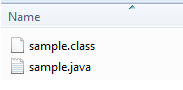Updated April 1, 2023

Definition on SQLite connection string
SQLite provides the connection string functionality to the user, in which that user is able to connect the database for different purposes. That means when we establish a connection with the database that we mean we are able to perform the different operations on databases such as create, insert and delete etc. SQLite connection string can use the different programming language to connect the database such as JDBC and ADO.net etc. We can use any programming language to build the SQLite connection; the main purpose of SQLite connection is to store the data, to handle a large amount of data in a secure way as per the user requirement.
Syntax:
sqliteConnect [--createNew specified database(Boolean)] --connectionString(String) [--sql_command(String)] [--full_path(String)] [--specified_password(String)] (DbConnection)=connection (String)=connectionString (String)=path (Boolean)=successExplanation
In the above syntax, we used different that are used to establish connection, different parameters as follows.
–createNew is used to create the new SQLite database.
–connectionString This parameter that is connectionString is used to connect the SQLite database.
–sql allows us to perform different commands such as creating new database databases.
–password it is used to access the database.
–path it provides the full path to SQL file creation.
How to perform connection string in SQLite?
Now let’s see how the connection string works in SQLite as follows.
There are many ways to connect SQLite databases as follows.
By using JDBC driver
First, we need to download the latest version of SQLite JDBC Driver that is compared to your installed SQLite database. The downloaded jar file contains the Java class files and SQLite binaries for Mac and Linux as well as Windows 32 bit or 64 bit.
Next step is that SQLite connection string
After installation of SQLite JDBC driver, we are able to load the SQLite database from the user system by using the following command.
jdbc: sqlite: specified sqlite database file path
The above-mentioned path is either relative or absolute path.
Suppose we need to connect any memory database at that time we can use the following string as follows.
jdbc:sqlite:memory:
Now connect to SQLite database by using the JDBC as follows.
First, create a new folder and give some name under the SQLite folder that is installed on your system.
Inside the new folder, we need to create again a new folder and assign the name for that folder that we want.
In the third step, we need to copy the jar file into the newly created folder in SQLite.
In the fourth step, we need to create the new java file for connection, in detail we will see in the next point.
Now see another way to connect strings as follows.
When a ConnectionString property is allotted a worth, the association closes. A significant number of the association string esteems have relating properties. At the point when the association string is set, these properties are refreshed, aside from when a blunder is distinguished. For this situation, none of the properties are refreshed. SQLiteConnection properties return just those settings contained in the ConnectionString. The association string is parsed following being set. In the event that mistakes in language structure are discovered while parsing, a runtime exception, like System.ArgumentException is created. Different mistakes can be discovered just when an endeavor is made to open the association.
The ConnectionString is like an OLE DB association string. Qualities might be delimited by single or twofold statements, (for instance, name=’value’ or name=”value”). Either single or twofold statements might be utilized inside an association string by utilizing the other delimiter, for instance, name=”value” or name= ‘value”s’, however not name= ‘value’ or name= “”esteem””. Every clear character, aside from those put inside a worth or inside cites, are disregarded. Catchphrase esteem sets should be isolated by a semicolon (;). In the event that a semicolon is essential for a worth, it likewise should be delimited by cites. No way-out arrangements are upheld. The worth sort is immaterial. Names are not case-touchy. Contentions names may happen just a single time in the association string.
Examples
Now let’s see the different examples of SQLite connection string as follows.
First, we follow the above-mentioned steps and after that, we created some as below.
First, we create a connection folder, inside the connection, we create a test folder and again we create a sub folder that is demo. As shown in above screenshot as follows.
Now create a new file inside the demo folder and give name sample.java and write below code as follows.
package test.demo;
import java.sql.Connection;
import java.sql.DriverManager;
import java.sql.SQLException;
public class ConnectString {
/**
* Connect to a sample new database by using the following code
*/
public static void connectString() {
Connection connn = null;
try {
// db parameters
String link= "jdbc:sqlite:C:/sqlite/database/dumydatabase.db";
// create a connection to the database
connn = DriverManager.getConnection(link);
System.out.println("Connection String to SQLite databse established.");
} catch (SQLException e) {
System.out.println(e.getMessage());
} finally {
try {
if (connn != null) {
connn.close();
}
} catch (SQLException ex) {
System.out.println(ex.getMessage());
}
}
}
public static void main(String[] args) {
connect();
}
}After that, we need to launch the command line window and change the current working directory by using the following command.
Now run the class file but before that, we need to set a path. After that, we got a message connection established as shown in the screenshot below.
Explanation
In above program we use different parameter such DriverManager for connection purpose that work with conn object as shown in above program. After that, we provided the path of newly created database and finally, we used expectation handling.
The final output of the above program we shown in below screenshot as follows.
Conclusion
We hope from this article you have understood about the SQLite connection string. From the above article, we have learned the basic syntax of connection string and we also see different examples of a connection string. From this article, we learned how and when we use the SQLite connection string.
Recommended Articles
We hope that this EDUCBA information on “SQLite connection string” was beneficial to you. You can view EDUCBA’s recommended articles for more information.