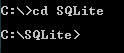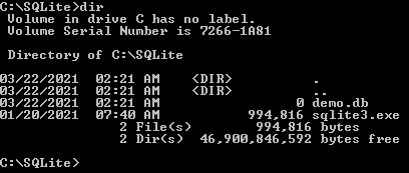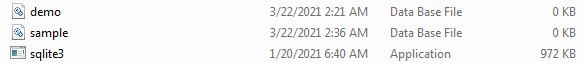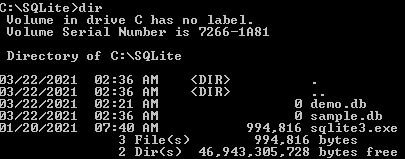Updated April 1, 2023
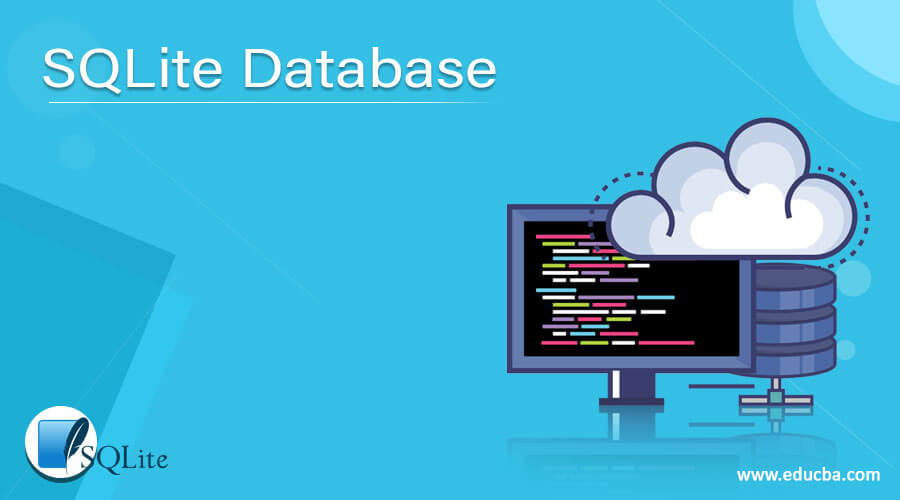
Definition of SQLite Database
SQLite databases are lightweight and easy to handle. In contrast to other database frameworks, there is no setup, establishment needed to begin chipping away at an SQLite Open database. We will kick off dealing with SQLite databases and tables straightforwardly. SQLite provides the create database functionality to users, in which that user can be able to create a database as per their requirement. SQLite gives you the alternative of making another database (or opening a current one) each time you start the order line utility. At the point when you use sqlite3 to begin the command line utility, you can alternatively affix a data set document name.
Syntax:
Sqlite3 specified database name. dbExplanation
Creating database syntax is very simple. We can easily create a database by using the above syntax, here Sqlite3 is a library that is useful to implement the SQL database engine, and a specified database name means the actual name of the database that we need to create. Finally, here we use db which is the extension of the database.
How does the database work in SQLite?
Now let’s see how databases work in SQLite as follows. Basically, the SQLite database has different components let’s see them one by one as follows.
Interface
The other programming dialects have an interface in the source document that is in the fundamental record; through this record, we can get to the information structure inside the record scope. However, in sqlite3 name crashes may happen. To evade name crashes, all symbols from the SQLite library start by using the prefix sqlite3, on the other hand, other symbols used for external use (all things considered, symbols which structure the API for SQLite) concatenate with an underscore, and in this route start with sqlite3_. Extension APIs now and again add the enlargement name before the underscore.
Tokenizer
Exactly when a string has a SQL expression it first analyzes and sends it to the tokenizer. The tokenizer is a computer program that can be recorded by tokenizing. c. Most important thing is that the tokenizer calls the next component that is the parser. People who think about YACC may have a parser that calls the tokenizer. If the parser has a tokenizer then it is good for the threadsafe to run at high speed.
Parser
The parser token is dependent on their specific circumstance. The SQLite uses a Lemon parser to create the SQLite parser. Lemon parser performs the same task as YACC. The parser uses an alternate information structure that is error-free. As well as it also avoids grammatical mistakes and the grammar file is available on the parse.y that SQLite understands.
Bytecode Engine
The bytecode program made by the code generator is controlled by a virtual machine.
The virtual machine itself is totally contained in a solitary source record vdbe.c. The vdbe.h header record characterizes an interface between the virtual machine and the remainder of the SQLite library and vdbeInt.h which characterizes constructions and interfaces that are private to the virtual machine itself. Different other vdbe*.c records are partners to the virtual machine. The vdbeaux.c record contains utilities utilized by the virtual machine and interface modules utilized by the remainder of the library to build VM programs.
B-Tree
SQLite database is kept up on plate utilizing a B-tree execution found in the btree.c source document. Separate B-trees are utilized for each table and each record in the data set. All B-trees are put away in a similar circle document. The document design subtleties are steady and all-around characterized and are destined to be viable pushing ahead.
Examples
Now let’s see the different examples of creating databases as follows.
We already discussed some steps about how we can open SQLite on cmd now let see practically how we can create a database which is as follows.
First, as per mentioned above step on cmd and navigate to the user’s respective SQLite folder sometimes folder name may change which is dependent on the user. When we navigate inside the SQLite then it shows something like the below screenshot as follows.
cd SQLiteAfter that type dir command to list the all available directory inside the SQLite folder. End result of the above command is shown in the below screenshot as follows.
dirSee in above screenshot demo.db is an already created database now we need to create another database, by the use of the following statement as follows.
sqlite3 sample.dbExplanation
In the above example, we use sqlite3 to create the new database, here the sample is the database name that we need to create as shown in the above statement. End result of the above command is shown in the below screenshot as follows.
We can also use the dir command to list all created databases. End result of the above command is shown in the below screenshot as follows.
dirNow let’s see another way to create a database as follows.
Attach as Database method
You can likewise utilize the ATTACH DATABASE order to make a data set from inside the SQLite3 order utility.
At the point when you utilize this order, give a record name to the data set, just as an assumed name for the information base. In the event that the record as of now exists, it will connect that information base document.
Syntax
ATTACH DATABASE 'specified database name.db ' AS same database name as specified;Explanation
In the above syntax, we use attach database command to create a database on SQLite, here the specified database name means the actual database name that we need to create. One more important thing here is the database name we refer to as it is mentioned after the AS keyword as shown in syntax.
Example
ATTACH DATABASE 'test.db' AS Test;Explanation
In the above example, we use the attach database command to create a new database name as Test. Now we need to see the created database then we can use the following command as follows.
.databasesExplanation
End result of the above command is shown the below screenshot as follows.
Similarly, we can create SQLite databases at particular locations as well as we can drop the database.
Conclusion
We hope from this article you have understood about the SQLite database. From the above article, we have learned the basic syntax of creating databases and we also see different examples of databases. From this article, we learned how and when we use the SQLite database.
Recommended Articles
We hope that this EDUCBA information on “SQLite Database” was beneficial to you. You can view EDUCBA’s recommended articles for more information.