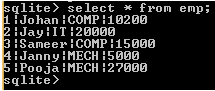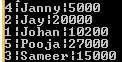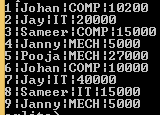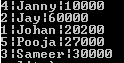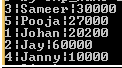Updated April 3, 2023

Definition of SQLite group by
SQLite provides a different clause to the user, in which group by is one of the clauses. Basically, group by clause is an optional part of the select statement that means group by works with the collaboration of select statements to arrange the data in a unique way. Group by clause basically used to make a group of rows as per user requirement that it returns one or more rows for a single group. In group by clause, we can use different aggregate functions such as MIN, SUM, MAX, COUNT or AVG, etc as requirements to give more details about the specified group. Group by clause is followed by the where clause in SQL statement.
Syntax:
select colm 1, colm 2, …….colm N from specified table name where [specified condition] group by colm 1, colm 2,…….columN order by colm 1, colm2,……colm NExplanation
In the above syntax, we use a select statement with different parameters as follows.
colm 1, 2, N: It is used for column names that we need to display.
Where: it is a clause to specify the condition in the SQL statement.
Group by: With the help of group by clause we make one or more groups as per requirement.
Order by: It is used to arrange records in a particular order in ascending or descending order.
How group by work in SQLite?
Now let’s see how the group works in SQLite as follows.
On the off chance that the SELECT SQL statement is an aggregate SQL query with a GROUP BY clause, at that point every one of the specified expressions indicated as a component of the GROUP BY statement is assessed for each line of the dataset. Each row is then doled out to a “gathering” in view of the outcomes; rows for which the consequences of assessing the GROUP BY clause are the equivalent get doled out to a similar group. For the reasons for grouping rows, NULL values are viewed as equivalent. The typical guidelines for choosing a gathering arrangement with which to analyze text esteems apply while assessing specified expression in a GROUP BY clause. The specified expression in the GROUP BY clause does not have any need to be an expression that shows up in the outcome. The specified expression in a GROUP BY clause may not be an aggregate specified expression.
On the off chance that a HAVING clause is indicated, it is assessed once for each group of rows as a Boolean expression. In the event that the aftereffect of assessing the HAVING clause is bogus, the group is disposed of. On the off chance that the HAVING clause is an aggregate expression, it is assessed across all rows in the group. On the off chance that a HAVING statement is a non-aggregate expression, it is assessed concerning a subjectively chosen row from the group.
Every expression in the outcome set is then assessed once for each group of rows. In the event that the expression is an aggregate expression, it is assessed across all rows in the group. Else, it is thought about in contrast to solitary self-assertively picked rows from inside the group. In the event that there is more than one non-aggregated expression in the outcome set, at that point all such expressions are assessed for similar rows.
Each group of input dataset rows contributes a solitary row to the arrangement of outcome rows. Subject to sifting related to the DISTINCT keyword, the quantity of columns returned by a total inquiry with a GROUP BY clause is equivalent to the quantity of group of rows created by applying the GROUP BY and HAVING clause to the separated information dataset.
Examples
Now let’s see the different examples of SQLite Group By as follows.
First, we need to create a new table by using the following statement as follows.
create table emp (emp_id integer primary key, emp_name text not null, emp_dept text not null, emp_salary text not null);Explanation
In the above example, we use create table statement to create a new table name as emp with different attributes such as emp_id with integer data type and primary key constraint, emp_name with text data type and not a null constraint, emp_dept with text data type, and not a null constraint and emp_salary with text data type and not a null constraint as shown in the above statement. The end result of the above statement is shown below screenshot.
.tableNow insert some records into the emp table by using insert into the statement as follows.
Insert into emp (emp_id, emp_name, emp_dept, emp_salary) values (1, "Johan", "COMP","10200"),(2, "Jay", "IT","20000"), (3, "Sameer", "COMP","15000"), (4, "Janny", "MECH","5000"), (5, "Pooja", "MECH","27000");Explanation
In the above statement, we use insert into a statement to insert new records into the emp table. The end result of the above statement is shown in the screenshot below.
select * from emp;Now we can use GROUP BY as follows.
select emp_id, emp_name, sum(emp_salary) from emp group by emp_name;Explanation
In the above example, we try to implement group by clause, suppose we need to count the sum of emp_salary and group by emp_name. The end result of the above statement is shown below the screenshot.
Now insert some duplicate records into the emp table as follows.
Insert into emp (emp_id, emp_name, emp_dept, emp_salary) values(6, "Johan", "COMP","10000"), (7, "Jay", "IT","40000"), (8, "Sameer", "IT","15000"), (9, "Janny", "MECH","5000");
select * from emp;Explanation
End output of the above statement is shown in the below screenshot as follows.
We successfully inserted new records and now use GROUP BY as follows.
select emp_id, emp_name, sum(emp_salary) from emp group by emp_name;Explanation
Now see in above screenshot show the duplicate records and we need to do sum of emp_salary and group by emp_name. The end result of the above statement is shown below the screenshot.
Now use group by and order by combine as follows.
select emp_id, emp_name, sum(emp_salary) from emp group by emp_name order by emp_name DESC;Explanation
The end result of the above statement as shown in the screenshot below.
So in this way, we can implement GROUP BY as per our requirement.
Conclusion
We hope from this article you have understood about the SQLite Group By. From the above article, we have learned the basic syntax of Group By and we also see different examples of Group By. We also learned the rules of Group By. From this article, we learned how and when we use SQLite Group By.
Recommended Articles
We hope that this EDUCBA information on “SQLite group by” was beneficial to you. You can view EDUCBA’s recommended articles for more information.