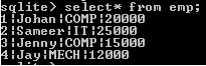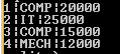Updated April 3, 2023
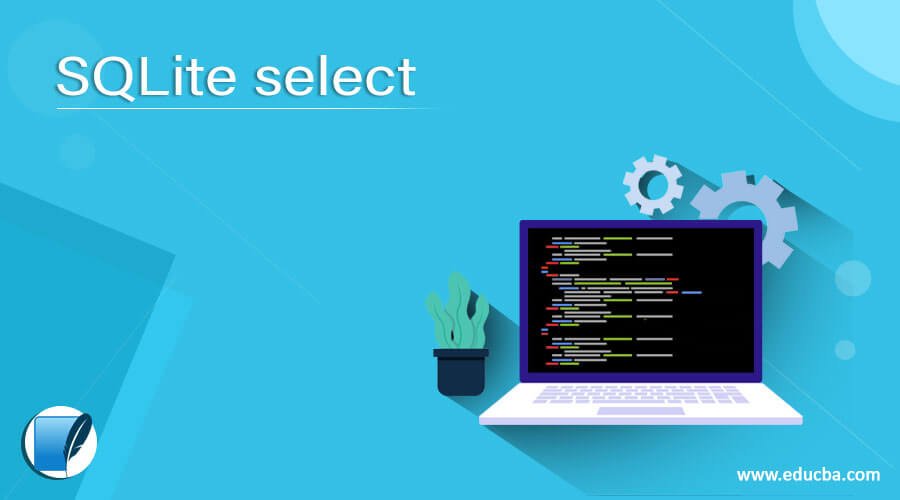
Definition of SQLite select
SQLite select statement is the most important statement in SQLite, the select statement is used to fetch or retrieve data from the database. After execution of the select statement result will be zero or more rows from the table. The select statement just retrieves the data that means it is read-only by command and it does not make any changes to the database. Basically select statements return the result in a table and by using select statements we can perform the different operations as per our requirement. A SQLite select statement generally returns the derived content from the database but it can also be used to return the simple expression.
Syntax
select [all | distinct] from specified table name
[where clause with specified expression]
[group by clause with specified expression]
[having with specified expression]
[order by sort specified expression list]
[limit integer [(offset) integer]]Explanation
In the above syntax, we use SQLite select statements to fetch desired records from the database with the help of different parameters as follows.
- Distinct: when we use a distinct keyword in an SQLite statement then it returns only the distinct records from the database.
- All: Sometimes we need to display all records from a specified table or database if it is duplicated at that time we can use all keywords.
- Specified table name: Specified table means actual table name from which we want to fetch records.
- Where clause with the expression: If we need to display particular records as per requirement at that time we can use where clause with custom expression to get required data from the tables.
- Group by clause with the expression: If we need to combine multiple rows into a single row of output at that time we can use group by clause and specifically it is useful when results contain the aggregate functions.
- Having expression: The working of ‘HAVING’ is similar to the ‘WHERE’ clause, the only difference is it comes after the group by clause.
- Order by sort expression: The order by clause is used to sort the records as per requirement and display them by using SQLite select statement.
- Limit integer: The limit keyword is used to set the limit on how many rows we need to display.
How select statement work in SQLite?
Now let’s see how the select statement is worked in SQLite as follows. Basically, there are different ways to use the SQLite select statement as follows.
1. From clause processing:
The information utilized by a straightforward SELECT query is a bunch of N rows every M column wide. If the FROM clause is removed from the select statement then input records are implicitly and solitary line zero segments wide (for example N=1 and M=0). If we specified a FROM clause in a select statement then the select statement comes from more than one table or we can say sub-queries that are specified from the keyword. If the FROM clause contains a single table or subquery at that time input records use the SQLite select statement. If a FROM clause contains more than one table or subquery at that time SQLite select statement uses JOIN constraint to get a combined result.
2. Where clause filtering:
On the off chance that a WHERE clause is indicated, the WHERE expression is assessed for each row in the records as a Boolean expression. Just lines for which the WHERE clause expression assesses to genuine are incorporated from the dataset prior to proceeding. Rows are prohibited from the outcome if the WHERE condition assesses to either false or NULL.
For a JOIN or INNER JOIN or CROSS JOIN, there is no contrast between a requirement expression in the WHERE condition and one in the ON clause. Sometimes, the difference between LEFT JOIN or LEFT OUTER JOIN is very important. In a LEFT JOIN, the additional NULL line for the right-hand table is added after ON provision preparing yet before WHERE condition handling.
3. Result generation set of rows:
When the result is filtered from the where clause then a simple SQLite select statement is calculated. This depends on whether the select statement is an aggregate or non-aggregate query or whether it is used group by clause or not.
Examples
Now let’s see the different examples of SQLite select statements as follows.
Simple uses of SQLite select statement as follows.
select 1 + 1;Explanation
In the above example, we use a select statement with a mathematical expression that means we need to perform the addition of two numbers. The end out of the above statement we illustrated by using the following screenshot.
We can also perform multiplication and division by using SQLite statements as follows.
select 20 / 4, 4 * 4;Explanation
In the above example, we perform division and multiplication of two numbers by using the SQLite statement. The end out of the above statement we illustrated by using the following screenshot.
Now let’s see how we can retrieve data from the table. So first create a new table by using the following statement as follows.
create table emp (emp_id integer, emp_name text not null, emp_dept text not null, emp_salary text not null);Explanation
We successfully created a new table name as emp, now perform insert operation by using the following statement as follows.
insert into emp (emp_id, emp_name, emp_dept, emp_salary) values(1, "Johan", "COMP", "20000"), (2, "Sameer", "IT", "25000"), (3, "Jenny", "COMP", "15000"), (4, "Jay", "MECH", "12000");Now perform different select statements as follows.
select * from emp;The end out of the above statement we illustrated by using the following screenshot.
Suppose we need to display a particular column so that we can use the following statement as follows.
select emp_id, emp_dept, emp_salary from emp;The end out of the above statement we illustrated by using the following screenshot.
Now see how we can use where, order by, and group by clause as follows.
select emp_id, emp_name, emp_dept, emp_salary from emp where emp_id =1 order by emp_name ASC;Explanation
In the above example, we use a select statement with where and order by clause. The end out of the above statement we illustrated by using the following screenshot.
Similarly, we can use group by and having with select statements as per requirement.
Conclusion
We hope from this article you have understood about the SQLite select. From the above article, we have learned the basic syntax of select and we also see different examples of select. We also learned the rules of select. From this article, we learned how and when we use SQLite select.
Recommended Articles
We hope that this EDUCBA information on “SQLite select” was beneficial to you. You can view EDUCBA’s recommended articles for more information.