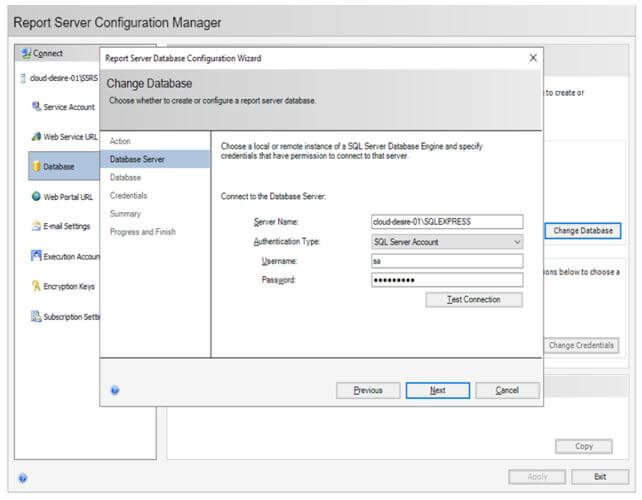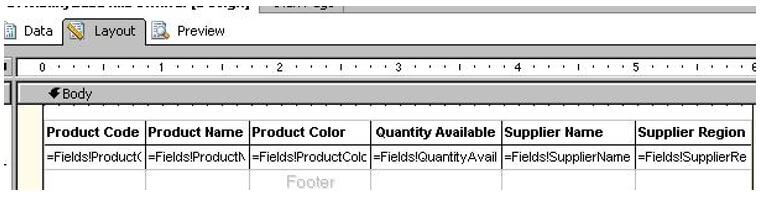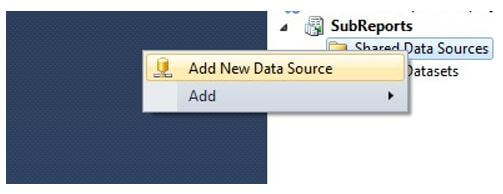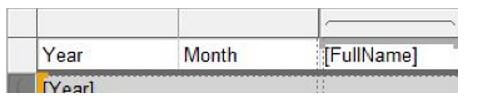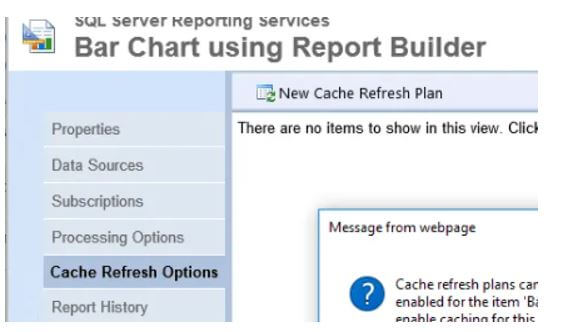Updated February 20, 2023

Introduction to SSRS SQL
SSRS SQL(SQL Service Reporting Service) is a server-based tool that examines all of the data in a consolidated database. It has its self-service capabilities, but most of them are hosted on the server. Therefore, we need a SQL-Server license to install Reporting Services on the application server. In addition, as SSRS needs structured and Semi-Structured data to work with, we need SQL formatting tools.
What is SSRS SQL?
SQL is an RDMS that gives hands to all the business assignments, and the professionals save all the reports in the server tools. We need a dataset based on a report data source of Microsoft SQL Server to incorporate data from a SQL Server database in our report. SSRS is a gateway between a large volume of data and the company’s requirements. Clients may choose their style and generate a range of visualizations using Report Builder, based on sample transformation.
How to Create Reports SSRS SQL?
The Microsoft SQL Server data extender is used to create this built information source type. Have been using this required data type to access and retrieve data from SQL Server databases, both current and older versions. Reporting Services employs a generic and expandable data layer with computational extensions to retrieve summary data from data resources.
Reporting Services install the following data source types:
- Microsoft SQL Server – Analysis Services for MDX, DMX, Microsoft Power Pivot, and tabular models in Microsoft SQL Server
- Azure SQL Database from Microsoft
- Oracle
- Hyperion Essbase – SAP BW
During imports, define values for the following criteria:
1. Version of SQL Server
SQL Server 2005, 2008, 2012, or 2016 is the version of Microsoft SQL Server Report and Analysis services to connect.
2. URL of the server to report
3. To access the report server, enter a well URL that begins with HTTP:// or HTTPS://
4. Type the route to the report server in which the reports were stored, for example, http://servername/reportserver, or for a report server that is running in native mode
The loaded metadata contains BI models, BI reports, and the implemented data resources, including such database tables, wherein the reports get their information. The bridge employs SQL Server SDK APIs such as the Reporting Services Web Service and Analysis Management Objects (AMO) to import metadata from repositories. Then enter the connection information for the SQL Server instance where we wish to build the report server databases. I’ll employ SQL Server Account authentication on the localhost instance. To verify the connection, press the Test Connection button. Click Next if the connection is successful. Once all the credentials are applied to manage SSRS reports, we can see the report with the server name in the Web Service URL.
SSRS SQL Types
- Business intelligence employs either multidimensional (MOLAP) or tabular, relational (ROLAP) modeling with SQL Server Analysis Services (SSAS).
- SQL Server Integration Services (SSIS) supports data migration, workflows, and ETL.
- Analytics and reporting with SQL Server Reporting Services (SSRS).
The following are some of the several types of reports that may be made with SSRS SQL:
1. Drill Down Reports
These are step-by-step reports presented as tables, charts, or graphs. It aids in the concealment of difficulties and the display of user-requested data. Allowing a user to enlarge or compress a segment of analysis to show customer details in place depending on Grouping is what creating a Drill down group report entails.
2. Sub Reports
A subreport is a report within the main report that can function as a distinct entity. Subreports, for example, can be used to create side-by-side reports, master-details reports, presentation books, and so on.
3. Snapshot Reports
These reports provide a structural framework and query results that can be retrieved at a specific time. Snapshots of reports aren’t stored in a specific presentation format. Rather, reporting snapshots are rendered in a terminal viewing format (including such HTML) whenever a user or an application asks it.
4. Matrix Report
This one helps display reports with multiple tabs. Data is usually shown as a matrix of rows and columns.
It is divided into three areas: row, column, and data.
5. Linked Reports
A linked report is a report that is based on another report. It keeps the initial report’s definition. When we wish to create additional copies of an existing report, one can build a linked report on the report server. For instance, one might build region-specific reports for almost all of the different retailers using a single regional sales report.
6. Cached Reports
These are duplicates of the administered report, which save effort and processing power. These reports sustain for some time after that; the report gets expires.
Reports that are parameterized are those that are composed of a set of specified parameters.
SSRS SQL Benefits
- Object Viewer in SQL Server Management Studio (SSMS) allows users to connect to every SQL Server family server and interactively view its resources, including SSRS.
- SQL Server Reporting Services is a Microsoft SQL Server feature that enables users to create, produce, evaluate, and publish reports. A range of dynamic and printable statistics are created and sent using the platform. In addition, MS Visual Studio gains an interface that allows developers and SQL administrators to connect to SQL databases and use SSRS tools to generate SQL reports in various complex ways.
- There could be numerous structures in the database, each of which has a set of tables, views, and stored procedures. Then, the query designer defines the database object to utilize.
- SQL Server Reporting Services is one of the top business intelligence platforms for automated reports since it allows users to connect to numerous data sources and provides them with automated reporting and visualization insights. As a result, SQL Server Reporting Services is one of the greatest business intelligence platforms for data reporting, analysis, automated report generation, and access to numerous data sources.”
- It’s wise to avoid storing SQL queries in textual form in the data. Rather, it should be saved in a database server stored procedure. When compared to employing an ad-hoc search from the report, the additional benefit is that the SQL would have been in a compiled format in an SP and provided all of the features of SP.
- SSRS is feasible if the company has good T-SQL and SQL Server expertise. Because SSRS is licensed in the very same way as SQL Server and is handled as a SQL Server module, this is the case. There is also a vibrant Mysql community and a wealth of resources for educating much more about language.
Conclusion
The reporting features available in the Microsoft region were briefly covered in this article. We went over the benefits and how to access the database connection. SQL Server is an important part of Microsoft’s business information intelligence ecosystem. SQL and relational databases, on the other hand, are becoming extremely relevant in our data-driven corporate environment as organizations seek to store, alter, and query data as quickly as possible.
Recommended Articles
This is a guide to SSRS SQL. Here we discuss the introduction, how to create reports SSRS SQL? Types and benefits, respectively. You may also have a look at the following articles to learn more –