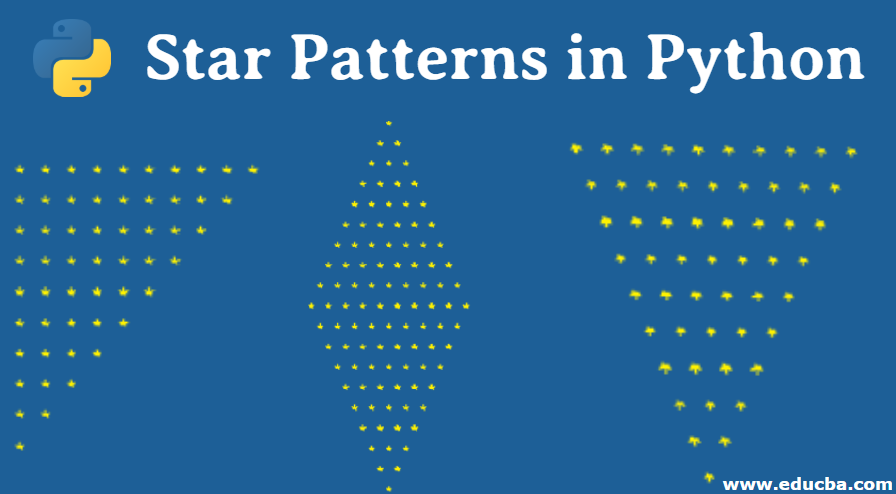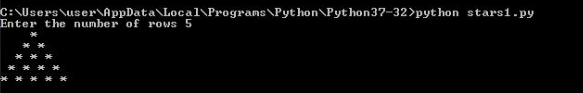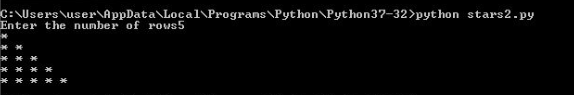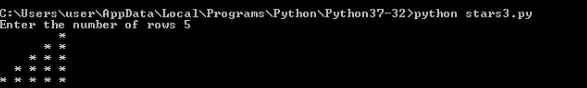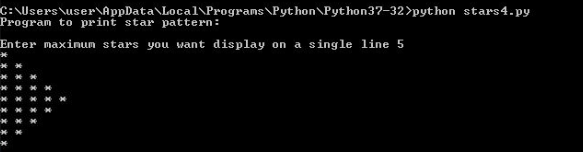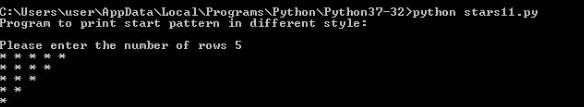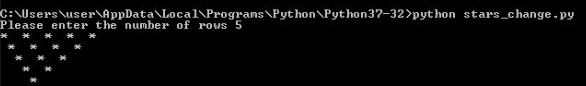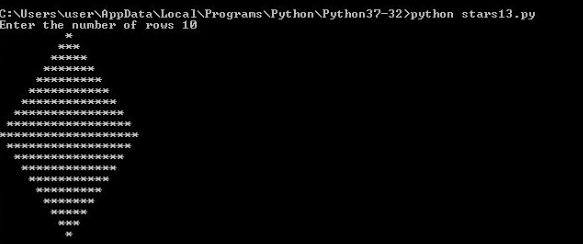Updated September 8, 2023
Introduction to Star Patterns in Python
In these star patterns in the Python article, we will see the printing of different patterns of stars. You will learn patterns of various types like a pyramid, number, alphabet, asterisk pattern, etc. To print these star patterns, you only need to know the basics of Python programming, like the use of for loop, if loop, the input, and the print functions. And even if you are new to Python, we assure you that you will easily learn this topic.
There will be different patterns created by writing different lines of code, but the basic program consists of two loops: the outer for loop for rows and the inner for columns in the pattern. And, of course, the print function to print the output and the input function to get the user input. Also, the range function’s use will iterate the loop between the starting range, mainly from 0, and ends with an integer number, whatever the user inputs. Firstly, we will see the logic behind printing the pattern of stars.
Table of Contents
- Introduction to Star Patterns in Python
- What are Star Patterns in Python?
- Types of Star Patterns in Python
- Tips and Tricks
What are Star Patterns in Python?
In the star pattern program, we will ask the user to input the number of rows that says 5, then using a variable I, the outer for loop iterates using the range function starting from 0, which ends with 5. Further, using variable j, the inner for loop iterates using the range function again to print spaces. Next, again, using the variable j, the innermost for loop for the printing of stars, and then control will go to the next line, the last step in the program, the print function. And this will work for i= 0 row, i=1 row, i=2 row, i= 3 rows, and i=4 row, and depending on these I values, the next two loops will be processed.
Types of Star Patterns in Python
Here, we are to see the different types of Star Patterns in Python
Example 1: Full Pyramid
Code:
# Program to print full pyramid
num_rows = int(input("Enter the number of rows"));
for i in range(0, num_rows):
for j in range(0, num_rows-i-1):
print(end=" ")
for j in range(0, i+1):
print("*", end=" ")
print()
Output:
Example 2: Left Half Pyramid
In this program, stars are printed from the very first column. Here, we have used only one loop to print the stars. There will not be any other loop to print stars. Also, the print(“* “, end=”) function in the following program prints only the star accompanied by a space. Here are the program and the output for further understanding.
Code:
#Program to print Left Half Pyramid
num_rows = int(input("Enter the number of rows"));
k = 1
for i in range(0, num_rows):
for j in range(0, k):
print("* ", end="")
k = k + 1
print()
Output:
Example 3: Right Half Pyramid
Code:
#Program to print Right Half Pyramid
num_rows = int(input("Enter the number of rows"));
k = 8
for i in range(0, num_rows):
for j in range(0, k):
print(end=" ")
k = k - 2
for j in range(0, i+1):
print("* ", end="")
print()
Output:
Example 4: Right Start Pyramid
Code:
# Program to print One More Star Pattern Pyramid
print("Program to print star pattern: \n");
rows = input("Enter maximum stars you want display on a single line")
rows = int (rows)
for i in range (0, num_rows):
for j in range(0, i + 1):
print("* ", end='')
print("\r")
for i in range (num_rows, 0, -1):
for j in range(0, i -1):
print("* ", end='')
print("\r")
Output:
Example 5: Downward Half- Pyramid
Code:
print("Program to print star pattern in different style: \n");
num_rows = int(input('Please enter the number of rows'));
for i in range (0,num_rows):
for j in range (num_rows,i,-1):
print("* ", end="")
print()
Output:
Example 6: Downward Full Pyramid
Code:
num_rows = int(input("Please enter the number of rows"));
for i in range(num_rows,0,-1):
for j in range(0, num_rows-i):
print(end=" ")
for j in range(0,i):
print("* ", end=" ")
print()
Output:
Example 7: Full Diamond Star Pattern
This program will print the full diamond star pattern, which uses two loops, the first top half and the second bottom half. In the first top half, we will have one for loop and one while loop. The same holds true for the second bottom half as well. In each half, the for loop is used to print spaces, and the while loop is used to print stars.
Code:
num_rows = int(input("Enter the number of rows"))
k = 0
for i in range(1, num_rows + 1):
for j in range (1, (num_rows - i) + 1):
print(end = " ")
while k != (2 * i - 1):
print("*", end = "")
k = k + 1
k = 0
print()
k = 2
m = 1
for i in range(1, num_rows):
for j in range (1, k):
print(end = " ")
k = k + 1
while m <= (2 * (num_rows - i) - 1):
print("*", end = "")
m = m + 1
m = 1
print()
Output
Tips and Tricks for Star Pattern Printing
Some tips and tricks to include might be:
- Efficient Looping: Explain how to minimize using nested loops for improved performance when printing larger star patterns.
- Pattern Scaling: Show how readers can quickly scale their star patterns up or down by adjusting a single parameter.
- Character Customization: Share techniques for using characters other than asterisks (*) to create unique patterns.
- Pattern Centering: Discuss methods for centering star patterns within the console or on a printed page.
- Pattern Inversion: Demonstrate how to invert star patterns for added versatility.
- User Input: Encourage readers to create interactive programs that allow users to specify pattern size and style.
- Pattern Rotation: Teach readers how to rotate star patterns at different angles for creative effects.
- Pattern Mirroring: Show how to mirror patterns horizontally or vertically to create symmetric designs.
- Optimizing Code: Offer coding best practices to make the code cleaner, more readable, and maintainable.
- Pattern Libraries: Mention any Python libraries or modules that can simplify the creation of complex star patterns.
Conclusion
I hope this article helped you; we have tried our level best to make it simpler to understand all the programs. If you understand and work on the logic, these star patterns are easy to learn. All you then have to do is practice the programs multiple times to achieve expertise on this topic.
Recommended Article
We hope that this EDUCBA information on “Star Patterns in Python” was beneficial to you. You can view EDUCBA’s recommended articles for more information.