Updated June 13, 2023
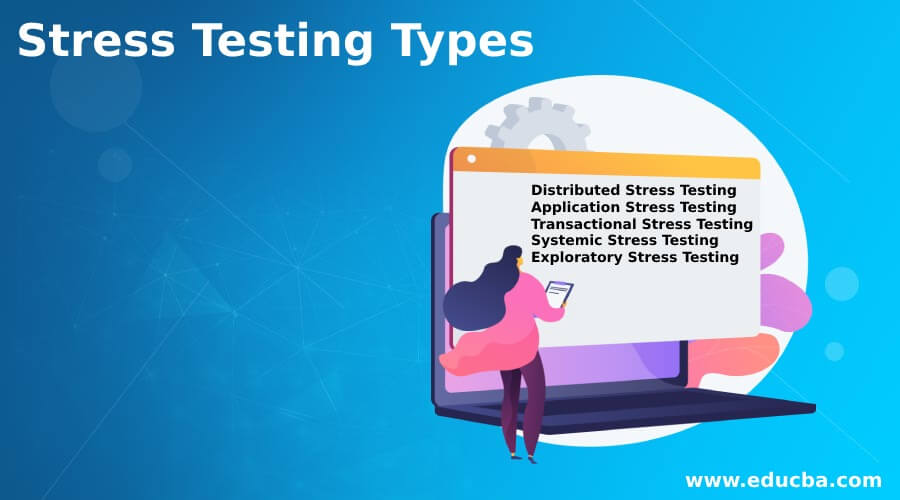
Introduction to Stress Testing
The following article provides an outline for Stress Testing Types. Stress Testing, also known as Endurance Testing, is a software testing method that verifies a software application’s strength and reliability. The main objective of this method is to test whether a particular software application is robust and capable of handling errors efficiently in extreme load conditions and ensuring that this application or system does not slow down or crash when exposed to heavy load conditions.
It tests the software with extreme load conditions and analyzes its work in different situations. The testing methods involve subjecting the application or software to continuous stress for a short duration to determine its ultimate capacity until it reaches a breaking point. In general, the application undergoes several tests until a not responding message window pops up.
Need for Stress Testing
Consider a situation of getting enormous traffic to your website or blog. It suddenly decreases if it cannot handle such traffic, resulting in financial loss and eminence. But if you perform such tests before launching your website, you will come to know the exact problem, and you can solve it by making it efficient to handle stress like traffics before launching your website.
Stress testing is very useful for the following situations:
- To ensure whether an application or system works in extreme stress conditions.
- To decide what messages to pop up when the system undergoes stress.
- It results in revenue loss when it is unable to handle more stress.
Objectives of Stress Testing
- The main objective of stress testing is to handle stress and recover again under extreme conditions, known as recoverability.
- When a system undergoes stress, it has two options: first, it can solve the obtained error in no time, and second, it can show a popup message until the issue is solved.
Various Types of Stress Testing
There are five methods to test stress in an application or a system.
- Distributed Stress Testing
- Application Stress Testing
- Transactional Stress Testing
- Systemic Stress Testing
- Exploratory Stress Testing
1. Distributed Stress Testing
In this testing method, the server performs testing over the system for all the clients. The work of the stress server is to distribute a set of tests to all the stress-performing clients and monitor their performance. In this method, the client contacts the server as the first step. Then, the server accepts the client, registers the client name, and sends various test scenarios.
While performing these tests, the client system continuously sends signals to the distributed server. When the signals are stopped, the server investigates the system and indicates the need to solve the obtained bugs. A server can connect to two clients at a time but cannot connect to more clients at a time and receive signals. So, distributing a set of tests to clients and monitoring them is the main role and responsibility of Distributed Stress Testing method.
2. Application Stress Testing
This testing technique mainly focuses on finding defects related to locking the data and blocking; It also focuses on network and performance issues in an application.
3. Transactional Stress Testing
This testing technique is done on every transaction between one or more computers or applications. This technique mainly focuses on optimizing the system and fine-tuning it.
4. Systemic Stress Testing
This is a multiple-stress testing technique in which we can test many systems simultaneously on the same server. This technique focuses on finding defects.
5. Exploratory Stress Testing
This is the most efficient stress testing method that tests the system with unusual parameters and conditions that don’t match the real scenarios. It finds the defects in unusual scenarios.
How is Stress Testing Done?
Stress testing is usually performed in 5 steps:
- Step 1: You gather data related to the system or the application and analyze the obtained data on which you want to perform tests.
- Step 2: Create testing scripts that you pass to the system or application to perform tests. So in this step, you generate that test data to perform tests in different scenarios.
- Step 3: In this step, you run all the stress test data created and store each test case result’s result.
- Step 4: In this step, we analyze the final result. We identify each stress test result obtained.
- Step 5: In this step, you finally fine-tune the whole system, change configurations accordingly, and optimize the code to meet the desired output.
Finally, you again have to run the entire cycle to ensure that every test has produced the desired output.
Tools for Stress Testing
Given below are the stress testing tools:
- Load Runner: The load Runner tool is considered one of the best Load testing tools. The results of this tool are very accurate and precise.
- JMeter: This testing tool is an open-source tool built in Java for testing the performance and efficiency of the system.
- Stress Tester: This tool is very easy to use and provides results in a graphical format. This is the only tool in which no high-level scripts are required.
- Neo Load: This is a very popular tool among all the currently available tools used to test web and mobile applications. This tool also records the responses of each test case.
Conclusion
Stress Testing, also known as Endurance Testing, is a software testing method that verifies a software application’s strength and reliability. It tests the software with extreme load conditions and analyzes its work in different situations. The application or system undergoes several tests until a not responding message window pops up. If your website cannot handle huge traffic, it suddenly drops, resulting in financial loss and a decrease in eminence. But if you perform such tests before launching your website, you will come to know the exact problem your system is facing.
Recommended Articles
This is a guide to Stress Testing Types. Here we discuss the introduction, need, objectives, various types of stress testing, how stress testing is done & tools. You may also have a look at the following articles to learn more –
