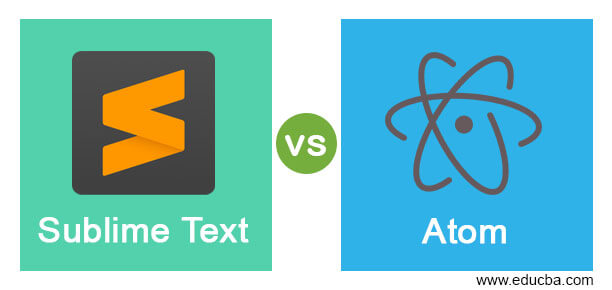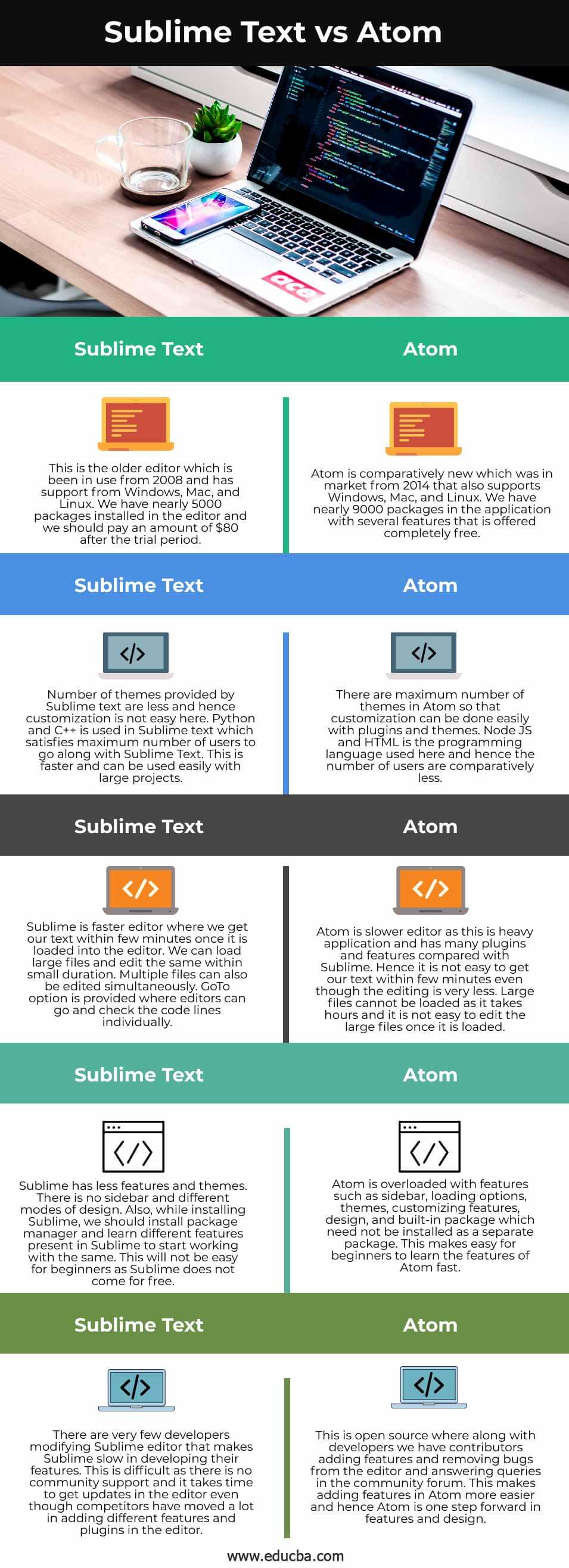Introduction to Sublime Text vs Atom
An editor with a programming interface supported by Python that has cross-platform source code to interact with any of the platforms and has free software licenses in the application is called Sublime Text editor. Numerous file types are supported in Sublime Text which can also be managed using several plugins available within the application itself. A desktop application developed with the help of different web technologies where features and user interface can be easily customized is called Atom text editor. This is flexible as well where we can add features as per our requirements and call it an IDE.
Head to Head Comparison Between Sublime Text vs Atom (Infographics)
Below are the top 5 differences between Sublime Text vs Atom:
Comparison Table of Sublime Text vs Atom
| Sublime Text | Atom |
| This is the older editor which is been in use since 2008 and has support from Windows, Mac, and Linux. We have nearly 5000 packages installed in the editor and we should pay an amount of $80 after the trial period. | Atom is comparatively new which was in the market from 2014 that also supports Windows, Mac, and Linux. We have nearly 9000 packages in the application with several features that are offered completely free. |
| Number of themes provided by Sublime text is less and hence customization is not easy here. Python and C++ are used in Sublime text which satisfies the maximum number of users to go along with Sublime Text. This is faster and can be used easily with large projects.
|
There is a maximum number of themes in Atom so that customization can be done easily with plugins and themes. Node JS and HTML is the programming language used here and hence the number of users are comparatively less. |
| Sublime is a faster editor where we get our text within few minutes once it is loaded into the editor. We can load large files and edit the same within a small duration. Multiple files can also be edited simultaneously. GoTo option is provided where editors can go and check the code lines individually. | Atom is a slower editor as this is a heavy application and has many plugins and features compared with Sublime. Hence it is not easy to get our text within few minutes even though the editing is very less. Large files cannot be loaded as it takes hours and it is not easy to edit the large files once it is loaded. |
| Sublime has less features and themes. There is no sidebar and different modes of design. Also, while installing Sublime, we should install a package manager and learn different features present in Sublime to start working with the same. This will not be easy for beginners as Sublime does not come for free. | Atom is overloaded with features such as sidebar, loading options, themes, customizing features, design, and built-in package which need not be installed as a separate package. This makes it easy for beginners to learn the features of Atom fast. |
| There are very few developers modifying Sublime editor that makes Sublime slow in developing its features. This is difficult as there is no community support and it takes time to get updates in the editor even though competitors have moved a lot in adding different features and plugins in the editor. | This is open source where along with developers we have contributors adding features and removing bugs from the editor and answering queries in the community forum. This makes adding features in Atom easier and hence Atom is one step forward in features and design. |
Key Differences of Sublime Text vs Atom
- Atom is flexible when compared with Sublime where we can find our projects by using either the search bar or from the project tree option present in the user interface. Though we can boast about features and plugins available in Atom, sometimes it is difficult to choose between all the available plugins to be used for editing the given text. We do not have many features in Sublime and it is not easy to find a project as there are no tree options present in the application. The features and plugins do not surprise the user and they can select easily from the available options in the application. But an advantage is that even if the project is huge, it is easy to search the code within the project.
- The documentation of Atom is more descriptive and self-explanatory that helps users to manage with the available plugins and even add features to those plugins as well. This documentation along with the online community support makes Atom more popular among the users. The documentation of Sublime is easy and understanding for users but there are no separate explanations for plugins and adding additional features. Users cannot add separate features to the Sublime application or customize the available features.
- Atom has built-in git integration that helps users to save the texts directly in git and it shows the users for uncommitted versions of the files. The tree view helps users to identify the committed and uncommitted files in the text editor. It is supported by GitHub. Sublime does not have any in-built integration to save files automatically but we can integrate it with any repository through Git or SVN manually.
- We can add shortcuts to both the applications easily but inbuilt shortcuts are available only in Atom. We need to create shortcuts and add it to the packages in Sublime which makes it easy for users to know the shortcuts available in the application. Atom is called Hackable because we can add features and customize it based on our needs. We can stop editing in sublime and restart it where we can see our files intact without any changes in the look and feel. Chrome inspector can be used in Atom and the UI is consistent in all the operating systems.
Conclusion
Atom is getting all the updates faster and the technical world is always behind more features and more flexibility. Sublime text gets updates slowly and takes each step in a paced manner. Beginners can start with Atom editor and if they need a strong editor with technical support, Sublime will be a good option.
Recommended Articles
This is a guide to Sublime Text vs Atom. Here we discuss Sublime Text vs Atom key differences with infographics and comparison table, respectively. You may also have a look at the following articles to learn more –