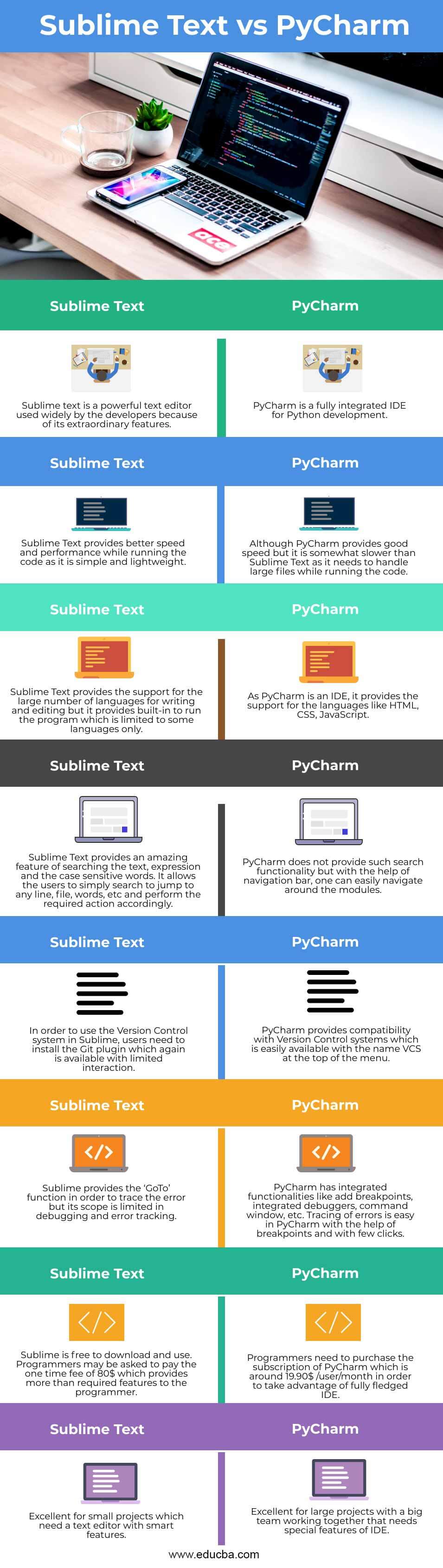Updated April 6, 2023
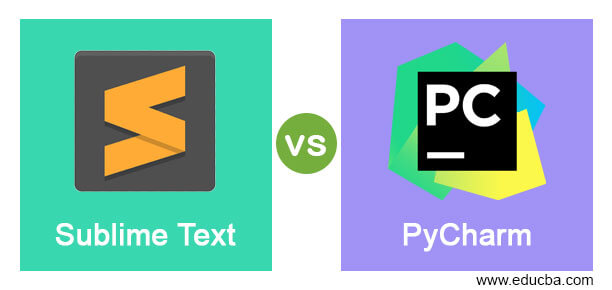
Difference Between Sublime Text vs PyCharm
The following article provides an outline for Sublime Text vs PyCharm. Sublime is a powerful and simple text editor providing extraordinary features to developers. It includes the features like syntax highlighting, directory explorer, multiple cursors, automatic auto-completion, customizable User Interface, etc. It supports multiple languages, so a code written in one language can be used for other languages as well. Moreover, the code written is lightweight, so the performance and the speed of it is exceptional.
PyCharm, which JetBeans developed, is a fully-fledged IDE used for the development of Python language. It is a fully equipped IDE having all the tools and plugins required for development in one place. With the features like the ability to work with databases, integrated debuggers, automatic code refactoring, version control support, it is one of the most loved IDE of the Python people.
Head to Head Comparison Between Sublime Text vs PyCharm (Infographics)
Below are the top 8 differences between Sublime Text vs PyCharm:
Key Difference Between Sublime Text vs PyCharm
Let us discuss some of the major key differences between Sublime Text vs PyCharm:
- Sublime Text is a Text Editor just by name. Still, it provides wonderful features that provide the top-down view of the file with most of the work done with keyboard shortcuts. In contrast, PyCharm, which JetBeans developed, is a fully-featured IDE with the facility of special features like the ability to work with the databases, code refactoring, code navigation, customisable UI, etc.
- PyCharm is a fully-fledged integrated IDE used for the development of Python. It allows the writing, editing and executing of Python code. Apart from this, it supports the HTML, CSS and Javascript languages, whereas Sublime is a powerful text editor that supports multiple languages for writing and editing the code. Running the code is limited to few languages.
- As the Sublime is a lightweight text editor providing extraordinary features, it is smooth and speedy to run the code in it, whereas talking about the PyCharm, it takes time when it comes to handling the large files at a time (as it is an IDE multiple files linked with each other and resources required needs to be run). So in terms of Performance, Sublime Text wins the race.
- One advantage of using the PyCharm IDE is that it provides a lot of plugins that are quite easy to install and use, whereas SublimeText Package Control is not natively included, but now developers can easily install the Package Control (Menu -> Tools -> Install Package Control). Once done, users can now install as many plugins when required.
- PyCharm IDE provides one of the most useful features to the developers, i.e. compatibility with a large number of Version Control Systems. It allows the system to record the changes made, and the user can jump to the older modification when required, whereas Sublime Text does allow Version Control with the help of the Git plugin, but its interaction is also limited to some point.
- Sublime Text Editor provides the excellent ‘ Go To Anywhere’ feature, which helps in finding the suitable match and even jumps to another file for searching by just writing the few letters, words, symbols, etc. whereas PyCharm does not provide this in-depth search functionality, but its navigation bar allows the user to navigate around different modules.
- PyCharm provides an Integrated Debugger with the help of which programmers can set the breakpoints and run the code and display the values of the variables at a point in the program. It also provides the Integration terminal inside it, whereas Sublime does not provide this facility to the programmers.
Sublime Text vs PyCharm Comparison Table
Let’s discuss the top comparison between Sublime Text vs PyCharm:
| Sr. No | Sublime Text |
PyCharm |
| 1 | Sublime Text is a powerful text editor used widely by developers because of its extraordinary features. | PyCharm is a fully integrated IDE for Python development. |
| 2 | Sublime Text provides better speed and performance while running the code as it is simple and lightweight. | Although PyCharm provides good speed but it is somewhat slower than Sublime Text as it needs to handle large files while running the code. |
| 3 | Sublime Text provides the support for a large number of languages for writing and editing, but it provides built-in to run the program, which is limited to some languages only. | As PyCharm is an IDE, it provides support for the languages like HTML, CSS, JavaScript. |
| 4 | Sublime Text provides an amazing feature of searching the text, expression and case sensitive words. It allows the users to simply search to jump to any line, file, words, etc. and perform the required action accordingly. | PyCharm does not provide such search functionality, but with the help of a navigation bar, one can easily navigate around the modules. |
| 5 | In order to use the Version Control system in Sublime, users need to install the Git plugin, which again is available with limited interaction. | PyCharm provides compatibility with Version Control systems which are easily available with the name VCS at the top of the menu. |
| 6 | Sublime provides the ‘GoTo’ function in order to trace the error, but its scope is limited in debugging and error tracking. | PyCharm has integrated functionalities like add breakpoints, integrated debuggers, command window, etc. Tracing of errors is easy in PyCharm with the help of breakpoints and with few clicks. |
| 7 | Sublime is free to download and use. Programmers may be asked to pay the one-time fee of 80$, which provides more than the required features to the programmer. | Programmers need to purchase the subscription of PyCharm, which is around 19.90$ /user/month, in order to take advantage of fully-fledged IDE. |
| 8 | Excellent for small projects which need a text editor with smart features. | Excellent for large projects with a big team working together that needs special features of IDE. |
Conclusion
The above description clearly explains the differences between Sublime text and PyCharm. It’s difficult to say which is better, either Sublime text or PyCharm. It depends on the choice of programmer to choose according to the specific requirements. If the programmer wants to write a simple program and run it in various languages, Sublime would be a better option in this case. If the whole software needs to be made with all features of IDE, PyCharm will fit in it.
Recommended Articles
This is a guide to Sublime Text vs PyCharm. Here we discuss Sublime Text vs PyCharm key differences with infographics and comparison table. You may also have a look at the following articles to learn more –