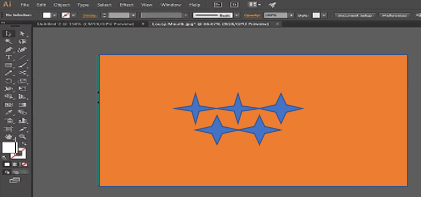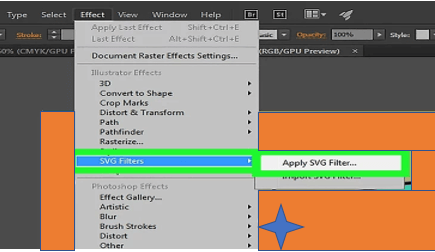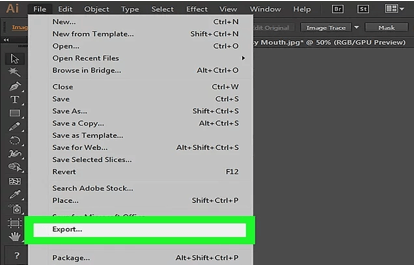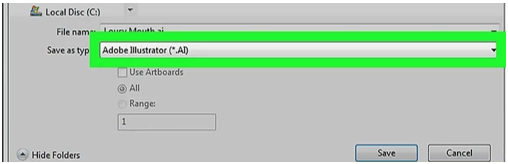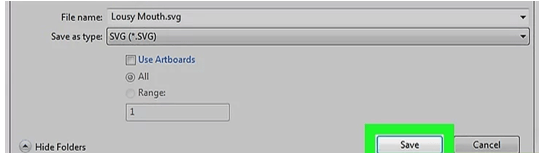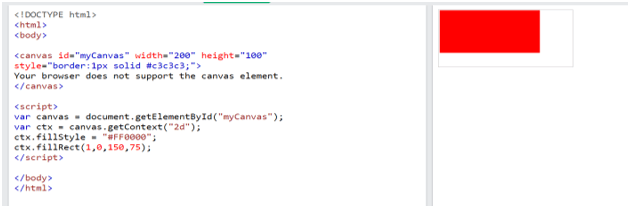Updated March 30, 2023

Definition of SVG File
Scalable Vector Graphics (SVG) is a two- Dimensional image formatting graphic system that uses vectors rather than pixels. It is a text-based open web standard for exhibiting images. And the images can be obtained at the best quality at the required sizes. SVG aids in working with different web standards. It is mainly used to scale up the images to any resolutions without loss in quality. The SVG files can be stored in XML text file format. World Wide Web Consortium developed the SVG file format. When compared with other file formats SVG file format produces good quality images.
What is SVG File?
Vectors have both magnitude and direction. Theoretically, it is possible to generate any type of graphics using a collection of vectors. Using the vectors, one can redraw the pictures as well. SVG uses such a graphics system. The image is stored in XML file format and hence the image is shared as graphics on the internet and can be searched using browsers like Google, Firefox, Opera mini. SVG files are saved in XML file formats and hence this enables them to be searched, indexed, scripted, and compressed. SVG files are supported by basic text editors till high-end graphic designing tools.
The SVG files produce good quality images and they can be stored in text format which makes them more attractive to use in scripting languages like Java. It can be used for web page design. Now-a-days, the quality of the image is very important to generate an attractive web page. In normal JPEG or PNG-like images, the images are scaled up using pixels which results in pixel break upon increasing the size, which is undesirable. But in SVG file format, the image can be resized into the desired size with the best image quality. This file format is smaller in size and hence it can be used for dynamic graphics like animation. In the XML code, the size, color, shape, and texts present in the image will be described.
The major advantages of SVG file format are:
1. Scalability – Image can be scaled to any size. During the scaling process, the image will not show any pixel break since this file type is using the vector method, which is an advantage.
2. Customization – Size, shape, color, and other visual effects can be changed accordingly by the user using an SVG-compatible editing program. Also, any text can be added to the image even if the text size is huge. When the image is coded using any script, then all the specifications should be mentioned clearly. The specification includes the geometry of the shapes, color of the image if the image should be in the solid or gradient format, the format of the text, and the font style as well.
3. Scripting Compatibility – It is compatible to work with many scripting languages like HTML, JavaScript, etc., Since it is script compatible, any coding language can be employed which increases the flexibility of usage of SVG file format.
4. Smaller File size – Smaller size images can be loaded quickly on the internet and can be used in animations.
5. Search engine optimized – SVG images can be searched by search engines like Google quickly.
How to open SVG file?
The SVG file will be with.SVGZ file extension. SVG files can be quickly opened by using any web browser like Google Chrome, Edge, etc., and it is possible to view the image (non-editable format) using any such web browser. Firstly, open the SVG image on a web browser and download the image on your system. To open the image offline, on your computer certain software packages can be used and they are as follows.
Adobe program that supports SVG files are Adobe Illustrator, Adobe Photoshop, Adobe animates, Photoshop elements, and Indesign programs. Apart from Adobe other software that supports SVG files to open are Microsoft visio, CorelDraw, Corel Paintshop pro, and CADSoftTools ABViewer. GIMP, Inkscape, and Vectornator are other free software to view SVG files offline.
Creating an SVG file:
An SVG file can be created using Adobe illustrator:
1. Open Adobe Illustrator. This software helps in creating images using different tools.
2. You can use the tools on the panel on the left and draw the desired image.
3. Apply the SVG filter to your image by selecting Effect then SVG filter and press Apply AVG Filter.
4. Then click the Edit SVG filter option make changes in the already existing code and select “OK” to save the effects.
5. Select the “File” option at the top left corner and select “Export” to export the image in the SVG file format, which helps to view images outside the illustrator.
6. Also, the image can be saved as in the illustrator file format where the image can be seen/ edited in only Adobe illustrator. To save files in this software, select the “Save As” menu and select the “Adobe illustrator (*AI)” type.
7. The image can be saved in the SVG file format by selecting “*.SVG” in the Save As type.
8. Finally, select the “Save” option to save the image in the required file format.
Creating SVG image using Java:
The drawing will be made using HTML canvas with Java Script.
Step 1: First try to find the <canvas> element.
Step 2: Create a drawing object for the canvas by using “getContext()”
Step 3: Now fill color to the created shape using “ctx.fillstyle”. The default fill color is black.
Step 4: To fill a rectangle shape for instance, use “ctx.fillRect(a,b,c,d) ” where c and d are width and height.
Below is an example to create a red rectangle using HTML canvas.
Conclusion
SVG file is one of the most sophisticated file formats, which can be easily created and exported in the internet. Due to its increased advantages like a smaller size, best image quality, scalability and it can be created by text format, it has various advantages over other file formats like JPEG or PNG.
Recommended Articles
This is a guide to SVG File. Here we discuss the definition, What is SVG File, How to open SVG file, Creating an SVG file, advantages. You may also look at the following articles to learn more –