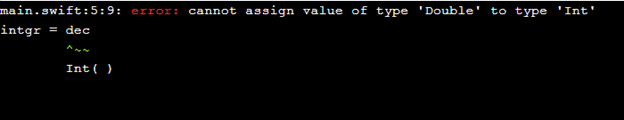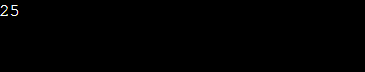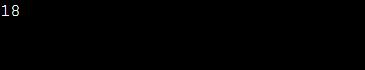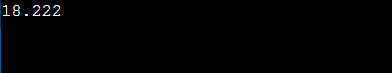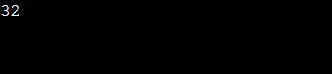Updated April 5, 2023

Introduction to Swift int to string
Swift is a programming language where the typecasting of int to the string can be performed easily by following a certain specific pattern. The conversion of int to string is part of a very interesting feature of swift knows as interpolation. This interpolation has made the conversion of int to string in swift the easiest and compatible functionality for execution and manipulation. Although interpolation is considered a good method for converting int into a string, another method called string() initializer also works similarly for execution and manipulation.
Syntax
The syntax for the conversion of int to string is as follows where the x_1 is the variable considered for assignment. This is followed by another variable where the next variable is provided to the first variable, i.e. m_strng_p(x_1) into var m_strng_p.
let x_1 : Int = Val
var m_strng_p = m_strng_p(x_1)How to convert int to string in Swift?
- Conversion of int to string in Swift can be performed in many ways, but again it depends on the type of swift version with XCode that is being used to perform the conversion. Certain patterns need to be followed to get the desired result within the language.
- In Swift, to insert any formatted int value for converting int to string, it is needed to wrap all the declared arguments into the collection. With an example where it is needed to be the string with an output to have some leading zeroes in the string.
- Then another most recommended way for converting int to string in Swift includes the interpolation method as it doesn’t include much of internal and external conversions, thus making the overall conversion a feasible and compatible method as the conversion from int to string takes place in just one line of code.
- The interpolation method in Swift includes converting all sorts of data, including integers, to any desired format of data as per requirement. But still, a more common way also exists, which is like using string initializer as the method for conversion of int to string in Swift programming language.
- Conversion of int to string or any other data type follows some strict restrictions to overcome those restrictions, and then to perform an easy conversion, it is needed to convert int to string simultaneously.
- Another very interesting way to convert int to string is type casting in Swift, which is implemented using the is and as operators. Specifically, it makes use of the typed string by declaring a named property to the type of string and an init name initializer.
- Swift programming language is a strong type of language which do not allow typecast between types that are not related. But still, some methods have been found and made compatible to perform the operation and manipulation regarding the conversion to string.
- The is and as operator used for type casting involves the provision of some simple and expressive way to convert and check the type of value that needs to typecast.
- Then some specific protocols are used for conversion and type casting by checking the type of protocol and hence confirming the truth for the patterns.
- Swift 3 supports Swift any data type conversion to string involving int to string by using String initializer init, which uses another function called toString function, which accepts any type of data type as input and will ultimately produce the required string.
- There are many other types of formats and numbers like double, float, CGFloat, String, Numbers and many more, which can be passed to Int() initializer that gets easily converted into the desired string.
- Thus, there are many ways of conversion of int to string depending on the type of requirement and feasible conversion method with swift version compatibility.
Examples
Here are the following examples mention below
Example #1
This program throws the error and the warning when an integer and decimal variables are considered, and then on top of it, the values are directly assigned instead of converting the data type and typecasting it into one particular form as shown in the output.
Code:
import Foundation
import Glibc
var intgr: Int = 25
var dec: Double = 19.2
intgr = decOutput:
This program demonstrates the conversion of string to int and printing the value using the String constructor method as shown in the output where the variable is converted into the requisite value.
Code:
import Foundation
import Glibc
let m_int: Int = 25
var m_strng = String(m_int)
print(m_int);Output:
Example #2
This program demonstrates an externalized conversion of int to string where the variable declared with the string value is used for the conversion as shown in the output. Internally system never supports the internal conversion like typecasting from one data type to another, so in that case, it is required to make an externalized conversion as shown in the output.
Code:
import Foundation
import Glibc
let m_str: String = "18"
let m_Int: Int = Int(m_str)!
print(m_str)Output:
Example #3
This program demonstrates the conversion of int to string by again explicitly declaring and converting the value into decimal value or string as shown in the output and once made a typecasting the above program warning of cannot convert any value of the particular type gets converted.
Code:
import Foundation
import Glibc
var y_int: Int = 20
var d_dec: Double = 18.222
y_int = Int(d_dec)
print(d_dec)Output:
Example #4
This program demonstrates the conversion of int to string by using the interpolation method, which is basically used for converting the values from int to string by embedding the \ value as shown in the output.
Code:
import Foundation
import Glibc
let m_intgr: Int = 32
var m_Str = "\(m_intgr)"
print((m_intgr));Output:
Conclusion
Swift programming language is one of the adaptive languages for IOS that can be used for making the apple devices, mac os, smart TV, and many more as it internally follows objective-C. This supports for converting int to string and compatible conversion for making the operators is and as used as per the implementation requirement.
Recommended Articles
We hope that this EDUCBA information on “Swift int to string” was beneficial to you. You can view EDUCBA’s recommended articles for more information.