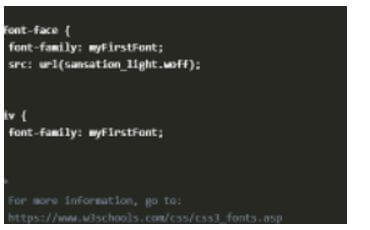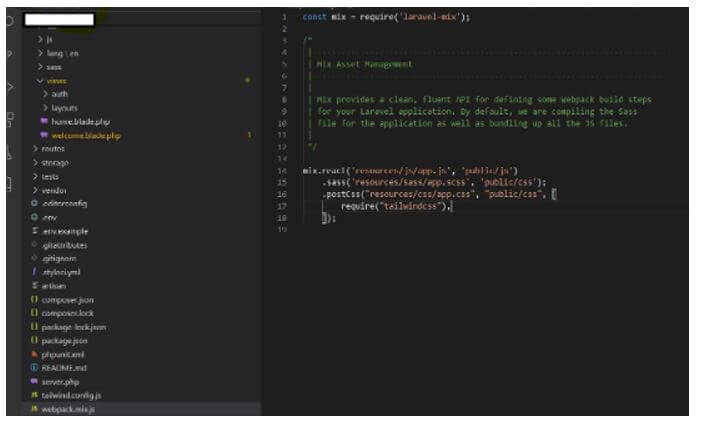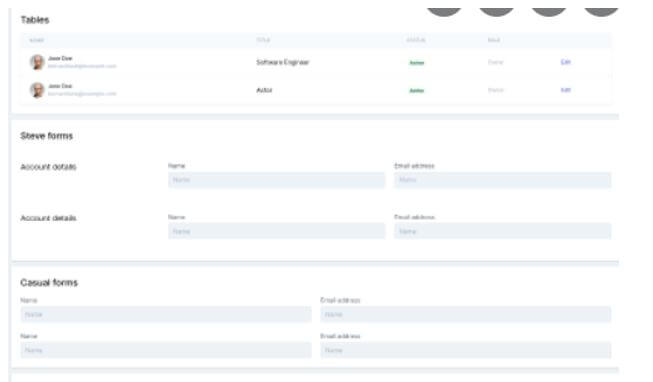Updated February 18, 2023

Introduction to Tailwind Laravel
The following article provides an outline for Tailwind Laravel. Laravel is a unique and popular web framework designed in PHP, and it is based on the model-view-controller. This model helps the user develop a trending web application and performance interface. It is recommended to work on the top utility of the tailwind CSS framework and the components on the user interface to help the user to improve the front-end development model. Tailwind is a powered package to develop the website without any CSS compilation. Laravel is a unique framework for developing any application and is known as an open resource where the application’s build is straightforward and robust.
What is Laravel Tailwind?
Laravel tailwind is used as a trending CSS framework that works as a power package to develop a new website without any compilation or customization of CSS. Here the laravel framework works with a tailwind for the application development. As it is available as open-source, PHP’s framework helps build the application quickly and robustly. Laravel is a unique framework designed on the model-view-controller and helps to develop trending API and web applications.
The CSS tailwind is the first frame where the components of UI improve the front-end development. The tailwind in laravel helps the user offer a unique set of classes that makes the development process user-friendly with standard design. The CSS is utility robust and allows users to perform hassle-free code design. The tailwind in Laravel is a free tool for customization, lament design, and components to build the website.
How to Use Laravel Tailwind with CSS?
Installation of the tailwind framework is simple, like installation of the framework in bootstrap. It needs a minimum configuration with the mixture of laravel.
The terminal should be open and executed to form a new Laravel project using the following command.
Code:
composer create new-project – preference -dist laravel / laravel tailwind – laravelIf the user has already installed the laravel, he should go for the dependency on the global composer by using the following code, laravel.
Code:
– new tailwind – laravel.Then tailwind in laravel can be installed using NPM without any dependencies.
Code:
npm install laravelNow the tailwind CSS is installed using npm install Tailwind CSS.
The CSS tailwind should be added to the following location, resources/ sass/ app.scss. The user doesn’t have to install postcss-import or auto prefixes, as it is already installed along with the laravel mixture.
Code:
@import "tailwind CSS/ base"
@ import "tailwind CSS/ components"
@ import "tailwind CSS/ utilities"The config file should be created in laravel to generate and install the web package when converting the file format in scss to CSS.
The user has to generate the config file in laravel, which is used by a web package that is available in a mixture of laravel. Execute the appropriate command to build the configuration file. The most common way to use the config file is to compile the sass tailwind. Now, run the webpack mix in a file and execute the build process in NPM in the command line or terminal. The command is npm run dev and complete the project using PHP artisan serve.
How to Install Laravel Tailwind?
The user has to develop a new laravel project before installing the laravel tailwind, which can be done using the laravel installer.
In the terminal, run the following code.
Laravel’s new instant project.
Cd instant project.
Then install CSS tailwind, which is peer dependent on npm, and prepare the config.File in a tailwind.
Code:
npm install -D tailwind CSS post CSS auto prefixer
npm tailwind CSS initThen add the tailwind path to the mixture of laravel configuration. Then, add the webpack.mix.js.file in the mixture, then include tailwind CSS and plugin using post CSS.
Code:
mix.js("resources/js/app.js", "public/js")
[
require("tailwindcss"),
]);The template path should be configured and included in a tailwind’s template files. Config. File.
Code:
tailwind.config. js
module. exports =
{
content: [
"./ resources/ **/ *.blade
.php",
"./resources/**/*.js",
"./resources/**/*.vue",
],
theme:
{
Extend app: {},
},
Plugin: [],
};Include the directives of tailwind to the CSS script. Then include @tailwind directives into the location file to path ./ resources/ CSS/ application. CSS file. Include the following packages, like @ tailwind base, @ tailwind components, and tailwind utilities. Then start the application build process and execute it accordingly to npm run watch.
Customize the CSS compilation code in the <head> format and include a utility class in tailwind to style the content.
Code:
app.blade.PHP
<!doctype html>
<html>
<head>
<meta charset="utf-8">
<meta data name="viewport" content="width=device-width, initial-scale=1.0">
<link here ref="{{ asset('css/app.css') }}" rel=f="stylesheet">
</head>
<body>
<h1 class="text-3xl font-bold underline">
Hello!
</h1>
</body
</Html>Create a New Project Laravel Tailwind
To create a new project in Laravel using tailwind, first, you have to install npm and nodejs.
Then in the terminal, execute the following commands, npm –v and node –v.
Initiate the project in Laravel and compose it in the preferred directory and create the project inappropriate doc folder.
Then install the package of tailwind CSS from the project directory using peer dependency via npm and build your tailwind. Config. Js file and installed in the project. Edit the folder in webpack. Mix.js file using vs code or any code editor in the leading directory. Edit the file in tailwindcss. Config. Js and open the path in the template files. The user should add a bracket in the format of tailwind CSS. Include tailwind directives. Execute npm run dev and execute the command that combines the javascript file and user-created file.
Conclusion
Hence these are a few file configurations and package installations in the tailwind of Laravel. The user can develop and customize applications accordingly with the help of tailwind in Laravel.
Recommended Articles
This is a guide to Tailwind Laravel. Here we discuss the introduction, how to use laravel tailwind with CSS? and installation. You may also have a look at the following articles to learn more –