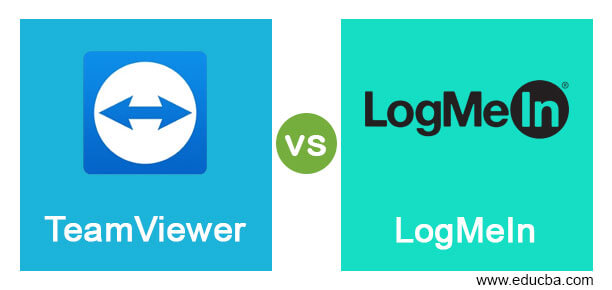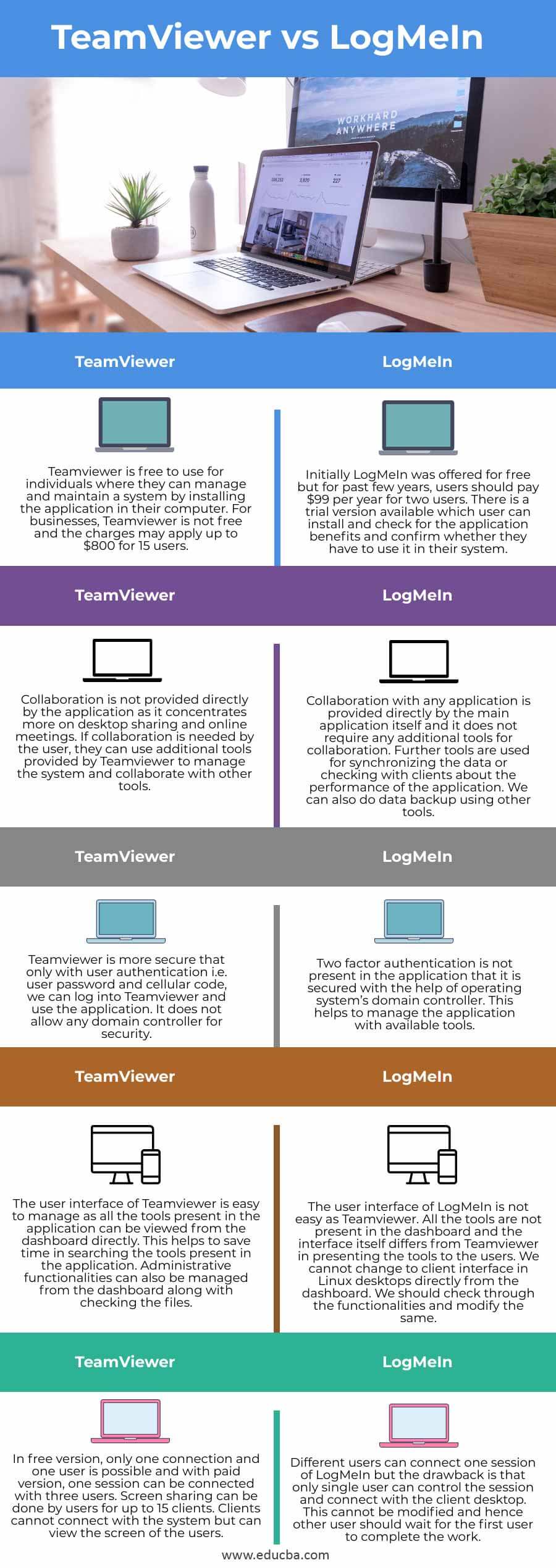Updated March 29, 2023
Difference between TeamViewer vs LogMeIn
Maintenance of computers or any other devices can be done through software that controls the system behaviour by managing the system from a remote place and this software is called as Teamviewer. While releasing in 2005, it had less functionalities which were increased after every update. LogMeIn is a software application based on cloud applications which helps in monitoring and managing the applications and the system itself from any remote location. It has products in communication, access management and customer support areas and provides support for these applications either via computer or via mobile phones.
Head to Head Comparison between TeamViewer vs LogMeIn (Infographics)
Below are the top differences between TeamViewer vs LogMeIn.
Key Differences
- Both the applications are important nowadays as the technological world is moving more into digital. Here collaboration is very much important with the group members. Teamviewer has this advantage as one of its features is given as group collaboration. We can do collaboration in LogMeIn as well and here we do not have any limits for users to be admitted to the meetings. Any number of people can know the information about a particular system even though they do not have LogMeIn application in their system.
- The number of devices managed by LogMeIn is less and it is two by individual application and a maximum of ten devices by corporate account. If we have a premium account, the maximum number of devices controlled by the application is 25. LogMeIn works faster in any system and there is no lag in the application even if the application is not updated regularly. In Teamviewer, the very maximum number of devices that can be assigned to an account is 500. Considering features, we have more features in Teamviewer that helps to do access controls. This is very much needed when Teamviewer is managing more number systems. If Teamviewer is not updated regularly, we can find some lags in the application.
- End to end encryption is offered in LogMeIn with 256-bit encryption. Username and password can be used to log into the application and further users can add any additional verification steps to make the application more secure. This helps users to use either password or SSL verified secure ID to login from any remote location. Teamviewer uses two methods to secure the connections. It uses 2048-bit RSA key exchange and 256-bit AES so that user can deploy any of the two authentication methods.
- While considering the popularity of both the applications, Teamviewer and LogMeIn are popular in their own terms. But Teamviewer is used most in individual and corporate levels and used by many large companies. LogMeIn is used by small companies and individuals when compared to Teamviewer. Security in both the application is above par when compared.
- Mobile applications are available for both Teamviewer and LogMeIn. User profile should be available for using the mobile application and the same credentials are applied in the mobile applications as well. Regarding LogMeIn, either trial or paid version should be available for using the mobile application. Teamviewer application is free and can be connected with the system to manage the desktops.
Comparison Table of TeamViewer vs LogMeIn
| Teamviewer | LogMeIn |
| Teamviewer is free to use for individuals where they can manage and maintain a system by installing the application on their computer. For businesses, Teamviewer is not free and the charges may apply up to $800 for 15 users. | Initially, LogMeIn was offered for free but for the past few years, users should pay $99 per year for two users. There is a trial version available which users can install and check for the application benefits and confirm whether they have to use it in their system. |
| Collaboration is not provided directly by the application as it concentrates more on desktop sharing and online meetings. If collaboration is needed by the user, they can use additional tools provided by Teamviewer to manage the system and collaborate with other tools.
|
Collaboration with any application is provided directly by the main application itself and it does not require any additional tools for collaboration. Further tools are used for synchronizing the data or checking with clients about the performance of the application. We can also do data backup using other tools. |
| Teamviewer is more secure than
only with user authentication i.e. user password and cellular code, we can log into Teamviewer and use the application. It does not allow any domain controller for security. |
Two factor authentication is not present in the application that it is secured with the help of the operating system’s domain controller. This helps to manage the application with available tools. |
| The user interface of Teamviewer is easy to manage as all the tools present in the application can be viewed from the dashboard directly. This helps to save time in searching the tools present in the application. Administrative functionalities can also be managed from the dashboard along with checking the files. | The user interface of LogMeIn is not easy as Teamviewer. All the tools are not present in the dashboard and the interface itself differs from Teamviewer in presenting the tools to the users. We cannot change to client interface in Linux desktops directly from the dashboard. We should check through the functionalities and modify the same. |
| In the free version, only one connection and one user is possible and with the paid version, one session can be connected with three users. Screen sharing can be done by users for up to 15 clients. Clients cannot connect with the system but can view the screen of the users. | Different users can connect one session of LogMeIn but the drawback is that only a single user can control the session and connect with the client desktop. This cannot be modified and hence other users should wait for the first user to complete the work. |
Conclusion
Initial setup of both applications is difficult but documentation is provided for both that can be followed by users and install the application. Also, customer support for both the applications is available always where users can approach the support team either via email or support ticket or even via live chat.
Recommended Articles
This is a guide to TeamViewer vs LogMeIn. Here we discuss the TeamViewer vs LogMeIn key differences with infographics and a comparison table. You may also have a look at the following articles to learn more –