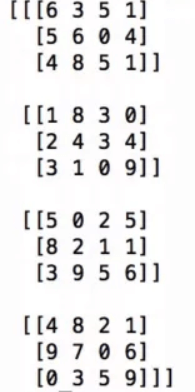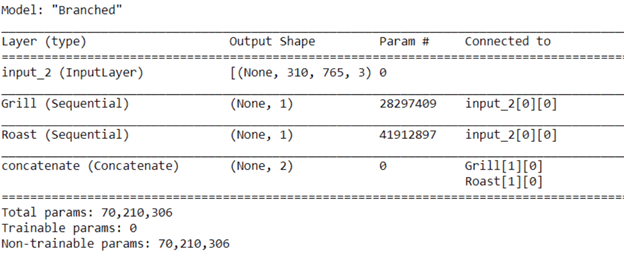Updated March 13, 2023
Introduction to tensorflow concatenate
Tensorflow concatenate is the methodology using which we can join and make one resultant out of two values. Concat() function is used in tensorflow framework for concatenating the tensprs along with 1-d format. In this article, we will have to try to gain knowledge about What is tensorflow concatenate, How to Concatenate, how to use tensorflow concatenate, tensorflow concatenate feature, tensorflow concatenate example and finally conclude our statement.
What is tensorflow concatenate?
Tensorflow concatenate is the process where we pass two or more tensors that we want to combine and join and form a single tensor out of it. The syntax of the concat() function is as shown below –
tensorFlowObject.Concat(input values, axis, operation name)
The parameters mentioned in the above syntax are as described one by one below –
- Input values – This is the source input tensor or the list of tensors that we want to concatenate.
- Axis – It is a tensor value of zero dimensions and helps in specifying the dimensions that needed to be followed while concatenating.
- Operation name – It is an optional argument that needs to be passed in order to define the name of the operation to be performed.
- Return value – The output of the concat() function is the tensor that has the concatenated value of the supplied input tensor arguments.
The concatenate layer is responsible for joining the input values and inherits its functionality from Module and Layer classes. Instead of concat() function, we can also make use of the function –
tensorflow.keras.layers.Concatenate(axis = 1, ** keyword arguments of standard layer)
Also, note that the shape of all the input tensors that are being supplied should be the same. The exceptional value in this is the axis of concatenation. As previously mentioned, in case of concatenate() function as well only one output tensor containing the combined or joined input tensors is obtained.
How to Concatenate?
One can simply concatenate the two or more tensor values stored in two or more different variables or objects by passing the list of them enclosed in square brackets [tensor1, tensor2, …] like this to input as the second parameter and first parameter with the value of the axis specifying the dimensions of the tensor to the concat() function. For example, if we have two matrices/tensors that have the same shape –
[[ 21, 22, 23], [ 24, 25, 26]]AND
[[ 27, 28, 29], [30, 31, 32]]After we make the use of concat() tensorflow function to concatenate both of them, our matrix will look as shown in the below tensor value –
[[[ 21, 22, 23], [ 24, 25, 26]], [[ 27, 28, 29], [30, 31, 32]]]Used tensorflow concatenate
The tensorkflow concatenate function can only be used provided if you have two or more tensor values of the same shape that you want to concatenate. Note that if the shapes of matrices are not the same then you will need to reshape the vectors before manipulating it for the concatenate() function.
- The first step that we will follow once we have our inputs ready with us in the program is to import the necessary libraries and packages in the beginning.
- Prepare the input tensors. Store them in objects or make a list of the same and pass it as the argument. If the shape is not the same then reshape before passing it as input.
- Pass the axis and the input arguments to the tensor matrix.
tensorflow concatenate feature
The feature or properties of concatenate in tensorflow are as mentioned below –
- Activity regularizer – This is an optional function and is used for preparing the output of this concatenation layer in tensorflow.
- Dt type input – This is used for retrieval of the layer input and is only applicable if we have only single input for the layer. It then returns an output consisting of a list of tensors or a single tensor.
- Losses – This loss is actually associated with the layer of concatenation. The tensors responsible for regularizing the tensors are also generated and created by using the property of loss associated and accesses by the layer. The working is similar to the eager safe which means the access of losses will propagate gradients under a tensorflow.Gradient back to the variables associated with it.
- Non- trainable weights
- Non- trainable variables
- Output_mask – This property or feature is only applicable if the concatenation layer consists of only a single inbound node that means if the connection of only a single incoming layer is created. This feature helps in retrieving the output massk tensor of the layer.
- Output_shape – Applicable only if one output layer is present or the shape of all the outputs has the same shape.
- Trainableweights
- Trainable variables
- Set weights
- Get weights
- Get updates for
- Get output shape at
- Get output mask at
- Get output at
- Get losses for
- Get input shape at
- Get input mask at
- Get input at
- Get config
- From config
- Count params
- Compute output shape
- Compute mask
- build
tensorflow concatenate example
Here are the following examples mention below
Example #1
Code:
def sampleTestingDDPGinput():
operationsOfNB = 2
sampleEducbaActor = Sequential()
sampleEducbaActor.add(Flatten(input_shape=(2, 3)))
sampleEducbaActor.add(Dense(operationsOfNB))
inputOperation = Input(shape=(operationsOfNB,), name='inputOperation')
observation_input = Input(shape=(2, 3), name='observation_input')
sampleVar = Concatenate()([inputOperation, Flatten()(observation_input)])
sampleVar = Dense(1)(sampleVar)
requiredCritics = Model(inputs=[inputOperation, observation_input], outputs=sampleVar)
memory = SequentialMemory(limit=10, window_length=2)
educbaAgent = DDPGAgent(sampleEducbaActor=sampleEducbaActor, critic=requiredCritics , critic_inputOperation=inputOperation, memory=memory,
operationsOfNB=2, nb_steps_warmup_critic=5, nb_steps_warmup_sampleEducbaActor=5, batch_size=4)
educbaAgent.compile('sgd')
educbaAgent.fit(MultiInputTestEnv((3,)), nb_steps=10)
The output of executing the above program is as shown in the below image –
Example #2
Code:
def buildingNeuralNetwork(self):
input_states = Input(shape=(self.observation_size,))
input_action = Input(shape=(self.action_size,))
input_layer = Concatenate()([input_states, input_action])
sampleLayer1 = Dense(self.observation_size)(input_layer)
sampleLayer1 = Activation('relu')(sampleLayer1)
sampleLayer2 = Dense(self.observation_size)(sampleLayer1)
sampleLayer2 = Activation('relu')(sampleLayer2)
sampleLayer3 = Dense(2*self.action_size)(sampleLayer2)
sampleLayer3 = Activation('relu')(sampleLayer3)
receivedAdvantage = Dense(1, activation = 'linear')(sampleLayer3)
educbaModel = Model(inputs=[input_states, input_action], outputs=[receivedAdvantage])
educbaModel.compile(loss='mse', optimizer=Adam(lr=self.lr_))
print (educbaModel.summary())
return educbaModel
The output of executing the above program is as shown in the below image –
Conclusion
The tensorflow concatenate function is used in tensorflow to combine or join two or more source tensors and form a single output consisting of a single tensor that has both the input tensors combined in it. We can provide and specify the input axis dimension which helps in representing the dimensions of tensor.
Recommended Articles
This is a guide to tensorflow concatenate. Here we discuss What is tensorflow concatenate, How to Concatenate, how to use tensorflow concatenate. You may also have a look at the following articles to learn more –