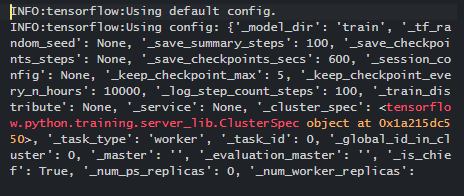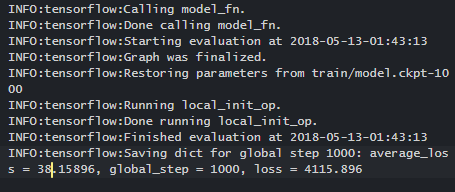Updated April 20, 2023
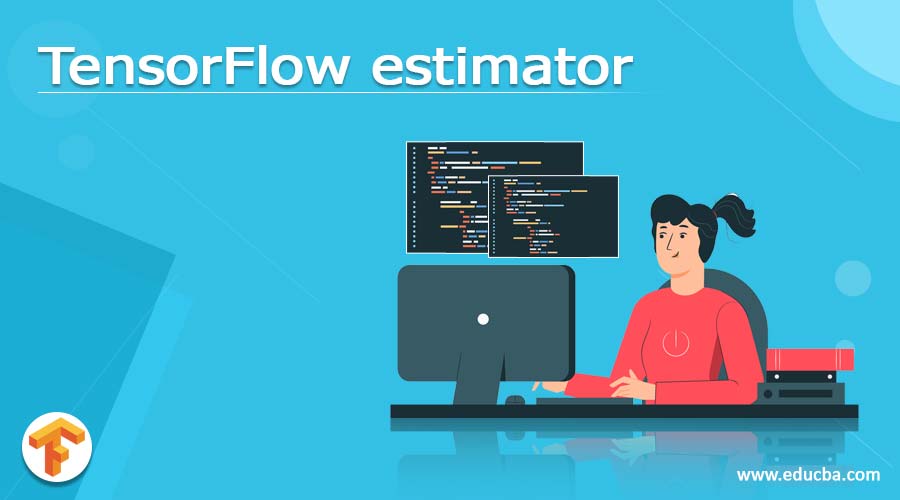
What is TensorFlow estimator?
The estimator of TensorFlow doesn’t modify something regarding the network image however it simplifies and externalizes managing training, analysis, and forecasting. It stands out from the opposite libraries thanks to its position optimizations, helpful abstractions, and support from the core TensorFlow dev company. Estimators are in charge of sessionization and graph creation. They’re made to be simple to pipe, as well as expandable and buildable.
Getting Started TensorFlow estimator
TensorFlow gives you complete control over any computations. The bottom-level API is preferred for this. Furthermore, TensorFlow comes with a diverse set of APIs for performing a variety of machine learning methods. This is the API at an advanced higher. They’re known as estimators in TensorFlow.
- Low-level API: Create the architecture and optimize the model from the ground up. For a beginner, it is difficult.
- High-level API: Create the algorithm using the high-level API. It is simple to use. To build, train, evaluate, and produce a prediction, TensorFlow provides a toolbox called an estimator.
To work with the estimators, we must learn two new generalizations features: columns and input functions. For training and assessment, input functions are utilized to pass data to the model. The model’s interpretation of the input data is specified by note columns. Input functions are used by TensorFlow estimators. An input function’s signature generates a tuple of feature sets and labels. An input function should return a row with two values. A dictionary that translates the feature column names to the tensors containing the feature data for a training batch by using the feature column names as keys.
For the training batch, a list of labels is provided. The amount of effort needed is tiny if we’ve got knowledge during a line that we are able to scan utterly into memory and therefore the file is in a format (CSV, TSV). Numpy or pandas are accustomed read within the files. To work with the estimator, we need to pass an input function for training.
The function format is given as
train(
input_fn,
hooks=None,
steps=None,
max_steps=None,
saving_listeners=None
)Creating a feature column
lin_model = tf.estimator.LinearRegressor(feature_columns=f_cols)Benefits TensorFlow estimator
- Estimators are much easier for model developers to share their application process.
- When opposed to the low-level TensorFlow APIs, high-level intuitive code is frequently easier to use when creating models.
- Estimators are built on top of tf. keras.layers, making customization a breeze.
- Estimators will simplify by constructing the graph for you.
- Estimators provide a distributed training loop that allows you to decide.
- construct the graph, set up variables, data to be loaded, exceptions to be dealt with, build checkpoint files and revert to a previous state, and saves summaries as well.
- TensorFlow, in general, appears to have a history of developing and then deprecating high-level APIs.
Features TensorFlow estimator
1. estimators are a TensorFlow-integrated high-level API that lets us deal with pre-implemented models while also providing tools for easily developing new models as needed.
2. It also comes with several high-level APIs that let us easily create a computational model on top of it. One of them is Estimator, which makes machine learning programming easier. It enables us to quickly create a model, do training evaluation, and deploys it for business use.
3. Estimators have four main characteristics:
They will train a pattern for a number of steps on a given source input.
They will evaluate the model using a set of tests as a core point.
Prediction estimators will use the training model to execute inference.
Serve your model by exporting it.
4. Furthermore, the Estimator provides standard training job behavior such as saving and restoring checkpoints, preparing summaries, and so on. You’ll need to construct a model fn and an input fn for your Estimator, which correspond to the model and input portions of your TensorFlow graph, respectively.
Setting up the Estimator
pip install -U tensorflow_datasets
import tempfile
import os
import tensorflow as tf
import tensorflow_datasets as tfdsTensorFlow estimator examples
Linear Regression
Here we shall use the Heart attack dataset and The available data values are age, sex, cp, trestbps,chol,fbs,restecg, thalach,exang, oldpeak, slope, ca, thal, target. For each value, the algorithm will choose a random integer to replace the value of x to obtain the predicted value of y. The technique computes 200 projected values if the dataset comprises 200 observations.
Using Pandas
To train the model, you must first import the appropriate libraries.
import pandas as pd
from sklearn import datasets
import tensorflow as tf
import itertoolsStep 1: Import the data with a panda.
Name the columns and save them in COLUMNS. To import the data, call pd. read CSV().
Step 2: Convert the information
COLUMNS = [ "age"," sex", "cp", "trestbps","chol","fbs","restecg" ,"thalach","exang" ,"oldpeak" ,"slope" , "ca ", "thal" , "target"]
training_set = pd.read_csv(“D:/hrtattack_train.csv”, skipinitialspace=True,skiprows=1, names=COLUMNS)
test_set = pd.read_csv(“D:/hrtattack_test.csv”, skipinitialspace=True,skiprows=1, names=COLUMNS)
prediction_set = pd.read_csv(“D:/hrtattack_predict.csv”, skipinitialspace=True,skiprows=1, names=COLUMNS)The numeric variables must be converted in the proper structure. tf.feature column.numeric column is a TensorFlow technique for converting continuous variables ().
fe_cols = [tf.feature_column.numeric_column(i) for i in FEATURES]To use this function, use tf. estimator in the command prompt.
Next, two parameters are required for the estimator function:
- model dir: directory to save the graph, save the model parameters, and so on.
- Features columns: consists of a variable to be included in the model.
TensorFlow will build a trained file in your working directory by default. As illustrated in the TensorFlow regression scenario below, you must use this path to access the Tensor board.
Step:3
estimator = tf.estimator.
LinearRegressor(
feature_columns=fe_cols,
m_dir="train")Output:
Step: 4
Take a look at your model and assess it.
With the code below, you can test the fit of your model on the test set:
est = estimator.evaluate(
i_fn=get_input_fn(test_set,
n_epochs=2,
n_batch = 120,
shuffle=False)And the Output is
Step-5: Prediction
The last stage is to forecast the future value with the help of featured matrices. A repository of value is produced to forecast. Here we have 14 value options in this model with the dataset. And for every option, the model builds a prediction.
Conclusion
To recapitulate, we’ll be using the Estimator APIs to train a deep neural network both locally and in the cloud in the future. We’ll also put our trained model on cloud service where it will be accessible via REST API.
Recommended Articles
We hope that this EDUCBA information on “TensorFlow estimator” was beneficial to you. You can view EDUCBA’s recommended articles for more information.