Updated July 5, 2023
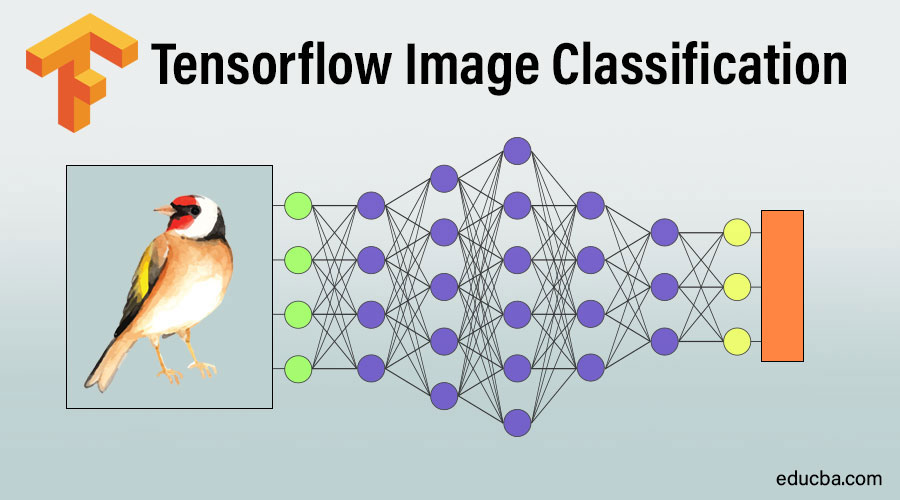
Overview of Tensorflow Image Classification
Image Classification is a process/task used for extracting information classes from an image or, in other words, it is a process of classifying an image based on its visual content. Tensorflow Image Classification is referred to as the process of computer vision.
For example, we can find what kind of object appears in the image: a human, animal, or object.
What is Tensorflow Image Classification?
- Tensorflow provides some special kind of image classification pre-trained and optimized models containing many different kinds of objects. It is powerful to identify hundreds of objects, including people, activities, animals, plants, and places.
- First, it will be pre-trained with different classes of images.
- Then its main function is to predict what an image is representing.
Ex: If I have one model that is trained on the two different kind of classes – Dog or Cat
After that, provide an image as an input; it1111111111111111 will give the probability ratio as output.
After training that model, it should predict the right output from the given image.
Output:
| Animal Type | Probability |
| Dog | 0.04 |
| Cat | 0.96 |
From the above output, we can classify that there is only a 4% chance that the image contains a dog and a 96% chance that the given input image has a cat.
An Image can contain 1 or more different kinds of classes on which our model is trained. It also can classify multiple objects.
Misunderstanding of Image Classification
- Also, many people misunderstand the concept of image classification and computer vision.
- People think that Image Classification can tell you the object’s position or identify the objects in the image. Image classification can only give the probability that the image contains one or more classes.
- If you want to identify the object or want to know the object’s position in the image, you should use Object Detection.
Image Classification steps
Below are the different steps that need to be followed for image classification:
1. Definition of classes
Clearly define your classes depending on the image data’s objective and characteristics, which means the class classification should be clearly defined.
2. Selection of Features
Features to find relations between the classes that can be established using an image’s color, the texture of an image, and the multi-spectral and multi-temporal characteristics of an image.
3. Training Data Sample
Check the small set of training data to determine to make appropriate decisions. There are mainly two techniques that are supervised and unsupervised learning, that is selected based on training data.
4. Find the Decision rule
An Appropriate decision is made based on comparing classification with the training data.
5. Classification
From the above decision rules, classify all pixels into a single class. The classification uses two methods pixel by pixel classification and per–field classification based on area segmentation.
6. At last, verify the Results
Check the accuracy & reliability and verify the result of how it classified the classes. These are the main things you should follow for any image classification.
Steps to archive Tensorflow Image Classification – using Neural Network
- Tensorflow provides tf.Keras is a high–level API to build and train models in Tensorflow.
- Import the necessary packages.
- Get the data from an external source or Access the dataset. Keras provides a wide range of datasets.
- Make sure that your image’s data set is correctly labeled.
- Divide the dataset into Train images with labels; the test set also contains the images and labels.
- Do explore the data by looking at the shape and length of the data before training the model. So you can understand how no examples are there in the dataset.
- Preprocess the data, and set the image size to 0 to 255 pixels according to the dataset. Display the 20 to 25 images with their label.
- Build a model – creating a neural network, configuring the layers of the model, and compiling the model.
- Setup the Network layers – it extracts representation from the given data. To create the entire network, one must link together multiple basic layers. For layers, Tensorflow provides tf.Keras. Layers package for creating different types of layers.
- Compile the model – while compiling the model, there are 3 necessary compile steps.
- Optimizer – optimizer used to update and calculate an appropriate and optimum value for model parameters. Tensorflow Keras provides different types of optimizers like Adam, SGD, and Adagrad.
- Loss function – loss is used to calculate model accuracy during model training. If the loss function is minimized during training, the model performs well.
- Metrics – used to measure and observe models training and testing. For example, checking the model’s accuracy at every step that the image is classifying correctly or not.
- Train Model – Feed the training data with its label to the model. Fit functions and set the epochs that are iterations to train the model.
- Evaluate accuracy – now our model is trained, but how to verify that is predictions are true? We must check how the trained model performs on the test set. Use model. Evaluate the function and pass the test image and label it into the function.
- Prediction – now, our model is ready to make a prediction using the model. Predict function to predict the image labels.
Example
Try the image classification example by yourself to get a better understanding of image classification. Tensorflow provides many in-built datasets, such as MNIST data; it contains a different image type with its labels. Try to predict the classes of that image using the concept of image classification.
This is the link for Tensorflow’s example using the Tensorflow Keras package.
https://www.tensorflow.org/tutorials/keras/classification
Just follow the same steps to archive image classification.
Conclusion
Tensorflow provides many library support to archive the image classification. The image classification model that TensorFlow provides is mainly useful for single-label classification. Their system accurately identifies 1000 distinct categories. TensorFlow provides that customization option if you want to use a customized model.
Recommended Articles
This is a guide to Tensorflow Image Classification. Here we have discussed what TensorFlow image classification is. Different steps of image classification and how to archive TensorFlow using neural networks. You may also go through our other suggested articles to learn more –

