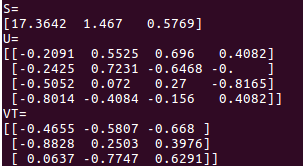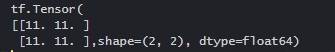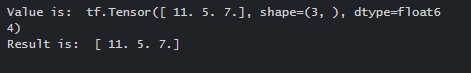Updated March 15, 2023
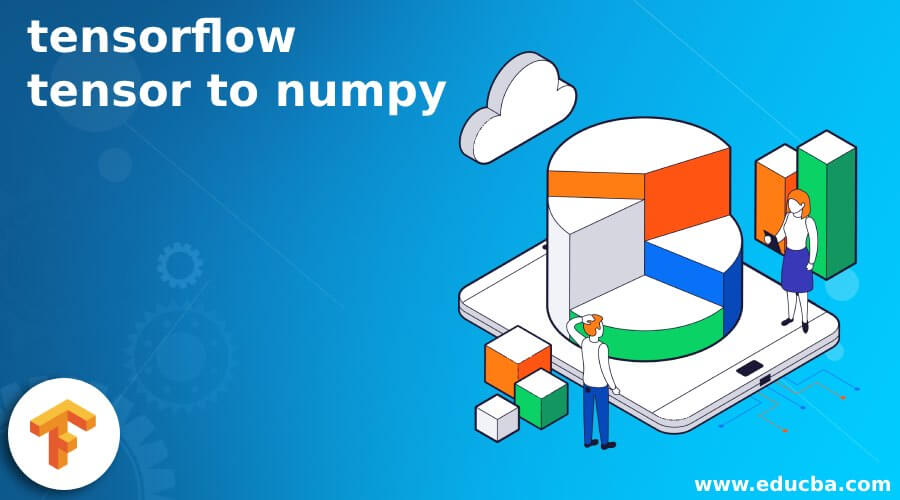
Introduction to TensorFlow Tensor To Numpy
The following article provides an outline for tensorflow tensor to numpy. The Tensor object and the NumPy array may share memory. Therefore, any modifications to one could have an impact on the other. TensorFlow is an open-source numerical computation toolkit whose primary goal is to provide a simple API for implementing practical machine learning algorithms and deploying them to run on CPUs, GPUs, or clusters. NumPy supports massive multidimensional arrays and matrices and a suite of mathematical functions for manipulating them.
Overviews TensorFlow Tensor To Numpy
A Tensor may be transformed to a Numpy data type, which can subsequently be processed using Numpy functions. The following are the most noticeable differences between NumPy arrays and tf.Tensors:
- Accelerator memory can support tensors (like GPU and TPU).
- Tensors are unchangeable.
The numpy() method of tensors is used to convert them to NumPy ndarrays. Because of the array and tf, such conversions are usually inexpensive. If possible, tensors share the underlying memory representation. Since the tf, however, exchanging the underlying representation is not possible. Furthermore, tensors can be stored in GPU memory, whereas NumPy arrays must be stored in host memory, and the conversion requires a copy from GPU to host memory. The following methods can convert a tensor in TensorFlow to a numpy array.
To begin, call np. array (your tensor).
Second, users should use tensor. NumPy’s.
How to use TensorFlow Tensor To Numpy?
TensorFlow conversion methods Numpy array to tensor
There are two approaches for converting tensor to NumPy array in this phase.
- The first method is to use the numpy() technique.
If we already have the most recent version installed and Eager Execution is enabled. Then we can utilize the _tensor.numpy() function directly.
np_ar = tensor.numpy()
print(np_ar)
Ex: We’ll start by creating a NumPy array using NumPy’s random.rand method to produce a four-by-three random matrix.
np_ar = np.random.rand(4, 2)
We can see that it’s just a typical NumPy array if we run the code. The command line might look like this:
python numpy-arrays-to-tensorflow-tensors-and-back.py
- The second method is to use eval()
When TensorFlow version 1.0 is installed, this method will be used. However, if the TensorFlow v2.0 has previously been installed, the V2 behavior must be disabled first. Then we’ll be able to convert it.
import tensorflow. compat.v1 as tf
tf.disable_v2_behavior()
tensor = tf.constant([[11,12,13],[14,15,16],[17,18,19]])
tensor.eval(ses=tf.Session())
On the Tensor, we use the NumPy function np.add().
m = np.add(t, 1)
print(m)
//example that converts tensor t to array m.
% tensorflow_version 1. x
import tensorflow as tf
t = tf.constant([
[5, 2],
[2, 8]
])
m = t.eval(session = tf.compat.v1.Session())
print(m)
print(type(m))
TensorFlow tensor to NumPy Converting
We often use NumPy to work with arrays and TensorFlow to work with tensors. The distinction between a NumPy array and a tensor is that tensors, unlike NumPy arrays, are supported by accelerator memory such as the GPU and are immutable. NumPy favors wide types like tnp.int64 and tnp. float64 for converting literals to ND arrays. When converting constants to tf. Tensor, tf. Convert- to tensor favors the tf.int32 and tf. float32 types. TensorFlow The NumPy APIs follow the NumPy integer behavior. They prefer float32 for floats.
TensorFlow Conversion Procedures Numpy array to tensor
Step 1: Import the libraries you’ll need.
The first step is to import the necessary library, which is TensorFlow in this case. Let’s use the import expression to import it.
import tensorflow as tf
import numpy as np
Step 2: Make a Tensorflow sample tensor.
Let’s make a sample tensor for implementing the NumPy array conversion. I’m making a basic tensor with constant values in this example. We must utilize the tf. constant () method to accomplish this.
To make it, run the code below.
tensor = tf.constant([[11,12,13],[14,15,16],[17,18,19]])
TensorFlow Tensor To Numpy examples
This is something that we are going to be working on. So, let’s dive into some of the flexibility NumPy brings to TensorFlow users.
Example #1
import numpy as np
import matplotlib.pyplot as pt
a=tnp.random.randn(100,100).clip(-2,2)
b=np.sum(a,axis=1)
c=tnp.sum(b)
a+b
pt.hist(a.ravel())
Explanation
We’ve shown how to use Tensorflow ndarray input to invoke the matplotlib histogram function. So, we passed NDarray to the TensorFlow numPy function in the previous code. Finally, tensor Flow ND arrays were provided to APIs that expected NumPy arrays.
Example #2
import tensorflow as tf;
import numpy as np
X = tf.constant([[11,12,13],[11,13,13],[14,15,16],[17,18,19]], dtype=tf.float32)
init = tf.global_variables_initializer()
init_loc = tf.local_variables_initializer()
with tf.Session() as se:
ses.run([init, init_loc])
np.set_printoptions(precision=4, suppress=True)
AN= X.eval()
U,S,VT = np.linalg.svd(AN)
print 'M='
print M
print 'N='
print N
print 'OP='
print OP
Output:
Example #3
import numpy as np
import tensorflow as tf
arr= np.ones([2, 2])
print(arr)
tsr = tf.multiply(array, 10)
print(tsr)
Explanation
To begin, we used Python’s NumPy library to generate an array. Create a tensor with all elements set to 1 using tf. Ones. This operation produces a dtype tensor with a shape of 1 for all elements. Then, using TensorFlow, convert this array into tensors by applying the multiply function to the value, and the result is as follows:
Output:
Example #4
import numpy as np
import tensorflow as tf
n_sum = np.sum(tnp.ones([2, 3]))
print ("sum = %s. Class: %s" % (float(n_sum), n_sum.__class__))
tp_sum = tnp.sum(np.ones([2, 3]))
print("sum = %s. Class: %s" % (float(tp_sum), tp_sum.__class__))
sum = 6.0. Class: <class 'numpy.float64'>
sum = 6.0. Class: <class 'tensorflow.python.framework.ops.EagerTensor'>
result = 15 + 2 * tnp.random.randn(1, 1000)
_ = plt.hist(result)
Explanation
TensorFlow NumPy functions can take a variety of inputs, including np.ndarray. They are turned into an ND array by executing ndarray.asarray on these inputs.
Output:
<image>
Histogram Plots are given as
Example #5
import tensorflow as tf
va = tf.constant([11, 5, 7], dtype = tf.float64)
print("Value is: ", va)
prt = tf.make_tensor_proto(value)
final= tf.make_ndarray(prt)
print ("Result is: ", final)
Explanation
The essential libraries are installed in the preceding tensor code, initializing the input. Next, using tensorProto, convert tensor to numpy, and lastly, print the resulting numpy array is:
Output:
Conclusion
So far, we’ve learned the difference between a tensor and an array and how to use them for training machine learning algorithms. In summary, an array is a collection of integers, while a tensor is a multidimensional array, including instances of tensor to numPy conversion.
Recommended Articles
This is a guide to tensorflow tensor to numpy. Here we discuss How to use the TensorFlow tensor to numpy, along with the examples and outputs. You may also have a look at the following articles to learn more –