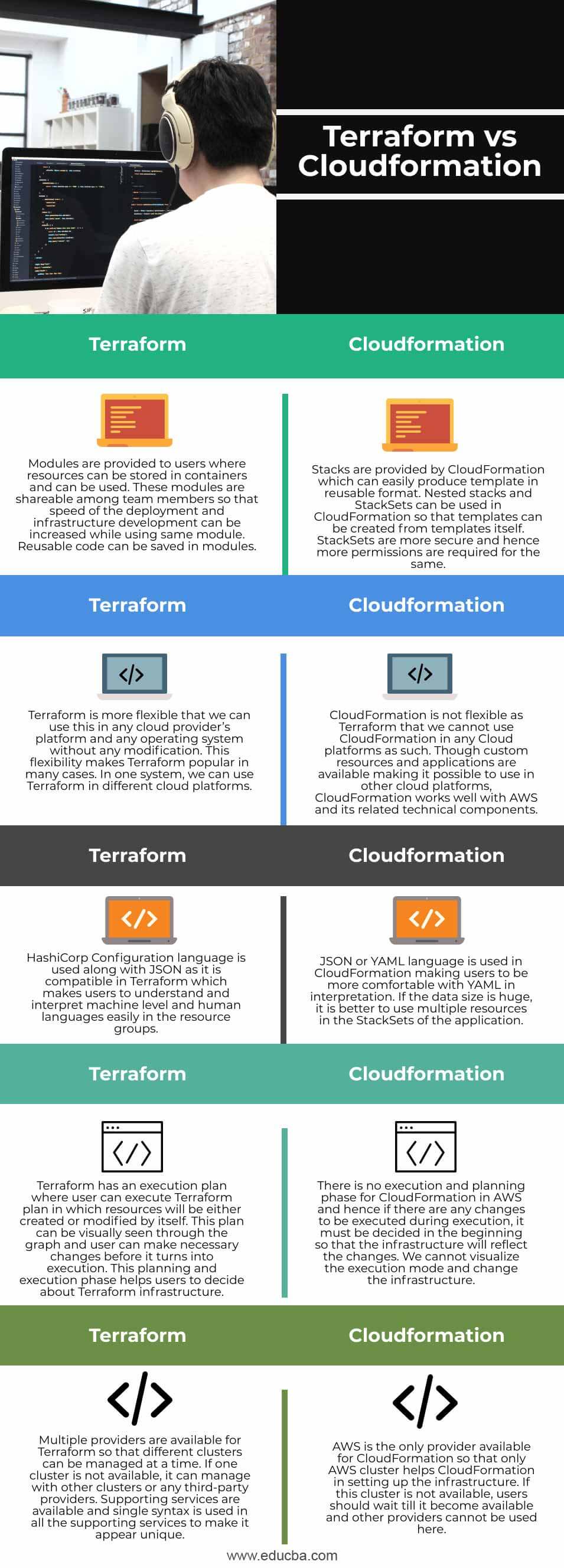Updated June 26, 2023
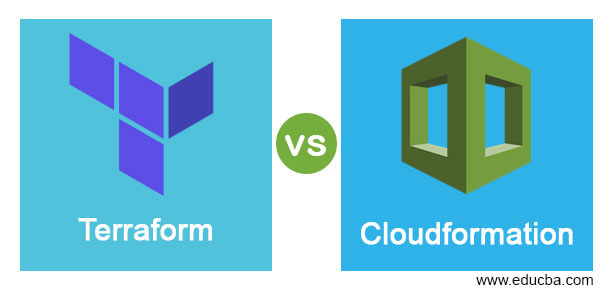
Difference between Terraform vs Cloudformation
HashiCorp developed the Infrastructure as a Code software called Terraform in July 2014. Users can deploy data center infrastructure using HashiCorp configuration language or JSON with Terraform. Users can assign version numbers to the Infrastructure and use Terraform to build or modify it. This involves utilizing both low-level and high-level components. A service provided by AWS where users can build any third-party resource groups and make a collection of all the applications is called CloudFormation. A template is provided by AWS where we can update or create resources of CloudFormation by updating or creating the stacks.
Head-to-Head Comparison Terraform vs Cloudformation (Infographics)
Below are the top differences between Terraform and Cloudformation:
Key Differences
- Built-in functions and string interpolations are present in Terraform, making it more available with conditional statements. The conditional loops present to make the application design the Infrastructure based on the service providers making it visually appealing while in the execution phase. The functions help in customizing the application based on customers’ needs and can add any number of providers as support to the application. The built-in functions and strings are fewer in CloudFormation it always must depend on AWS to build any feature or to get help from other cloud providers.
- We can use the information for Terraform inside the configuration setup or import it from outside. This makes the data flexible in Terraform for updating and provisioning the Infrastructure with new or existing IP addresses. Terraform fetches information for data sources from the provider, and you must satisfy the criteria for setting up the data source. In CloudFormation, the application has unique parameters, and you need to migrate the supported data type into CloudFormation. You must initially define parameters in the stack, as it helps manage the data types. Users can do the custom configuration for the required data types by adding dynamic content to the parameters in the stack.
- You must save and store the state file of Terraform in a separate entity and ensure that the file is not corrupted in any form. Terraform needs to work with this file. Users should take care of the state file; when updates happen, the file will be replaced with a newer one. But in CloudFormation, AWS will take care of the state file, where the updates will be done automatically.
- Creating the state file and folder is difficult in Terraform configuration as it is the most critical file in Terraform working. We can store it in the source control system, but it will not be easy to change the files easily. We can use AWS to manage Terraform’s state files and folders here.
- You can reuse Terraform code for different projects by storing it in a Git repository or organizing it in Terraform folders. This helps users to write and reuse codes when the project works similarly. CloudFormation does not allow the reuse of codes for individual projects stored in Stacks for other projects. Users should write the codes and use them for individual projects.
It depends on the user’s flexibility to use any cloud application. If the user is already using AWS and has the necessary privileges, CloudFormation is the recommended choice. However, using Terraform is a better idea if the user can utilize any application with third-party support.
Comparison Table
Now let’s see the comparison between Terraform and Cloudformation as follows:
| Terraform | CloudFormation |
| Modules are provided to users where resources can be stored in containers and can be used. These modules are shareable among team members so that the deployment and infrastructure development speed can be increased while using the same module. You can save reusable code in modules. | CloudFormation provides stacks that can quickly generate templates in a reusable format. In CloudFormation, you can utilize nested stacks and StackSets to create templates from the templates themselves. StackSets require more permissions due to their enhanced security measures. |
| Terraform is more flexible, and we can use it in any cloud provider’s platform and any operating system without any modification. This flexibility makes Terraform popular in many cases. In one system, we can use Terraform in different cloud platforms.
|
CloudFormation is not flexible as Terraform, and we cannot use CloudFormation in any Cloud platforms as such. Though custom resources and applications are available, enabling it to use in other cloud platforms, CloudFormation works well with AWS and its related technical components. |
| HashiCorp Configuration language is used along with JSON as it is compatible with Terraform, making users quickly understand and interpret machine-level and human languages in the resource groups. | CloudFormation uses JSON or YAML language, allowing users to interpret YAML more comfortably. If the data size is huge, it is better to use multiple resources in the StackSets of the application. |
| Terraform has an execution plan where users can execute Terraform plans in which resources will be either created or modified by themselves. The user can see this plan through the graph and make necessary changes before executing it. This planning and execution phase helps users to decide about Terraform infrastructure. | There is no execution and planning phase for CloudFormation in AWS, and hence if there are any changes to be executed during execution, it must be decided in the beginning so that the Infrastructure will reflect the changes. We cannot visualize the execution mode and change the Infrastructure. |
| Multiple providers are available for Terraform to manage different clusters simultaneously. One cluster can work with other clusters or third-party providers if it is unavailable. Supporting services are available, and a single syntax is used in all the supporting services to make them appear unique. | AWS is the only provider available for CloudFormation, so only the AWS cluster helps CloudFormation in setting up the Infrastructure. If this cluster is unavailable, users should wait until it becomes available, and other providers cannot be used here. |
Recommended Articles
This is a guide to Terraform vs Cloudformation. Here we discuss Terraform vs Cloudformation key differences with infographics and a comparison table. You may also have a look at the following articles to learn more –