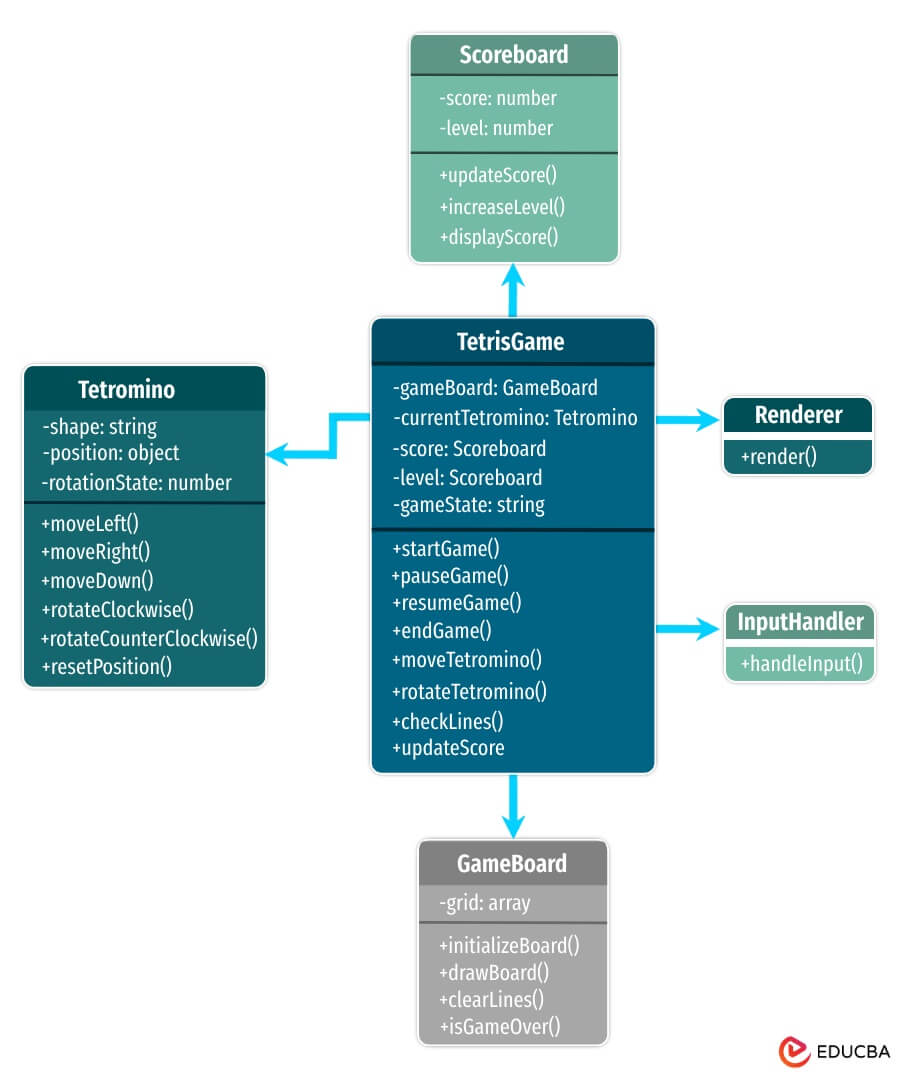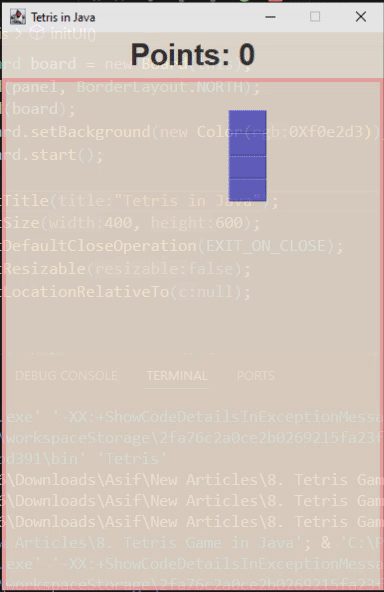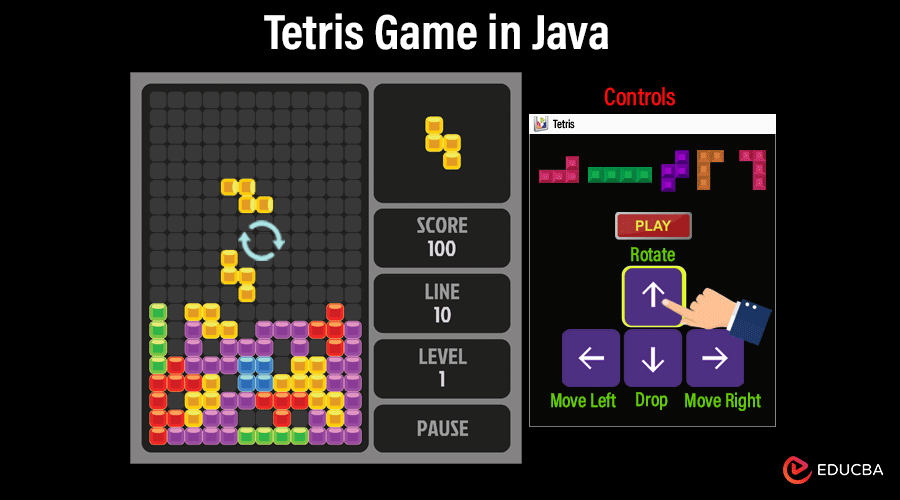
Introduction
In 1984, Alexey Pajitnov unleashed a global phenomenon: Tetris. This deceptively simple puzzle game, in which players strategically rotate and fit falling shapes, has captivated audiences for decades. Now, you can bring the thrill of Tetris to life by building your own version using the power of Java.
Java’s versatility and object-oriented nature make it the perfect platform for crafting a Tetris experience. Leverage Java’s robust graphics libraries and event handling to create a smooth and engaging game.
The core gameplay of Tetris remains delightfully addictive: rotate and position tetrominoes to clear horizontal lines. But Java’s capabilities go beyond the basics. Imagine implementing features like:
- Level progression: Increase the difficulty as players advance.
- Scoring systems: Reward skillful play and line clears.
- Visually appealing graphics and sound effects: Enhance the immersive experience.
The best part? Java’s cross-platform compatibility ensures your Tetris creation can be enjoyed on desktops, laptops, or even mobile devices. So, what are you waiting for? Dive into the Java game development world and bring your Tetris vision to life!
Table of Contents
Setting Up the Project Environment
Setting up the project environment for developing a Tetris game in Java is crucial for a smooth development process.
Installing Java Development Kit (JDK):
- Ensure you have the Java Development Kit (JDK) The JDK provides the tools needed to compile and run Java programs.
- It is available for download on the official Oracle website.
Choosing an IDE:
- Several IDEs are available for Java development, each with its features and capabilities, but in our case, we are using Visual Studio Code.
Project Setup:
- Create a Project Folder: Choose a directory on your computer to store your Tetris game project files. Create a new folder within this directory to organize your code.
- Open the Folder in VS Code: Launch VS Code and navigate to the “File” menu. Select “Open Folder” and choose the project folder you just created. VS Code will now display the contents of your project directory.
Graphics Library:
- Java provides built-in libraries for graphics programming, such as AWT (Abstract Window Toolkit). However, consider using external libraries for more advanced graphical capabilities and better performance.
Designing the Game Architecture
Designing the game architecture for Tetris involves creating UML (Unified Modeling Language) diagrams to represent the structure and relationships between various components.
Key Data Structures
Game Board
- The game board represents the grid where tetrominoes fall and stack up.
- You can implement it as a 2D array of cells, with each cell having an empty or occupied state.
Tetrominoes
- Tetrominoes are the geometric shapes (e.g., L-shape, T-shape) that fall onto the game board.
- Individual blocks compose each tetromino, and one can rotate and move them horizontally.
- Implementing tetrominoes involves defining their shapes, rotations, and movement logic.
UML Diagram
Class Diagram:
- The class diagram illustrates the classes, attributes, and methods involved in the game architecture.
- Classes such as GameBoard, Tetromino, Block, and GameManager are represented, along with their relationships and dependencies.
- We can use associations, generalizations, and aggregations to depict the connections between classes.
Sequence Diagram:
- The sequence diagram shows the interactions between different objects or components during gameplay.
- It demonstrates the flow of messages and method calls between classes over time.
- You can depict sequences of actions such as tetromino movement, rotation, and line clearing.
Core Game Logic
Now that we have the basic architecture planned, let’s explore the core functionalities of our Tetris game:
Piece Movement
- Tetrominoes fall continuously from the top of the game board.
- Players can move the falling tetromino horizontally using arrow keys (left and right).
- Gravity pulls the tetromino downwards, causing it to fall at regular intervals.
Collision Detection
- Detect collisions between the falling tetromino and the game board.
- Check for collisions with the walls of the game board and other tetrominoes already placed on the board.
- If a collision is detected, stop the tetromino’s downward movement and add it to the game board.
Line Clearing and Scoring
- When the blocks completely fill a horizontal line, the game will clear it.
- Clearing lines removes them from the game board and shifts all the blocks above downwards.
- Calculate and update the player’s score based on the number of lines cleared simultaneously.
Game States
- Define different game states to manage the game’s flow, such as “playing,” “paused,” “game over,” etc.
Visuals and User Interface
Java Graphics Concepts
- Java offers several options for graphics rendering, including the AWT (Abstract Window Toolkit) and Swing libraries.
- AWT supports drawing shapes, images, and text on a canvas.
Rendering
- Rendering involves drawing game elements, such as the game board, tetrominoes, score display, etc., onto the screen.
- Use Java’s graphics APIs to draw shapes, images, and text on a canvas or component.
Creating a Simple UI
- Design a minimalistic yet functional UI for your Tetris game using AWT.
- Components such as buttons for starting and pausing the game, labels for displaying the score, and a game board area for rendering the tetrominoes are essential.
- Arrange the UI components using layout managers to ensure proper positioning and resizing across different screen sizes.
The Heart of the Game:
The game loop is the core mechanism that drives a game’s flow. It includes updating the game state, rendering visuals, and handling user input.
The Main Loop
- The main loop is a loop that runs continuously during the execution of the game.
- It typically consists of three stages: processing user input, updating the game state, and rendering visuals.
- Processing User Input: This stage involves capturing and handling user input, such as keyboard events.
- Updating Game State: During this stage, the game updates its state based on user input and internal game mechanics by executing the game logic.
- Rendering Visuals: Here, the updated game state is rendered to the screen to reflect the changes made during the update stage.
Timing and User Input
- Timing is crucial in the game loop to ensure consistent gameplay across different platforms and hardware.
- Use a fixed time step or frame rate to regulate the speed of the game loop. This prevents the game from running too fast or too slow on different systems.
- Handle user input asynchronously within the loop to ensure responsiveness. Use event listeners or polling mechanisms to detect and process user input.
Beyond the Basics
You can implement several enhancements and optimization techniques to improve your Tetris game’s functionality, performance, and overall experience.
Enhancements
- Multiple Game Modes: Introduce different game modes such as classic, time trial, or endless mode to add variety and challenges for players.
- Allow players to customize game settings such as gravity speed, starting level, background themes, and control schemes.
- Multiplayer Mode: Add multiplayer functionality that allows players to compete against each other asynchronously and in real-time or over the internet.
Optimization Techniques
- Efficient Rendering: Optimize the rendering process by minimizing redundant drawing operations and leveraging hardware acceleration where possible.
- Algorithm Optimization: Streamline algorithms for collision detection, line clearing, and scoring to improve efficiency and reduce computational overhead.
- Memory Management: Implement efficient techniques to minimize memory usage and reduce garbage collection overhead.
Technical Considerations
Performance
- Rendering Efficiency: Efficient rendering is crucial for maintaining a smooth gameplay experience. For optimal performance, utilize hardware-accelerated graphics libraries.
- Optimize critical collision detection, line clearing, and scoring algorithms to ensure fast and responsive gameplay. Use efficient data structures.
- Control system resources, including memory and CPU utilization effectively to prevent performance degradation.
Modularity
- Component-based Design: Adopt a modular and component-based design approach to promote code reuse and maintainability. Divide your game logic into smaller, reusable components that encapsulate specific functionalities.
- Separation of Concerns: Separate different concerns, such as game logic, rendering, input handling, and user interface, into distinct modules or classes. This promotes code clarity.
Source Code:
import javax.swing.*;
import java.awt.*;
import java.awt.event.*;
import java.util.*;
import java.util.Timer;
class Shape {
Tetrominoe pieceShape;
int coords[][];
int[][][] coordsTable;
public Shape() {
initShape();
}
void initShape() {
coords = new int[4][2];
setShape(Tetrominoe.NoShape);
}
protected void setShape(Tetrominoe shape) {
coordsTable = new int[][][] {
{ { 0, 0 }, { 0, 0 }, { 0, 0 }, { 0, 0 } },
{ { 0, -1 }, { 0, 0 }, { -1, 0 }, { -1, 1 } },
{ { 0, -1 }, { 0, 0 }, { 1, 0 }, { 1, 1 } },
{ { 0, -1 }, { 0, 0 }, { 0, 1 }, { 0, 2 } },
{ { -1, 0 }, { 0, 0 }, { 1, 0 }, { 0, 1 } },
{ { 0, 0 }, { 1, 0 }, { 0, 1 }, { 1, 1 } },
{ { -1, -1 }, { 0, -1 }, { 0, 0 }, { 0, 1 } },
{ { 1, -1 }, { 0, -1 }, { 0, 0 }, { 0, 1 } }
};
for (int i = 0; i < 4 ; i++) {
for (int j = 0; j < 2; ++j) {
coords[i][j] = coordsTable[shape.ordinal()][i][j];
}
}
pieceShape = shape;
}
void setX(int index, int x) { coords[index][0] = x; }
void setY(int index, int y) { coords[index][1] = y; }
public int x(int index) { return coords[index][0]; }
public int y(int index) { return coords[index][1]; }
public Tetrominoe getShape() { return pieceShape; }
public void setRandomShape() {
Random r = new Random();
int x = Math.abs(r.nextInt()) % 7 + 1;
Tetrominoe[] values = Tetrominoe.values();
setShape(values[x]);
}
public int minX() {
int m = coords[0][0];
for (int i=0; i < 4; i++) {
m = Math.min(m, coords[i][0]);
}
return m;
}
public int minY() {
int m = coords[0][1];
for (int i=0; i < 4; i++) {
m = Math.min(m, coords[i][1]);
}
return m;
}
public Shape rotateLeft() {
if (pieceShape == Tetrominoe.SquareShape)
return this;
Shape result = new Shape();
result.pieceShape = pieceShape;
for (int i = 0; i < 4; ++i) {
result.setX(i, y(i));
result.setY(i, -x(i));
}
return result;
}
public Shape rotateRight() {
if (pieceShape == Tetrominoe.SquareShape)
return this;
Shape result = new Shape();
result.pieceShape = pieceShape;
for (int i = 0; i < 4; ++i) {
result.setX(i, -y(i));
result.setY(i, x(i));
}
return result;
}
}
enum Tetrominoe { NoShape, ZShape, SShape, LineShape,
TShape, SquareShape, LShape, MirroredLShape };
class Board extends JPanel {
static final long serialVersionUID = 1L;
final int BOARD_WIDTH = 10;
final int BOARD_HEIGHT = 22;
final int INITIAL_DELAY = 100;
final int PERIOD_INTERVAL = 300;
Timer timer;
boolean isFallingFinished = false;
boolean isStarted = false;
boolean isPaused = false;
int numLinesRemoved = 0;
int curX = 0;
int curY = 0;
JLabel statusbar;
Shape curPiece;
Tetrominoe[] board;
public Board(Tetris parent) {
initBoard(parent);
}
void initBoard(Tetris parent) {
setFocusable(true);
setBorder(BorderFactory.createLineBorder(Color.pink, 4));
timer = new Timer();
timer.scheduleAtFixedRate(new ScheduleTask(), INITIAL_DELAY, PERIOD_INTERVAL);
curPiece = new Shape();
statusbar = parent.getStatusBar();
board = new Tetrominoe[BOARD_WIDTH * BOARD_HEIGHT];
addKeyListener(new TAdapter());
clearBoard();
}
int squareWidth() {
return (int) getSize().getWidth() / BOARD_WIDTH;
}
int squareHeight() {
return (int) getSize().getHeight() / BOARD_HEIGHT;
}
Tetrominoe shapeAt(int x, int y) {
return board[(y * BOARD_WIDTH) + x];
}
public void start() {
isStarted = true;
clearBoard();
newPiece();
}
void pause() {
if (!isStarted) {
return;
}
isPaused = !isPaused;
if (isPaused) {
statusbar.setText("Paused");
} else {
statusbar.setText(String.valueOf(numLinesRemoved));
}
}
void doDrawing(Graphics g) {
Dimension size = getSize();
int boardTop = (int) size.getHeight() - BOARD_HEIGHT * squareHeight();
for (int i = 0; i < BOARD_HEIGHT; ++i) {
for (int j = 0; j < BOARD_WIDTH; ++j) {
Tetrominoe shape = shapeAt(j, BOARD_HEIGHT - i - 1);
if (shape != Tetrominoe.NoShape) {
drawSquare(g, 0 + j * squareWidth(), boardTop + i * squareHeight(), shape);
}
}
}
if (curPiece.getShape() != Tetrominoe.NoShape) {
for (int i = 0; i < 4; ++i) { int x = curX + curPiece.x(i); int y = curY - curPiece.y(i); drawSquare(g, 0 + x * squareWidth(), boardTop + (BOARD_HEIGHT - y - 1) * squareHeight(), curPiece.getShape()); } } } @Override public void paintComponent(Graphics g) { super.paintComponent(g); doDrawing(g); } void dropDown() { int newY = curY; while (newY > 0) {
if (!tryMove(curPiece, curX, newY - 1)) {
break;
}
--newY;
}
pieceDropped();
}
void oneLineDown() {
if (!tryMove(curPiece, curX, curY - 1)) {
pieceDropped();
}
}
void clearBoard() {
for (int i = 0; i < BOARD_HEIGHT * BOARD_WIDTH; ++i) {
board[i] = Tetrominoe.NoShape;
}
}
void pieceDropped() {
for (int i = 0; i < 4; ++i) {
int x = curX + curPiece.x(i);
int y = curY - curPiece.y(i);
board[(y * BOARD_WIDTH) + x] = curPiece.getShape();
}
removeFullLines();
if (!isFallingFinished) {
newPiece();
}
}
void newPiece() {
curPiece.setRandomShape();
curX = BOARD_WIDTH / 2 + 1;
curY = BOARD_HEIGHT - 1 + curPiece.minY();
if (!tryMove(curPiece, curX, curY)) {
curPiece.setShape(Tetrominoe.NoShape);
timer.cancel();
isStarted = false;
statusbar.setText("GAME OVER!");
}
}
boolean tryMove(Shape newPiece, int newX, int newY) {
for (int i = 0; i < 4; ++i) {
int x = newX + newPiece.x(i);
int y = newY - newPiece.y(i);
if (x < 0 || x >= BOARD_WIDTH || y < 0 || y >= BOARD_HEIGHT) {
return false;
}
if (shapeAt(x, y) != Tetrominoe.NoShape) {
return false;
}
}
curPiece = newPiece;
curX = newX;
curY = newY;
repaint();
return true;
}
void removeFullLines() {
int numFullLines = 0;
for (int i = BOARD_HEIGHT - 1; i >= 0; --i) {
boolean lineIsFull = true;
for (int j = 0; j < BOARD_WIDTH; ++j) {
if (shapeAt(j, i) == Tetrominoe.NoShape) {
lineIsFull = false;
break;
}
}
if (lineIsFull) {
++numFullLines;
for (int k = i; k < BOARD_HEIGHT - 1; ++k) {
for (int j = 0; j < BOARD_WIDTH; ++j) { board[(k * BOARD_WIDTH) + j] = shapeAt(j, k + 1); } } } } if (numFullLines > 0) {
numLinesRemoved += numFullLines;
statusbar.setText("Points: "+String.valueOf(numLinesRemoved));
isFallingFinished = true;
curPiece.setShape(Tetrominoe.NoShape);
repaint();
}
}
void drawSquare(Graphics g, int x, int y, Tetrominoe shape) {
Color colors[] = {
new Color(0, 0, 0), new Color(204, 102, 102),
new Color(102, 204, 102), new Color(102, 102, 204),
new Color(204, 204, 102), new Color(204, 102, 204),
new Color(102, 204, 204), new Color(218, 170, 0),
};
Color color = colors[shape.ordinal()];
g.setColor(color);
g.fillRect(x + 1, y + 1, squareWidth() - 2, squareHeight() - 2);
g.setColor(color.brighter());
g.drawLine(x, y + squareHeight() - 1, x, y);
g.drawLine(x, y, x + squareWidth() - 1, y);
g.setColor(color.darker());
g.drawLine(x + 1, y + squareHeight() - 1,
x + squareWidth() - 1, y + squareHeight() - 1);
g.drawLine(x + squareWidth() - 1, y + squareHeight() - 1,
x + squareWidth() - 1, y + 1);
}
void doGameCycle() {
update();
repaint();
}
void update() {
if (isPaused) {
return;
}
if (isFallingFinished) {
isFallingFinished = false;
newPiece();
} else {
oneLineDown();
}
}
class TAdapter extends KeyAdapter {
@Override
public void keyPressed(KeyEvent e) {
if (!isStarted || curPiece.getShape() == Tetrominoe.NoShape) {
return;
}
int keycode = e.getKeyCode();
if (keycode == KeyEvent.VK_ENTER) {
pause();
return;
}
if (isPaused) {
return;
}
switch (keycode) {
case KeyEvent.VK_LEFT:
tryMove(curPiece, curX - 1, curY);
break;
case KeyEvent.VK_RIGHT:
tryMove(curPiece, curX + 1, curY);
break;
case KeyEvent.VK_DOWN:
tryMove(curPiece.rotateRight(), curX, curY);
break;
case KeyEvent.VK_UP:
tryMove(curPiece.rotateLeft(), curX, curY);
break;
case KeyEvent.VK_SPACE:
dropDown();
break;
case KeyEvent.VK_D:
oneLineDown();
break;
}
}
}
class ScheduleTask extends TimerTask {
@Override
public void run() {
doGameCycle();
}
}
}
class Tetris extends JFrame {
static final long serialVersionUID = 1L;
JLabel statusbar;
public Tetris() {
initUI();
}
void initUI() {
JPanel panel = new JPanel();
panel.setBackground(new Color(0XF5EBE0));
statusbar = new JLabel("Points: 0");
statusbar.setFont(new Font("Arial", Font.BOLD, 30));
panel.add(statusbar, BorderLayout.NORTH);
Board board = new Board(this);
add(panel, BorderLayout.NORTH);
add(board);
board.setBackground(new Color(0Xf0e2d3));
board.start();
setTitle("Tetris");
setSize(400, 600);
setDefaultCloseOperation(EXIT_ON_CLOSE);
setResizable(false);
setLocationRelativeTo(null);
}
public JLabel getStatusBar() {
return statusbar;
}
public static void main(String[] args) {
EventQueue.invokeLater(() -> {
Tetris game = new Tetris();
game.setVisible(true);
});
}
}Output;
Conclusion
Developing a Tetris game in Java can be fun and challenging, but it requires a solid understanding of Java programming, game design, and graphics rendering. By referring to the instructions provided in this guide, you can set up your project environment, design the game architecture, implement core functionalities, and create a simple UI. Remember to test your game thoroughly and make any necessary adjustments to ensure a smooth and enjoyable gameplay experience for your users.
Frequently Asked Questions (FAQs)
Q1. Which programming languages am I able to utilize to create Tetris?
Answer: Various programming languages, such as Java, C++, Python, JavaScript, and others, can implement Tetris. The selection of language is influenced by factors such as familiarity, platform compatibility, and desired features.
Q2. What data structures should I use to represent the game board and tetrominoes?
Answer: A 2D array is commonly used to represent the grid of cells on the game board. Each cell can store information about whether it’s occupied by a tetromino or empty.
Q3. How can I optimize the performance of my Tetris game in Java?
Answer: Performance optimization techniques for Tetris in Java include efficient rendering, algorithm optimization, memory management, and platform-specific optimizations. Use hardware-accelerated graphics libraries, optimize critical algorithms, minimize memory usage, and test your game on various platforms to ensure optimal performance.
Q4. Can I add additional features or customization to my Tetris game in Java?
Answer: Yes, you can enhance your Tetris game by adding features such as multiple game modes, customizable settings, special blocks or power-ups, high score tracking, multiplayer mode, and more.
Recommended Articles
We hope that this EDUCBA information on “Tetris Game in Java” was beneficial to you. You can view EDUCBA’s recommended articles for more information,