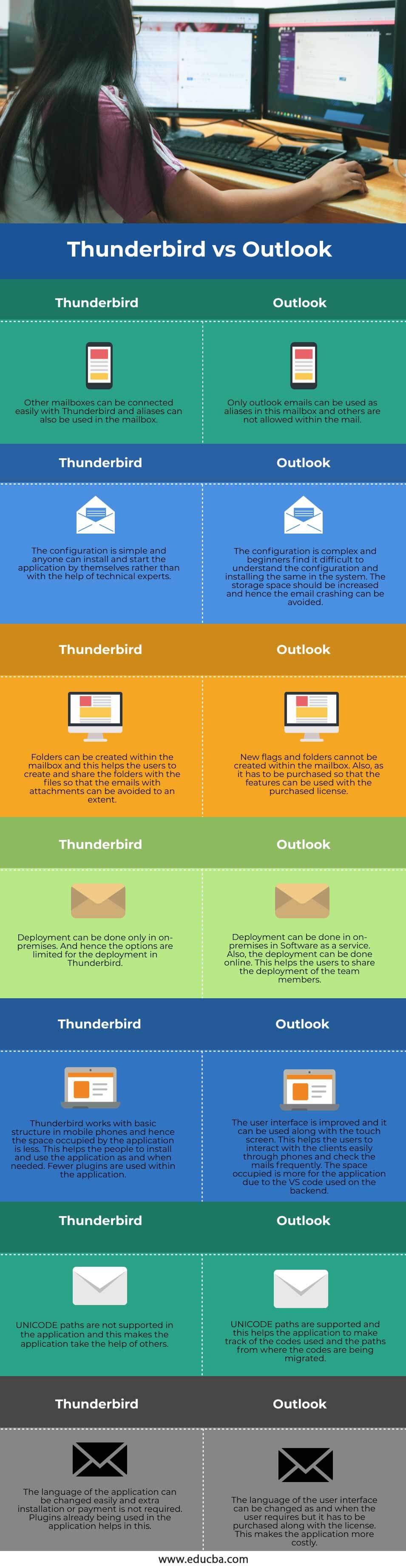Updated April 3, 2023
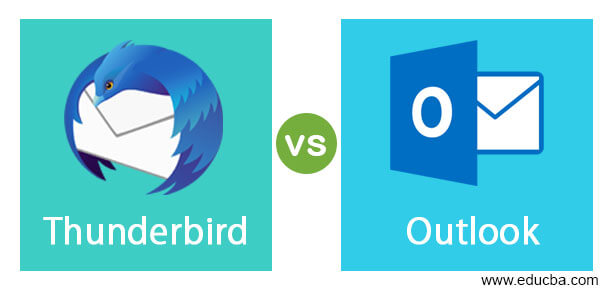
Difference between Thunderbird vs Outlook
An open-source email system provided by Mozilla Firefox that works in all the platforms and has news feeds and chats within the mailbox is Thunderbird. Users love the mailbox due to the easy setup and customization features. It works in all the operating systems except the Mac system. On the other hand, the Microsoft email system helps to receive and send emails to different persons in the same domain or in the different domain system called Outlook. In Microsoft systems, outlook emails are inbuilt, and the email application works smoothly in Windows systems. This can be used as a stand-alone version or along with the Microsoft office package. In this topic, we are going to learn about Thunderbird vs Outlook.
Head to Head Comparison Between Thunderbird vs Outlook (Infographics)
Below are the top differences between Thunderbird vs Outlook
Key Differences between Thunderbird vs Outlook
Both are popular choices in the market; let us discuss some of the major differences:
- Microsoft Outlook has many features such as calendars, contacts, task managers, and groups to arrange the mails in a sophisticated manner. For example, the meetings can be scheduled in the mail application, and they can be opened in a separate application connected through the mails. But the application is not free of cost and has to be paid based on the customer and enterprise. On the other hand, Thunderbird is free of cost, and the application can be used with different plugins in the system so that the features can be enabled to work well.
- MS Outlook can be incorporated with SharePoint and Microsoft teams so that when the team members need any application to store any files, SharePoint can be used, and for meetings, teams can be used without getting out of the application. Also, SharePoint helps to share the files within the team members. Though Thunderbird cannot claim any of the Microsoft applications, the user interface is so good and effective with the plugins to provide the features. Thunderbird was developed for Linux, but it can be used easily for Windows and Mac systems.
- Spams can be filtered easily in outlook, and malware attacks can be avoided with the help of security features. For example, priority can be set easily in Outlook, and mails can be filtered in the mailbox. In Thunderbird, it helps filter the spam and merge different mail accounts in the same mailbox so that users need not switch the application for other mails. While comparing with outlook, the security in Thunderbird is good to avoid spam. If found as unwanted, the email messages press the A key, and the emails are archived in Thunderbird.
- In outlook, the search can be done directly, and separate browsers need not be used for the same. This helps the users find out the queries related to mails easily and switch to different URLs. This provision of web search is available in Thunderbird, and the user can open multiple tabs similar to chrome inside the mailbox itself.
- Microsoft applications can be used in Outlook easily, and this helps the users to navigate between different applications and use them judiciously. The features in Outlook is inbuilt, and this avoids the use of plugins in the application. Thunderbird has many plugins, and hence the inbuilt features are very few for the same. The application does not support any Microsoft applications, and hence it has to be used outside the email application.
- Cloud services can be used in the Outlook application, which helps save the attachments of the mails in the cloud. Unfortunately, cloud options are not available in Thunderbird.
Thunderbird vs Outlook Comparison Table
Let’s see some more differences between Thunderbird vs Outlook through a comparison table for clear understanding:
| Thunderbird | Outlook |
| Other mailboxes can be connected easily with Thunderbird, and aliases can also be used in the mailbox. | Only outlook emails can be used as aliases in this mailbox, and others are not allowed within the mail. |
| The configuration is simple, and anyone can install and start the application by themselves rather than with the help of technical experts. | The configuration is complex, and beginners find it difficult to understand the configuration and to install the same in the system. The storage space should be increased, and hence the email crashing can be avoided. |
| Folders can be created within the mailbox, and this helps the users to create and share the folders with the files so that the emails with attachments can be avoided to an extent. | New flags and folders cannot be created within the mailbox. Also, as it has to be purchased, the features can be used with the purchased license. |
| Deployment can be done only in on-premises. And hence the options are limited for the deployment in Thunderbird. | Deployment can be done in on-premises in Software as a service. Also, the deployment can be done online. This helps the users to share the deployment of the team members. |
| Thunderbird works with basic structure in mobile phones and hence the space occupied by the application is less. This helps the people to install and use the application as and when needed. Fewer plugins are used within the application. | The user interface is improved, and it can be used along with the touch screen. This helps the users to interact with the clients easily through phones and check the mails frequently. The space occupied is more for the application due to the VS code used on the backend. |
| UNICODE paths are not supported in the application, and this makes the application take the help of others. | UNICODE paths are supported, and this helps the application to make track of the codes used and the paths from where the codes are being migrated. |
| The language of the application can be changed easily, and extra installation or payment is not required. Plugins already being used in the application helps in this. | The language of the user interface can be changed as and when the user requires but it has to be purchased along with the license. This makes the application more costly. |
Both applications are good to be used in the cloud and have different features. On the organizational front, it is good to go with Outlook with the Microsoft applications, while for personal usage, it is better to go with Thunderbird. This helps users check for the mail usages and choose the right one from the two choices. One outsmarts the other in many ways.
Recommended Articles
This is a guide to Thunderbird vs Outlook. Here we discuss the Thunderbird vs Outlook key differences with infographics and a comparison table. You may also have a look at the following articles to learn more –