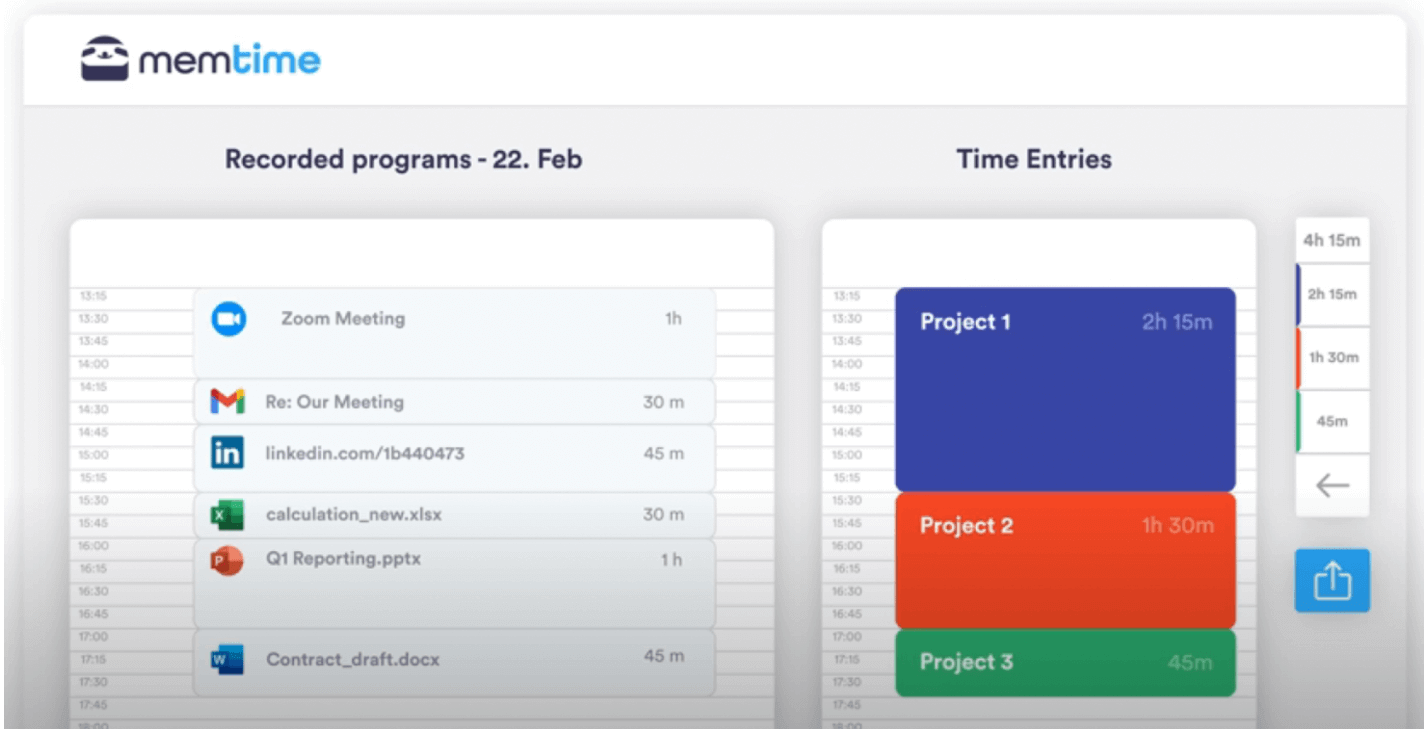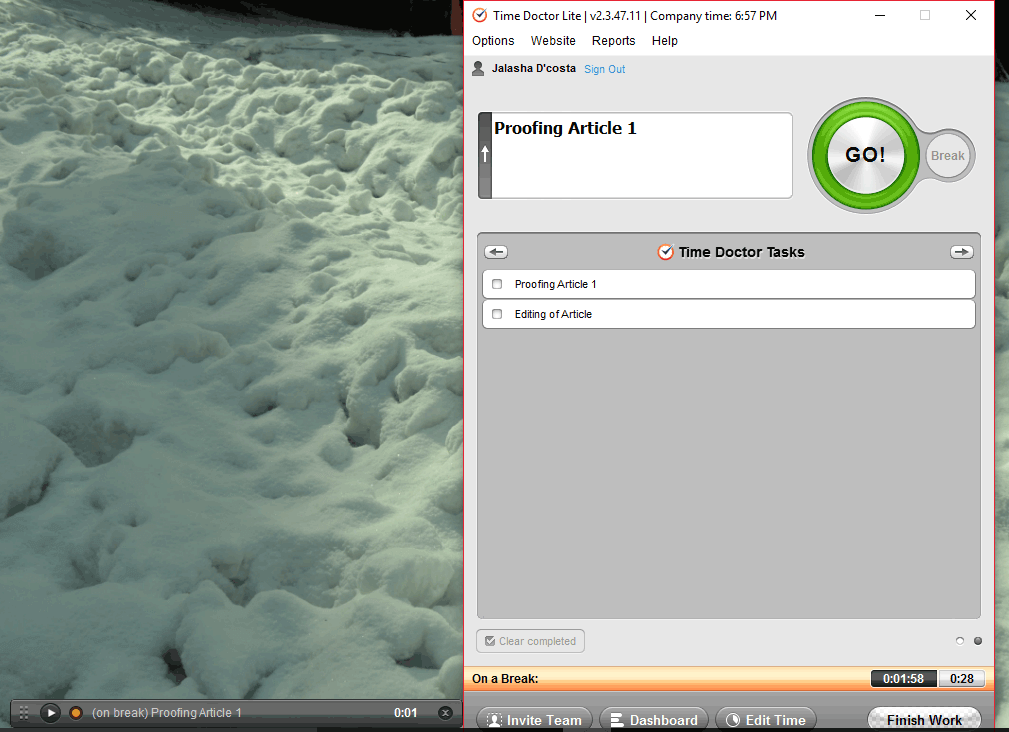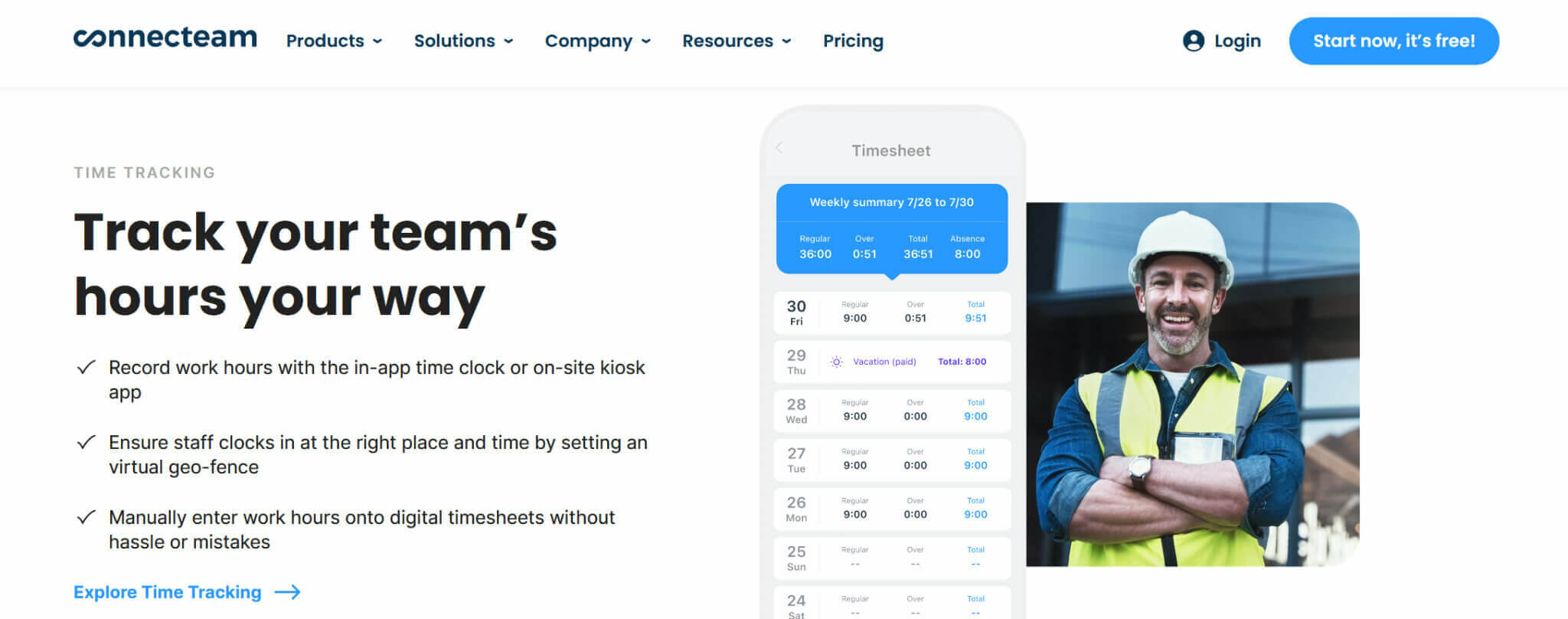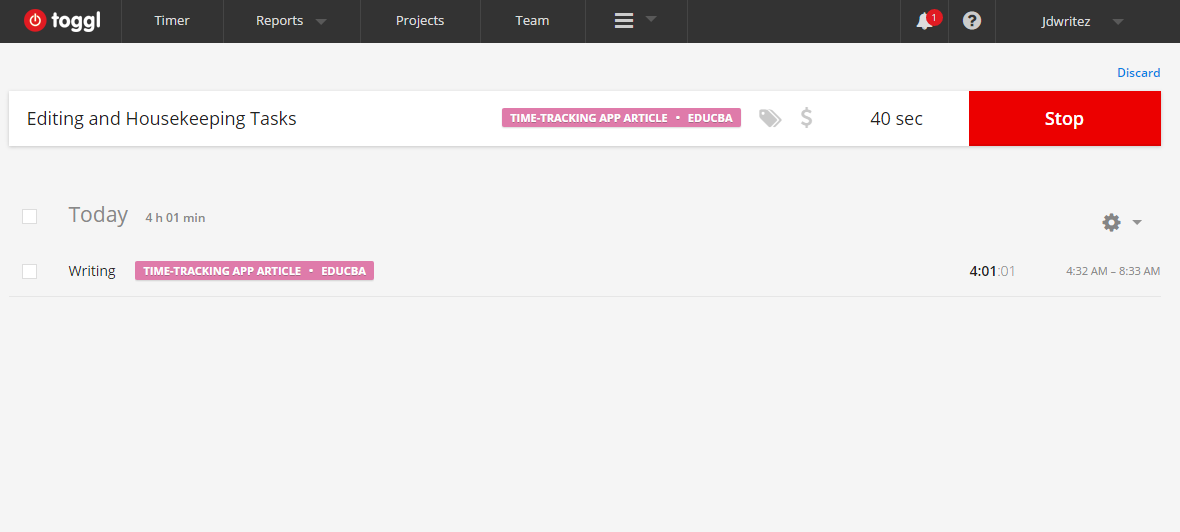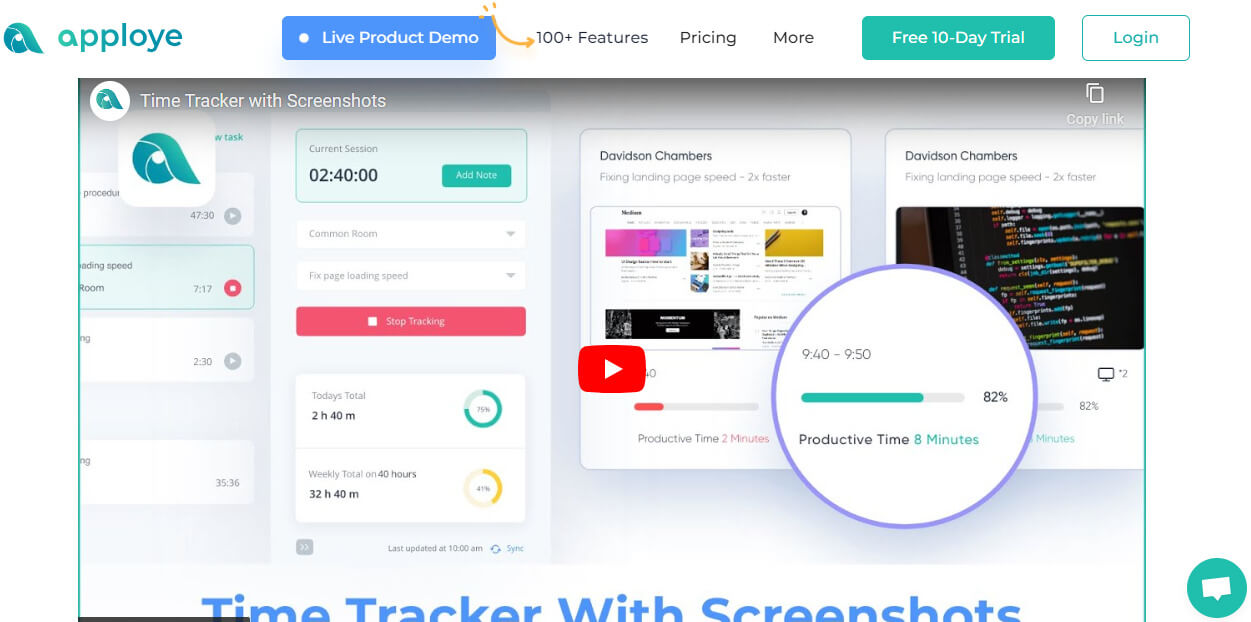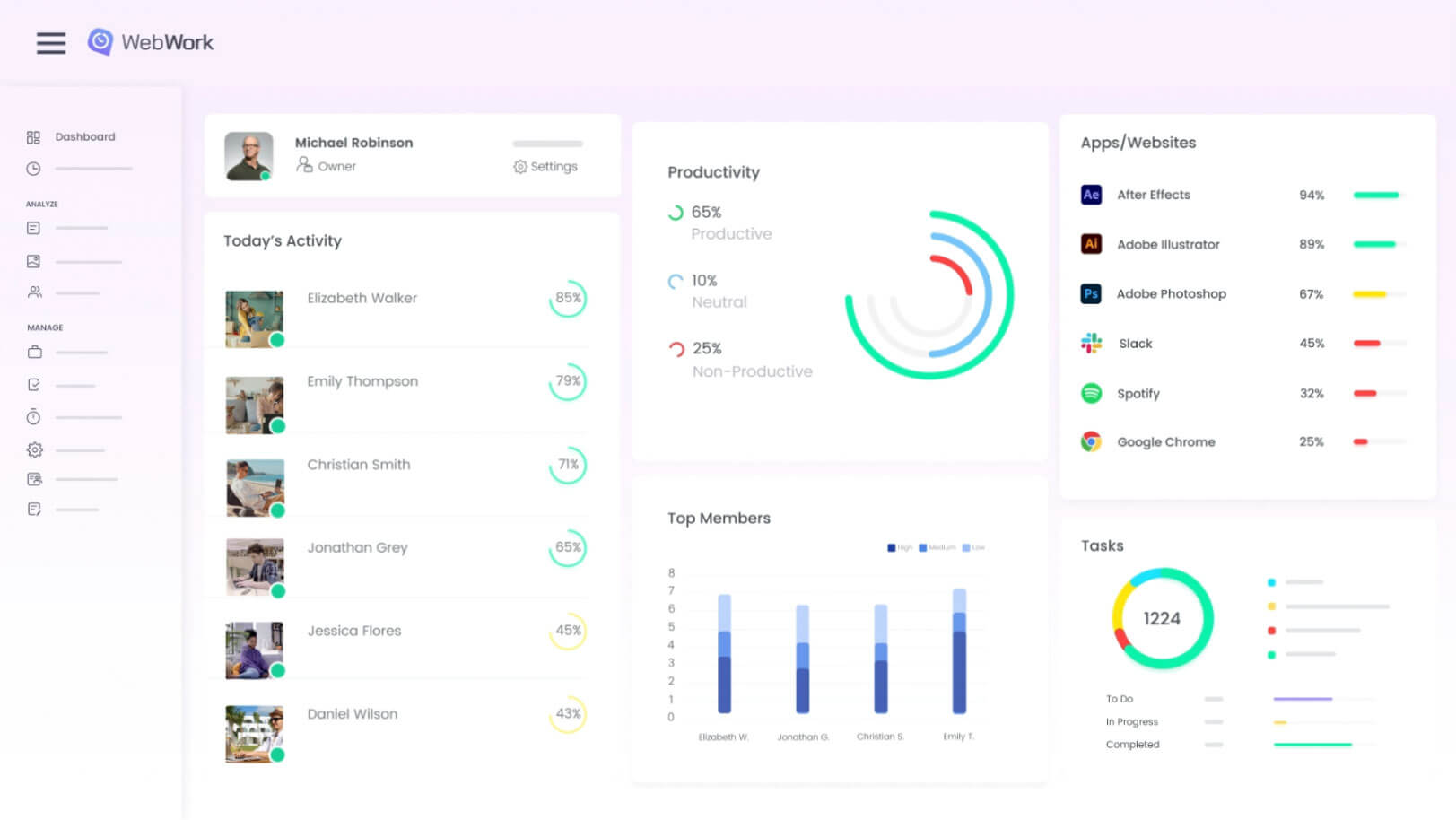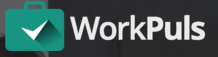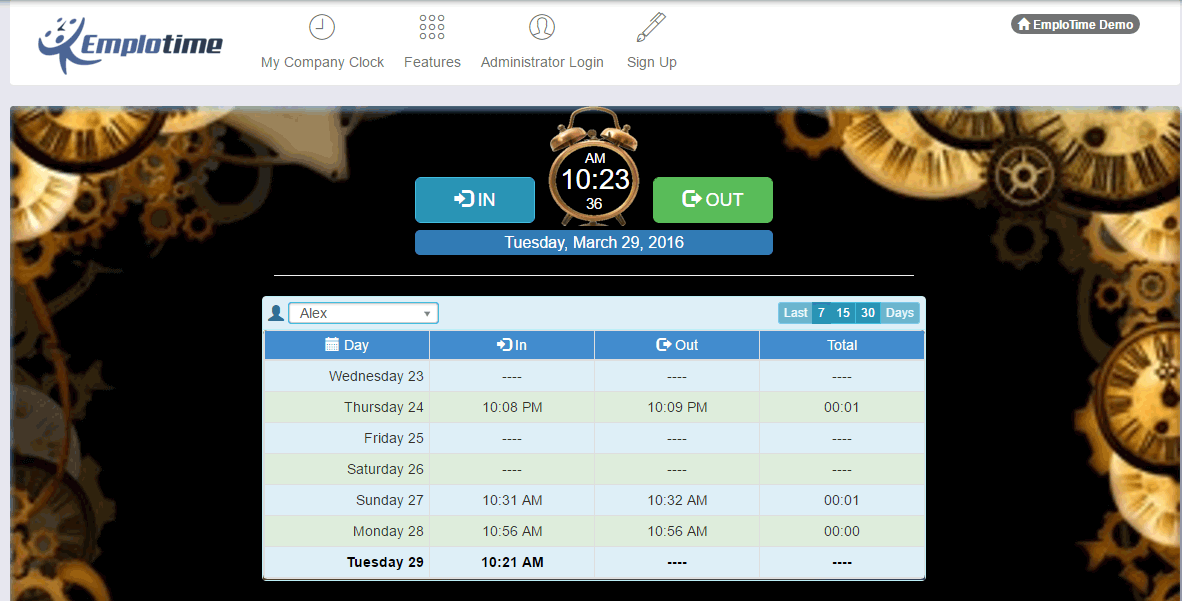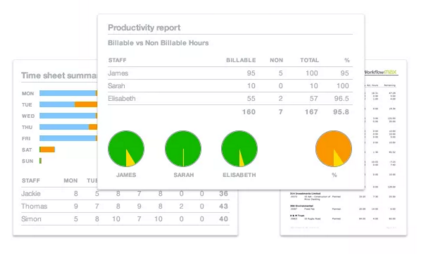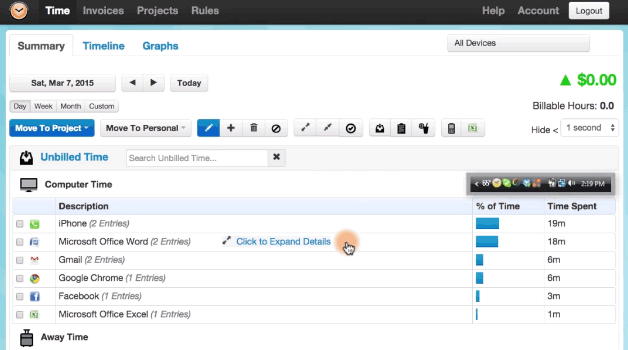Introduction to Time Tracking Apps
The clock never stops, and it goes on and on without a lag. In these continuous lapses, humankind has built industries, companies, organizations, civilizations, and many unimaginable things. Amidst the clock’s chaos, it ticks its way into infinity, and chasing after it, we have found means and ways of dealing with time. We work into what we call “work hours” and have the means of earning through those hours of effort put in. The best time-tracking apps industries are many, and the work aplenty, and each day brings in varied time-tracking apps to keep track of the numerous hours of effort put into earning and selling a product or a service.
Our world runs on businesses, and corporate life with finances and money plays an important role. Each minute spent at work means something and can get you money for an entire day. As businesses grew, so did the size of their organizations and units. With the growth in organizations came an influx of employees. These vast number of best time tracking apps for employees need to, for themselves and the organization, calculate what they earned at the end of the day/week/month/year. Giving them that accuracy is the big elephant in the room—Time.
What do you need to Track Time?
So, after understanding the entire setup of industries and organizations, the million-dollar question is, why do we need to track time?
With organizations accounting for their expenditures and sales and then making profit statements, it’s necessary to account for how much is going out as damages to the organization and how much is needed to take time-tracking apps for employees for a particular task. As a business owner, the experience of time-tracking apps can be tedious as this would be another addition to the many administrative tasks. Even if you have a pool of employees and an HR department, you’re sure to be put out extra time sorting out the pandemonium called time-tracking. But your woes go away when you look at the many merits time-tracking apps get along.
Listing it down:
- You have kept track of exactly where you and your employees spend time.
- Able to keep track of your development areas.
- You can hold out a budget to your time.
- You and your team will have a sense of work ethic and responsibility.
- Tend not to get distracted from time to time.
- You will have boosted your productivity.
Many time tracking with screenshots apps for employees have to keep it while managing it, with a view to increasing productivity, hence their performance and, hence, their benefits. Utilizing a Windows time tracker can streamline the time management process, ensuring efficient and reliable tracking for individuals and teams.
With an increase in the need to calculate time and with newer and more robust technologies coming up and running on the market, there are many, and we mean many, time-tracking apps doing the rounds, some with the features you need, some that might just lead you astray. But, which one do you pick among the many there exist is the question of the hour. Leading you no more astray.
12 Time Tracking Apps
Here is my book’s list of the top 12 time tracking apps.
1. Memtime
What stands out about Memtime is that the company behind this app is against employee monitoring. Because of this premise, the tool is designed in a way that supports employee privacy and actually encourages productivity through being non-invasive and helpful.
By making employees feel like they are under surveillance, you can actually harm their morale, increase anxiety, and get the exact opposite outcome you’ve hoped for in the first place.
Memtime is an automatic time tracker that counters this issue and works in the background.
What this means for you is:
- You install it and forget about it. You can configure it in such a way that it will run each time you boot up your computer, without needing to remember about it.
- All your activities and time in programs get automatically recorded on a visual, chronological timeline.
- You can view your timeline in increments of 1 minute – 1 hour. For each time increment, you’ll see the name of your most prominent activity. At any time, you can get in-depth information and view details of any hour you’ve recorded. Down to the URL address you visited, the email you wrote, or the program you’ve used
- You can integrate Memtime with numerous popular project software platforms (e.g., Asana, Productive, YouTrack, Clickup) and export your time entries to the one you use daily, supercharging your workflow.
The app is simple to use and runs on desktops, Windows, Mac, and Linux. It’s very accurate in auto-identifying activities.
The software works offline, which assures data privacy. With Memtime, employees can generate reports and export work hours, but on their own terms. Meaning, this software acts like a memory aid, as opposed to harsh monitoring measures, which is a breath of fresh air in this industry.
2. TimeDoctor
Time Doctor is a remedy for all your time-related ailments. It is a completely fun experience for you, and this can be accessed through the web and desktop apps. Known for its complete simplicity and straightforward approach regarding tracking time and checking for employee productivity, Time Doctor is one app you can rely on for automatic tracking.
Time Doctor has a control panel via the web app with exciting features such as on-demand analysis, reporting, and regular checking of productivity levels to ensure that you or your employees are wasting time or money. These reports can be set and e-mailed to your account at regular frequencies.
Once you install the Time tracking apps Doctor, you will be immediately asked to enter your task, and the tracking begins. Each time tracking app free sheet is organized and kept separately as each task is described precisely with the allotted break time. With this organized way of putting forward your time tracking apps free sheet, you can view an entire day’s, week’s, or year’s breakdown. The UI is user-friendly, and you can get used to it quickly.
This time-tracking app is free to run in the background and has a prompt reminding me that we need to track my time once the computer wakes up or restarts, considering all possible scenarios. This time tracking apps free has to prompt and will continue as long as we sign into the app. This time tracking app, free, simply takes care of all the times we are forgetful as goldfish.
Apart from all these, one distinct feature is that Time Doctor monitors your activities and determines your productivity. It issues pop-up notifications if you spend considerable time on websites or social networking sites that don’t pertain to your work. Time Doctor also boasts of a screenshot feature, which is also noteworthy.
3. Connecteam
If you are looking for a comprehensive time-tracking tool that integrates with other HR functions, then Connecteam might be the solution for you. Connecteam is an all-in-one workforce management platform designed to streamline various aspects of employee management for businesses. The platform provides various tools and features to enhance organizational communication, collaboration, and productivity.
Among the various tools in their platform, Connecteam offers employee time-tracking capabilities that allow employers to monitor and manage their teams’ work hours and timesheets on desktop, mobile, or app. Some notable features include time clock for employees, GPS tracking, automated time sheets, time-off management, payroll integrations, and more.
Through its user-friendly interface, employees can easily clock in and out, log breaks, and track their work hours accurately. Employers gain real-time visibility into employee attendance, enabling streamlined payroll processes and compliance with labor regulations.
Connecteam’s employee time tracker contributes to improved productivity and efficient time management within organizations.
4. Hubstaff
Effortless time tracking is possible with Hubstaff – an all-encompassing solution seamlessly woven into the daily fabric of 95,000 businesses. Bid farewell to the intricacies of time tracking as Hubstaff’s intuitive interface transforms the chore into a seamless, streamlined, effortless process.
Unlike other time tracking apps that demand detailed entries before you can start tracking, Hubstaff empowers you to begin tracking right away. Dive into your work without the initial hassle of extensive client, project, and task entries – organize and refine details later while focusing on what matters most.
Hubstaff goes beyond basic time tracking, offering detailed options for users. The Chrome extension, for example, allows automatic start and stop tracking based on browser activity, ensuring enhanced accuracy. The idle detection feature corrects time blocks if your computer is idle while a timer is running, maintaining precise records, especially in the face of interruptions.
Hubstaff is not just about tracking time; it’s about enhancing your work experience. Embrace features like the Pomodoro Technique setting for focused work intervals and short breaks. Recent dashboard and reporting feature upgrades offer deeper data analysis capabilities. Customize dashboards for weekly stats or team summaries and filter reports by team, tag, or client.
Streamline your time tracking experience with Hubstaff – where flexibility, precision, and efficiency converge for a seamless workflow. Join the 95,000 businesses already benefiting from Hubstaff’s comprehensive time management solution.
5. Toggl
Toggl is one of the most versatile time-tracking apps that allows you to carefully keep time on all the tasks that you perform each day. With specialized reports, you can now produce them so as to bill your customers on the tasks completed in a set time and organize and plan your work accordingly.
Coming fully equipped with a desktop app, a mobile app, and an online web app, This time tracking app Toggl can efficiently and effectively record the time you spend on personal jobs and tasks throughout the day. With a start-and-pause-and-stop mechanism, you can hit pause at a task while beginning with another task. Then once you’re completed the second task, your first task can be easily resumed.
It can be assigned to a project or workspace and even labeled using tags, available as a feature in Toggl. These time-tracking apps are handy labels for all your tasks to categorize them apart from the days you spent on tasks. With its robust reporting features, you can view your time-tracking app’s progress over time intervals of daily, weekly, and monthly duration.
This time tracking app Toggl comes to you for free for most features. With the paid plan, you can avail of features that help you directly bill your customers. Loaded with a simplistic and extremely user-friendly UI, Toggl can be a good companion for keeping a record of time-tracking apps.
6. Apploye
Apploye sets itself apart as a standout time-tracking software with its bundles of powerful features & simplicity. It offers time tracking with screenshots, productivity tracking, and insightful reporting. This makes it easy to monitor and analyze how time is spent.
With project and task management features, it enhances team and organizational focus and contributes to greater efficiency and productivity. You can also create invoices and bill your clients.
It’s the perfect choice for businesses seeking an effective, user-friendly solution to elevate productivity and time management.
Standard Plan – $5/month
Elite Plan – $7/month
7. WebWork Tracker
In the intricate landscape of time tracking apps, WebWork Tracker stands out as your ally in efficient time management. Seamlessly accessible through web and desktop interfaces, this app redefines simplicity in tracking work hours and boosting productivity.
WebWork Tracker’s control panel offers features like on-demand analysis, reporting, and real-time productivity checks, ensuring a smooth workflow for both individuals and teams. From the moment you install the app, it prompts you to enter tasks, initiating a structured tracking process with separate sheets for each task and designated break times.
What sets WebWork Tracker apart is its user-friendly interface and background operation, eliminating the need for constant manual interventions. The app sends timely reminders to track time, addressing the forgetfulness that often plagues busy professionals.
Beyond basic time tracking, WebWork Tracker goes the extra mile by monitoring activities, assessing productivity, and issuing notifications for potential distractions. Choose WebWork Tracker for a time tracking experience that is not just accurate but also enhances your work ethic and overall efficiency.
8. Field Promax
Field Promax is a comprehensive field service management solution that simplifies time tracking for service businesses. It is designed specifically for field technicians and ensures accurate work-hour logging without disrupting their workflow.
Unlike traditional time-tracking apps, Field Promax integrates scheduling, dispatching, and invoicing into one seamless platform, making it more than just a time tracker – it’s a complete operational tool for field service teams.
What this means for you:
- Effortless Time Tracking: Technicians can clock in and out directly from the mobile app, and GPS location tracking ensures accuracy.
- Automated Timesheets: Eliminate manual errors and streamline payroll processing.
- Integrated Job Scheduling: Employees have clear visibility into their assignments, ensuring efficient task management.
- Comprehensive Platform: This platform combines time tracking with scheduling, dispatching, and invoicing, providing a holistic solution for field service operations.
Pricing:
Field Promax offers flexible pricing plans to accommodate various business sizes:
- Light Plan: $99/month for 3 users.
- Standard Plan: $149/month for 5 users.
- Premium Plan: $199/month for 12 users.
Each Plan includes a range of features tailored to different operational needs. For detailed information on each plan’s offerings, visit its pricing page.
Additionally, Field Promax provides a 14-day free trial, allowing businesses to explore all features before committing. This trial period ensures you can assess the platform’s suitability for your operations without any financial obligation.
9. WorkPuls
WorkPuls is where your time-tracking apps take a leap to the company level. Aimed at increasing employee productivity through the ways and means of time-tracking apps and, subsequently, time management, WorkPuls is truly the pulse of the workforce. The best time-tracking apps are completely automated and can tell you intricate details about your employees at their workstations. Right from when your employees start with their work, the level of productivity on the floor, this very day till the current tasks undertaken by every employee signed into the app. Information about the top productive apps used by the employees on the computer and the non-productive apps are also mentioned. This best time-tracking app/tool covers everything you need to know about the time spent at your workplace by your employees.
The best time-tracking apps/tools are collected sufficient data on time and tasks to produce cutting-edge reports for you to analyze and address. You can also compare the data available for two different periods and continue your analysis accordingly.
With WorkPuls, you can capture data that will enlighten you on the following:
- High-performers
- Low-performers
- Overworked staff
WorkPuls is supported on multiple platforms and caters to businesses and organizations of all sizes and shapes. Following a monthly payment model, with WorkPuls, you will spend $5.97 /month/user.
10. EmploTime
Time tracking apps – EmploTime couldn’t be any simpler. A sign-in, sign-out time, and attendance software that rides all the way is a simple and portable app. Aimed at tracking the attendance times for your employees, EmploTime is specifically designed for use on mobile devices and has a target audience of small businesses, mostly limiting to 50 or fewer members.
Time tracking apps – EmploTime is handy for businesses that work on a shift basis and need to track their employees’ in and out time and check for shift data. Time tracking apps for employees can very easily download the app on their mobile devices and clock into the system once they arrive at work with just a click of a button. With shifts comes the possibility of working across time zones. EmploTime syncs the clock to the time of the employee’s current time zone and accordingly clocks in or out as per the day’s work.
While that is happening, the admin portal supported by EmploTime can be used for managers and senior personnel in the business. With report and data generation options, time tracking apps for employees can have a clear view of the time spent by each employee in the office and check current statuses. These reports can be printed into Excel or PDF file formats.
The plans offered by EmploTime are as follows:
- Plan 1 – $40/year – 5 employees
- Plan 2 – $80/year – 10 employees
- Plan 3 – $160/year – 20 employees
11. WorkflowMax
Time tracking apps – WorkflowMax, unlike the other apps on this list, is a complete work-business solution that has already gained your attention with its name. An end-to-end solution encompassing the following features is all set to make the all-in-one a comeback in the job management sector:
- Sales Leads
- Customized quotes and estimates
- Time tracking
- Invoicing
- Purchase orders
- Document management
- Reporting
- Collaboration
- Client management
- Staff scheduling
- Integration to various popular software (including TimeDoctor that features on this list)
Preferable for small-scale industries and businesses, WorkflowMax aims at getting all job management features into a single integration that benefits the company in increasing productivity with high-end reporting functionalities. The industries it taps into include marketing, creative, business, engineering, IT, and construction. You will find the need to have all the above-mentioned features and caters to individuals who bill by time.
The cloud-based software has captured over 6000 businesses worldwide and is just a click away from the installation. The Pricing plan starts at $15/month for 1 user, $49/month for 5 users, $99/month for 10 users, and $199/month for unlimited users.
12. Chrometa
An awesome kid on the block, Chrometa has a slightly different outlook on time-tracking apps than we’ve been doing all this while. It tracks your time for you automatically! It identifies the apps you’ve been working on and accordingly keeps track and time in real time. This way, you will have an app-to-app breakup of what you’re doing while working without you ever selecting a task or switching through projects.
While Chrometa can be used proficiently by individuals, it can also be used to track time for teams. It stores data on the cloud and has a desktop installation framework. Chrometa, during best time tracking apps, can get as granular as possible even to track the time taken for you to write down a subject line to your e-mail, thus, helping managers in cases of micro-management.
Such a model would bring up the restriction when multiple users gather around multiple applications on the computer, with categorization becoming tedious. Apart from this, Chrometa also aids users in invoicing based on time spent and data storage and integration with other cloud-based services on the Internet.
The pricing for individuals on Chrometa is mentioned as follows:
- Basic plan – $19/month – 1 device and 2 weeks of data storage
- Plus plan – $29/month – 2 devices and 2 months of data storage
- Premium – $49/month – 4 devices and 12 months of data storage
13. RescueTime
Distractions can cause a serious loss of work hours, harming your productivity status and the one your organization is riding on. RescueTime comes to your rescue at such times. With the ability to track your computer time and the apps you set your eyes on, you can get a clear picture of how focused and distracted you are. With such awareness, organizations and individuals have pushed aside distractions and considered their work’s focused areas and timelines.
RescueTime works well across many devices and platforms and comprises two components: a downloadable application to be used on your devices and the website login on which you can view the stats and reports that the app collects and puts together. RescueTime works in the background while you work and collect the necessary data putting together the time you spend on each application or site.
Categorizations take place as follows:
- Very Productive Time
- Productive Time
- Neutral Time
- Distracting Time
- Very Distracting Time
RescueTime gathers all this data and information and charts it out for you to conduct analysis on them, all with a view to increasing individual and company-wide productivity. RescueTime comes free, but if you need to upgrade to a Premium, you must cough up $9/month or $72/year.
Recommended Articles
This is a guide to Time Tracking Apps. We have discussed the brief overview with a detailed list of 12 useful time-tracking apps. You may look at the following articles to learn more –