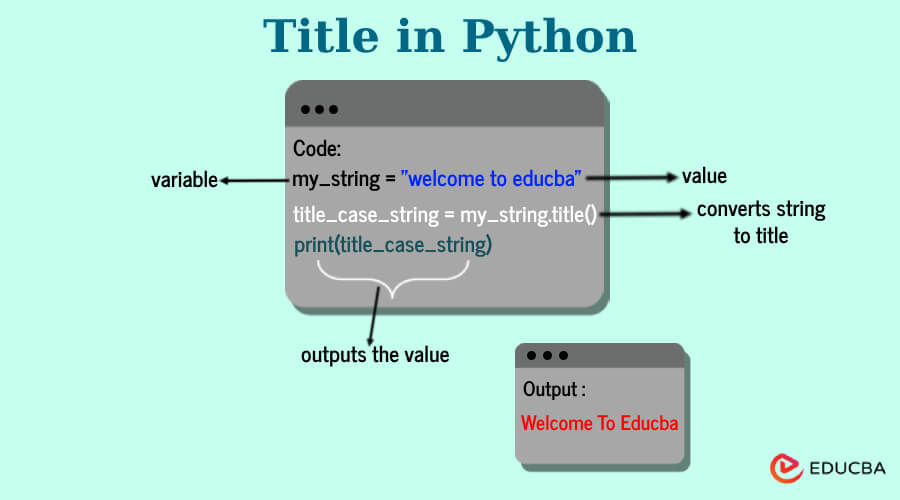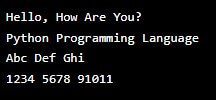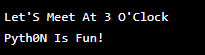Updated November 18, 2023
Definition
In Python, the title() method is a built-in method used to convert a string to a title case. Title case is a style of writing where the first letter of each word is capitalized, and all other letters are lowercase. The title() method does not modify the original string. Instead, it returns a new series with the title case formatting.
Syntax:
string.title()Return Value: It returns a new string where the first letter of each word is capitalized (converted to uppercase), and the rest of the characters are converted to lowercase.
Table of Contents
- Definition
- How to Use Title in Python?
- Working of Title in Python
- Examples of Title in Python
- Use Cases
- Alternatives
- Common Mistakes
Key Takeaways of Title in Python
- Changes a string to the title case.
- The title case capitalizes the first letter of each word.
- It operates on whitespace boundaries between words.
- Returns a new string, leaving the original unchanged.
- Useful for converting text to title format.
- Simple and easy to use.
How to Use Title in Python?
The title() method is a built-in method of the str class in Python. It is used to convert a string to a title case, which means that the first letter of each word in the string is capitalized, and all other letters are lowercase.
Here is an example of how to use the title() method:
my_string = "welcome to educba"
title_case_string = my_string.title()
print(title_case_string)Output:
Details:
- The title() method capitalizes the first character of each word in the string based on whitespace boundaries.
- It doesn’t modify the original string; instead, it returns a new string in the title case.
- It doesn’t alter those parts if the word in the string is already in the title case or contains non-letter characters after letters.
Working of Title in Python
The title() method in Python works by iterating through the given string character by character and applying the following steps:
- Identify word boundaries: The method identifies word boundaries based on whitespace characters like spaces, tabs, newlines, and other separators. This allows it to determine the beginning and end of each word in the string.
- Convert the first letter to uppercase: The method converts the first letter to uppercase for each word. This ensures that the first letter of each word is capitalized.
- Convert remaining characters to lowercase: For each word, the method converts all remaining characters to lowercase. This guarantees that the rest of the word is in lowercase.
- Return new string: The method returns a new string with the modified formatting. The original string remains unchanged.
Examples of Title in Python
Here are the examples of titles in Python:
Example #1
Code:
# Example 1
my_str = 'Hello, how ARE you?'
print(my_str.title())
# Example 2
my_str = 'PYTHON programming LANGuage'
print(my_str.title())
# Example 3
my_str = 'aBc DeF gHI'
print(my_str.title())
# Example 4
my_str = '1234 5678 91011'
print(my_str.title())Output:
Example #2: title() with apostrophes
The title() method in Python treats apostrophes as word boundaries. The title() method capitalizes the character following an apostrophe, treating it as the start of a new word.
For example, if you call the title() method on the string “It’s a book”, the method will return the string “It’s A Book”.
This behavior can be unexpected in some cases, such as when you are trying to capitalize the title of a book or article that contains an apostrophe. You may need to manually fix the capitalization after calling the title() method.
Code:
# Example 1 with apostrophes
my_str = "Let's meet at 3 o'clock"
print(my_str.title())
# Example 2 with digits and special characters
my_str = 'pyTH0n is Fun!'
print(my_str.title())Output:
Example 3: Using Regex or string.capwords() to Title Case String
Using Regular Expressions (regex):
Code:
import re
def title_case_with_regex(s):
return re.sub(r"[A-Za-z]+('[A-Za-z]+)?", lambda mo: mo.group(0).capitalize(), s)
# Example usage:
my_str = "hello, this is a test string with apostrophes like don't and won't"
result_with_regex = title_case_with_regex(my_str)
print(result_with_regex)Output:
Using string.capwords():
Code:
import string
def title_case_with_capwords(s):
return string.capwords(s)
# Example usage:
my_str = "hello, this is a test string with apostrophes like don't and won't"
result_with_capwords = title_case_with_capwords(my_str)
print(result_with_capwords)Output:
Explanation:
- The title_case_with_regex function uses the re.sub() method to apply a regex pattern that finds words (including those with apostrophes) and capitalizes them.
- The title_case_with_capwords function utilizes string.capwords() which capitalizes words in a string based on whitespace boundaries.
Both methods produce the same output, capitalizing the first letter of each word while handling apostrophes appropriately.
Use Cases
The title() function in Python is commonly used in various use cases, including:
- Formatting titles or headings: The title() function is often used to format titles or headings in user interfaces, reports, or documentation. It ensures that the first character of each word is capitalized, giving a more visually appealing and professional appearance.
- Properly capitalizing names: When dealing with names or proper nouns, the title() function can ensure that each part of the name is capitalized correctly. For example, “John Smith” can be transformed into “John Smith”.
- Cleaning user input: If you are taking user input and want to standardize the capitalization, the title() function can be utilized. It helps to ensure consistent capitalization in sentences or phrases provided by users.
- Generating display labels: When creating labels or captions for user interfaces, generating display names for entities, or formatting data for presentation purposes, the title() function can capitalize the appropriate parts of the text.
Alternatives
If you want to capitalize the first character of each word in a string without using the title() method in Python, you can consider the following alternatives:
1. Using the capitalize() method
The capitalize() method capitalizes only the string’s first character and converts the rest of the characters to lowercase. However, this method does not capitalize subsequent words in the string.
Code:
text = "the cat's pajamas"
modified_text = ' '.join(word.capitalize() for word in text.split())
print(modified_text)Output:
2. Using the split() and join() functions
You can split the string into words, capitalize the first character of each word, and then join them back together.
Code:
text = "the cat's pajamas"
modified_text = ' '.join(word[0].upper() + word[1:] for word in text.split())
print(modified_text)Output:
Common Mistakes
Code:
text = "the cat's pajamas"
modified_text = text.title()
print(modified_text)Output:
- Not assigning the modified string back to a variable: In this example, if we forget to assign the result of text.title() to modified_text, the original text variable will remain unchanged, and the desired modifications will not be applied.
- Ignoring special characters: The title() method does not consider special characters within words. In this case, the apostrophe in “cat’s” is not capitalized, resulting in incorrect capitalization.
- Overcapitalizing letters: The title() method capitalizes the first letter of each word, including articles and prepositions. In this example, “the” and “pajamas” should remain lowercase, but they are capitalized.
- Unexpected behavior with non-letter characters: The title() method may not behave as expected with non-letter characters or numbers. It can produce unexpected results or fail to capitalize certain characters correctly.
Conclusion
The title() method in Python is a useful tool for formatting paragraphs or strings by capitalizing the first character of each word. We can ensure proper capitalization by applying title() to a paragraph and create visually appealing titles or headings in our Python programs.
FAQs
Q1. What does title() do in Python?
Answer: The title() method in Python converts a string to title case, capitalizing the first letter of each word and converting the rest to lowercase.
Q2. Does title() modify the original string?
Answer: No, the title() method doesn’t modify the original string. Instead, it generates and returns a new string with the title-cased format.
Q3. How does title() handle non-alphabetic characters?
Answer: title() ignores non-alphabetic characters while capitalizing words. It only affects alphabetic characters, leaving non-alphabetic characters unchanged.
Q4. Where is a title() useful?
Answer: title() is beneficial for formatting text like titles, headings, or proper nouns, ensuring consistent capitalization for better readability in text-based applications.
Q5. What is the difference between title() and capitalize()?
Answer: The title() method capitalizes the first letter of each word in the string, while the capitalize() method only capitalizes the first letter of the string.
Recommended Articles
We hope that this EDUCBA information on “Title in Python” was beneficial to you. You can view EDUCBA’s recommended articles for more information.