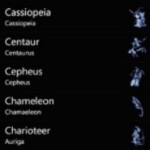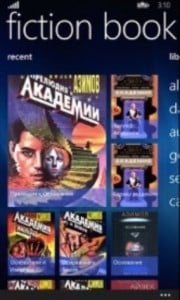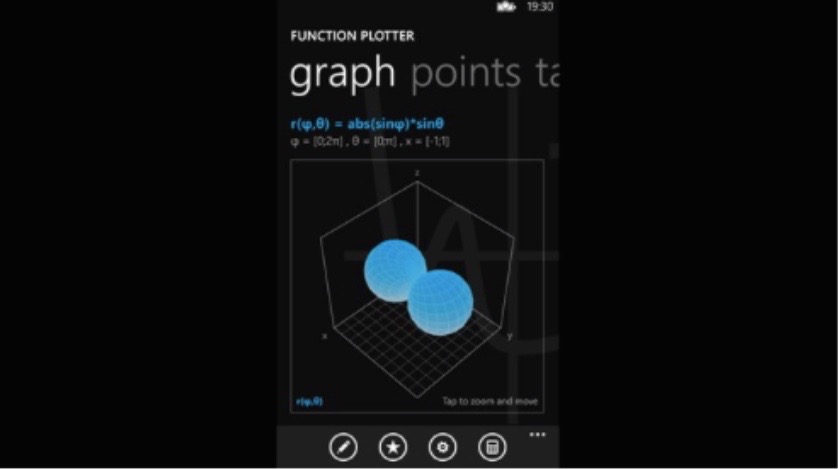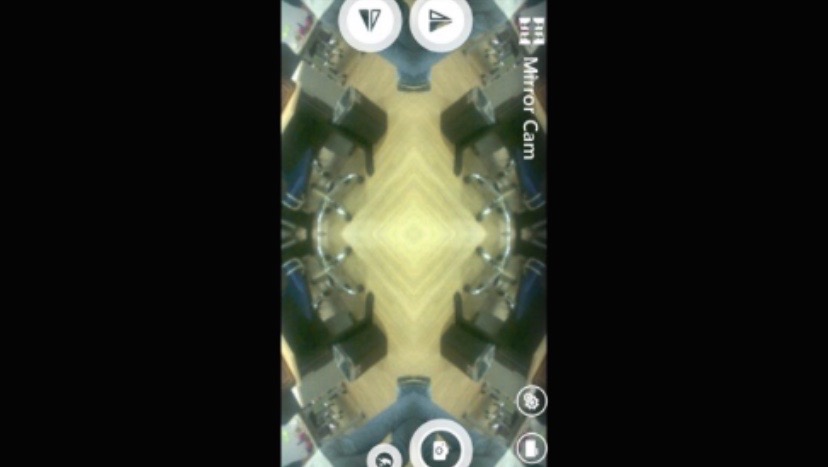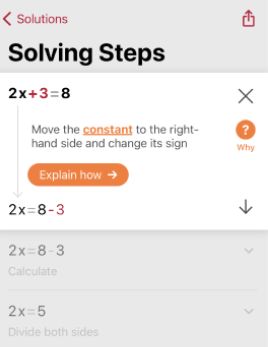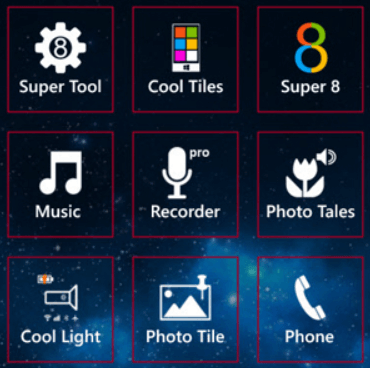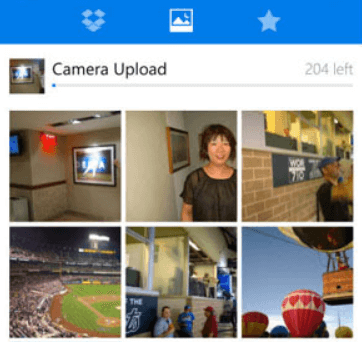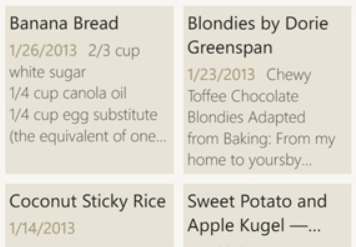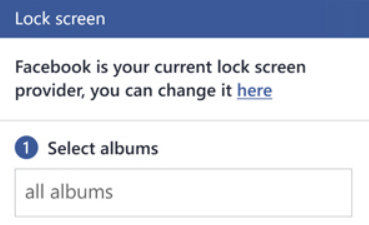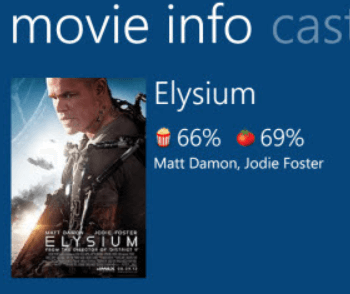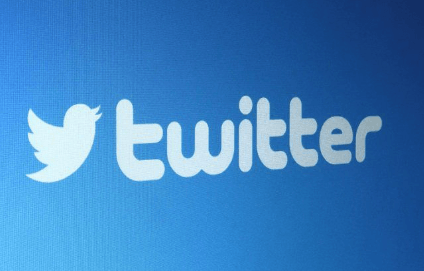Introduction to Windows Phone Apps
Windows phone apps may capture multiple customers from Android and IOS to the Windows platform. Windows phone apps for desktops sync our devices with our PC. We can back up our photos, music, and videos using these apps. This app is useful for transferring files to manage them in a single location. It will also include special features for podcasts that sync with the source.
Overview of Windows Phone Apps
Windows phone apps are becoming more popular and beneficial. The Windows system is a type of operating system that runs on a large number of computers. There are numerous Windows Phone applications that run on computers and applications that run on phones and PCs. The integration with loading desktop OS is a Windows smartphone that was increased on the handsets.
Another development into the Windows Phone app contains compatibility with Android phones. Internet sleuths have discovered an Android subsystem in the latest Windows 10 mobile device. Further, the phone shape of Windows Phone writing keyboards with word prediction is good. Another advantage of using Windows Phone apps is that they include Cortana’s digital assistance.
Star Chart – A Universe of Possibilities
Image source: microsoft.com
Fond of stargazing? Interested in the mysteries of the cosmos? Then this Star Chart Window phone app should definitely be part of your universe. This is an augmented reality app. The app can be opened within the Windows phone and pointed to the sky. It will automatically display the planets’ and stars’ names and paths that form part of the view. Using your GPS and gyroscope in the Windows phone, this app for Windows phones enables you to study the skies even as labels appear and are updated in real-time to guide you. Think of this as a virtual window to the universe. This app is unique because it calculates the precise location of each star and planet from the Earth and plots them in the sky.
Features:
Below are some of the features mentioned:
- This app just works the minute you point towards a star or planet. Perfect for armchair astronomy, this is an amazing app for cosmologists and stargazers.
- This awesome app depicts visible stars of twin hemispheres which equals a staggering 5000 stars.
- It also displays all the solar system planets, the sun, and the moon.
- Prepare to be awestruck by the constellation imagery created by astronomer Johannes Hevelius that is used to display over 88 constellations through this app.
- A Messier catalog of deep sky objects is also available.
- This app calculates features such as distance and brightness as well.
- This app works well for Windows 8 and 10 both.
Learn how to build Universal Windows apps as well as desktop apps for Windows 10. Master the core language and skills for developing Windows apps. Become an awesome app developer.
Create a Perfect Selfie – An App that Captures Perfection
If a picture is worth a thousand words, a perfect selfie is worth a million! This Create a Perfect Selfie App lets you get the perfect picture ( with a little help!). App tools can do everything from removing wrinkles to whitening teeth. These wonderful Windows Phone Apps have been downloaded 3,000,000 times on Windows Phone (at the latest count). Get the perfect picture in seconds and turn every selfie into a beautiful virtual portrait. Just a few touches and looking like a million bucks will be easy as saying cheese.
Other awesome special effects you can try are smoothing and blemish removal, as well as clarification of the face’s best features. You can even clone and reshape your face or retouch parts of it with ease using this app. Copy one area of an image onto another using this app’s clone stamp tool. This is one app that really capitalizes on the selfie fever.
You can even apply eye shadow and colors or remove flash-induced red eyes or even change the color of your eyes at that. Using this all-in-one app, you can make images more vibrant, adjust highlights, shadow, and exposure, or even defocus the photo by blurring its background.
There are various kinds of filters that can give your image the perfect brush-up it needs and make your selfies one of a kind. Choose from close to 49 preset effects and select 100+ picture frames to decorate the final image. This app works well for Windows 8 and 10.
FictionBookReader – App For the Bookworms
Fiction Book Reader is the best ebook app on Windows. This beautifully designed app ensures you can scour the library using categories, genres, author titles, and more. This app also comes equipped with a powerful text search. This lets you create bookmarks and notes in e-books that are read. This e-book reader app works well on Windows Phone 8.1 as well as Windows 8.1. Rich and diverse app functionality is the distinctive feature of Fiction Book Reader.
Another unique feature of this app is that it provides support for OPDS catalogs, OneDrive, and SD card for importing books. It even supports multiple formats such as mobi, epub, pdb, and txt apart from fb2.
Image source: microsoft.com
Users can also choose automatic word wrapping and switch automatically between portrait and landscape views. This amazing all also lets you navigate through contents and notes apart from supporting links to emails and websites.
Its quick text search is perfect for locating that elusive passage in your e-book. You can also select text and bookmark it, make notes, share or even translate it. This app boasts customized settings for wide usability. It is mostly used as Windows 8 apps and Windows 10 apps.
Function Plotter – Ideal for the Math Geeks
If John Nash is your idol and plotting mathematical functions is a passion, this function plotter app has been designed for you.
This uniquely constructed app lets you plot functions and observes them in curved sketches. Don’t think this app just plots simple functions. It also supports functions with complex numbers and functions in 3-D space. 4-D space, parametric equation, and polar as well as spherical and cylindrical coordinate systems. The latest version, 3.1 of this app, has many more features. This app is also available on Windows 8 for tablets, notebooks, and PCs in many places.
This is Windows mobile apps devices and works well on Windows 10, making it perfect for those in search of accurate and precise plotting tools.
Mirror Cam – Amazing Camera App
Mirror, mirror on the wall….in this case, in your smartphone or desktop as an app that can capture more abstract avatars of an average photo. So, if you want to capture the fairest pictures of them all, this one’s for you. This Mirror Cam app lets you open and captures your favorite images. What’s more, it lets you apply either vertical or horizontal mirroring or a combination of both.
Don’t miss out on the extra filters which can be used to edit images. You can also blend two or more images and save the final image conveniently in a folder. This app works well with Windows 8 and 10.
This innovative camera app lets you create mirror images in just a few seconds or even surreal imagery which is just ethereal to look at.
Best Windows Phone Apps
There are multiple phone apps available for Windows. We are downloading those applications from the Windows store. Below are the best windows applications as follows:
1. 6 tag cool tiles
It is an Instagram application for Windows Phone, the most downloaded application in Windows. This application enhances your Instagram experience. We can shoot app photos and videos using filters by using this application. It provides cool maps for viewing photographs.
2. Angry birds star wars
The NSA targets the archetypal phone game. Using a Windows phone is suggested. This game is based on the plot of three-star movies. Below is the image of angry birds in star wars as follows:
3. Asphalt
This racing app is more than just a racing app because it will add 46 more cars. We perform airborne stunts such as barrel rolls and 360-degree turns. A multiplayer mode allows for eight competitors, or we can challenge our friends.
4. Photo Math
This is a camera that was used to calculate the number. This app is useful for math professors. Below figure shows how the photo math application is working as follows:
5. Bejeweled live+
In the Android application, this game is known as Candy Crush Saga. This PopCaps version is a classic game that includes diamond mine, classic, zen, lightning, and butterfly.
The below example shows the Bejeweled Live+ application as follows:
6. Cool Tiles
We’re using a Windows Phone tile-based interface that’s easy to use with one hand. Cool tiles do more with screen tiles, such as our own images, by assigning basic tile settings; it is a phone interface replacement that looks more like Android grid buttons.
7. Dropbox
Dropbox is a popular service with over 400 million users, so this app is at the top of the Windows Store. This app contains all the shareable documents, and digital media is always available. A well-known Windows developer created this app. The below figure shows the drop box as follows:
8. Evernote
Like the OneNote app, this app has been included in Microsoft Office for the past ten years. This app is also part of the Windows Phone standard. Using this app, we can quickly take notes on images, audio notes, and handwriting. To enter the note into the organization, tag our resources in the powerful search. The Evernote app is loading the screen for our particular note.
The below figure shows the Evernote windows phone app.
9. Facebook
We can use this application on mobile by using the Facebook app. People use the built-in Windows phone of Windows to connect their Facebook contacts and see the most recent update that they have added to Facebook. We are pinning the tiles from Facebook messages to the home screen.
The below figure shows Facebook windows phone apps as follows:
10. Flixster
It helps us in making our decision by providing reviews from box office rankings. It will also display what is happening nearby and also show film reviews.
11. Twitter
This is where we will post the news. We can stay in touch with family by sending short, easily digestible messages. The below figure shows Twitter Windows phone apps as follows:
12. Kik messenger
This is a text messaging application used by youths; it does not require the identification of a phone number. We can use this app to include photos in our messages as well as participate in our group chat.
13. WeChat
This application is widely used around the world. This application allows us to connect with people through instant messaging. Whether we can connect one to one or by cropping or rotating.
The below figure shows WeChat Windows phone apps.
14. Adobe Photoshop Express
This app does not include all of Photoshop’s features. We can edit our photos, crop them, vibrate and contrast them, and so on.
The below figure shows Adobe Photoshop Express.
15. Flipboard
It is a personal magazine and the best way to keep up with global news that is deeply focused on specific topics. The below figure shows Flipboard Windows phone apps as follows:
Conclusion
Windows phone apps are becoming more popular and useful. The Windows system is a flavor of an operating system previously used on many computers. The transition of customers from Android and iOS to the Windows platform is going well. Our device is synced with our PC via Windows Phone apps for desktops.
And if you are interested in developing apps, Microsoft certification training can help you master Windows phone app development, and Microsoft certification dumps can offer extra practice. Understanding these technologies can improve your ability to create innovative Windows phone apps.
Recommended Articles
This is a guide to Windows Phone Apps. Here are some further articles to learn more: