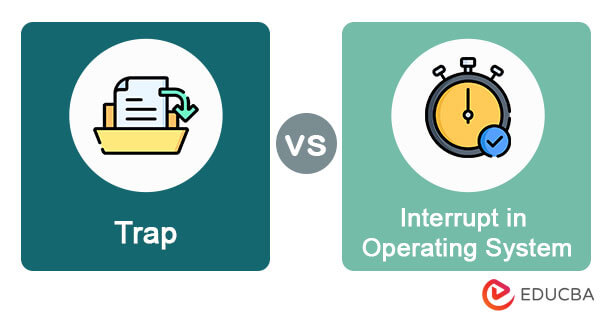Updated October 23, 2023
What Is Trap vs Interrupt
In operating systems, traps and interrupts are mechanisms that enable efficient and controlled handling of events and errors. Traps are software-generated exceptions triggered by processes, such as divide-by-zero errors or system calls. They facilitate context switching from user mode to kernel mode, allowing the OS to respond to these events. Interrupts, on the other hand, are hardware-generated signals initiated by external devices, like keyboard input or hardware errors. They prompt the CPU to temporarily halt its current execution and redirect control to the appropriate interrupt service routine in the operating system, ensuring timely and organized event handling in a multitasking environment.
Table of Contents
- What is Traps vs Interrupts
- What is the trap in OS?
- What is the Interrupt in OS?
- Difference Between Trap vs Interrupt
Key Takeaways
- Trap vs Interrupt are mechanisms in operating systems for event handling and error management.
- Traps are software-generated exceptions initiated by processes, like system calls or errors.
- Interrupts are hardware-generated signals from external devices, leading to CPU context switching.
- Traps and interrupts ensure orderly event handling and efficient multitasking in the OS.
What is the trap in OS?
In an operating system, a trap is a software-generated exception or interrupt triggered by a running process or program. Traps are typically used to request a service from the operating system or to signal an error condition. They allow the transition from user mode to kernel mode, which is a privileged execution mode where the operating system can perform tasks on behalf of the user program, such as handling system calls, managing memory, or responding to errors. Traps are a fundamental part of how an operating system maintains control and provides services to user applications while ensuring security and stability.
How Traps Are Triggered?
Traps are triggered in various ways, including
- System Calls: User programs often request services like file I/O or process creation by executing a specific system call instruction. This instruction generates a trap, causing a switch to kernel mode to execute the corresponding OS service.
- Exception Handling: Traps can be raised in response to exceptional events, such as division by zero or invalid memory access. These exceptions trigger traps to handle and recover from errors.
- Signals: In some cases, user processes can generate signals that trigger traps, allowing them to communicate with or notify the operating system of specific events.
Mechanism of Trap
The mechanism of a trap typically involves the following steps:
- User Mode to Kernel Mode Transition: When a trap is triggered, the CPU switches from user mode (less privileged) to kernel mode (more privileged). This transition is controlled and monitored by the operating system.
- Saving State: The CPU saves the current execution state of the user process, including the program counter, processor registers, and stack pointer, to ensure a smooth return to the user process after handling the trap.
- Handling the Trap: The operating system identifies the type of trap and executes the appropriate trap handler or interrupt service routine (ISR) to perform the necessary actions. For example, the OS carries out the requested operation if it’s a system call trap.
- Restoring State: After handling the trap, the OS restores the saved state and allows the user process to resume execution as if the trap never occurred.
Traps are fundamental to the functioning of modern operating systems, enabling controlled interactions between user applications and the kernel while ensuring system stability and security.
What is the Interrupt in OS?
An interrupt in an operating system is a signal, either hardware or software-generated, that temporarily halts the normal execution of a program or process. Interrupts notify the CPU that it should switch its attention to a specific event or condition that requires immediate handling by the operating system. Interrupts are essential for various purposes, such as responding to hardware device requests, handling errors, and enabling multitasking. They ensure that the operating system can efficiently manage and control the execution of tasks and respond to asynchronous events promptly and effectively.
How Interrupts Are Triggered?
Interrupts can be triggered through various means:
- Hardware Interrupts: External hardware devices, such as keyboard input, mouse clicks, or disk drive requests, can generate hardware interrupts. Hardware components initiate these interrupts to signal the CPU that immediate attention is required.
- Software Interrupts: These are also known as software-generated interrupts or exceptions. User programs or the operating system itself can generate software interrupts for specific purposes, such as requesting services from the OS, reporting errors, or notifying other processes.
- Timer Interrupts: A timer interrupt is a recurring interrupt generated by the system timer. It is used for timekeeping and scheduling tasks, ensuring the operating system can perform context switches and manage processes efficiently.
Mechanism of Interrupt
The following actions are usually involved in the interrupt handling mechanism:
- Interrupt Signal: An external event, hardware device request, or software-triggered event generates an interrupt signal. This signal is sent to the CPU.
- Interrupt Controller: In the case of hardware interrupts, an interrupt controller manages and prioritizes multiple interrupt requests before sending the highest-priority interrupt request to the CPU.
- Interrupt Handling: When the CPU acknowledges an interrupt, it pauses its current execution and transfers control to the corresponding Interrupt Service Routine (ISR) or Interrupt Handler. The ISR is a specific code in the operating system designed to handle the purpose of the interrupt. This may include tasks such as reading data from a hardware device or responding to a software request.
- Context Saving: The CPU saves the current state of the interrupted process, including registers and the program counter, so that it can resume the process exactly where it left off.
- Interrupt Servicing: The ISR performs the required operations to handle the interrupt, whether servicing a hardware device, executing a specific system call, or handling an error condition.
- Context Restoration: After the interrupt is handled, the CPU restores the saved context of the interrupted process and resumes its normal execution.
Interrupts play a critical role in modern operating systems by allowing them to manage multiple tasks efficiently, respond to external events, and provide services to user processes, all while maintaining system stability and responsiveness.
Difference Between Trap vs Interrupt in Operating System
The table below compares differences based on triggering source, context purpose, user level, and OS.
| Aspect | Traps | Interrupts |
| Triggering Source | Software-generated, initiated by processes. | Hardware or software-generated (external events). |
| Purpose | Typically used for requesting OS services, handling errors, or signaling system events initiated by a process. | Used for responding to hardware device requests, handling external events (e.g., I/O operations), and timekeeping. |
| Control Transition | Switches from user mode to kernel mode. | When a program or process encounters a specific event, it temporarily stops its normal execution to handle the event. |
| Context Saving | Saves the state of the user process, including program counter and registers, to ensure a return to the user process after trap handling. | Saves the state of the interrupted process, including the program counter and registers, so that it can be resumed later. |
| Triggered by | Explicit instructions (e.g., system calls or exceptions). | External hardware devices, software (e.g., system timer), or explicit software instructions. |
| Handling Mechanism | OS identifies the type of trap and executes the appropriate trap handler or ISR (Interrupt Service Routine). | OS dispatches the appropriate ISR to service the interrupt based on the interrupt source. |
| Synchronization | Typically synchronous, initiated by the program’s execution. | Asynchronous events are generated by external hardware or other processes. |
| Example | System call (e.g., opening a file). | Keyboard input, mouse click, timer tick, or I/O completion. |
| Relationship to OS | Integral for controlled user-program interaction with the OS. | Essential for managing hardware devices, event handling, and timekeeping in the OS. |
Conclusion
Traps and Interrupts play distinct but complementary roles in operating systems. Traps are usually initiated by software and are generated by processes. They help control user-program interactions with the operating system, making them crucial for handling system calls and errors. On the other hand, interrupts are generally triggered by hardware or external events, and they help in managing hardware devices, event handling, and timekeeping, thus ensuring efficient functioning. Together, these mechanisms enable an OS to maintain control, provide services, and respond to external events, resulting in a stable and multitasking environment for both user programs and system tasks.
Recommended Articles
We hope that this EDUCBA information on “Trap vs Interrupt in Operating System” was beneficial to you. You can view EDUCBA’s recommended articles for more information,