Updated February 27, 2023
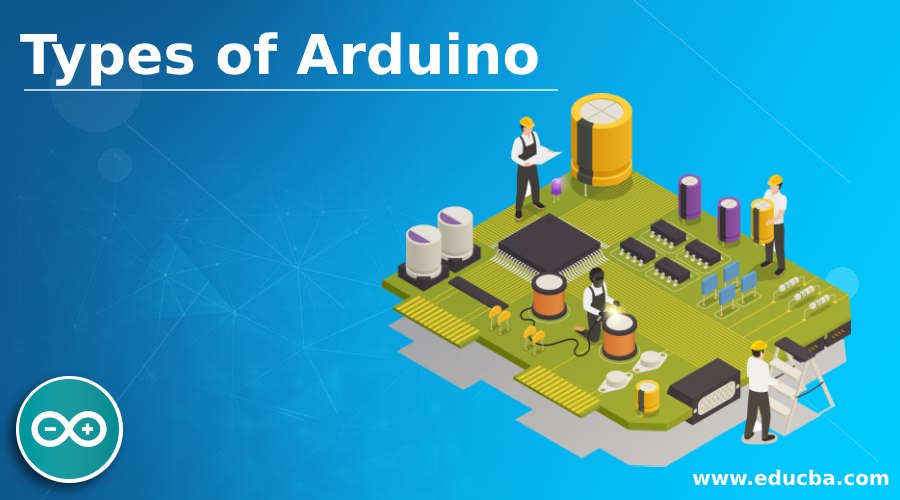
Introduction to Types of Arduino
The Arduino board is invented for the electronics students to use this in their projects. The Arduino boards are provided as open source that helps the user to build their projects and instruments according to their need. This electronic platform contains microcontrollers, connections, LEDs and many more. There are various types of Arduino boards present in the market that includes Arduino UNO, Red Board, LilyPad Arduino, Arduino Mega, Arduino Leonardo. All these Arduino boards are different in specifications, features and uses and are used in different type of electronics project.
Top 6 Different Types of Arduino
Given below are the top 6 different types of arduino boards present in the market:
1. Arduino UNO
The development of Arduino UNO board is considered as new compared to other Arduino boards. This board comes up with numerous features that helps the user to use this in their project. The Arduino UNO uses the Atmega16U2 microcontroller that helps to increase the transfer rate and contain large memory compared to other boards. No extra devices are needed for the Arduino UNO board like joystick, mouse, keyboard and many more. The Arduino UNO contain SCL and SDA pins and also have two additional pins fit near to RESET pin.
The board contains 14 digital input pins and output pins in which 6 pins are used as PWM, 6 pins as analog inputs, USB connection, reset button and one power jack. The Arduino UNO board can be attached to computer system buy USB port and also get power supply to board from computer system. The Arduino UNO contains flash memory of size 32 KB that is used to the data in it. The other feature of the Arduino UNO is compatibility with other shield and can be combined with other Arduino products.
2. LilyPad Arduino
The LilyPad Arduino is considered as other Arduino board type that is designed for integrating with wearable projects and e-textile projects. This board comes in round shape that helps to decrease the snagging and can be easily connected to other devices. This board uses the Atmega328 microcontroller and Arduino bootloader in it. This board uses very less external component in it that makes the design easy and compatible.
The board requires 2 volt to 5 volt power supply and use large size pin holes so that it can be easily connect to other devices. This board is widely used for controlling different device that includes motor, light and switch. The components of this board like sensor board, input board and output board can be washable because this board is used in clothing industries.
3. Arduino Mega
This boards is considered as the microcontroller that uses the Atmega2560 in it. There are total 54 input pins and output pins in it in which 14 pins are of PWM output, 4 pins are of hardware port, 16 pins as analog inputs. The board also contain one USB connection, ICSP header, power jack and one REST pin.
There are additional pins that act as crystal oscillator having frequency of 16 MHz. The board also has flash memory of 256KB size that uses to store the data in it. The Arduino Mega board can be attached to computer system via USB connection and power supply can be provided to board by using battery or AC to DC adapter. As the board has large number of pins fitted in it that make the board suitable for projects that requires more number of pins in it.
4. Arduino Leonardo
This board is considered as the microcontroller that uses the Atmega32u4 in it. There are total 20 digital input pins and output pins in it, in that 7 pins are used As PWM and 12 pins used as analog inputs. The board also contain one micro USB connection, power jack, and one RESET button fit in it. There are additional pins which act as crystal oscillator of frequency 16 MHz.
The Arduino Leonardo board can be attached to computer system via USB connection and power supply can be provided to board by using battery or AC to DC adapter. The microcontroller used by the Arduino Leonardo has in-built USB connection that removes the dependency of extra processor in it. As there is no additional USB connection in the board, it helps the board to act as mouse or keyboard for the computer system. The Arduino Leonardo is considered as cheapest Arduino boards compare to other Arduino products.
5. Arduino Red Board
The Arduino Red board is another type of Arduino board that uses the mini USB cable for getting programmed and the Arduino IDE is used for this purpose. This board is compatible with Windows 8 operating system and there is no need to change the security settings to make this board working. The Red board uses the FTDI chip and USB chip for the connection to other device. As the design of red board is very simple it can be easily integrate with other projects. The only requirement if to plug the red board and select appropriate option and can upload program in no time. The barrel jack can be used to control the USB cable of the Arduino Red board.
6. Arduino Shields
The Arduino shields are considered as pre-build circuit boards that are used to connect other Arduino boards. The Arduino shield are placed on top of Arduino boards and enhance the capability of board to get connected to internet network, controlling of motor, controlling of LCD and also help to establish wireless communication. There are different type of shields available for the use. It includes Wireless Shields, Ethernet Shield, Proto Shield and GSM shield. This helps to increase the compatibility of the Arduino boards.
Conclusion
For the electronic project, there are number of Arduino products available in the market. And the selection of the Arduino product is completely based on the requirement of project and budget of the project. All the products have different features, uses and selection of right product is completely dependent on user requirements.
Recommended Articles
This is a guide to Types of Arduino. Here we discuss the introduction to types of Arduino, 6 different types with detail explanation. You may also have a look at the following articles to learn more –

