Updated March 17, 2023
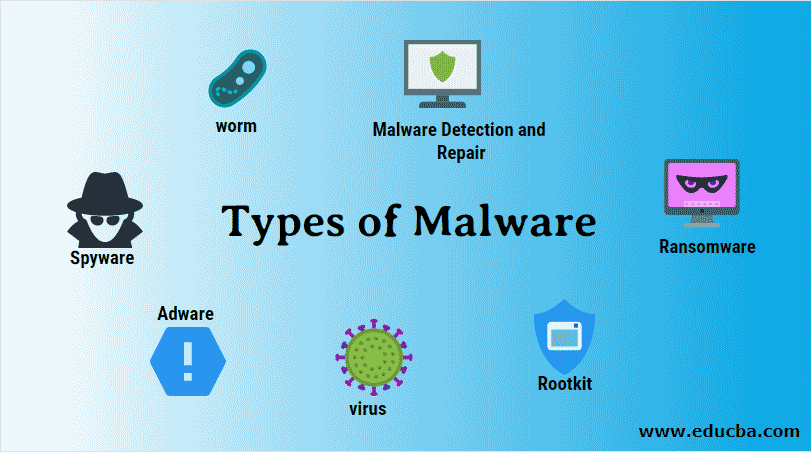
What is Malware?
Malware is a parable term used to refer to several aggressive or invasive code types, and it is the short name of malicious software. Cybercriminals develop malware that negatively impacts system security, steals data, circumvents controls, and damages the host computer, software, and information.
Types of Malware
The most important and popular forms of malware are given as follows:
1. Spyware
- Spyware is often used by people wishing to test their loved ones ‘ computer activities. Of course, hackers can use spyware in targeted attacks to record victims’ keystrokes and access passwords or intellectual property. Adware and spyware are typically the simplest to uninstall because they are not nearly as nasty as other malware programs. Check and stop the malicious executable –you’re finished.
- The method used for using the device or client, whether it’s social engineering, unpatched code or a dozen other root causes, is much more important than actual adware or spyware. This is because while the purposes of a spyware or adware program are not that malicious as a trojan with remote backdoor access, all of them use the same breakdown methods. The existence of a spyware program should be a warning against a kind of vulnerability in the system or client before really bad things occur.
2. Adware
- Adware is a type of software to view advertisements on your computer, forward search requests to websites for ads, and collect marketing data on your computer. For example, adware normally gathers information about the types of websites you visit to display custom ads.
- Some feel that adware collecting information is malicious adware without your permission. Another example of malicious adware is intrusive pop-up advertising for pretended fixes for computer viruses or bad results.
3. Computer Virus
- A computer virus is mainly characterized by malicious software that cybercriminals replicate. Typically, it targets and infects existing files on the target system. For performing malicious activities on the targeted system, viruses should run to target every file the program can run. Since the advent of computers, viruses have been around, at least in theory.
- John von Neumann made his first academic study on machine theory in 1949. In the ‘ 70s, the first examples are live viruses. We use system resources and the robbing and corrupting of data, such as making the host network useless or inefficient. Another common feature of viruses is their release, which makes them difficult to identify. Viruses are uninvited, hide in anonymity, replicate when they are executed, and generally work in obscurity by infecting other documents.
4. Worm
- Worms were even longer than computer viruses before mainframe days. Email took them into the model in the late 1990s, and computer security practitioners were hit by malicious worms that came as email attachments for almost a decade. One individual would open a wormed e-mail, and the whole company would be easily contaminated. The odd characteristic of the worm is that it replicates itself.
- Take Iloveyou’s infamous worm: When it left, almost every email client in the world was hit, telephone systems overwhelmed (with the text being fraudulently sent), TV networks downed, and even the daily paper I had for half a day was postponed. Several other worms, including SQL Slammer and MS Blaster, provided the worm with its place in the history of software security. The successful worm makes its capacity to propagate without end-user interference so devastating. In comparison, viruses need an end-user to begin it, at least before attempting to infect other innocent files and users. Worms use other dirty work files and software.
5. Trojan
- A Trojan is a malicious program that seems useful to itself. Cybercriminals supply trojans with regular code, which persuades a victim to download it. The word comes from the ancient Greek history of the wooden horse used by ambush to conquer the city of Troy. Trojan horses on machines are just as attacking. The payload may be anything other than a backdoor that allows attackers to access the affected device unauthorized. Trojans often give cybercriminals access to IP addresses, passwords and bank details to personal information from a client. It is often used by keyloggers to quickly capture account and password names or credit card information and divulge the malware actor’s details.
- Many ransomware attacks are performed with a Trojan horse by inside a seemly harmless piece of data the malicious software is stored. Security experts consider that Trojans today are among the most dangerous malware types, particularly Trojans intended to rob users of financial data. Some insidious forms of trojans claim to kill viruses but add viruses instead.
6. Ransomware
- Malware programs that encrypt the information and retain it as a recovery waiting for a payoff in the cryptocurrency have been a large percentage of malware in recent years, and the percentage is still that. Additionally, Ransomware has crippled businesses, hospitals, police, and even whole cities. Most freelance systems are Trojans, which means that some kind of social engineering must expand them. After it’s executed, the majority of users are checking and encrypting files within several minutes.
- If the client is searching for a few hours before the encryption routine is set up, the malware manager will determine exactly how much the victim can afford and also ensure that other supposedly safe backups are removed or encrypted. Like any other malware type, Ransomware can be avoided, but once executed, the damage may be difficult to reverse without a strong, checked backup. Several reports have shown that around a third of the victims are still paying their ransoms, and around 30% of the victims are still not disclosing their records. Whatever the case, it needs other devices, decryption keys and more than a little chance to open the encrypted files, if possible.
7. Rootkit
- A rootkit is a usually malicious collection of software tools, which offers unauthorized access to a computer by unauthorized users. After installing the rootkit, the rootkit controller can execute files remotely and change system settings on the host machine.
- Most malware programs today are known as rootkits or rootkits. Malware programs simply try to change the underlying operating system to monitor the software effectively and conceal it from antimalware.
8. Phishing and Spear Phishing
- Phishing is one of the cybercrimes that occurs when an e-mail, telephone or text message is contacted to entice a victim to provide sensitive data, such as personal identification, bank and credit card details and passwords, by someone posing as a legitimate entity. Phishing is not a malware type, technologically speaking, but a delivery method that criminals use to spread other malware forms. Because of its importance and how it operates, we have included it here in malware forms.
- An attack sometimes lures a person to click on a malicious URL to fool the user to believe that he or she visits an online payment gateway or another online service. The malicious site then records the name and password of the user and any other personal or financial information. Spear Phishing is a type of attack targeted at a particular person or group of people like a corporation’s CFO to access confidential financial information.
9. Malware Detection and Repair
- Sadly it can be a fool’s mistake to find and uninstall individual malware components. It is easy to make a mistake and skip a part. Therefore, you don’t know if the malware has changed the system in a way that it’s not completely reliable again.
- If malware removal and forensics are not properly trained, back up data (without it, if necessary), format the drive, and reinstall the programs and data if the malware is identified.
Symptoms of Malware
Below are some of the common symptoms and signs of a malware infection:
- Reduce your machine, programs, and Internet access.
- The web browser also stops working entirely.
- Immediately, the popups of intrusive ads will flood your screen.
- Frequent machine or software crashes are unanticipated.
- Inattentive disk storage decreases.
- The homepage of the Web browser was changed.
- People who complain of getting odd and meaningless emails
Conclusion – Types of Malware
In this article, we have seen what different types of Malwares are, how to detect them, along with how can you identify that your system is malware affected or not.
Recommended Articles
This is a guide to Types of Malware. Here we discuss the basic concept and most important types of malware along with symptoms. You can also go through our other suggested articles to learn more –

