Updated April 3, 2023
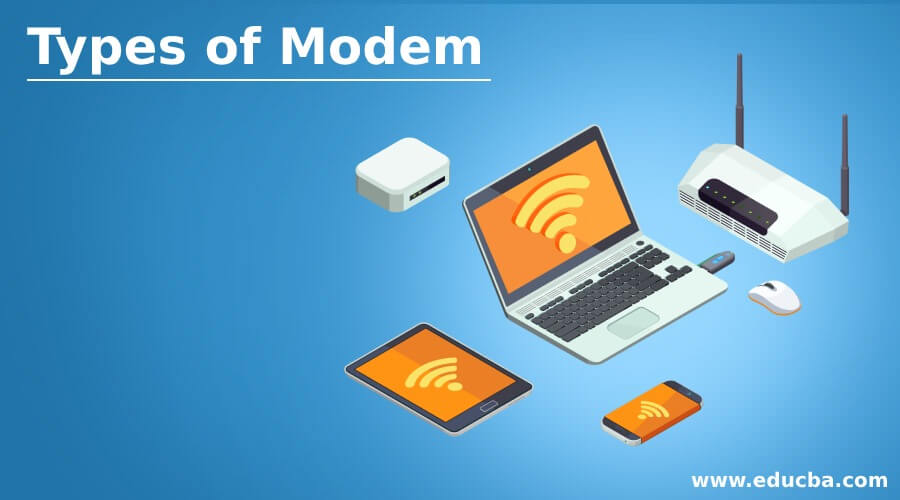
Introduction to Modem
The following article provides an outline for Types of Modem. The device used for data transfer using telephone lines is called a modem. The data transfer is done from one network to another and does modulation and demodulation. A network system has a transmitter end and receiver end. The modem will receive signals, convert the digital signals to analog signals, and transmit them to the receiver end. Also, it receives the analog signals and converts them to a digital signal in systems as well. There will be a transmission medium between the transmitter and receiver modems and this process is called digitizing. We can call modem Data Communication Equipment (DCE).
Different Types of Modem
Modem converts the data into a readable format to the receiver so that the data can be translated and received as needed by the receiver. It can be perceived that if someone speaks to us in a foreign language, we will not be able to fetch information. So, the data should be translated into a format that can be understood by us. This is the working principle of the modem. They can be classified into several types of modem.
The major classification of modems is given below:
1. Directional Capacity
- Half Duplex Modems: A point to a point system where more than two parties are connected is called a duplex system. A half-duplex modem allows one-directional transmission at a time. Carrier is detected through modem lines and the information is given as signals to the digital interface of the communication system. There is only one carrier frequency and the data will be transmitted only in one direction at a time. The modem does not allow DTE transmissions and this will happen only if a particular signal is passed.
- Full Duplex Modems: Full duplex modem allows transmission from both directions simultaneously. The two carriers are in line one is incoming and another one is outgoing. The modems have a switch to transfer between half-duplex and full-duplex systems. The performance of full-duplex is better when compared with half-duplex. The wired connections can be used in full-duplex modems and they are two-wire modems and four-wire modems. These types come under line connection as well.
2. Line Connection
- Four Wire Modems: As the name implies these types of modems have 4 wires i.e., 2 pairs of wires. One pair is used as data outgoing carrier and another pair is used as an incoming carrier. Both the half-duplex and full-duplex type of data transmission can be done in 4 wire modems. The same carrier frequency can be used for both directions due to the fact that the physical transmission path is different for each direction.
- Two-Wire Modems: For the outgoing and incoming, the same pair of wires are used in this type. It is usually cheaper than 4 wire connections as the number of wires used here is less and these wires are used only in the user’s area. The telephone exchanges are also using 2 wire modems for communication. Two different carrier frequencies in which frequency multiplexing is carried out to make it a two-wire modem. These carriers are placed within the bandwidth of the speech channel.
3. Transmission Types
- Synchronized Modem: Synchronized transmission is a full-duplex type transmission. Data is sent in the form of blocks or frames. Synchronization is a compulsory communication need between the sender and receiver. In order to send a large amount of data synchronized modems are more efficient and more reliable. It is working with the help of clock signals and can handle continuous stream of data bits. For transmission and reception, separate data bits are used.
- Asynchronized Modem: Asynchronized modem is a half-duplex type modem in which data is sent in the form of bytes or characters. The transmission using this type of modem does not require synchronization. This type of modem is able to handle data bytes with stop and start bytes. Only one byte or a character flows at a time. The start and stop bit add two bits to the character sent. The quality of the service offered is good.
Now let us have a look into other types of modems used in the market.
- External Modem: This type of modem does not contain a router. It is attached to the computer or other devices via USB cable, Wi-Fi, or ethernet. USB is mostly not preferred. A separate router is also used so that it can be connected with different networks in the same area.
- Router/Modem Combo: In a single network, the router is connected with a modem so that multiple devices can be connected simultaneously at a time. This is the most common and preferred technology as separate modems or routers are not needed and both advantages can be combined.
- Integrated Modem: The modem within a computer or a system is called an integrated modem. It can be a USB or PCI card within the system. This is not used anymore as other modems of separate connection modes are commonly used nowadays.
Advantages of Modem
Given below are the advantages mentioned:
- This is a useful interface between the network and internet where a data connection is done properly at a low cost. This makes many to prefer modems though other types of data communication are available. This acts also as a disadvantage as it acts as just a mode of communication between LAN and the internet.
- The main advantage is that the duration of data transmission is not calculated for the cost. It depends on the speed of the data. Higher the speed, the higher the cost. Adding to this, traffic is a problem in modem connections and there is no maintenance in the lines of communication.
There is a chance of malware attack to other devices being connected to the modem as internet access is enabled in the devices via modem. Built-in firewalls are included in the modems so that it restricts access outside the given network. The modem must be compatible with the ISP provider. Other than these, the modem is a good use for data transmission.
Recommended Articles
This is a guide to Types of Modem. Here we discuss the introduction and different types of modem along with advantages. You may also have a look at the following articles to learn more –
