Updated June 30, 2023
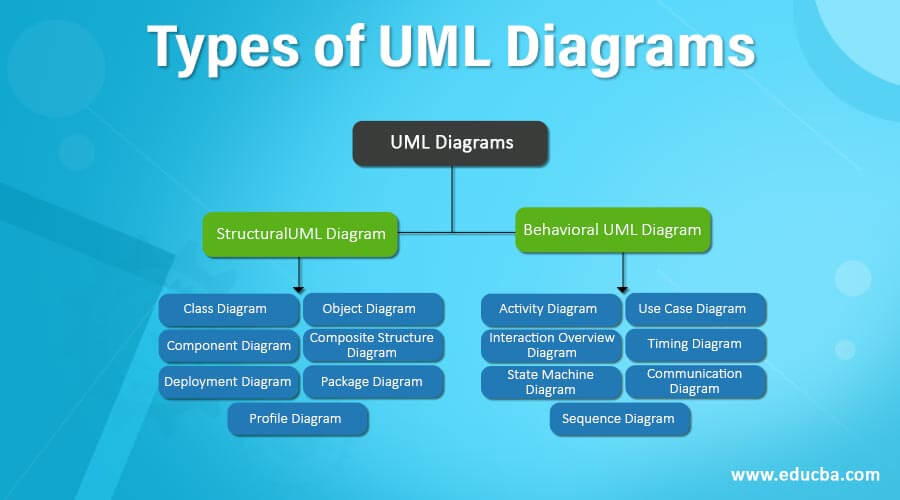
Introduction to UML Diagrams
UML provides various types of diagrams to represent the working of the system or software in a pictorial format that can be categorized based on two factors: a structural diagram and a behavioral diagram. The structural diagram represents the system’s static aspect, including the UML class diagram, UML object diagram, UML component diagram, and UML deployment diagram. The behavioral diagram illustrates the system’s static and dynamic aspects, including the UML sequence diagram, UML use case diagram, UML activity diagram, UML Collaboration diagram, and UML statechart diagram.
Different types of UML Diagrams
Many types of UML diagrams exist, and each has a different purpose without considering if it was designed before or after the implementation.
2 of the widest categories, which cover all the other types, are
- Behavioral UML Diagram
- StructuralUML Diagram.
As you can guess from the name only, some of the UML diagrams analyze and depict the structure of a process. At the same time, another one describes the behavior of the system, its building components, and its actors. The further categorized types are as follows:
Structural UML Diagram
- Class Diagram
- Object Diagram
- Component Diagram
- Composite Structure Diagram
- Deployment Diagram
- Package Diagram
- Profile Diagram
Behavioral UML Diagram
- Activity Diagram
- Use Case Diagram
- Interaction Overview Diagram
- Timing Diagram
- State Machine Diagram
- Communication Diagram
- Sequence Diagram
Let us discuss them in brief now :
1. Activity Diagram
The activity diagram is the most critical UML diagram for business process modeling. It explains the flow of various activities and actions in software development. Also, these can be both sequential and also parallel.
2. Use a Case Diagram
Use Case diagrams are essentially needed to analyze high-level requirements of the system. Now, these requirements can be expressed with the help of different use cases.
3. Interaction Overview Diagram
It is the one that can picture control flow along with nodes that contain interaction diagrams. It is the same as the activity diagram in that both visualize the sequence of activities.
4. Timing Diagram
These diagrams are needed to represent relations between objects whenever the center of attention rests on time. However, even though we aren’t interested to know how objects interact or even change each other, we wish to represent how to do these objects, as well as actors, would act along a linear time axis.
5. State Machine UML Diagram
State machine UML diagrams have an alternative name, which is Statechart diagrams. They are mainly used to explain the different states of a component within the system. State machine UML diagrams take the name state machine since the diagram is machine only, which explains an object’s several states and how it alters depending upon internal and external events.
6. Communication Diagram
Communication diagrams, just like sequence diagrams, are a kind of interaction diagram demonstrating how objects interact. It is an extension of an object diagram that shows objects with messages which travel from one to another.
7. Sequence UML Diagram
Sequence UML diagrams can also be considered the most important UML diagrams among design-level models for developing a business application. Since they are visually self-explanatory, these diagrams have become quite popular in predicting business processes.
8. Class Diagram
Class UML diagram can also be considered the most common diagram type needed for software documentation. Most of the software being created today is still based upon the OOP paradigm, so if we use class diagrams to document this software turns out to be a common-sense solution. This also occurs since OOP depends upon classes and relations.
9. Object Diagram
Object UML diagrams help developers check if the generic abstract structure they have created, that is, class diagram, represents a viable structure whenever it is put into practice when the objects of a class are being instantiated. However, few developers consider it a secondary level of accuracy checking.
10. Component Diagram
Component UML diagrams can help break down the system into smaller components when dealing with the documentation of quite complex systems. Often it is quite hard to predict the architecture of a system since it might encompass various departments or employ different technologies.
11. Composite Structure Diagram
A Composite Structure Diagram portrays the internal structure of a class and its collaborations, making it a type of static diagram. It is a set of interconnected elements.
12. Deployment Diagram
Next, Deployment diagrams are generally used in visualizing the relationship between the software and the hardware. If we talk more precisely, then with the help of deployment diagrams, we can also construct a physical model of how artifacts are deployed on hardware components nodes.
If we talk about a typical simplified deployment diagram in a web application, it would include the following:
- Nodes that is, application server and database server
- Artifacts, that is, application client and database schema
13. Package Diagram
The package diagram seems more like a macro container required to deploy the UML diagrams we have already explained. Now, different packages contain nodes and also artifacts. They organize the components and model diagrams into groups in the same manner as a namespace would encapsulate different names that are, in some manner, quite correlated.
14. Profile Diagram
Profile diagrams cannot be classified as a typical UML diagram type. Despite this, it is more appropriate to consider it as an extensibility mechanism rather than a typical diagram type.
If we use stereotypes, constraints, and tagged values, we can easily extend and customize already existing notations of UML. Profile diagrams, however, are like a language. For example, you can easily create new sentences if you speak English. Similarly, if you talk about profile diagrams, you can quickly and specifically create new properties and semantics for UML diagrams.
Conclusion
Thus, UML diagrams are helpful whenever we are modeling business data. Class attributes map to abstract access methods for persistent fields, and association roles map to abstract access methods for relationship fields. Navigability predicts if relationship access methods appear in both related entity beans or just one. Further, multiplicity notation determines the correct type for relationship fields, life cycle issues, and cascading delete characteristics.
Recommended Articles
This is a guide to types of UML diagrams. Here we discuss the basic concepts with the widest categories of the UML diagram. You can also go through our other suggested articles to learn more –

