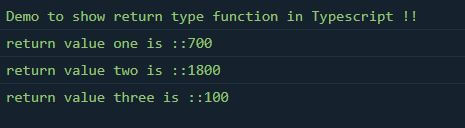Introduction to TypeScript Function Return Type
Function return type in TypeScript is nothing but the value we want to return from the function. The function return type is used when we return value from the function. We can return any value or nothing from the function in TypeScript. Some return types are a string, number, object, etc. We will have an error and exception if we do not return the expected value from the function. In the coming section, we will discuss the internal working and how to implement different return types or functions in detail.

Table of Contents
Syntax of TypeScript function return type
As discussed, we can return any value from the function we write; it depends upon the requirement. But while returning, we have to return the correct value to avoid the error. Let’s have a look at its syntax for a better understanding of its usage. See below;
function function_name(val1 , val2, so on..): return type {
// logic goes here ..
}As you can see in the above lines of syntax, to return something from a function, we have to follow this standard defined by TypeScript, which is common in any other language. Let’s have a look at one practice syntax for beginners; see below;
Example:
function demo(vale:string ): string {
// logic goes here ..
}We will discuss this in detail in the coming section; for now, we just have a basic idea to define it for later use in the program.
How does the return type function work in TypeScript?
In TypeScript or any other programming language, we can return a different type of value from the function. This is important while writing good code because we may experience errors while calling the function. if we do not return anything from the function, we are not required to specify the function’s return. We can have both functions in TypeScript with or without return type like any other programming language. Let’s look closer at the function signature that needs to be followed while working with the return type in TypeScript. See below;
Method signature:
function function_name(paam ..): return_type{
// body goes here
return val ;
}1. function_name: Here, we can assign some value to our function. This is the normal function name we can give.
2. (paam ..): This is used to pass parameters inside the function. Which can be any number; also, we can define the type of parameter being passed in the function.
3. : return_type: This is the standard the TypeScript documentation gives to define the return type in TypeScript. We have to use the ‘:’ colon symbol to make this function return any value. Immediately after this, we can specify the type we want to return from our function; it can be anything like string, number, or any.
4. return: If our function is expected to return some value, we must use the ‘return’ keyword inside the body. This keyword returns the expected result from the called function in any programming language. Suppose we do not provide this return statement inside our function body. In that case, we will have a compile-time error saying the function must include the return statement, and the return value should match the function’s return type.
Let’s have a list of what we can return from the function in TypeScript see below;
1. Number
We can return numbers from the function; we must use the ‘number’ type available in TypeScript. Let’s have a look at its implementation for a better understanding. See below;
Example:
function demo(val:number): number{
return val ;
}2. string
We can return a string from the function; we must use the ‘string’ type available in TypeScript. Let’s have a look at its implementation for a better understanding. See below;
Example:
function demo(val:string): string{
return val ;
}3. any
We can return any from the function; we must use the ‘any’ type available in TypeScript. Let’s have a look at its implementation for a better understanding. See below;
Example:
function demo(val:string): any{
return val ;
}One advantage of using the ‘any’ type in TypeScript is that we can return anything from our function. Hence, using that, our function is not specific to return a number or string; rather, we can return anything from it. Now we will see one sample example for beginners to understand its implementation and usage. See below;
Example:
function demofunction(i: number): number {
console.log("value is " + i);
return i;
}
let returnvalue = demofunction(100);In the above code lines, we are implementing one function that returns the number type; inside this, we have used the return keyword to return the value passed to the function. On calling, it will return the result value, which we can hold in any variable and use for further requirements.
Example of TypeScript function return type
We are trying to return numbers from the function body in the example. Using the return statement as the sum of all parameters passed as a value. This is a simple example for beginners to start implementing this while programming.
Example:
function demofunction(i: number, j: number, k: number): number {
let addition = i + j+ k;
return addition;
}
console.log("Demo to show return type function in Typescript !!");
let returnvalue1 = demofunction(100, 200, 400);
console.log("return value one is ::"+ returnvalue1);
let returnvalue2 = demofunction(500, 600, 700);
console.log("return value two is ::"+ returnvalue2);
let returnvalue3 = demofunction(20, 30, 50);
console.log("return value three is ::"+ returnvalue3);Output:
Rules and regulations for function return type
There are some rules that we need to follow while working with return type in TypeScript, which are as follows see below;
- If we return any value from our function, we must use the ‘return’ statement inside our function body.
- We can return any value from the function, like string, number, any, character, etc.
- To define the return type for the function, we have to use the ‘:’ symbol just after the function’s parameter and before the function’s body in TypeScript.
- Therefore, the function body’s return value should match the function return type; otherwise, our code will have a compile-time error.
Conclusion
TypeScript string interpolation, introduced with template literals (backticks), allows developers to embed variables and expressions directly within strings using ${} syntax. This feature enhances code readability and maintainability by eliminating the need for concatenation. It’s a powerful tool for building dynamic strings in a type-safe manner, improving overall code quality.
FAQs
Q1. What happens if I don’t specify a return type for a function in TypeScript?
Ans: If you don’t specify a return type, TypeScript will try to infer it based on the return statements in the function. If TypeScript cannot infer the return type, it defaults to “any,” compromising type safety.
Q2. What are the benefits of specifying function return types in TypeScript?
Ans: Specifying return types provides several benefits, including improved code clarity, better type checking, enhanced developer tooling, and more robust code maintenance. It helps catch type-related errors at compile-time, reducing runtime issues.
Q3. What is the void return type in TypeScript?
Ans: The void return type is used for functions that do not return a value. These functions may have side effects but do not produce a meaningful result.
For example:
function logMessage(message: string): void {
console.log(message);
}Recommended Articles
We hope that this EDUCBA information on “TypeScript function return type” was beneficial to you. You can view EDUCBA’s recommended articles for more information.