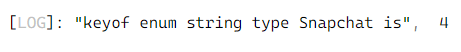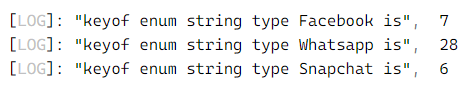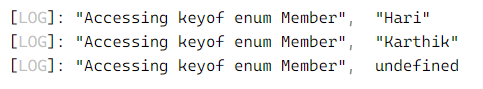Updated April 11, 2023
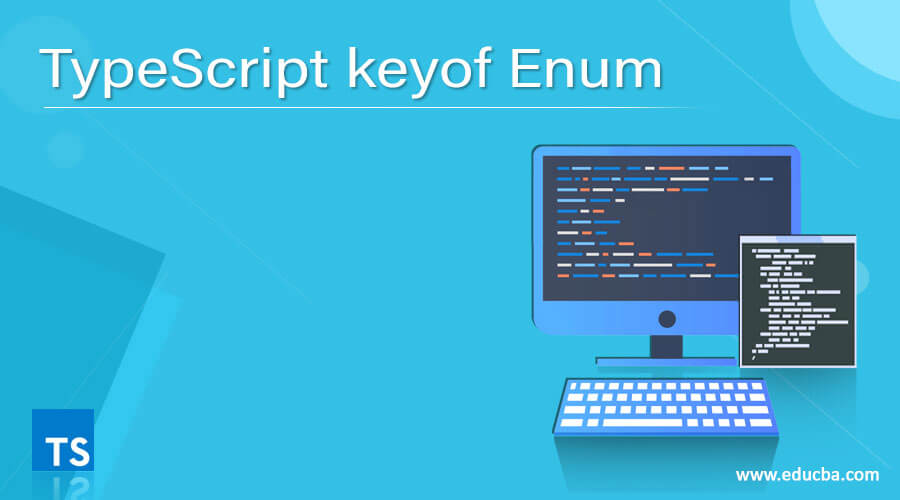
Introduction to TypeScript keyof Enum
TypeScript keyof enum is the indexed type query operators. Enums in TypeScript have their own uses as such, common usage is the string enums used to represent a set of static values selectable by the user itself. Most probably, we use keyof operator to create a type whose elements are the member keys. TypeScript keyof will yield a union containing property names/ keys possible to its operand. Most of the time, keyof operator precedes object literals, the user-defined types. Keyof enum can be used against the primitive types which are not that useful. Keyof operator creates the type whose elements will be the keys of enum members. Let us see further how TypeScript keyof enum is used in coding and its syntax definition.
Syntax:
Here is the syntax of keyof enum in TypeScript. Before looking into the syntax of keyof enum, we need to know how keyof is used or its syntax,
keyof sample_key
sample_key = Type;So, here sample_key is the type for which keyof is being applied.
type keyofEnum = keyof sample_keys;Here, sample_keys is an Enumerable type to which keyof is applied.
While using TypeScript keyof operator, we need to combine it with typeof operator, for example,
enum sample_keys {
'TypeScript',
'JavaScript',
'ExpressJS',
'NodeJS',
'NextJS'
}
type enum = keyof typeof sample_keys;These TypeScript enums or enumerations allow users to declare a set of named constants. In simple language, Enum is a collection of related values of numeric or string data type.
Types of Enums in TypeScript
We have three types of enums in TypeScript:
- Numeric Enum
- String Enum
- Heterogeneous Enum
Numeric Enums: These Numeric enums are number based enums. They store string type values as numbers. These are defined using keyword enum. For eg, Let us say a user wants to store a set of media types. TypeScript keyof enum can be written as follows,
enum socialMedia {
Instagram,
Facebook,
Whatsapp,
Snapchat
}
type enum = keyof typeof socialMedia;In the above example, there is an enum socialMedia which has 4 values: Instagram, Facebook, Whatsapp, and Snapchat. As the enum key values start from 0 and get incremented by 1. It will look as follows,
Instagram = 0
Facebook = 1
Whatsapp = 2
Snapchat = 3Enums are always assigned with numeric values on storing. Users also have an option to assign the first numeric value. The example above can also be designed as
enum socialMedia {
Instagram = 1,
Facebook,
Whatsapp,
Snapchat
}As the first member is assigned with 1, the remaining members will have keyof incremented by 1. Hence, Facebook will have 2, Whatsapp will have 3, and Snapchat will have 4 as the keys.
Assigning sequentially to the enum members is not a necessity. TypeScript keyof enum members can have any key values assigned to them, as below.
enum socialMedia {
Instagram = 1,
Facebook = 10,
Whatsapp = 15,
Snapchat = 20
}This enum can be also used as a function parameter or as a return type, as below,
Example #1: TypeScript keyof Enum Basic example
Code:
enum socialMedia {
Instagram = 1,
Facebook,
Whatsapp,
Snapchat
}
type KeyofEnum = keyof socialMedia;
function getsocialMedia(mediaOfficial: string): socialMedia {
if (mediaOfficial === 'Filters' || mediaOfficial === 'Snaps') {
return socialMedia.Snapchat;
}
}
let mediaType: socialMedia = getsocialMedia('Snaps'); // returns Snapchat
console.log('keyof enum string type Snapchat is', mediaType);Output:
So here we are able to get the key of enum members.
Computed Enums: Enum members can also include keys with a computed numeric values. This value can either be a constant or computed. Let us check the below example for computed key values to enum members.
Example #2: TypeScript keyof Enum with Computed enum keys.
Code:
enum socialMedia {
Instagram = 1,
Facebook = getsocialMediaKey('Stories'),
Whatsapp = Facebook *4,
Snapchat = 6
}
type KeyofEnum = keyof socialMedia;
function getsocialMediaKey(mediaOfficial: string): number {
if (mediaOfficial === 'Stories') {
return 7;
}
}
console.log('keyof enum string type Facebook is', socialMedia.Facebook);
console.log('keyof enum string type Whatsapp is', socialMedia.Whatsapp);
console.log('keyof enum string type Snapchat is', socialMedia.Snapchat);Output:
Here we have computed keyof enums.
Note: Members which are already assigned with keys can only be used for computing values to the other enum members. Those members which are used before the assignment will compute to 0 even if the member is assigned a value later.
String Enums: These are similar to numeric enums but the enum values are initialized with string value instead of numeric values.
Using String enums gives better readability as it is easier to read the string values while debugging the code.
Example #3: TypeScript keyof enum string members
Code:
enum Employee {
Delivery_Manager = "Karthik",
Group_Project_Manager = "Saideep",
Project_Lead = "Hari",
TeamMate = "Siva"
}
// Accessing String Enum
console.log('Accessing keyof enum Member', Employee.Project_Lead);
console.log('Accessing keyof enum Member', Employee['Delivery_Manager']);
console.log('Accessing keyof enum Member', Employee['Team_Mate']);Output:
So here String enums have string keys. If there is no key defined or if there is no enum member, they keyof enum will be undefined.
Heterogeneous Enums: These enums contains both numeric and string values.
For example,
enum Employee {
Boolean = "True",
Pending = 1,
Closed = 0
}Conclusion
With this, we conclude our topic ‘TypeScript keyof enum’. We have seen the syntax and its description illustrated few examples above to know how to get the keyof enum member and display. We have discussed some important points to be noted which when implemented will give a better idea. Thanks! Happy Learning!!
Recommended Articles
We hope that this EDUCBA information on “TypeScript keyof Enum” was beneficial to you. You can view EDUCBA’s recommended articles for more information.