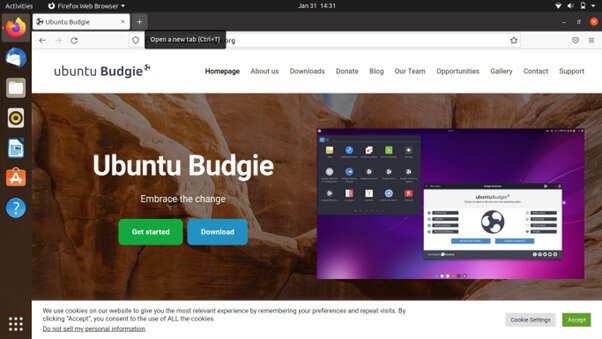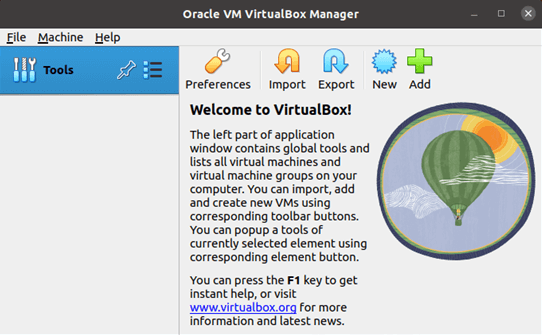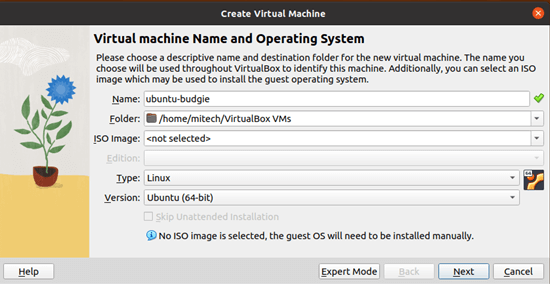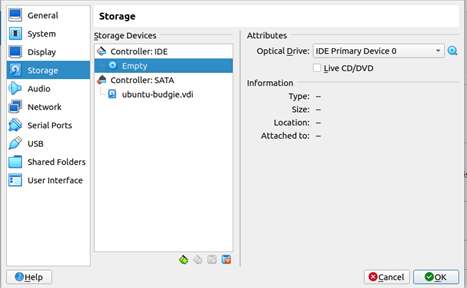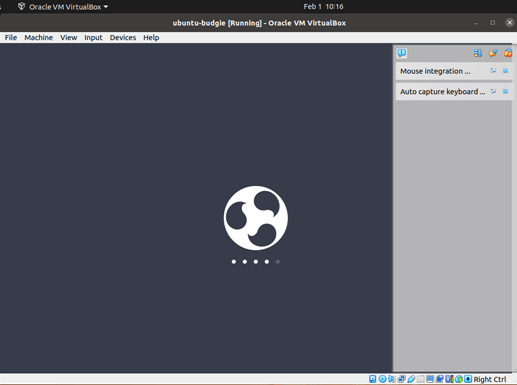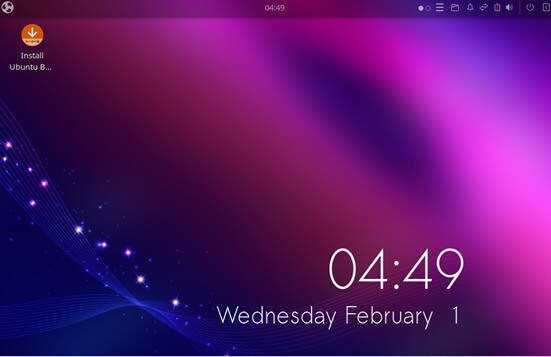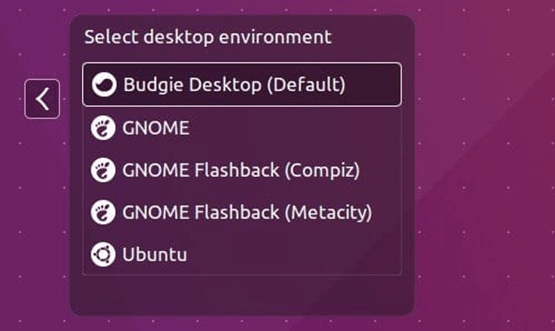Updated February 2, 2023
Definition
Ubuntu Budgie is a Linux-based operating system that combines the user-friendly interface of the Budgie desktop environment with the stability and compatibility of Ubuntu. This exceptional blend makes an optimal operating system for both new and experienced Linux users. It is designed to provide a modern and sleek experience for users while still maintaining the flexibility and customization that Linux is known for.
It is based on Ubuntu, which is one of the most popular and widely used Linux distributions. It is known for its stability, compatibility, and security. The Budgie desktop environment, on the other hand, is known for its user-friendly interface and modern design. The combination of these two elements creates a powerful and efficient operating system that is easy to use and customize.
Key Takeaways
- One of the key features and its modern design.
- The interface is straightforward, perfect, and simple to explore.
- The icons are big and simple, and the format is intuitive.
- This makes it easy for new users to get started and for experienced users to be productive.
- Additionally, Budgie comes with a wide range of applications and tools designed to make your life easier.
How to Install Ubuntu Budgie in Virtualbox?
To install in Virtualbox, follow these steps:
- Download the Ubuntu Budgie ISO image from the official website.
- Open Virtualbox and create a new virtual machine.
- Select Linux as the type and Ubuntu as the version.
- In the storage section, click on the Empty CD icon and select the Ubuntu Budgie ISO image.
- Start the virtual machine and follow the installation prompts.
- At the login, you will see a gear symbol at the base right-hand corner of the desktop; click on that symbol and a pop-up will show up, simply select Budgie work area from the rundown.
- After the login, you see the new and revamped desktop.
- In addition to its easy-to-use interface, Budgie is likewise profoundly customizable. You can, without much of a stretch, change the background, theme, and icons to suit your own taste.
- If you want to uninstall, you simply run this command in the terminal $sudo apt autoremove –purge ubuntu-budgie-desktop.
But be sure to switch to Budgie Desktop (Default) before going to the login screen.
Similar words or synonyms
- Ubuntu with Budgie
- Budgie Ubuntu
- Ubuntu Budgie Linux
Conclusion
In conclusion, it is a great option for those looking for a modern and user-friendly Linux operating system. It combines the stability and compatibility of Ubuntu with the sleek and intuitive interface of the Budgie desktop environment. This makes it a fantastic decision for new and experienced Linux users. Additionally, installing Budgie in a virtual box is a great way to try it out before committing to a full installation. The operating system is highly customizable and open-source, so you can make any changes you like to suit your taste. Overall, it is an excellent choice for anyone looking for a powerful and efficient operating system that is easy to use and customize.