Updated April 3, 2023
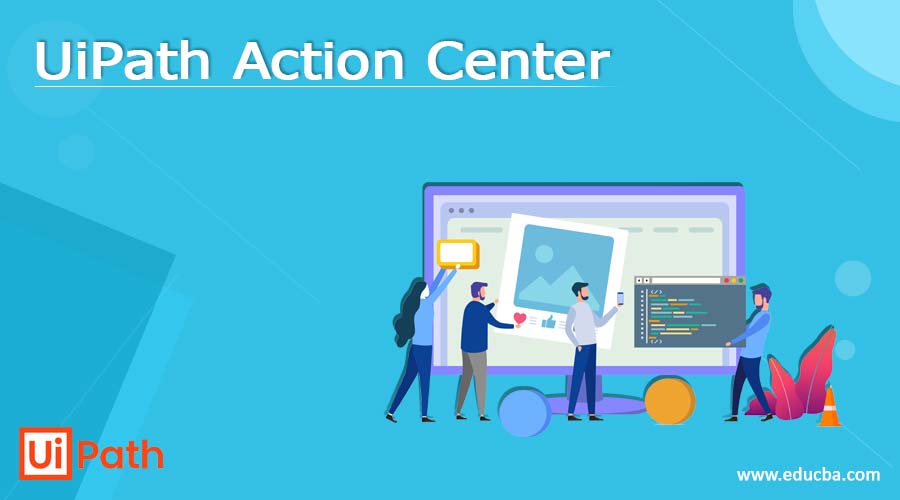
Introduction to UiPath Action Center
The UiPath action center is defined as the action center in UiPath has provided a technique for business users to operate workable things and it also supplies the business inputs to the robots, it also allows to assist for long-running unaccompanied workflows that can essential for the human involvement as fragmented execution of the workflow and that can be put up in the process and the process can be restarted behind the scheduled time when human will give the input, it also helps to measure the journey of the organization from job automation to the process automation between robot and human at various stages.
What is UiPath action center?
The UiPath action center is the user interface that is external to the orchestrator, as we can say that the action center is a segment of the UiPath orchestrator where the robots can generate the job which is a type of task for the humans to pass between it and to verify it which can be the part of UiPath applications, in which the user can evaluate the allocated task and that can be allocated to someone else and that also can be done by itself. The UiPath has been generated for those who want to robotize the compound and longer processes that may be needful of the inconsistency and it can also be validated by humans. Hence we can robotize more complex work at the starting point to the end and that can measure the capability of the RPA, in which we can say that the UiPath action center will help robots to make the work easy when one or more people comes together, for example, when any robot wants help to control the exception, incisions, confirmation, and compliance so it can spontaneously generate tasks and assign it to the correct person.
UiPath action center automation process
The UiPath is an admired and developing RPA (Robotic Process Automation) tool which can allow us to mechanize different characteristics of the business processes. It has an open-source platform that assists association and automation of the tedious job, and that can be used in different sectors such as banking, healthcare, finance, and so on.
Automation is the process that can be used for screen scraping, robotic testing, entering by the robotic method. A combination of the application, relocation of the components, that can perform some operations and allows users to effortlessly robotize unexciting and uninteresting tasks to make it interesting, provides a very precise rich GUI for the automation of the software applications with no interruption.
The UiPath is a well-liked growing tool that allows users to mechanize the different parts of the business processes, in its process it has three layers such as client layer, server layer, and persistency layer.
- Client layer: The client layer contains components of the UiPath that can be obtained by users, the components are UiPath agent, UiPath studio, executors, browsers, developers can able to use these components for designing the different tasks which are required to automate, the UiPath agent take part as an arbitrator between the server and client, it provides the direction for transmitting the information so the user can able to view the available tasks in the system, the user can able to alter the setting of the system and allows the ongoing job to start or stop the process.
- Server layer: All the server related information is available in the server layer, the complete project has been transmitted in this layer when the robots are developed for performing tasks, the server layer comprises an orchestrator, which can execute the different types of tasks such as keeping track of the activities, programming of the robots, and creating the robots.
- Persistency layer: This layer has database-related information in which it also contains the configuration details of the software robots, which means it stores the user data, log-in details, resource details, and allocated task-related information.
In this way, we can able to perform the automation in the process of robotic in which we can say that there are two sides of the action center such as processes and actions, in which processes have been allowed to begin the unaccompanied processes in the UiPath action center.
UiPath action center unassign task and delete a task:
To unassign the task and to delete the task these are the actions that are performed while managing the actions,
Unassign task:
This action has been performed by the user and admin,
1. Action performed by the user: For performing this action, we have to make sure that we are in My Action view, there is my pending tab by clicking on more options it will show the desired action, then we have to select the Unassign for removing the action from the assignment.
2. Action performed by admin: For performing an action by admin we need to make sure that we are in Manage Action view, then click on the Pending tab, then click more option for the desired actions after that we have to select the Unassign to remove the action from the current assignment which can be available at the top of the action page.
Delete task:
This task has been only performed by the user it means that only the user can have the Delete permission to perform the action, it allows to delete the unassign task, pending tasks, or also we can able to delete the completed tasks, for that we have to click on the more options and then on the action which we want to perform like if we wanted to perform delete then we have to click on delete.
Conclusion
In this article, we conclude that the UiPath action center is the path which can be offered for business users to control the workable components as input to robots, it allows support for managing the workflow in the execution of the process, this can be used by the developers to execute different automation tasks.
Recommended Articles
We hope that this EDUCBA information on “UiPath Action Center” was beneficial to you. You can view EDUCBA’s recommended articles for more information.
