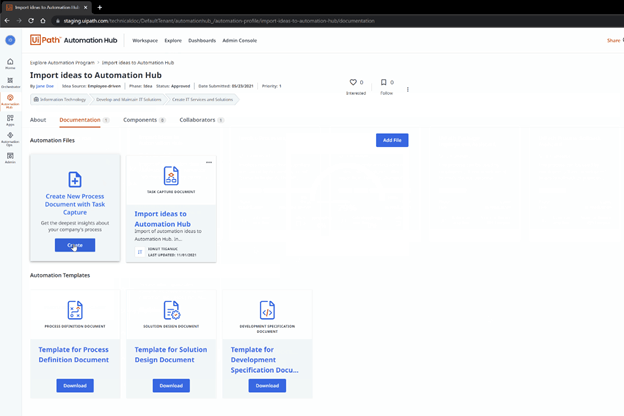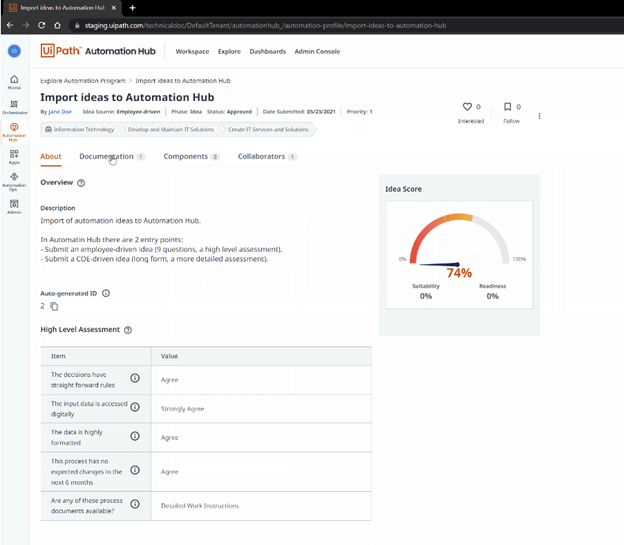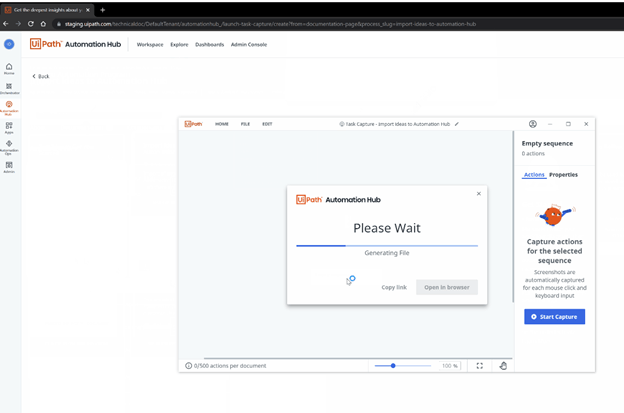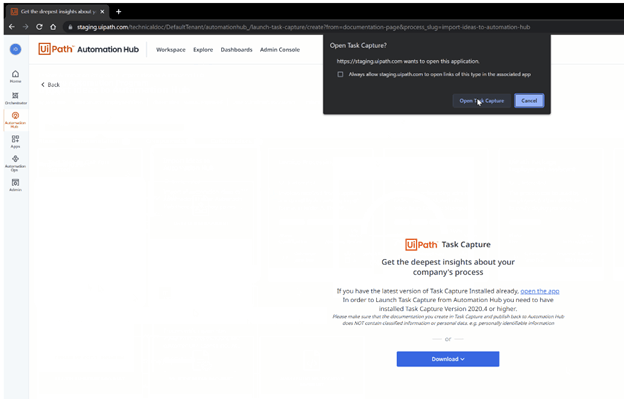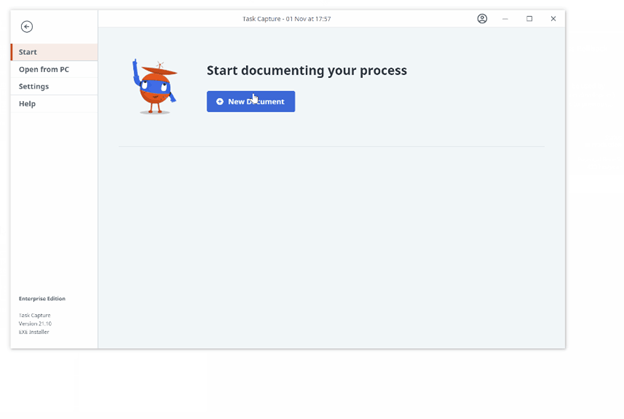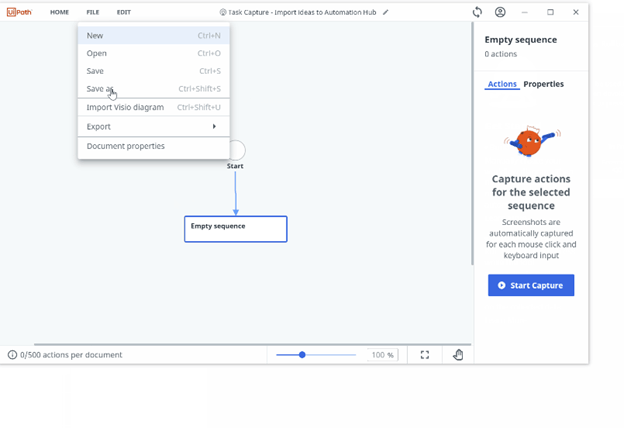Updated February 21, 2023

Introduction to UiPath Automation Hub
UiPath Automation Hub is the process carried out collaboratively, which helps manage pipeline automation and identify processes and acts as the tool for maintaining the repository of processes. The main motive of this process is to bring the increasing pace of adoption and acceptance among the industries and organizations about the RPA and is managed by the community of people interested in RPA.
This article will briefly overview the UiPath automation hub, How To Use UiPath automation hub, Create a New Process UiPath automation hub, task capture, key benefits, and conclude our statement.
UiPath automation hub overviews
The employees become responsible when initiating and handling the UiPath Automation hub automation. It is a process handled by a group of people interested in RPA and who are trying to bring automation to the processes of identification, pipelining management of processes, and its repositories.
The UiPath Automation Hub makes it possible to explore all the possible automation solutions that welcome ideas from anyone and try to find the automation solution that everyone can use. Along with that, they also ensure that the impact on the performance of that particular task can be measured before and after automation. As a result, the prioritization and implementation take a faster pace when using the automation hub.
How to Use UiPath automation hub?
We can follow a set of steps to use the UiPath Automation hub to automate our tasks; each one is listed below –
- Explore and identify the possibilities where automation can be taught. This can be done by getting in touch with the developers, automation users, and the contributors of ideas inside the community. This leads to increased task and process mining in artificial intelligence.
- Prioritization and management of automation possibilities at a central repository – Personal command centers can be used to track the process from the idea discovery to the automation solution. In addition, the impact of the automation process can be maximized by using KPIs for prioritizing all the discovered ideas.
- Visualization of the savings/investment ROI from the available map – The estimated costs and complexities can be visualized along with the benefits achieved using ROI.
- Generation of documents automatically for developers and everyone – The task of documenting the capturing and running of the processes can be done. Furthermore, the processes can be exported in XAML or PDD format files, which makes it convenient for the developers and business analysts to make further automation in automation.
- Storage of automation – The provision to govern, rule, and share the automation from the citizen developers to everyone else in the form of ready-to-go automation can be taught.
Create a New Process UiPath automation hub
The steps to follow for creating a new process UiPath with task capture is as listed below –
- Click on the option “Create New Process Doc with task capture,” which can be found under the automation files.
- The screen looks as shown below screenshot where you can choose the option to create a process of UiPath with task capture –
- Then click on the hyperlink “open the app.”
- To create a document, you can click on create an option available on the downside of the option saying “Create New Process Doc with task capture.”
- Now, it’s time to click on the “open task capture” option.
- Further, you can select the process type that you wish to record.
- The last step is enabling and recording the process you have created and saved.
UiPath automation hub Task Capture
When you create a UiPath process using the above steps, you have to remember that by default, the documents captured using such processes and options derive their names from the idea of launching the tool and resemble the same. In case you want to have some other name, then you can click on the edit button provided in the top most portion of the screen, which makes the pop up of rename process document getting displayed on the screen where you are allowed to enter the name and then click on submit.
We can further transfer and export the documents created to the automation hub by clicking on the option of publishing to the automation hub.
Key Benefits
The benefits of Automation Hub apply to a vast range of people, including ideal contributors of the ideas, citizen developers, and owners of CoE.
- The owners of CoE can manage and build the pipelines of the opportunities.
- They can keep a detailed track of impact and progress in the organization due to automation.
- The ideas related to prioritizing in automation make automating the programs of ROI easier and increase the pace of this process.
- The components within the system can be shared, standardized, and reused anytime, anywhere.
- Citizen developers have the advantage of adding automation to their skills in resumes.
- The automation hub proves to help scale the excellence through the citizen developer’s expertise and knowledge.
- The teams of citizen developers become more skilled and effective.
- The sharing of automations of personal activities makes it time-saving.
- The idea contributors benefit from uncovering the automations that are ready to go.
- They also get a chance to learn and extend their dimensions of knowledge by working collaboratively.
- The idea contributors are rewarded for the ideas they have shared and the impact that their idea and experiences have created.
- The idea contributors have one more benefit of getting a robot that automatically does the tasks they hate.
Conclusion
UiPath Automation Hub is a tool based on collaborative efforts to automate the processes and pipelines and identify the processes. It keeps the repository of all the processes maintaining and tracking its impact ad progress.
Recommended Articles
This is a guide to UiPath Automation Hub. Here we discuss the overview of the UiPath automation hub, How To Use UiPath automation hub and Create New Process UiPath automation hub. You may also have a look at the following articles to learn more –