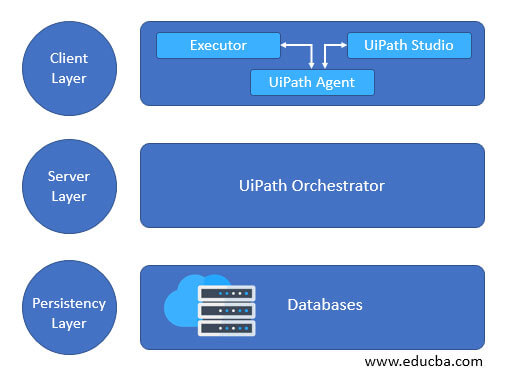Introduction to UiPath RPA
UiPath is a very popular tool among developers and geeks interested in Robotic Process Automation, that is, RPA. It gives the power to the users to bring automation to the business processes. In this article, we will have a detailed look at what UiPath RPA is, used in RPA UiPath, UiPath RPA tools, Key UiPath RPA, and finally, conclude our statement.
What is UiPath RPA?
UiPath is the RPA, a Robotic Process automation tool that is completely open-source and progressive. It helps bring the automation and collaboration of the tasks that need to be executed repeatedly in an iterative manner. UiPath tool has applications and uses in many domains, including education, finance, healthcare, banking, etc.
RPA is the process of bringing the workflows to automation with the help of robots and softwares. Using RPA, we can ensure that we keep the interference of the actions of humans to a minimum level. Furthermore, we can configure the softwares and robots with users, which brings in the processes involved in the business, which ultimately leads to the integration of digital systems and human actions.
If you are preparing for a UiPath RPA interview, it’s important to understand the tool and its applications well. This article will help you familiarize yourself with UiPath’s features and benefits so that you are ready to answer questions related to its functionalities. Good luck with your UiPath RPA interview question answers!
Used in RPA UiPath
RPA is responsible for collecting orchestrated apps and data for applications with the help of the UI provided in it. They, in turn, take the responsibility of data interpretation and communication with other apps bringing in the performance of iterative actions.
UiPath is one of the tolls of RPA that we can use for automating various tasks such as windows desktop automation, PDF automation, Citrix automation, and web automation.
UiPath RPA tools
UiPath is one of the RPA tools that makes the web automation tasks involving application transfer, website testing, report generation, and data extraction. We can integrate the tools such as Business Process Management, Artificial intelligence, enterprise resource planning, and many others with UiPath. UiPath uses Visual Basic programming language internally and provides an end-to-end automation solution.
Certain UiPath components can be used, which are listed below –
- UiPath Robot – We can make the deployment of numerous bots using the rules that are pre-defined to inculcate the automation.
- UiPath Studio – Flowcharts, diagrams, and various other visual aids are used by this component for the automation processes that involve designing. This component also supports the sequencing and coding of the processes. There are various built-in templates, and drag and drop functionality with a super-rich graphical user interface makes it even easier to operate.
- UiPath Orchestrator – The management, deployment, and scheduling of all the processes is done by this particular component.
The advantages of using the UiPath RPA are as listed below. These reasons are responsible for making this toll widely popular and acceptable among the developers –
- Effective cost – Almost negligible costs are involved in operations that make this tool cost-effective.
- Compliance – Compliance with the regulations and rules of the industries is provided, which boosts the support for reviewing the internal system.
- The core of community – Many tips and tutorials are provided in the free version of this tool’s community edition, including the community’s support, which proves that the tool is completely community-centric.
- Secure – The protection of the users from various threats and attacks makes the tool very secure. Another feature that adds to security is that when a user logs in from a different device, the account logged in on the previous device automatically logs out.
- User experience – Using this tool, we can increase the customers’ quality of experience.
- Accuracy and pace – The speed of completing a particular work with precision and perfection is unmatchable to humans.
- Boost in productivity – Within an estimated short duration, many tasks get completed that are done in a simultaneous pattern which increases the productivity of the industries and organization.
The topmost features that make the use of UiPath more efficient are as mentioned below –
- Recorder – There is a provision of a built-in recorder that keeps track of all the tasks and activities that users perform.
- Provision of hosting – Cloud or virtual terminals can be set as the target while hosting
- Scalable – The skill of handling artificial applications and the mechanisms of debugging is provided in the tool.
- Compatibility with apps – The tool is compatible with web and desktop applications.
- Central repository – Users can handle various robots simultaneously at the same time with the help of a central repository provided internally.
- Scrapping – the toll comes with wizard-driven advances, enabling developers and users to execute the scrapping. In addition, the data can be scrapped that belongs to many other applications.
Key UiPath RPA
The architecture of UPI can be self-understood by using the below figure, which describes all its layers –
The key UiPath RPA use cases where the tool proves to be a boon are as listed below –
- Insurance – The automation of UiPath with multiple tasks of front-end technologies makes legacy systems integration. At the same time, insurance companies maintain customer experience.
- Banking – The automation of credit assessments for loan applicants and detecting fraud by retailers are prevented in the banking sector.
- Finance – Finance transactions and data aggregation among the tech industries and applications with finance companies are enabled. The maintenance of audit trails and accountability are also supported.
The key factors of UiPath RPA are summarized here –
- The RPA is the technology that enables the automation of the processes and workflows of business.
- UiPath is one of the tools of RPA which enables web automation, PDF automation, performance-based automation, and windows desktop automation.
- The three major components of the UiPath include UiPath Orchestrator, UiPath Robot, and UiPath studio.
Conclusion
UiPath RPA is the tool used for the automations of various business processes and workflows, avoiding the redundancy of automated tasks. This technology is mostly used in robot automation.
Recommended Articles
This is a guide to UiPath RPA. Here we discuss what UiPath RPA is, what is used in RPA UiPath, tools, Key UiPath RPA, and finally, conclude our statement. You may also have a look at the following articles to learn more –