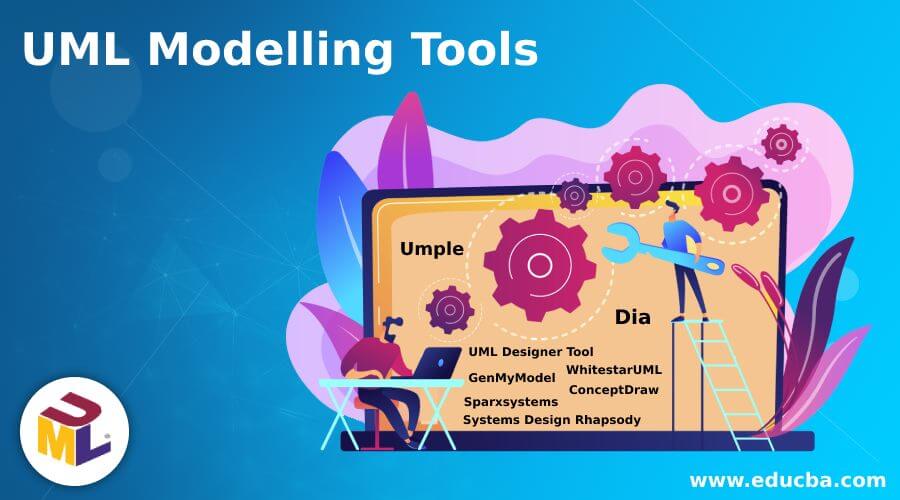Updated June 14, 2023
Introduction to UML
The following article provides an outline for UML Modelling Tools. Unified Modeling Language is called UML. This framework primarily builds object-oriented, functional documentation templates for all real-life software systems. It offers rich models that explain the operation of all systems of software. Not only the uniform UML forms but the corresponding arrows and names are also included. They also rely on the platform and export your UML diagrams in several formats. You can also export some code as a code template and display it as a diagram – or export diagram.
Various UML Modelling Tools
Given below are the various UML Modelling Tools:
1. UML Designer Tool
Tool UML Designer includes a variety of common UML 2.5 diagrams. In addition, the platform provides a simple way to switch from UML to domain modeling.
Features:
- It allows users to reuse representations provided in DSL and UML models with complete transparency.
- It allows you to use conventional UML models and continue research with DSL.
- This helps you to create the Composite structure diagram and class diagram.
2. Umple
Umple is an open-source platform incorporating textual UML constructs in language programming, code generation, and UML modeling.
Features:
- It helps developers to integrate modeling principles in conventional application designs, models, and other abstractions.
- The application, such as the Eclipse plugin and Jar command line, will function online.
- Because of this, you will learn the UML tool faster.
3. WhitestarUML
WhiteSternUML is another essential universal modeling tool that provides all the features, including the support of Unicode strings, that can be adapted to the modern world.
Features:
- It provides various approved diagrams and the best features expected from a UML tool.
- An excellent performance that gives the overall look and feel of a serious program.
- It will support the version of Windows 8, 7, and 10.
4. GenMyModel
GenMyModel began as a UML but is extended today to include business modeling with help from Archimate and BPMN. It provides a centralized model repository that makes collaboration quick and simultaneous.
Features:
- Share your experience with the right to access control and versioning.
- Help to combine the strength of Desktop Models with a modern web-based solution.
- It lets you import or export directly in PDF format.
5. ConceptDraw
Diagram ConceptDraw includes a wide range of company graphic design solutions. In addition, these UML solutions provide a wide range of workflow specifications for business-specific add-ons.
Features:
- It requires you to strengthen your contact and presentation techniques.
- You can use essential business metrics and track technology with live objects.
6. Dia
Dia is a full-functioned GPL-licensed diagram program. You can draw various charts and have specific artifacts to help you draw ER charts, UML charts, flowchart charts, network schemes, and many others.
Features:
- It supports new forms using a subset of SVG to draw the shape using simple XML files.
- You can export graphics in can formats, including EPS, SVG, XFIG, WMF, PNG, etc.
7. Sparxsystems
The Sparx framework is an object-oriented diagram modeling tool for document creation, construction, and maintenance. This is one of the leading suppliers of a unified modeling language-based groundbreaking solution.
Features:
- This will help you to traceability of end to end.
- Repository of high-performance software.
8. Systems Design Rhapsody
Rhapsody’s IBM Development Systems is a product line that provides various models and design solutions for UMLs. It allows many companies to handle the complexities of product and system creation.
Features:
- Automatic concept reviews and report generation.
- Support your work with your team of engineers.
- Analyze and build your project specifications.
9. Reactive Blocks
Reactive Blocks is a UML framework that supports a development strategy based on a visual model. In addition, it supports automated code generation, hierarchical modeling, and a wide library of modules ready for use.
Features:
- Building block implementations should simplify the design since all follow the same concepts.
- Auto-generates Java standard source code for reactive modules. This enables Java-based IoT stack integration.
- A systematic and thorough review helps detect mistakes early in production.
10. Visual Paradigm
A visual Paradigm is a tool for designing applications tailored to applications engine projects. The software development team is supported by this UML method in designing and modeling a business information system.
Features:
- This provides an entire resource for process analysis, system design, database design, etc.
- Provides user data documenting and managing user needs.
11. Gliffy
Gliffy is a free online drawing application that supports UML drawing. The online diagram program is one of the most commonly used.
Features:
- It can connect and collaborate visually.
- The BPMP process model is good support.
Recommended Articles
This is a guide to UML Modelling Tools. Here we discuss the introduction and various UML modelling tools for better understanding. You may also have a look at the following articles to learn more –